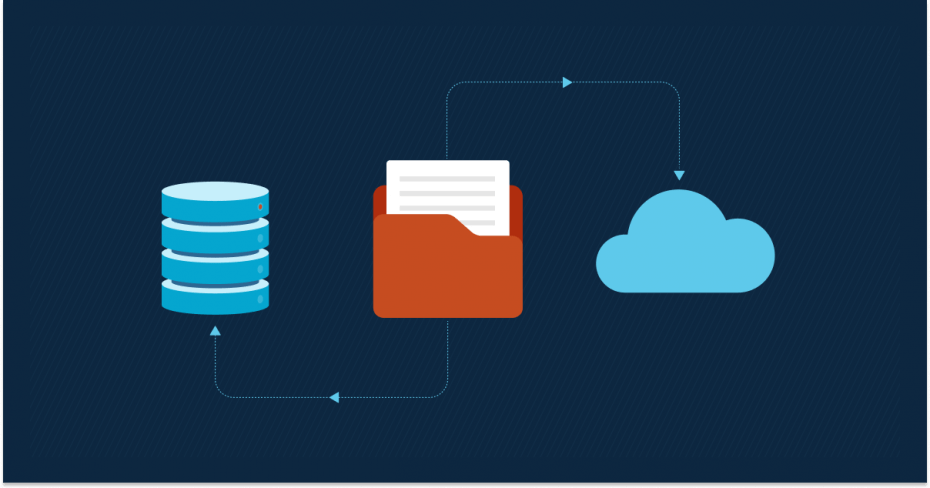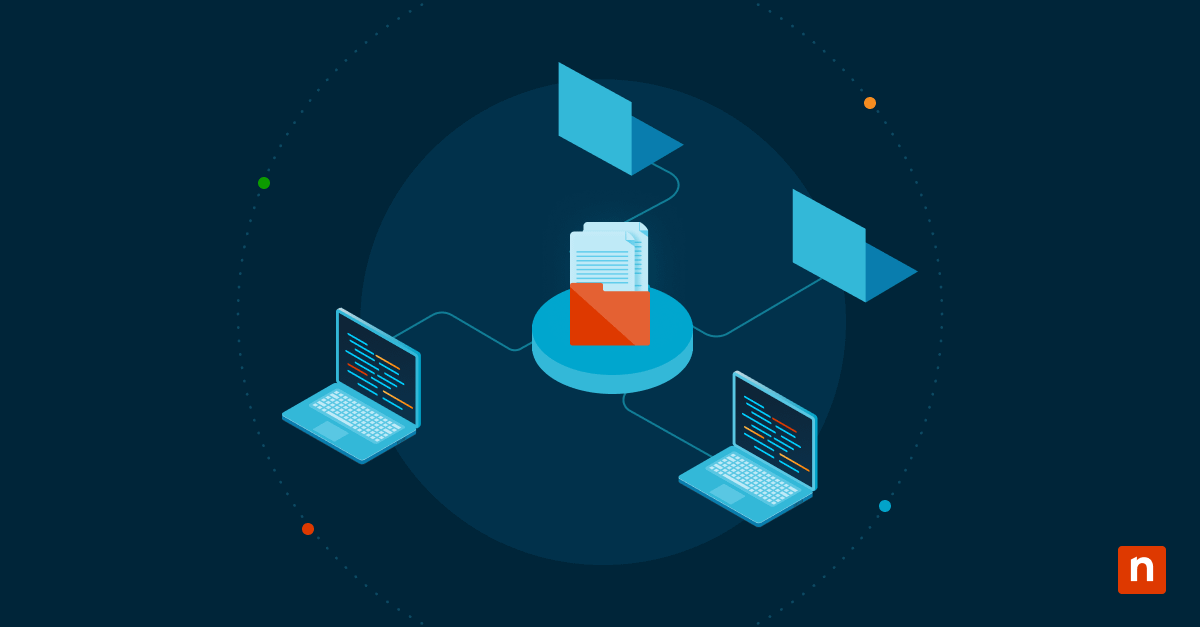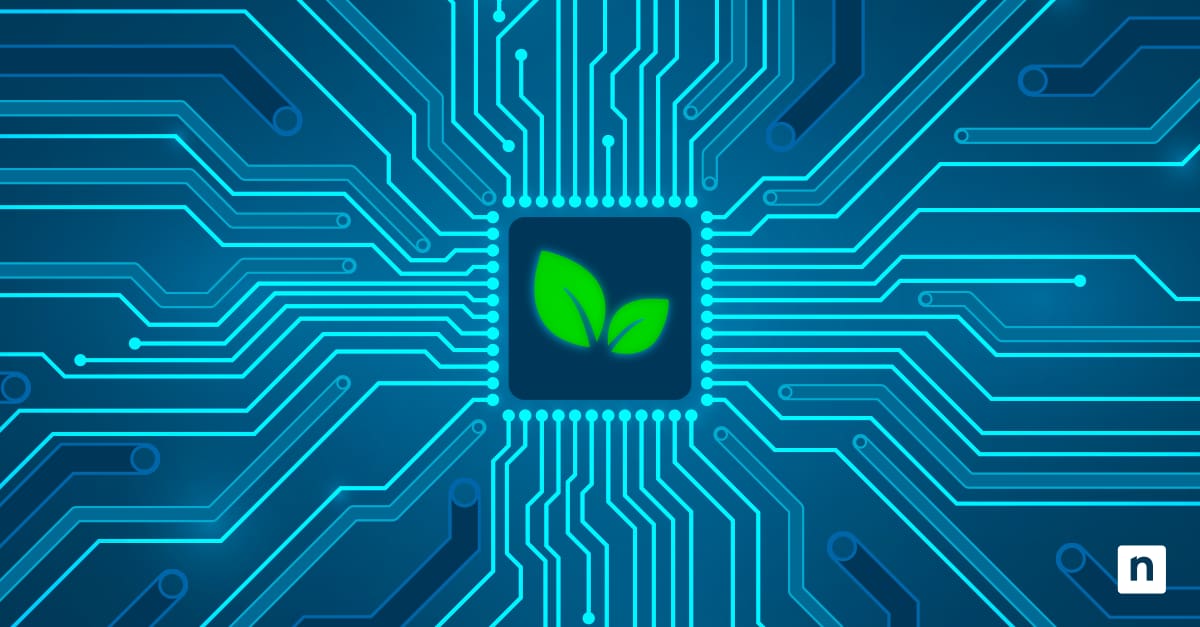The increase in remote and distributed workforces since the pandemic has increased the number of files and documents that are collaborated on and available to employees through technology. In the Global Data Risk Report by Varonis, they report that in financial services, “Every employee has access to nearly 11 million files.” Backups of your files and documents are essential to ensure that organizational knowledge and data is not lost.
File backups are just one part of a comprehensive data backup and recovery plan. File and folder backups are copies of the files that individual end users generate, manipulate, and handle directly or indirectly. This type of backup is focused on protecting the critical business data located on files, rather than system data or other general data. Discover what the options are for your organization to backup files and documents.
When to use file and folder backup vs image backup for documents and files
The use case for file and folder backup is to back up individual files, while image backup is used to back up either parts of or entire systems. This makes each kind ideal for certain types of devices or data. How do you know which endpoint devices require file backup vs image backup?
Your server typically requires an image backup due to the large amount of data, and more importantly, the higher cost of downtime compared to end user devices. Image backup is also necessary to capture the specific, complex configurations of the system.
The end user devices in your IT environment, on the other hand, do not contain anywhere near the amount of data that servers contain. They also don’t contain settings or configurations that would affect an entire IT environment, so image backup isn’t necessary. Individual files and documents on user endpoint devices are most likely the most important type of information they contain, which makes file and folder backup ideal.
Where to backup files and documents
There are plenty of backup options when it comes to backing up your organization’s files and documents. You can back them up to the cloud, back them up to local storage, or take a hybrid approach and use both types of storage locations.
Ultimately, your best approach for “where” to backup your data will be based on the environment your organization operates in.
- Local storage: If everyone is on-prem and working in the office, local storage is probably the most convenient and logical.
- Cloud storage: For companies with a remote and distributed workforce where they have people off network and don’t want to rely on VPN, cloud storage makes sense.
- Hybrid storage: Businesses who have members going in and out of the office, working from home part-time and the office part-time, would benefit the most from a hybrid backup
How to determine the best way to backup files and documents
Determining the ideal method to backup your business data requires the consideration of a variety of factors. The best ways to backup files and documents are based on the people using the data, the criticality of the data, and the type of data:
Backup files and documents based on the people using the data
Different people within an organization require varying levels of backup needs. For the CEO of a company, it’s very likely that all their data should be backed up every hour no matter what. He or she is the person running the business, so the data they collect or produce is a high priority. It’s recommended to prioritize the data you back up based on the end user function and role.
Backup files and documents based on the criticality of the data
Sectors such as accounting, engineering, or anyone dealing with critical IP would also be in rough shape if the data is lost, so backup of their data should also be prioritized. With other employees, they may have to redo their work if they lose a file, but they’re most likely not working with critical data so it’s most likely not as big of a deal.
Backup files and documents based on the type of data
Productivity docs (such as docx, ppt, etc.) and pdfs are the types of data that are typically duplicated using file backups. For most knowledge workers, if you just backup productivity files, that’s all the data they’re working on and what you really need to keep.
Strategies for backing up important files and documents
After you’ve determined the priority of the various files and documents, you should employ strategies to secure the data according to their importance and risk. For very important files and documents, consider using one or a combination of these strategies:
- Use local and cloud backup (hybrid strategy)
- Backup more frequently
- Backup everything (all the files and documents an individual or group is working on)
Follow these other backup tips and best practices to formulate a successful backup strategy for your organization.
3 benefits of backing up files and documents
1. Preserve organizational knowledge
Files and documents contain the expertise of your end users in a digital format. Backing these up is important to continually build a knowledge base for the business.
2. Prevent wasted money and time
If any files or documents are damaged or destroyed, taking preventative measures by proactively backing them up will save you from spending time redoing the work, or paying extra money (possibly to a ransomware actor) to restore them.
3. Quickly restore files
The whole purpose of backups in the first place is to provide an extra copy of the data to be used in the case that the original information becomes lost. File backups enable you to quickly restore data so business operations can continue forward.
Backup your files and documents with ease using NinjaOne
Backing up files and documents is a simple way to keep organizational data for your end users safe, secure, and ready to restore when needed. Discover more about the different types of backup available to use for your organization, or learn why you shouldn’t be using Dropbox as a backup solution for your business.
NinjaOne provides a cloud backup solution for your endpoints that’s fully automated and easy to manage. Protect your endpoint data and sign up for a free trial today.