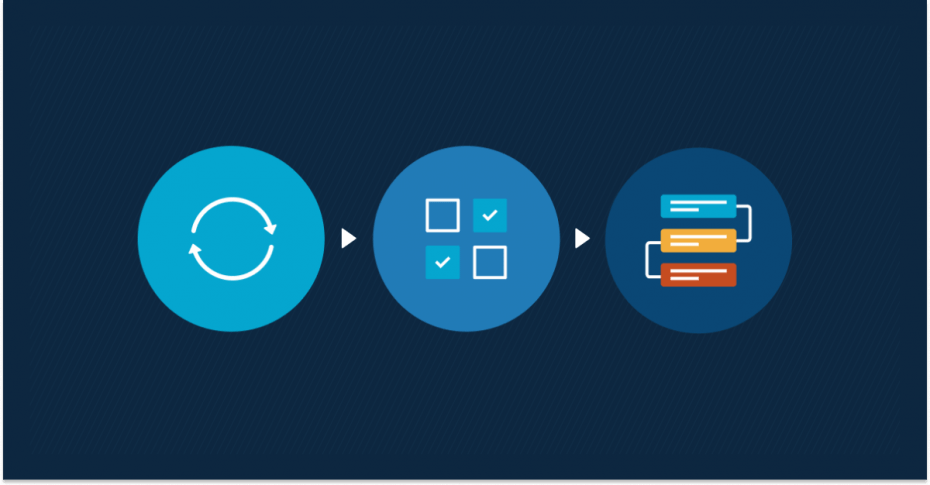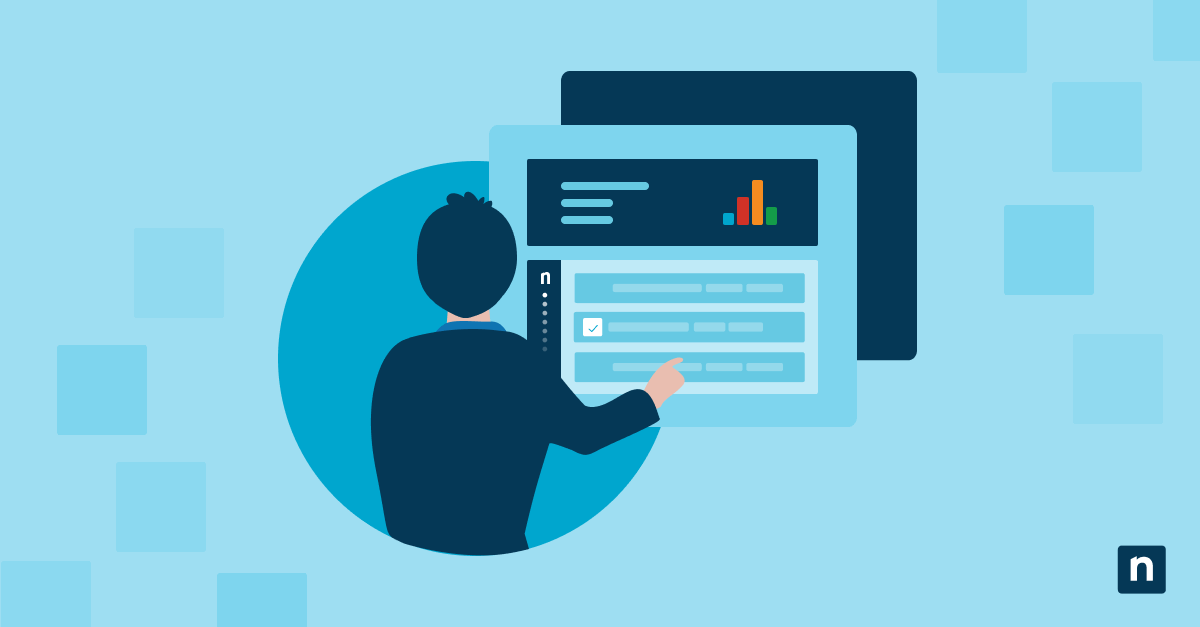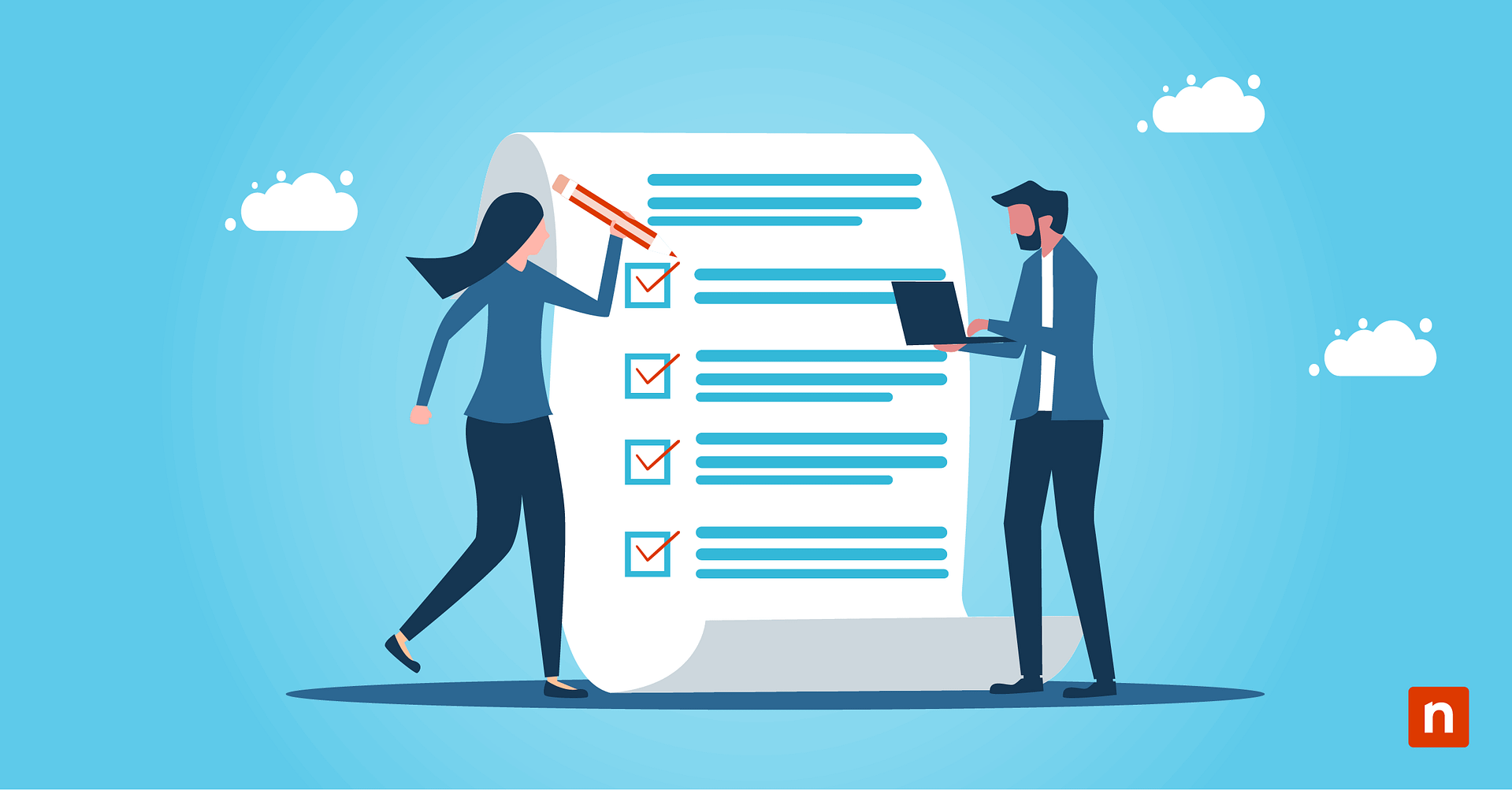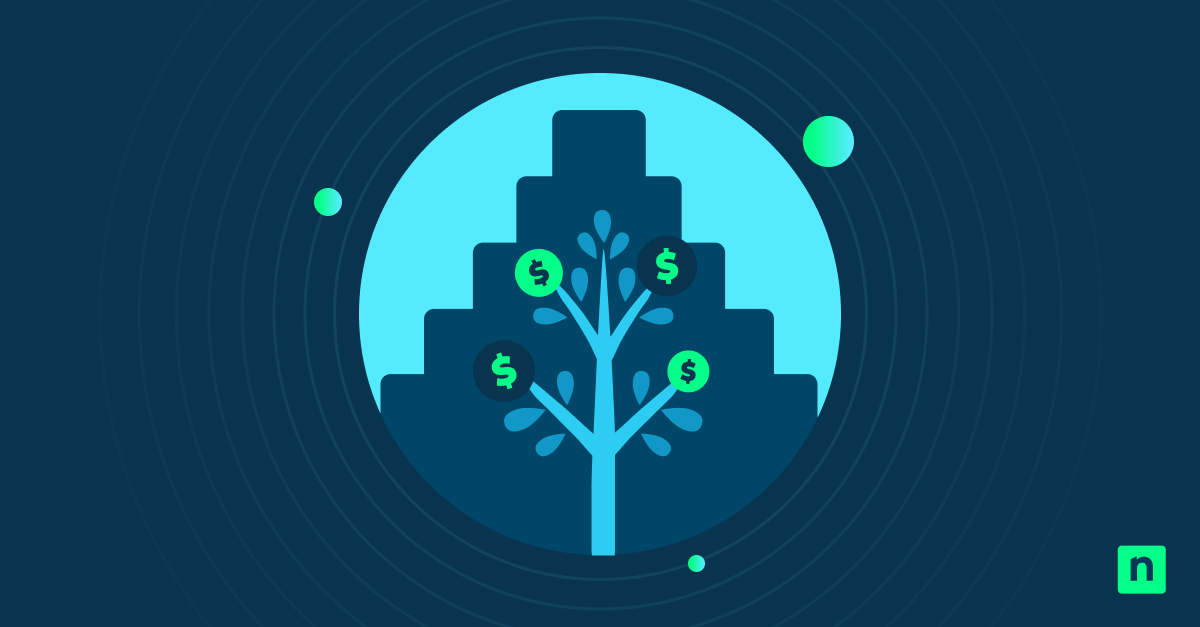Even though testing is a part of the patch management lifecycle, sometimes bugs manage to slip through the testing stage and aren’t caught until after implementation. When this occurs, a new patch can actually break or alter software instead of fixing or updating it. This situation is known as software regression, and it has a significant impact on IT teams and MSPs around the globe.
What is software regression?
Software regression occurs when a new patch unintentionally breaks or negatively impacts some functionality of the software. There are two main types of software regression, known as functional regression and non-functional regression. Function regression happens when certain functions do not work but the software works at a normal speed, while non-functional regression is when all functions work properly but the software’s normal operating speed slows down significantly.
How software regression impacts MSPs
Businesses want software that works. As you can imagine, when a program doesn’t function correctly, it creates significant turmoil within MSPs who require that software in order to complete various tasks and be productive. Software regression also negatively affects IT efficiency goals, forcing businesses to halt their operations in order to fix or work around the malfunctioning software.
Today, software regression is a growing issue due to many factors, such as:
-
New technology
Technology is always advancing, and with all this digital growth occurring every year, the risk of software regression is also increasing. Software updates are essential for keeping up with the ongoing tech advances; however, even with regular sandbox testing, bugs can slip through the process undetected.
-
Quality of software
Although there are many software solutions out there, they are not all equal when it comes to quality. This means that some software solutions will not go through all the testing and steps necessary to create quality programs without bugs. This is one of the reasons why it’s important to choose quality software and reliable partners for your business.
-
Legacy or incompatible operating systems
Legacy systems are old or outdated operating systems, applications, or programs that no longer receive support. Since legacy or incompatible systems do not receive support, they are not included in patches, which could cause regression issues.
-
Unique IT infrastructures
Every business has its own unique IT infrastructure, and unfortunately, patches don’t always come in a one-size-fits-all format when it comes to IT setups. The best way to prevent this problem from occurring is to monitor your IT infrastructure so you can create diagrams or maps to gain a thorough understanding of your current setup. With an IT infrastructure map or diagram, you can identify legacy/incompatible systems, unpatched devices, new technology, and other factors that could cause software regression.
The difference between software regression & regression testing
Although software regression and regression testing are related, they are not one and the same. One of the ways that developers or quality assurance groups prevent software regression is to conduct regression testing. Regression testing is a testing process that ensures that software functions normally and is not negatively affected by code changes and updates. Essentially, they test a patch on all versions of an operating system or a set of software systems to ensure that everything functions as it should without any negative side effects.
Pros and cons of regression testing
Pros of regression testing
Minimizes risk of software regression
Regression testing is one of the best ways to minimize the risks of software regression, which can include functional challenges, data loss, security weaknesses, and more. Testing patches and updates in a sandbox environment ensures that patches are safe and effective before implementation.
Identifies and resolves patching issues effectively
The reason why teams use regression testing to identify and resolve patching issues is simple: it works and it’s reliable. Regression testing is a tried & true way to find and eliminate patching problems before patches are rolled out. Because of this, most organizations always include regression testing in their patch management processes.
Improves customer satisfaction
As expected, customers aren’t too pleased when a new patch that was supposed to make software better ends up creating all kinds of problems. With regression testing, developers can ensure that patches do what they are supposed to and improve the user experience rather than detract from it.
Cons of regression testing
Requires time and effort
Any testing requires time and effort, and regression testing is no different. However, rather than relying on manual regression testing, IT teams can speed up the testing process by setting up IT automation.
Delays the implementation process
Even automated regression testing takes some time. Sometimes, it can delay a patch rollout, especially if bugs are found during testing and need to be fixed. Additionally, if users are waiting for a particular update or fix, they won’t be pleased if the rollout date is pushed back.
Doesn’t catch all bugs or issues
While regression testing does find the majority of regression-related issues, it doesn’t always catch them all. Sometimes, certain issues are only revealed after implementation, and at that point, teams usually use another patch to fix them or uninstall the original patch.
How NinjaOne prevents software regression
NinjaOne’s team conducts regression testing on all patches to catch and prevent regression-related issues before launching updates or changes. It also ensures that NinjaOne functions properly on any OS or device that MSPs or IT teams use on a regular basis. It’s this focus on quality and superior support that makes NinjaOne the #1 RMM solution on the market. Try NinjaOne and all its features with this free trial today!