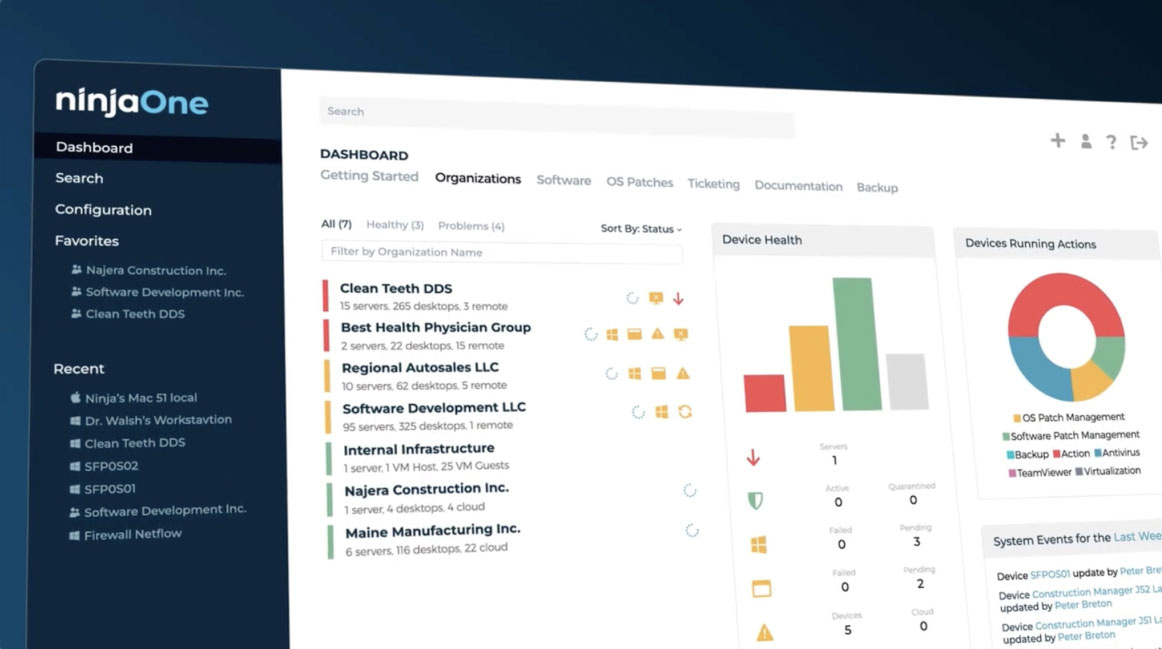Protect against ransomware with flexible and seamless backup management
Recover from ransomware
Establish a last line of defense with immutable cloud backups that are protected from encryption and corruption by ransomware, allowing for easy and painless restoration.
Protect your remote endpoint data
NinjaOne delivers flexible and customizable backup plans that are designed to fit any business need.
Manage backups, alerts, and remediations seamlessly
NinjaOne Backup is built seamlessly into and fully managed through the NinjaOne Endpoint Management dashboard, allowing for quick remediation and proactive alerts if something goes wrong.
Feature-packed data protection designed for remote endpoint backups
Cloud-only, Local, and Hybrid Storage
With pooled cloud storage included, you can choose to store backups locally on network-attached storage, in the cloud, or both, and assign storage types by organization, policies, or devices.
Chainless and Forever Incremental Image Backups
Minimize storage, network, and device resource utilization, reducing costs and impact on end users.
Several Secure Restore Options
Utilize web-based file restores, bare metal restores, and active endpoint image restores while knowing your data is protected with revokable authorization keys, safeguarded by MFA, and is SOC-2 compliant.
Self-Service File Restore
Give end-users the ability to restore their own files directly from their web browser, allowing your technicians to focus on more complex requests.
Prioritize critical information gathering with mandatory statuses and get a bird’s eye view of organizations that have outstanding documentation requirements from your dashboard.
Windows, Mac, and Server Backups
File & Folder and Image
Rapidly back up or restore files and full folders remotely or perform full image backups with intelligent image deduplication to protect your critical data.
NinjaOne Backup is rated #1 overall in PC backup and #1 in momentum for online backup in G2’s summer 2024 research report.
NinjaOne PC Backup ranked #1 product direction
“NinjaOne and NinjaOne backup saved our business. We were able to restore our entire computer network in 4 days [after a ransomware attack].”
Raffi Kajberouni
President & General Manager
NinjaOne PC Backup ranked #1 in ease of doing business with
“NinjaOne’s backup policies give us a ton of control over what we backup, what we exclude, how much bandwidth we use, and how long we keep data which helps us balance our data protection needs with storage costs.”
Chris Porosku
CEO
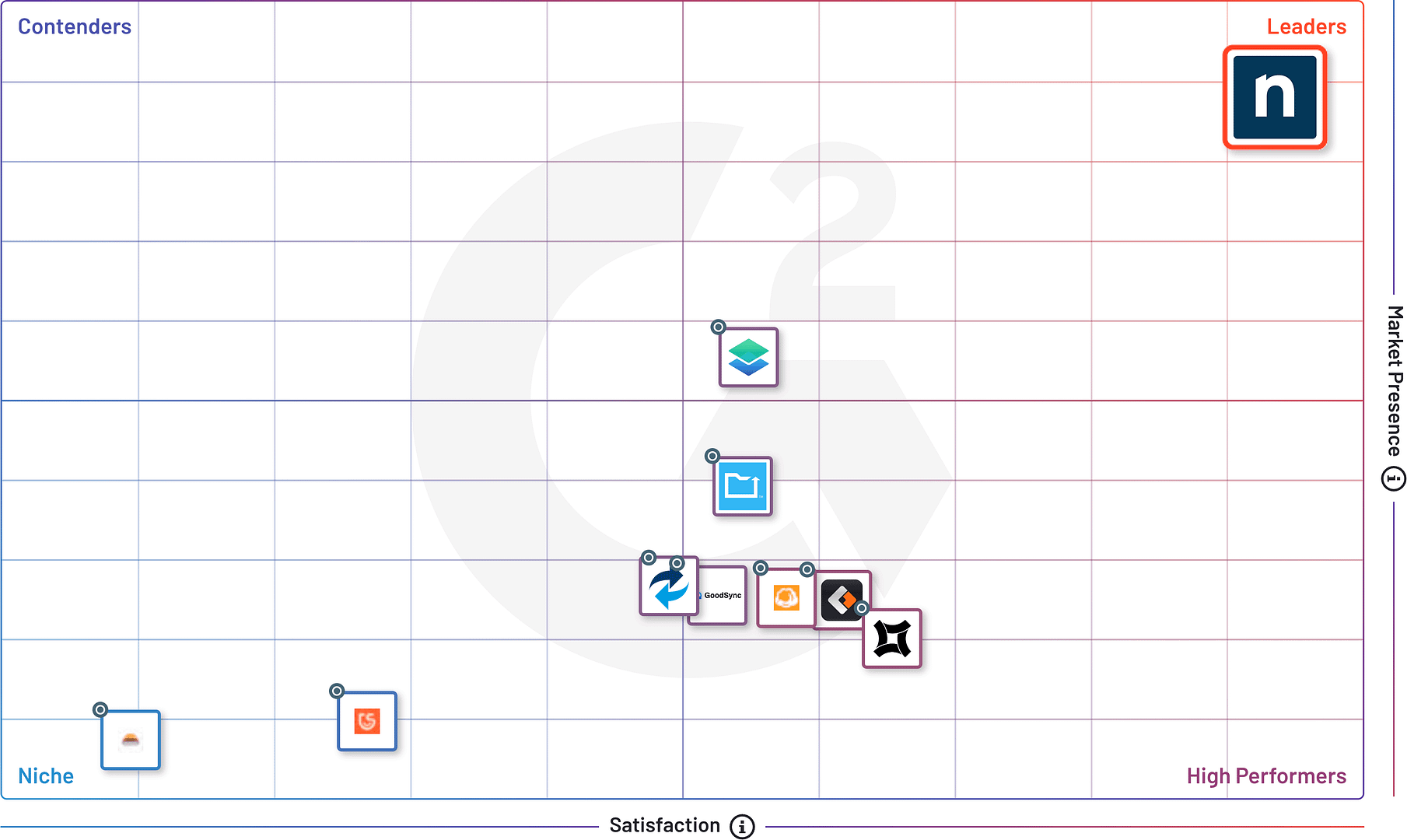
NinjaOne PC Backup ranked #1 in quality of support
“Once NinjaOne is setup, there is no worry as to whether it is doing the job. Their customer support is by far one of the best aspects of their software. When I have questions or an issue and need help, the return contact is very fast, friendly, and helpful. So far,we have restored about three laptops, [NinjaOne Backup] did a great job.”
Patty Taylor
IT Business Systems Analyst
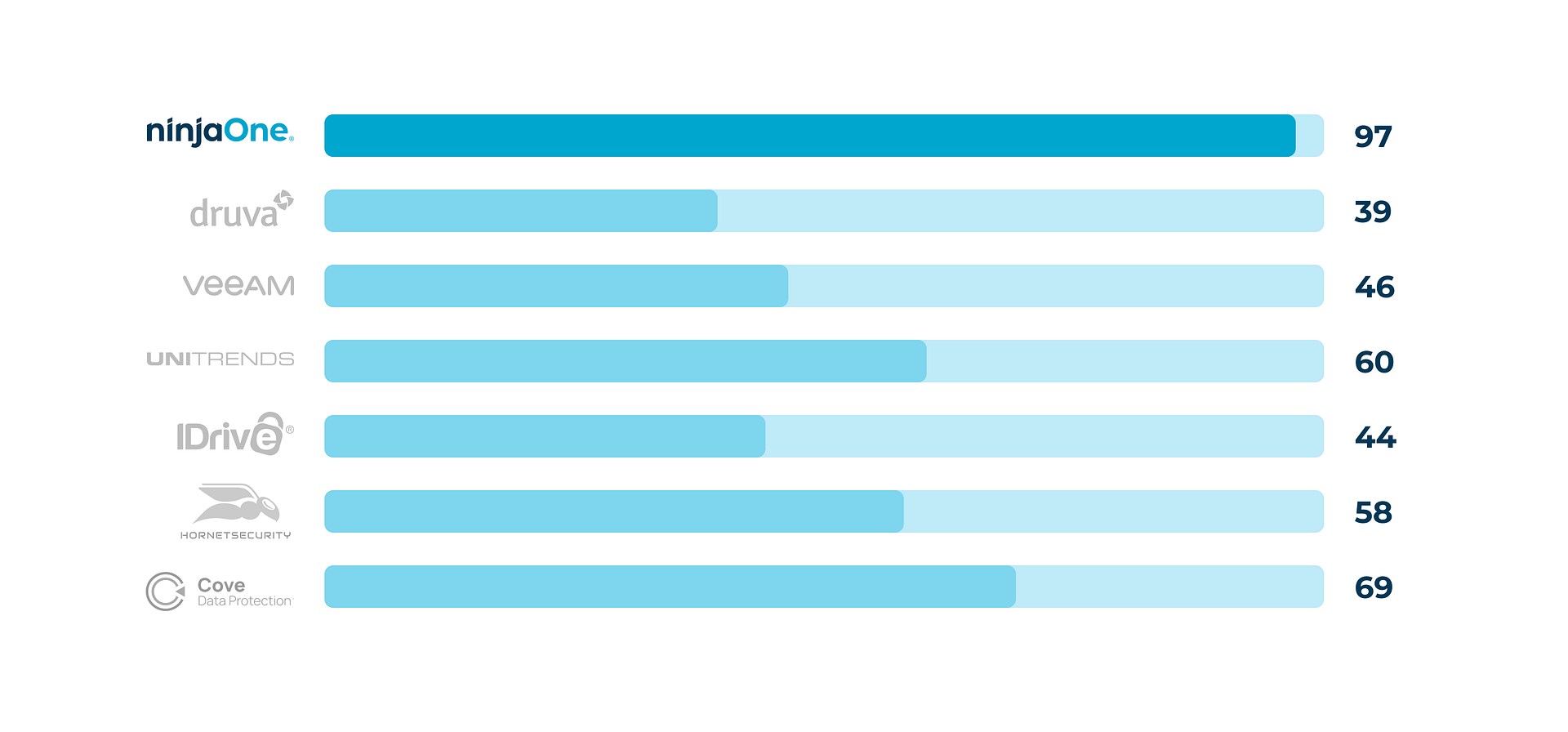
Adaptable backup and ransomware recovery
Flexibility Above All
Balance data retention against storage utilization, access against RTO, and peace of mind against cost with data protection available for all your Mac and Windows Endpoints.
Versatile Backups
NinjaOne provides the following data protection options:
- Immutable cloud backups
- Windows and MacOS backup
- Full image backup
- Document, file and folder backup
- Cloud-only, local-only, and hybrid options
...and Recovery
- End-user self-service file restore
- Fast and easy file restore
- Bare metal restore
Hear why our partners choose us for backup

NinjaOne Backup Rescues H.E.R.O.S. after a Ransomware Attack
Watch the video

Vetcor Consolidates IT Stack with NinjaOne to Manage 15,000 Endpoints
Watch the video

Why Snyder Langston Utilizes Ninja Data Protection to Secure Business Critical Data in the Cloud
Read the Story
Move beyond Backup to Unified IT Management
Endpoint Management
Get market-leading endpoint visibility and control in an easy-to-use platform that drives technician efficiency.
Ticketing
Improve ticket resolution times and service delivery outcomes with context-rich automated IT ticketing.
Documentation
Easily and securely document credentials, procedures, and environmental details.
Endpoint Security
Ninja gives you complete control over end-user devices, enabling you to set the foundation for endpoint security.
Explore Other Features
Backup for MSPs
Simplify the backup of your critical business data with a solution designed to solve the challenges MSPs often face.
Learn More
Remote Server Backup
NinjaOne’s server backup provides an easy-to-use, fast, solution that shields your important data from loss.
Learn More
Mac Backup
NinjaOne includes flexible, cloud-first Windows and Mac backup software for MSPs and small businesses.
Learn More
Backup for Healthcare
Simplify the backup of your critical healthcare data with a solution built for healthcare organizations.
Learn More
System Restore
A system restore solution that provides flexible recovery options to ensure your data is secure, easily recovered, and always available.
Learn More
Cloud Backup
Monitor, manage, and backup your endpoints with a set-and-forget solution offering fast data transfers and complete flexibility.
Learn More
Windows Server Backup
Protecting your Windows Servers is mission-critical. NinjaOne offers flexible backup and fast recovery for everything from individual files to full systems.
Learn More
Image Backup
Avoid the hassle of complex setups with a backup solution designed for effortless server protection and rapid restores.
Learn More
File & Folder Backup
File & Folder Backup is designed to ensure any files created by your users are securely saved faster than ever before.
Learn More
Ninja Data Protection vs. Cloud Storage Solutions
Protect data stored on end-user devices and servers with a solution built to defend against ransomware, unlike your average cloud storage solutions.
Learn More
Related Resources
Data Protection Plan: Guide & 8 Steps for Creation
Learn about our recommended plans for essential safety and security of data within all organizations.
Data Protection Methods for IT & MSP Teams
Read about which data protection methods can help prevent data loss disasters from occurring.
The Key Principles of Data Protection
Discover what data protection is and how varying laws and regulations apply to companies doing business throughout the US, Canada, and the EU.
Enterprise Backup Solution
Backup Software FAQs
How do I backup my files online?
Ninja Data Protection automatically backs up all your files online. When changes are made to a file, Ninja detects that change and backs up the changed file.
Is online backup safe? How do you securely backup data?
With Ninja Data Protection all data is encrypted in-motion and at-rest via secure AES 256-bit end-to-end encryption. Ninja’s security practices adhere to and exceed the strictest standards for data protection compliance practices.
What is a disadvantage of online backup services?
What is full data backup?
A full data backup is the process of creating one or more copies of all organizational data in one backup operation. A full backup is always required when a new endpoint is first backed up.
Is it backup or back up?
Typically people in the industry refer to it as “backup.” We typically throw our car in reverse when we want to “back up.”
How would you prepare for a backup and recovery plan?
Ninja backup enables you to automate your backup plans, customize backups by devices, and restore files from the same screens. Customize backup plans to meet your data protection needs through schedules, file type and location filters, user permissions, network throttling, and revision management. With Ninja Data Protection, backup planning is easy and intuitive!
How Does NinjaOne’s Backup Software Work?
With Ninja Data Protection you can automate your backup plans, customize backup modalities by device and restore files from the same screens. Filter backup plans by schedule or file type, user permissions, network throttling, and audit management to fit your unique business data protection needs. With Ninja Data Protection you can plan your backups easily and intuitively!
Benefits of NinjaOne’s backup?
NinjaOne’s backup offers fully customizable file/folder or image backup plans, multiple restore options, remediation tools, proactive alerting, ransomware disaster recovery, and more for all your endpoints. NinjaOne’s Data backup tool is the best choice for businesses that want to view backup data and ensure that all information is protected from a centralized management platform that’s easy to navigate. Partner with NinjaOne to meet all your data backup, ROI, and RTO goals. Take a look at the testimonials page to find why Ninja clients love NinjaOne’s backup solution.
Do I need NinjaOne’s Backup Software?
NinjaOne’s backup software is the top solution for businesses or MSPs who want to conduct Windows, Mac, and server backups, balance data protection and storage requirements with customizable file/folder or image backups, and unify IT management with backup from a single, centralized platform. With NinjaOne, IT teams and MSPs use Ninja’s incremental, block-level backup, single pane of glass management, and reliable restore options to safeguard critical data for cloud-only, local, or hybrid environments. Add NinjaOne to your stack of backup tools to create a stronger, more effective data backup and recovery solution.
How much does NinjaOne’s Backup Solution cost?
NinjaOne offers flexible, pay-per-device pricing for Ninja backup. With customizable monthly payment plans, Ninja ensures that you only pay for the IT tools you need for your team. To receive a custom quote for your backup solution, visit the pricing page or reach out today. Start protecting your data now by partnering with NinjaOne.
Ready to become an IT Ninja?
Learn how NinjaOne can help you simplify IT operations.