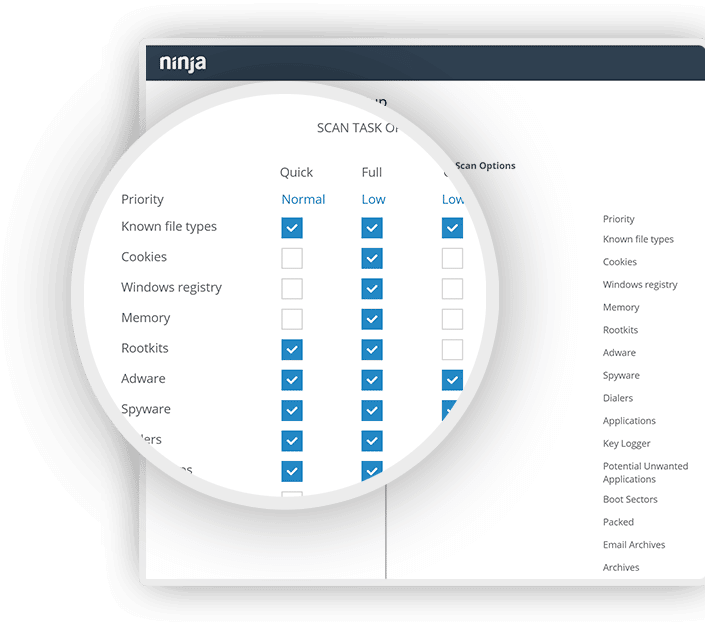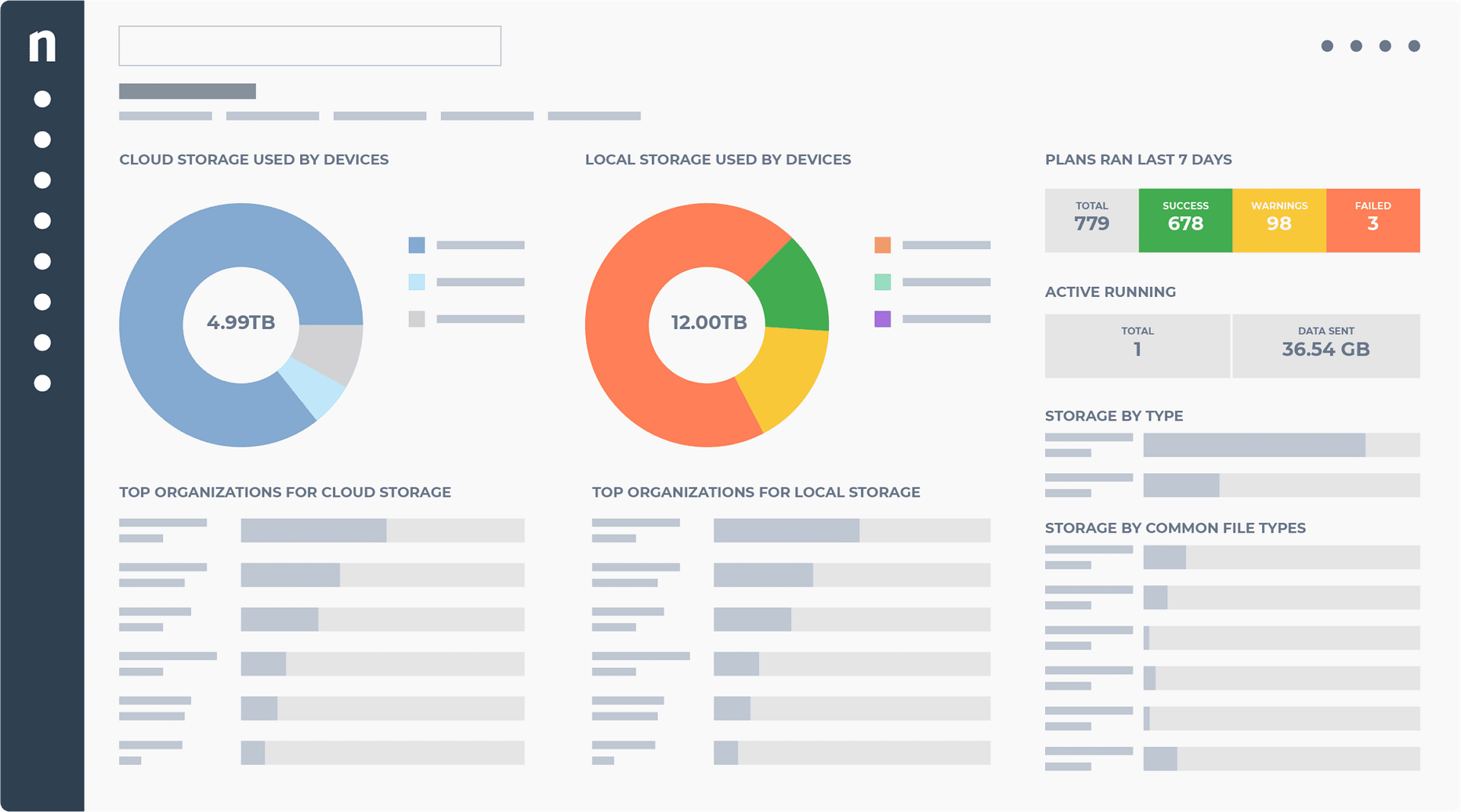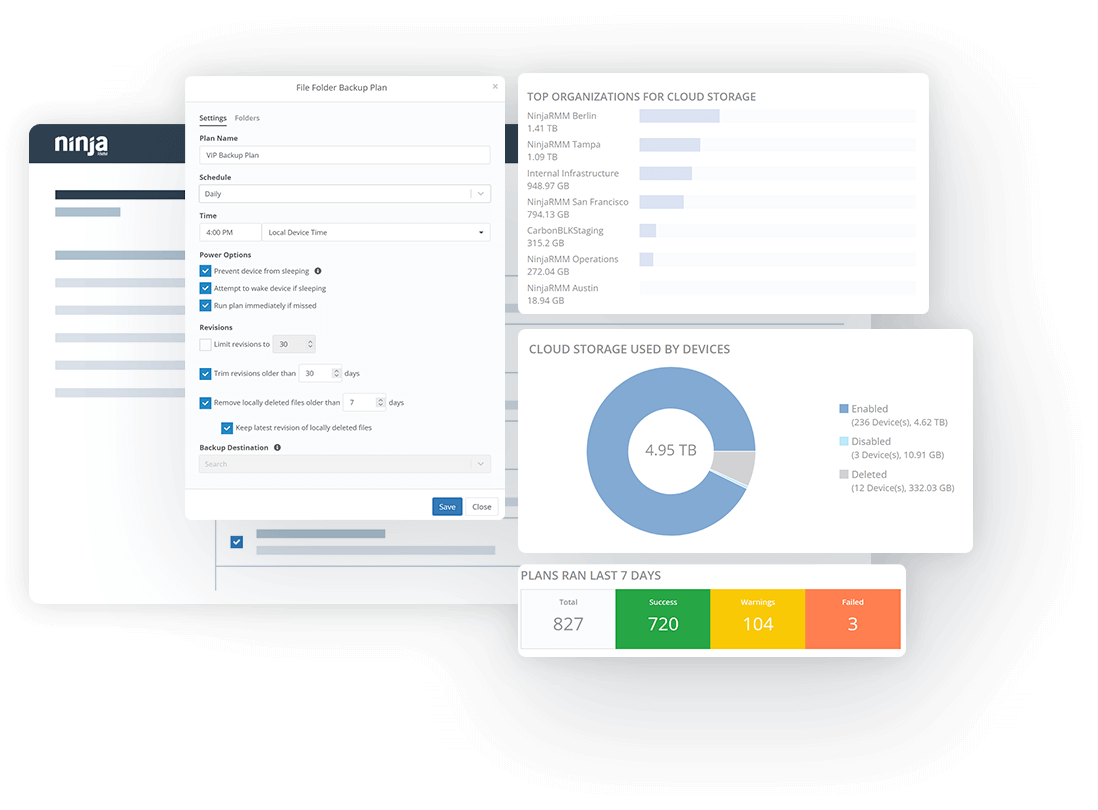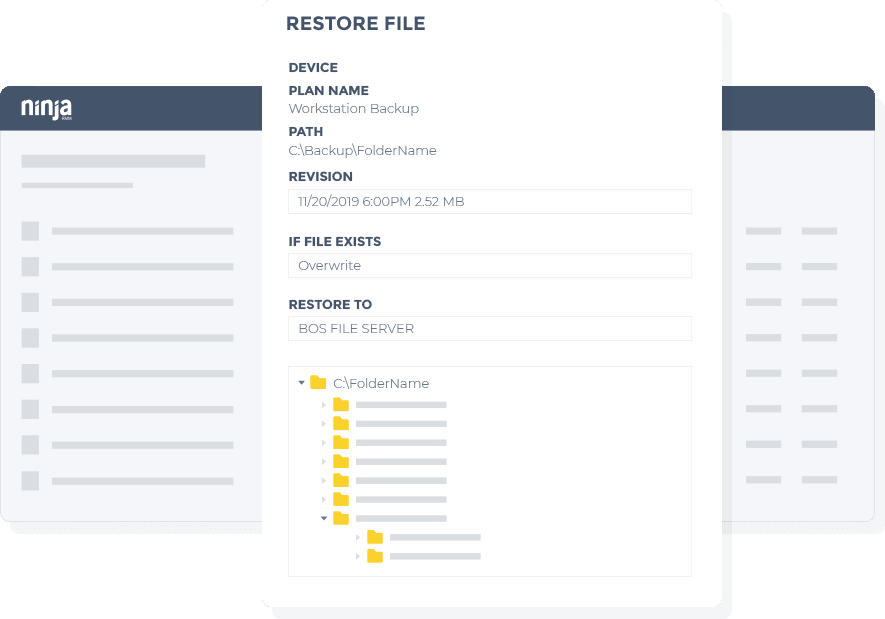NinjaOne Backup vs. Cloud Storage Solutions
Protect data stored on end-user devices and servers wherever they are with a robust solution built to defend against ransomware, unlike your average cloud storage solutions.
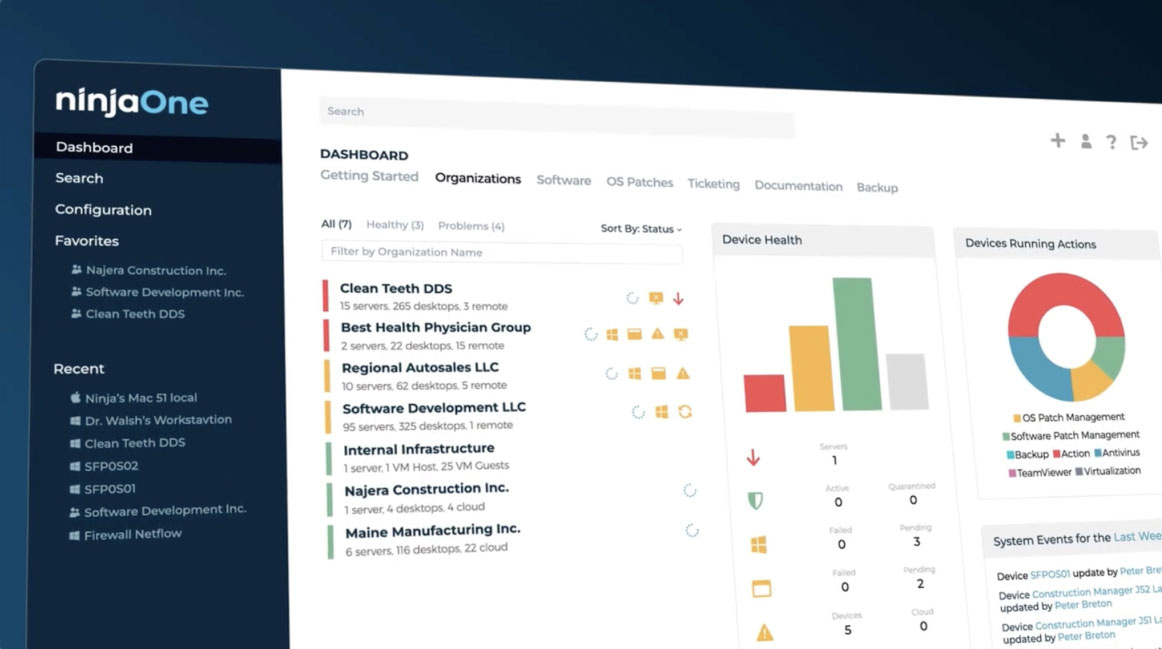
Play Video