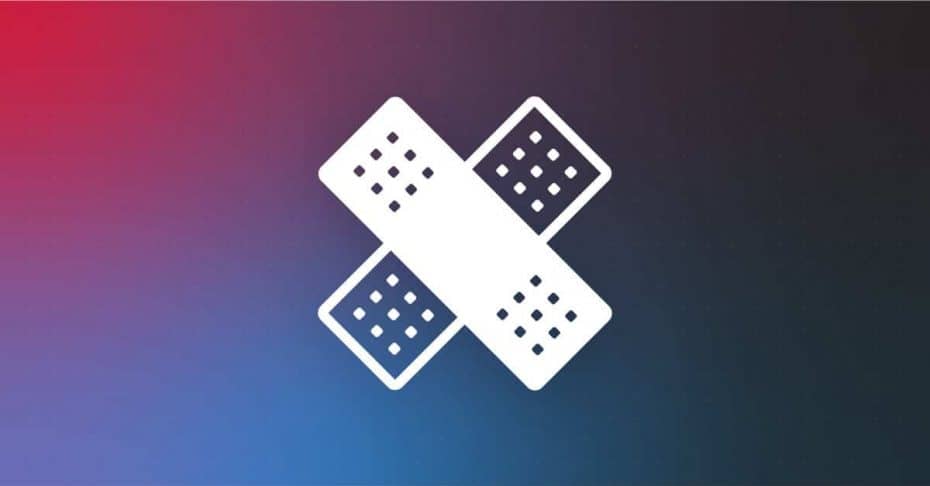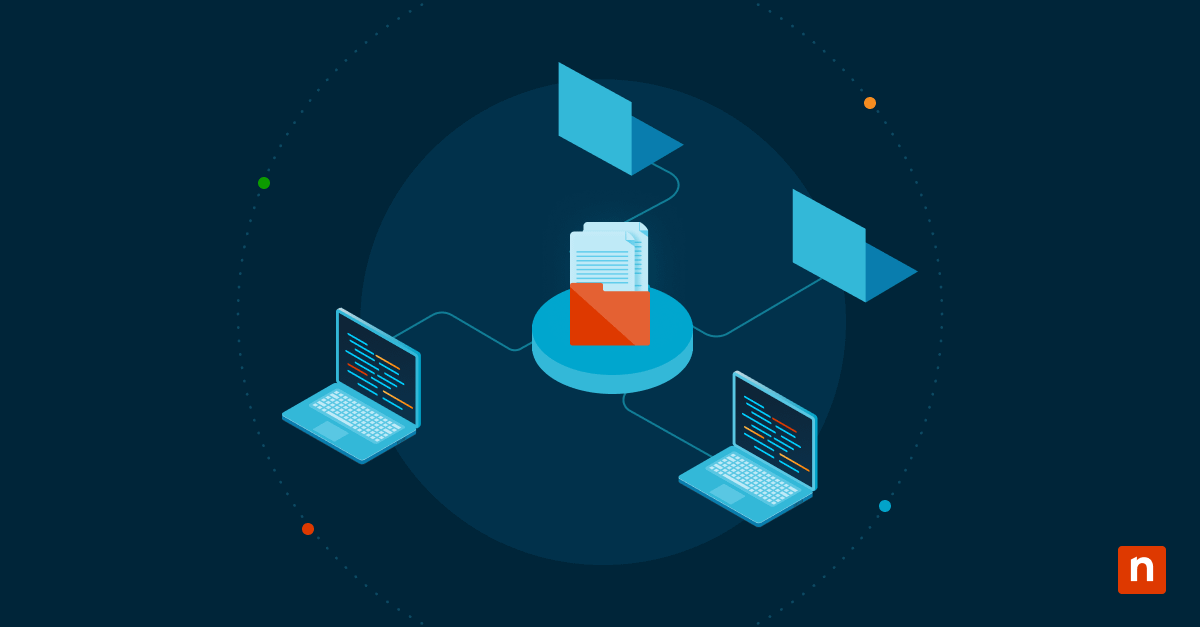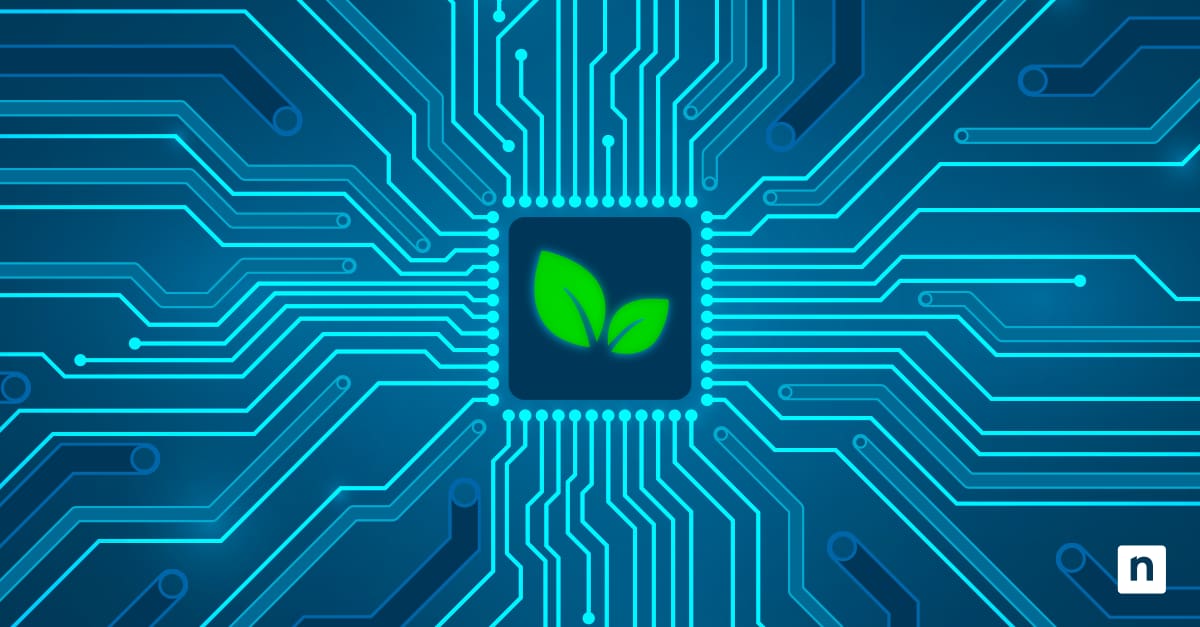Outdated software and applications are some of the top entry points for would-be cyber-criminals, making patch management one of the most critical parts of cybersecurity hygiene.
Thankfully, the wide availability of commercial and open source patch management software means that sysadmins and IT pros have plenty of accessible and affordable solutions in their toolbox. In this post, we’ll review some key considerations when deciding on a patching solution and discuss whether open source patch management software is a good choice.
Read this comprehensive guide to choosing a patch management solution
What is open source software?
It’s important to first define open source software and why it is so popular with MSPs and IT enterprises.
As its name suggests, open source is a paradigm that allows a community of developers to work together and share their expertise to solve a problem. Their combined effort is “open” and “sourced” to the general public, and users can continuously improve and modify it for the collective benefit.
A common misconception about open source software is that it simply means everything is “free.” However, that is only a highly basic and generic overview of the open source ethos.
Open source software provides unfettered access to the source code, which anyone can download, copy, and distribute, typically without royalties and licensing fees (the open source itself is the license).
Features of open source software
As mentioned, having free access to a source code is not the only requirement for open source software. It must also meet the following criteria:
- Free distribution. Anyone should be able to obtain and distribute the source code without any restrictive barriers.
- Transparency. Anyone has the right to study the source code and learn from it. This encourages community involvement and fosters innovation.
- Derived networks. Users can create modified versions or derivatives of the software.
- Accessible to all. Open source software is accessible to all, regardless of factors such as type of employment or level of technical experience.
- No license constraints. Users can distribute the original source code, their modified versions, or parts of the software without any license constraints.
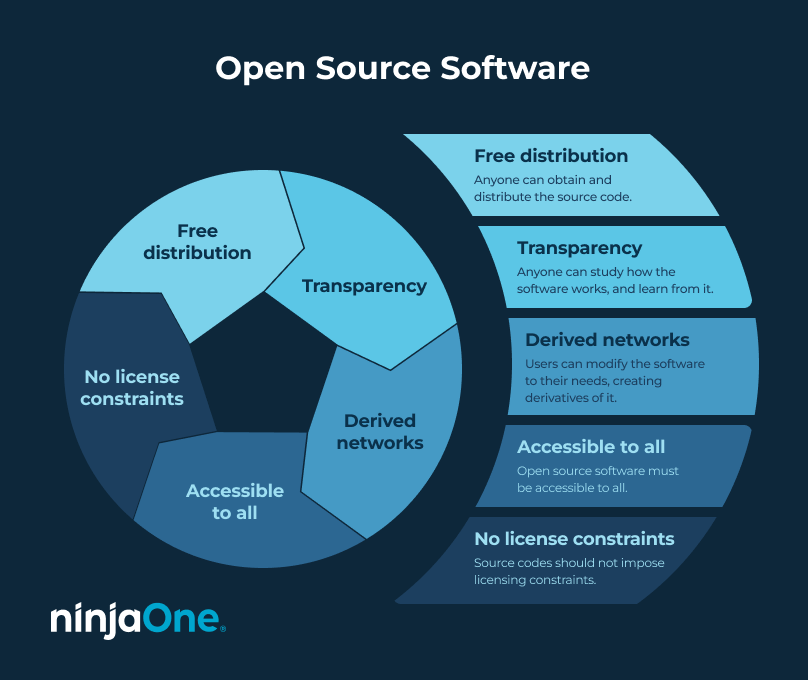
What is open source patch management software?
Open source patch management software refers to patch management tools that are distributed with open source licensing.
When searching on GitHub, you’ll find limited examples that appear to have been updated in the last year. Still, when combined with other free tools like PowerShell, Command Line, or free-tiered versions of vendor products, even limited solutions can be effective for a skilled technician and keep costs low.
Benefits of open source patch management software
1. Open source is free (for the most part)
In general, open source software is free. However, some vendors reserve the right to charge for software aggregation and other support services. That said, even if some open source software charges fees, it is typically much more affordable than its commercial counterparts.
2. You can modify it to your needs
You can make open source software your own and develop a tailor-made solution. While this may require time and skill, building your own product can improve your operational efficiency while keeping costs down.
3. They’re made by end users and IT experts
More than likely, open source software developers are end users themselves who are trying to address a specific pain point. This means that you’ll likely find well-thought-out software that addresses some of the limitations found in commercial tools.
4. It is (almost) always available
Commercial tools may not always be available for various reasons, from the publisher deciding to stop development to the company dissolving. Either way, you’re at the vendor’s mercy. Alternatively, open source software is nearly always available because it has an online community that supports it and is continuously working on it.
5. It’s fun
Though not exactly a benefit you’d normally think about, being “enjoyable” could improve morale among your IT engineers. As stated earlier, open source software is made in the spirit of collaboration, where engineers can share what they’re working on and receive insights they otherwise wouldn’t have gotten.
Patch with confidence, even when challenges strike. NinjaOne’s stellar service and support can make it possible.
Disadvantages of open source patch management software
1. Lack of support
One notable disadvantage of open source patch management software is the lack of dedicated customer support. While a community of developers may post on forums and offer detailed documentation of a specific source code, it may not be as tailored to your needs.
It’s worth noting that open source project maintainers do their best to respond to user feedback and answer questions. However, unless it’s a big project with many engaged users and frequent updates, you could be waiting hours or days for an answer, which means less time spent solving a client’s problem.
2. It may not be compatible with your current system
Open source software requires some coding knowledge to ensure compatibility with your current system. Integrating open source software may require additional effort, which may take time.
3. Learning curve
As with any software, open source tools require time to learn. This is especially true if you’re more accustomed to commercial software with different interfaces and functionalities.
4. Not regularly maintained
Many open source software solutions are maintained by a single person or a small team, most of whom can’t devote full-time commitment to the project. It is normal for some projects to be completely untouched for months or years between updates. This could increase your risk of security vulnerabilities.
Open source patch management software vs. commercial alternatives
Deciding between open source patch management software and their commercial alternatives depends on your needs and current IT budget. It is a misconception to assume that just because open source software is “free”, it is only meant for beginners or smaller MSPs. In fact, many open source software tools are used by experienced IT professionals who value flexibility and customization.
That said, commercial patch management options come with their own advantages, which may or may not be addressed by open source tools. Ultimately, neither solution is “better” than the other, and it is recommended that you choose the option that closely aligns with what your business wants and can afford.
Stay ahead of vulnerabilities with NinjaOne Patch Management and protect your endpoints—all from one intuitive platform.
Open source software alternative: NinjaOne
NinjaOne, the #1 patch management software on the market today, improves network security by identifying, evaluating, and deploying patches to any device, anywhere. The platform supports Windows, macOS, and Linux patching and provides flexible patching schedules to ensure all endpoints are patched.
When you’re ready, request a free quote, sign up for a 14-day free trial, or take an interactive tour.