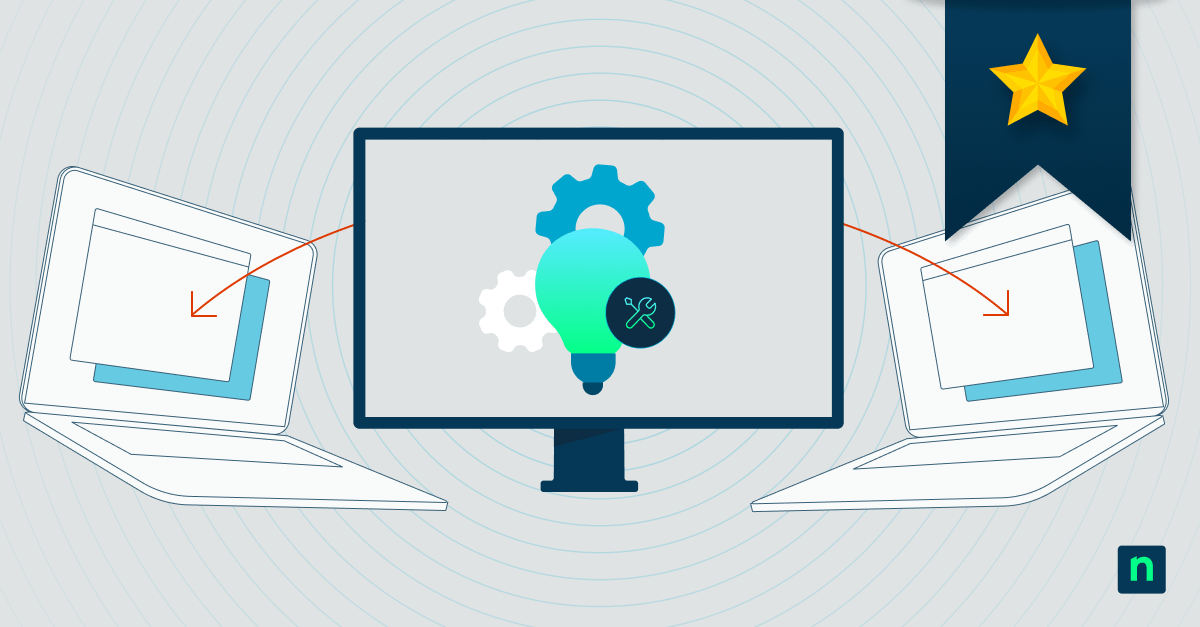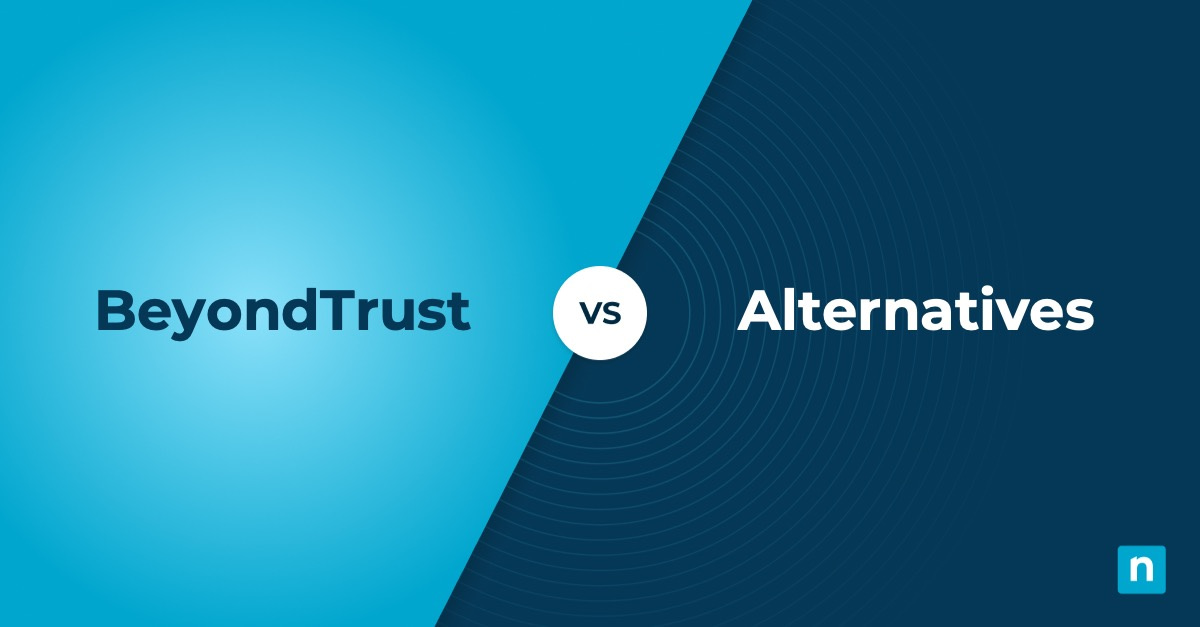Searching for SureMDM alternatives? As companies continue to issue devices, they face an increased range of vulnerability risks, such as data breaches or device compromise. The good thing is that there are tools to keep bad actors from executing their attacks against these devices that are out in the wild. SureMDM is one of those tools that helps IT administrators with this task.
SureMDM is an enterprise mobility management solution developed by 42Gears. It monitors and manages company-owned and employee-owned devices. It offers functionalities that help organizations maintain employee devices and ensure they are secure and updated. The platform also features enterprise mobility capabilities such as MDM, mobile application management, and kiosk mode management.
While SureMDM covers essential device management functionalities, some users prioritize different features offered by alternative enterprise mobility tools. We curated a list of choices that you may want to include on your lists.
1. NinjaOne
NinjaOne is a comprehensive endpoint management solution with complete tools for extensive IT management. The platform offers monitoring and management of endpoints that run on major operating systems such as Windows, macOS, and Linux. When it comes to mobile device management, NinjaOne MDM tool provides a holistic approach to securing, managing, and controlling Android, iOS, and iPadOS devices.
See how NinjaOne stacks up against the competition in the ESG Economic Validation Report—proof you can count on. Read now.
5 reasons to choose NinjaOne over SureMDM
1. Centralized management
NinjaOne’s approach to endpoint management is known for following a “single pane of glass” strategy, allowing for organized device monitoring and management through a centralized console. This enables IT administrators to perform tasks on their managed endpoints, reducing the need to switch tools and increasing overall efficiency.
2. Enhanced security
When it comes to securing managed devices, NinjaOne excels in enforcing robust security measures. These measures include device actions such as remote lock and wipe, access control, policy management, and more. NinjaOne provides peace of mind to organizations and IT administrators, knowing they have full control over enterprise-owned devices to mitigate the risks of data breaches and unauthorized access.
3. Real-time visibility
NinjaOne gives IT administrators greater control over managed devices, allowing them to identify potential issues and quickly alleviate the risks. This reduces downtime and workflow disruption due to unwanted software glitches, hardware malfunctions, or security threats.
4. Easy device enrollment
With NinjaOne, IT administrators are offered straightforward device enrollment that eases the complexities of onboarding new devices, saving them valuable time and maximizing productivity.
5. Policy management
Every organization has standards it wants its managed devices to adhere to. With NinjaOne, it’s easier for organizations to implement policies to ensure their devices are compliant and secure. These policies save everyone’s time, especially the IT team’s resources, which they can use for more urgent concerns.
Strengths of NinjaOne
- Application management. IT administrators control which apps can be installed onto their managed devices. NinjaOne MDM simplifies the application management process and includes functionalities like secure app distribution, updates, app restrictions, and more.
- Geolocation. NinjaOne MDM solution is equipped with device tracking that uses geolocation technology to pinpoint the real-time location of managed devices. This allows IT administrators to perform tasks such as locating a lost or stolen device, enforcing compliance with company policies on device usage in specific locations, and maintaining visibility over a geographically dispersed workforce.
- Remote actions. Managing devices remotely is essential for IT administrators. NinjaOne ensures the platform is reliable enough to perform critical remote actions such as device lock, data wipe, passcode reset, and everything else that needs immediate attention and security.
- Device provisioning. NinjaOne excels in providing seamless device provisioning, automating tasks, and ensuring all new devices are configured identically. This definitely offers convenience for IT administrators and satisfaction to end-users, knowing that their devices are ready to be used.
Customer story
The emergence of remote work has led Citex Holding GmbH to decide on a comprehensive and reliable endpoint management tool. Andreas Howering, Citex Innovative Technologies’ IT Manager, shared how impressed he was with NinjaOne when they started using the solution.
“With other solutions, we had to do a lot of configurations to get the systems up and running initially. With NinjaOne, you install it and immediately reap the benefits. NinjaOne provides us with a sense of security. When we have a new device, the first step is always to install NinjaOne. It’s the most essential thing we install on new devices.”
Howering also noted that NinjaOne helped Citex Innovative Technologies reduce its mean time to resolution for IT tickets by 50%, allowing them to resolve user issues significantly faster. Indeed, NinjaOne’s complete endpoint management solution empowers Citex’s IT team in everything from device monitoring to issue resolution.
Read more NinjaOne customer stories.
Reviews
- 1,195 reviews (at the time of writing)
- 4.7 / 5 stars
- 211 reviews (at the time of writing)
- 4.8 / 5 stars
2. Kandji
Kandji is a cloud-native device management solution specifically developed for Apple devices. It serves as a monitoring and management tool for Macs, iPhones, and iPads. Kandji offers functionalities for managing, securing, and patch deployment of the Apple device fleet.
Pros
- Patch management: Kandji has a library of “Auto Apps” that provides common Apple applications ready to be deployed into managed endpoints. It can also scan devices to ensure that authorized apps installed are consistently updated.
- Out-of-the-box configurations: Kandji streamlines macOS app deployment through blueprint templates that define which apps get installed on specific devices.
- Remote endpoint management: Kandji’s remote endpoint management tool provides IT administrators with complete visibility of managed Apple devices. It allows IT teams to get an overview of applications, activities, and logs of remediations for any issues that may have arisen.
Cons
- Alerts and notifications: According to G2 users, Kandji may need to improve alerts and notifications on communication channels such as Slack and email.
- Limited OS support: Kandji may be unsuitable for organizations planning a hybrid set-up that uses multiple operating systems besides Apple.
- Reporting: Users raised issues with Kandji’s reporting feature, saying that some critical metrics cannot be extracted, which can be limiting.
3. SOTI MobiControl
SOTI MobiControl is a device management tool for managing and deploying enterprise-owned or employee-owned devices. The platform is an Enterprise Mobility Management (EMM) solution that can support endpoints running on major operating systems.
Pros
- Interface: SOTI MobiControl has a user interface that’s easy to use, preventing technicians and IT administrators from encountering steep learning curves when using the platform.
- Remote session: The users of the platform noted that SOTI MobiControl’s remote session is efficient and reliable, making IT remote support easier.
- Application deployment: SOTI MobiControl’s application deployment process is straightforward, allowing IT admins to quickly push updates and new apps to devices with minimal user disruption.
Cons
- iOS support: Some users pointed out that SOTI MobiControl’s support for iOS devices could be improved to match its performance on Windows and Android endpoint management.
- Tech assistance: SOTI MobiControl users expressed concerns about the platform’s tech assistance lacking timely responsiveness.
- Geolocation map: The platform has an integrated third-party map that’s difficult to navigate. Some users said that the map is not comprehensive and doesn’t display some important roads, making it hard to locate managed devices precisely.
Choosing the best SureMDM alternative
Your choice of SureMDM alternative or any device management tool should depend on the requirements of the organization you serve. You can also base your options on whatever features your IT team wants to prioritize. Maximize your exploration by taking advantage of free trials and demos to test features and ensure compatibility with your devices. This should help you make an informed decision when choosing a SureMDM alternative that best fits your needs.