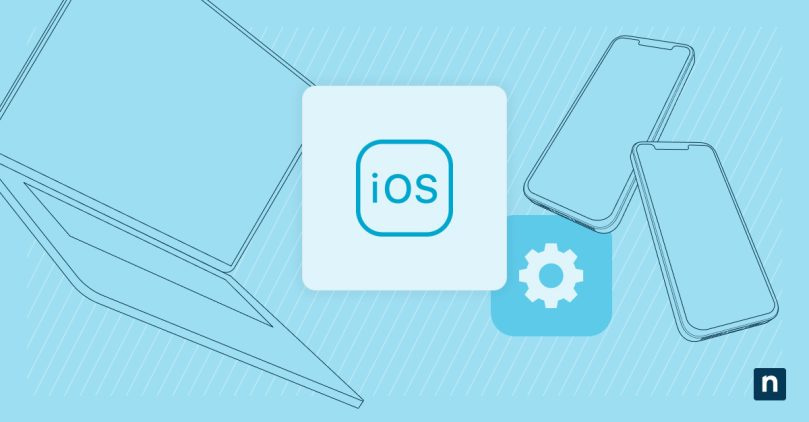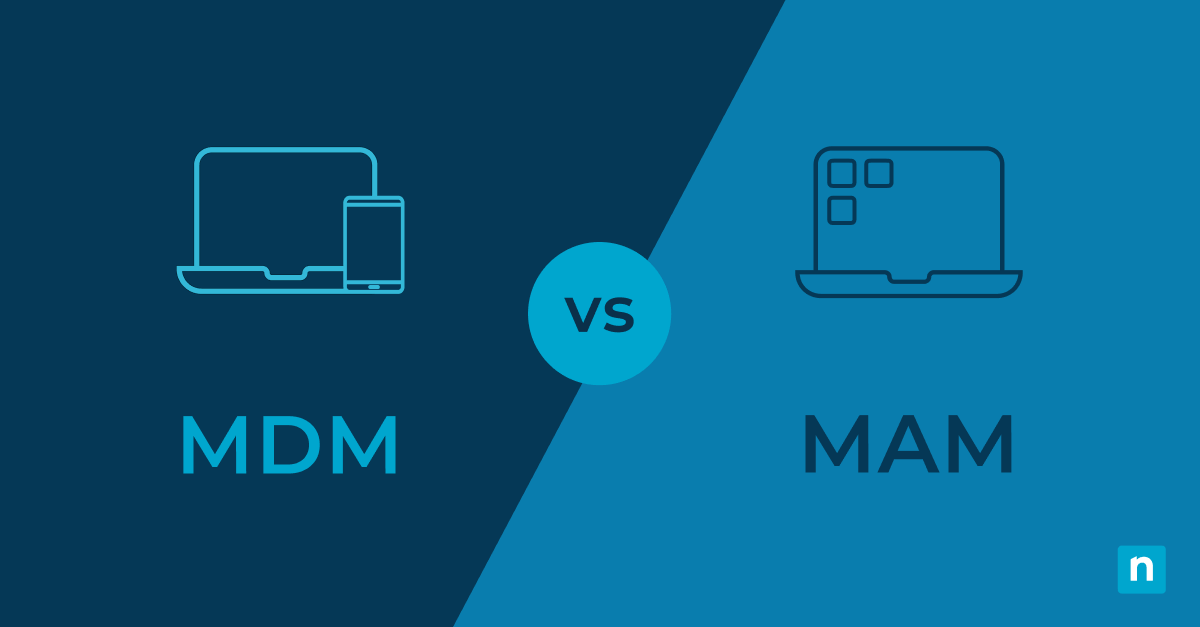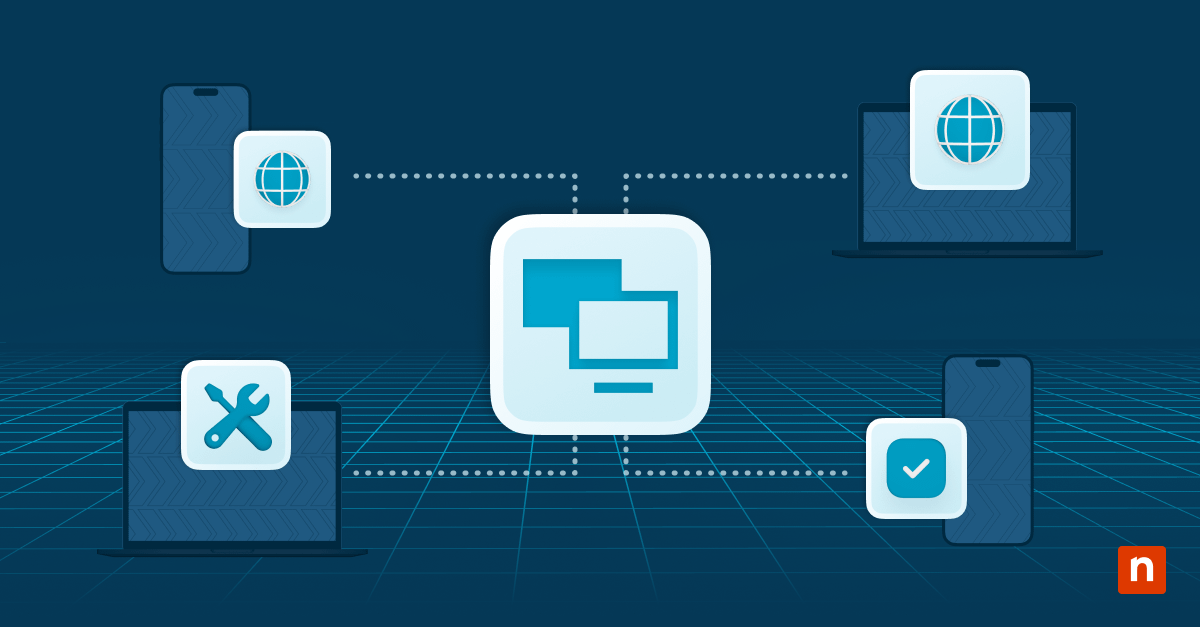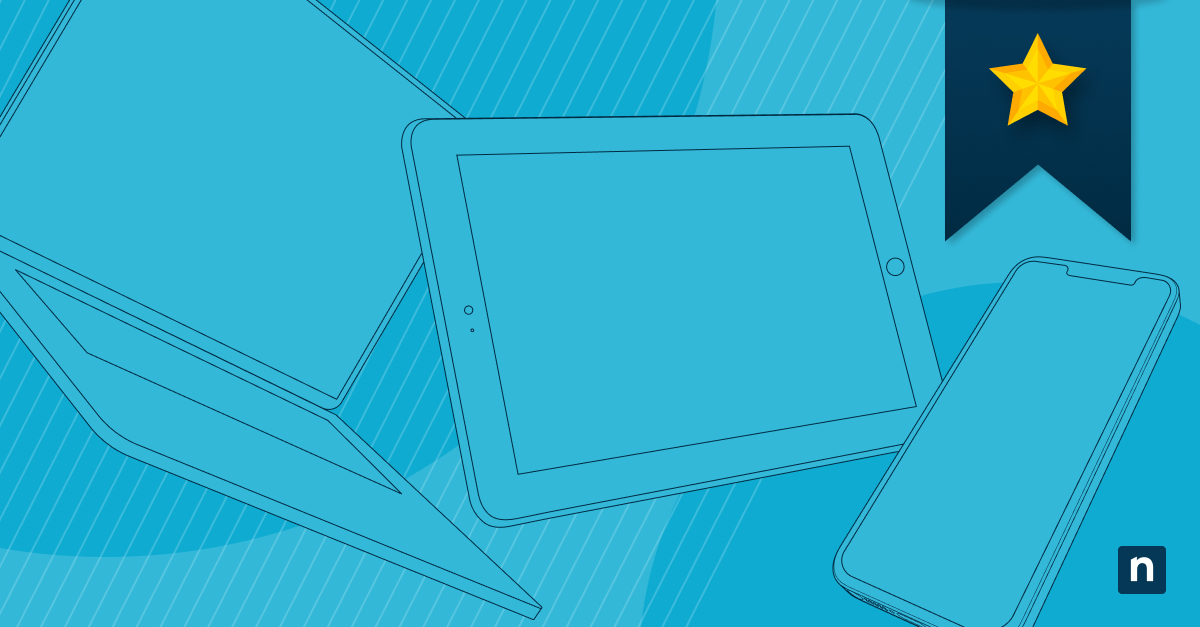Stanford’s monthly research on working from home reported nearly 13% of full-time employees are working remotely, while about 28% of other full-time employees are in a hybrid workplace, totaling about 41% of the workforce that works remotely at least part of the time. These days, it’s becoming more common for employees to work remotely, either by using mobile devices supplied by the company or using their own mobile devices in line with a company’s BYOD (bring your own device) policy.
What is Apple MDM & iOS MDM?
Apple and iOS mobile device management (MDM) is the management of Apple mobile devices used in business environments. Apple device management is accomplished by monitoring the remote Apple devices, tracking their location and activity, and securing them through configurations, policy application, policy management, and more. All these tasks are completed remotely and behind the scenes, so the user experience is virtually unaffected.
How does Apple MDM and iOS MDM work?
Main functions/features of Apple MDM:
Device management
The first function of Apple MDM, which is necessary for effective device management, is enrolling the users and devices that are using mobile Apple devices. Device enrollment typically occurs either manually or automatically, and there are three enrollment types:
- Automated device enrollment enables the addition of a new device to the MDM and includes a simpler device setup from the moment the organization receives the device.
- Device enrollment is when users manually enroll the device and creates an enrollment profile to add the device to the MDM solution.
- Mobile iOS devices can also be added to the MDM manually through user enrollment. User enrollment is for BYOD when a user owns the device instead of the business,
Device management in Apple MDM also involves tracking and monitoring mobile assets. Apple MDM software can receive pertinent device information regarding device health, activity, software and applications, and configurations. This information enables better support for these mobile devices.
Application management
Application management in Apple MDM allows you to control how the apps on mobile devices interact with organizational data. The apps that Apple MDM distributes and installs are called Managed Apps, and because the MDM installed them, you are given more control over how they are handled. This means that, through the MDM, you can determine a variety of application restrictions or allow certain application functions to occur.
Compliance
Ensuring that all devices in the business remain compliant with organizational policies is an important function of Apple MDM. The Apple MDM platform can monitor mobile Apple devices to see whether they are in line with the set policies. If they are not, the MDM can take action by remotely wiping devices if the device or data are at risk, or by setting restrictions.
There is an extensive list of MDM restrictions for iOS devices. These restrictions can limit functionality and may be supervised.
Security
The functions above help to serve the final function of Apple and iOS MDM, which is to increase security on mobile Apple devices. The MDM allows organizations to enroll Apple devices, set secure configurations remotely, and monitor device compliance.
Device restrictions give administrators the power to prevent users from performing certain actions on their mobile devices. These restrictions can be enabled or disabled, depending on what organizational policies are set or if the user has certain permissions.
Manage iOS Devices with Apple MDM
iOS MDM software enables the management of Apple and iOS devices within corporate IT environments. iOS MDM specifically allows organizations to manage iPhones used for work and to access business data, but that doesn’t mean they’re the only types of mobile Apple devices that can be managed. Apple states, “iOS, iPadOS, macOS, and tvOS have a built-in framework that supports mobile device management (MDM).”
Why is Apple & iOS MDM important for businesses?
Apple and iOS MDM is an essential IT management tool for businesses that manage Apple devices. Apple MDM is important for businesses for the following reasons:
- Enhances security and control
- Increases device visibility
- Protects organizational data
- Enforces adherence to compliance standards
- Lowers device and IT costs
- Improves remote support
3 benefits of Apple Mobile Device Management solutions:
Apple MDM offers numerous benefits to organizations that need to manage iOS devices, which include:
1. Efficient mobile device deployment
Apple & iOS MDM provides zero-touch deployment, which makes it easy to distribute purchased content and set up mobile devices. Device deployment is also automated to further simplify and streamline the process.
2. Remote configuration and application distribution
The software also enables bulk deployment automation for device configurations. Using Apple’s Blueprint feature, you can set up a configuration profile and apply it to designated endpoint devices, like an iPhone or iPad. Applications can also be easily distributed to mobile Apple devices using the Apple MDM platform.
3. Effective restriction management
The MDM solution also enables you to set certain restrictions for any Apple devices enrolled in the MDM. Apple provides an extensive list of MDM restrictions for iPhone and iPad devices.
Is mobile device management only for Apple devices?
MDM for Apple devices is just one type of OS that MDM has been designed to manage. Fortunately, MDM has also been created for other types of OS and can be used for a wide range of devices, including Windows and Android.
If your business contains multiple kinds of devices, you’ll want to ensure you choose other MDM solutions that match the types of devices in your IT environment, such as Windows or Android MDM. Heterogenous IT environments are a common occurrence, so your business will likely need an MDM solution that can handle all types of OS that are within your organization.
Protect your business by managing your Apple & iOS devices
In today’s modern workforce, Apple and iOS MDM is essential for any organization that contains mobile Apple devices. The software solution enables greater management capabilities of mobile devices and offers increased security and control, among other benefits.
Mobile devices are just one of the many types of endpoints that are used in IT environments. For greater visibility, security, and control, consider pairing MDM software with an endpoint management solution.
Learn more about NinjaOne iOS MDM and iPadOS Software or sign up for a free MDM trial.