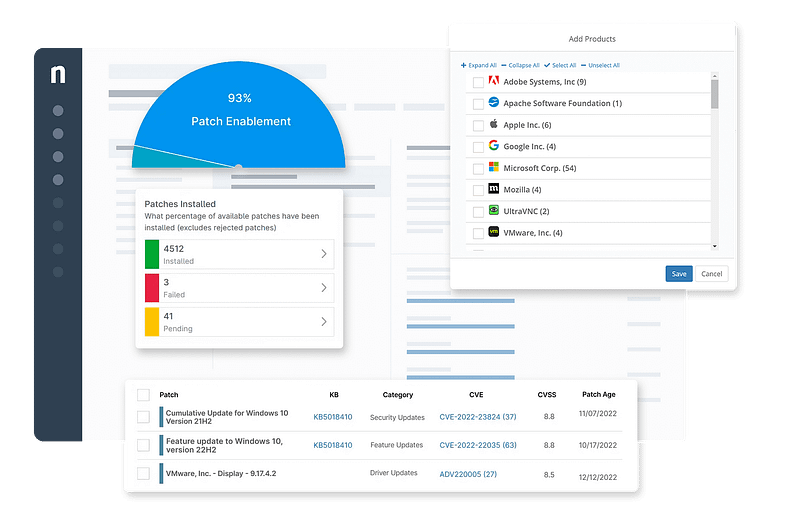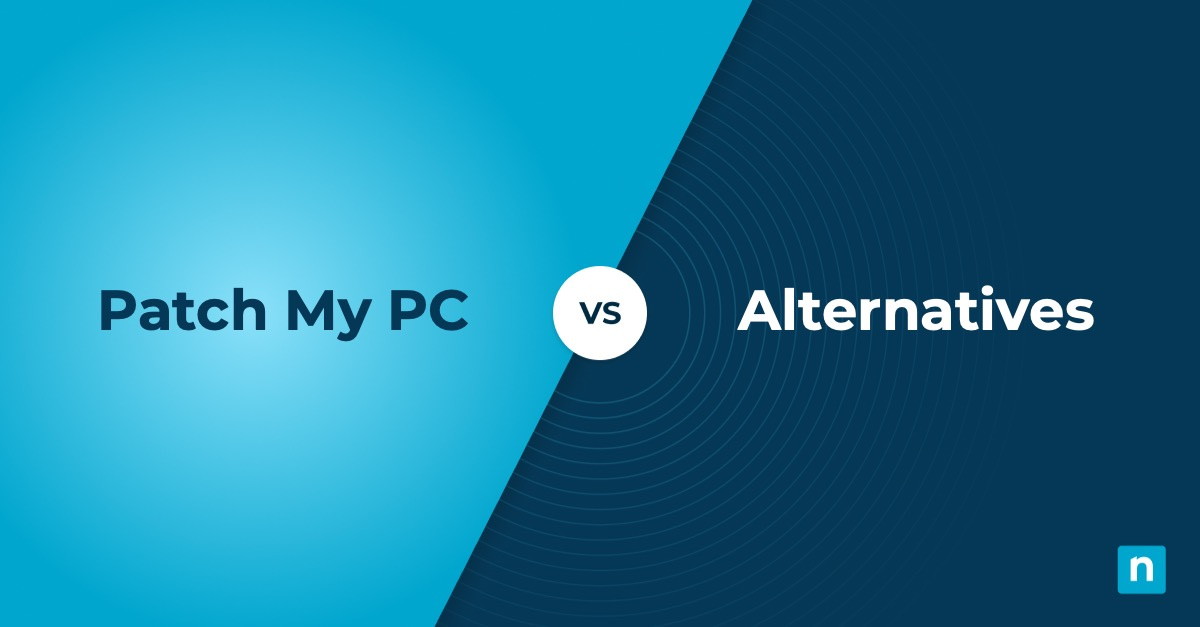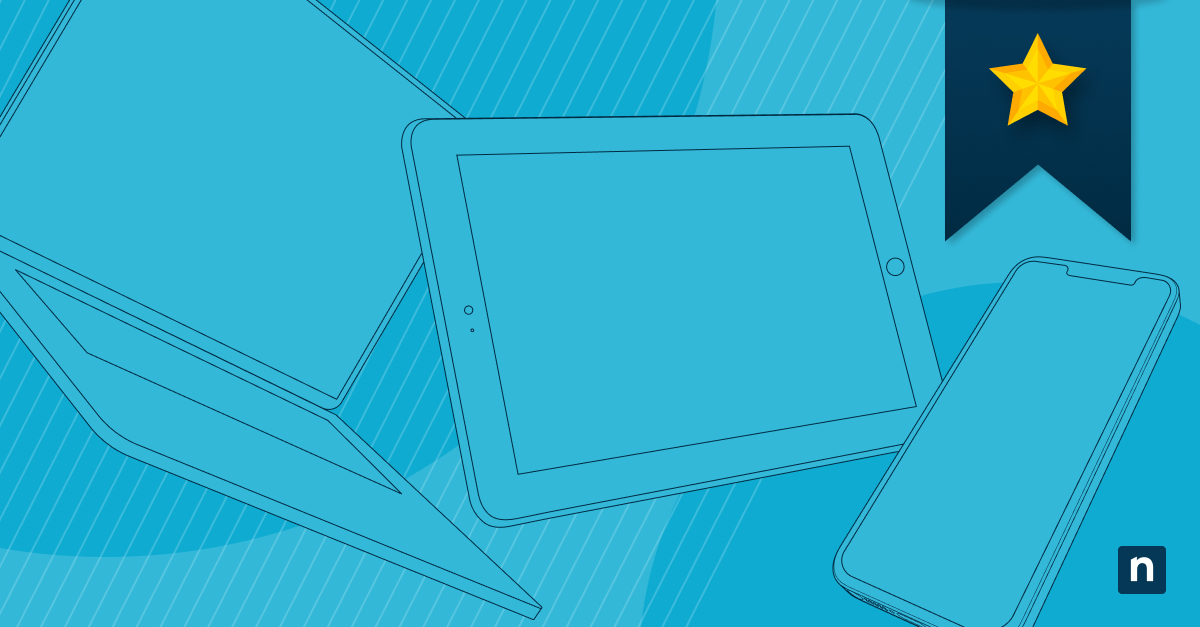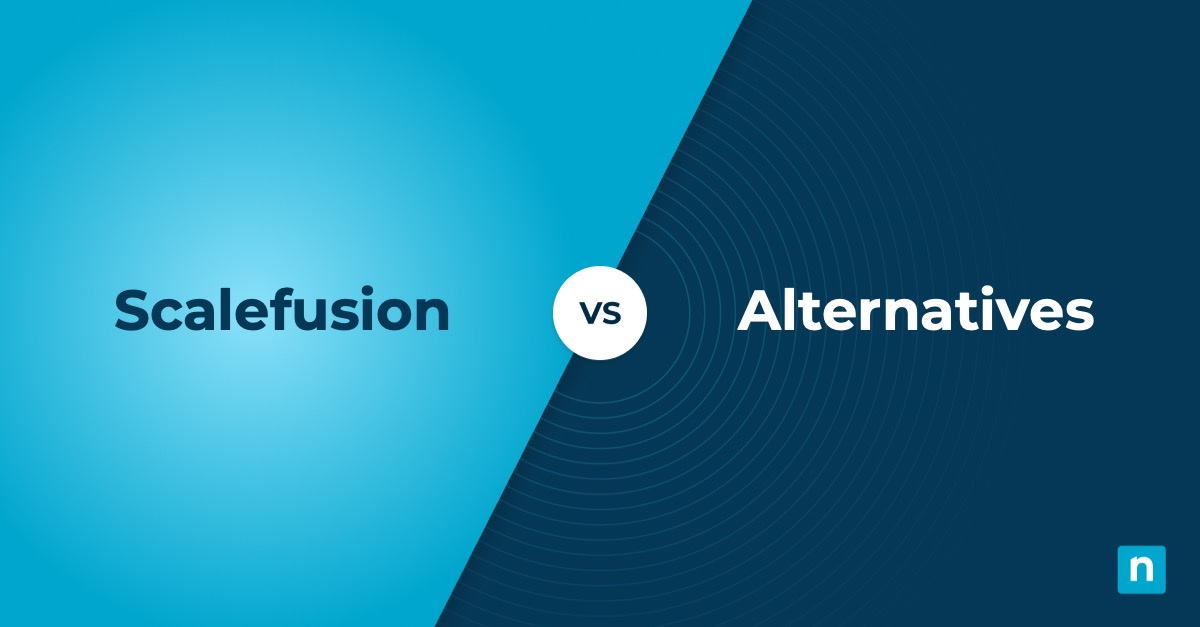Looking for Naverisk alternatives or just shopping around for the best remote monitoring and management (RMM) for your organization? While Naverisk can be a solid option, there are a lot of RMM providers out there for you to consider.
An RMM platform allows businesses to streamline IT operations, minimize downtime, and enhance cybersecurity. According to a study by Gallup, 40% of employees have shifted from working entirely on-site to either a hybrid or remote work arrangement. With multiple devices being used in locations all over the world, businesses need to invest in IT management tools that allow them to monitor, manage, and troubleshoot endpoint devices no matter where the users are. RMMs are the future, and a study by Business Research Insights shows that the RMM market will grow by 9.1% by 2032.
As an IT decision-maker, there are many factors to consider when deciding which RMM provider to go with. The best Naverisk alternatives would offer a comprehensive suite of tools, such as patch management, data backup, and automation.
When comparing remote monitoring and management platforms, you want to find a solution that offers:
- Scalability
- Exceptional customer support
- Intuitive user interface
- Remote access
- Automation
1. NinjaOne
Established in 2013, NinaOne is a unified IT management and monitoring solution including RMM, automated patching backup, helpdesk, and more. NinjaOne allows MSPs and IT teams to simplify the complexities of managing IT environments. Its seamless, user-friendly dashboard allows users to manage and monitor on-premise and remote devices from a single pane of glass.
5 key strengths that make NinjaOne a great Naverisk alternative:
1. Manage all devices from a single hub
NinjaOne’s single pane of glass allows users to efficiently manage, monitor, and secure their entire IT environment from a single, intuitive interface, including Windows, macOS, and Linux. Improve IT efficiency and productivity by accessing all your tools from a single platform.
2. User-friendly interface
Users have complained about how difficult it is to navigate Naverisk’s platform due to issues with search functionality, according to G2 reviews. In contrast, NinjaOne stands out for its intuitive interface with easy-to-understand dashboards and straightforward navigation. MSPs and IT teams can also quickly deploy this platform without a steep learning curve.
3. World-class customer support
NinjaOne is flexible, and NinjaOne offers support that’s been consistently ranked as #1 on G2. NinjaOne places a strong emphasis on providing timely, effective, and knowledgeable support to ensure that any issues users encounter are swiftly and efficiently resolved.
4. Robust automation capabilities
Automate routine tasks and set up policies with specific triggers to reduce the time needed for manual intervention. Free up time for technicians to work on more strategic and complex tasks with NinjaOne’s powerful automation and scripting.
5. Remote management
With NinjaOne, IT administrators get full visibility of mobile devices, laptops, workstations, and servers across multiple operating systems and locations. NinjaOne also provides remote control tools that allow technicians to take immediate action, such as remotely accessing devices to troubleshoot issues, deploying patches, and executing scripts.
Customer story
Local governments often have to deal with tight budgets and aging devices, making it difficult to handle the IT environment of a city government. Mark, the IT Director for the local government of North Adams City in Massachusetts’ northwest, was looking for a way to handle the outdated devices and limited resources of his local government. In just a year, NinjaOne was able to provide North Adams City with massive benefits in time savings and cost reductions.
“NinjaOne has 10x the capabilities of our old remote tool and it costs us $20,000 less per year. Even with our aging devices, NinjaOne is so fast it completely removes that waiting time…NinjaOne’s product and their customer support is incredible – we can’t wait until we get to a place where we can use more features and integrations.”
With NinjaOne, Mark’s team was able to slash 20 hours per month’s worth of work and has even been commended by the city’s mayor for the improvement in speed and efficiency of the local government’s endpoint devices.
Read more NinjaOne customer stories.
Pricing information
NinjaOne’s IT management software has no forced commitments and no hidden fees. You can request a free quote, schedule a 14-day free trial, or watch a demo.
Reviews
- 1,092 reviews (at the time of writing)
- 4.8 / 5 stars
- 203 reviews (at the time of writing)
- 4.8 / 5 stars
Take control of your IT operations
Sign up for a free trial of NinjaOne and see how you can improve endpoint device performance, security of your IT environment, and IT efficiency.
2. N-able N-central
N-able N-central is an RMM solution that empowers MSPs and IT teams to refine IT operations and maintain the security and performance of endpoint devices across their IT environment. N-able’s platform also offers patch management, backup, and disaster recovery to improve operational efficiency.
Use cases
N-able is primarily used by smaller businesses but can also accommodate remote monitoring and management needs for medium to large businesses.
Pros
- Automation. MSPs and IT experts can leverage IT automation capabilities to automate routine tasks.
- Remote monitoring and management. N-able allows technicians to monitor endpoints and then remediate any detected issues with remote control tools.
- Patch management. With N-able, MSPs and technicians can push out patch updates to maintain device performance and combat security threats from out-of-date software or devices.
Cons
- Complex interface. Users find that N-able has a steep learning curve as the user interface can be hard to navigate and understand.
- Automation issues. N-ables automation functions are difficult to set up and can slow down workflows due to how time-consuming the process is.
- Customer support. N-able’s customer support often gives pre-made responses or guides rather than communicating and working with users to find solutions.
See how N-able N-central compares to NinjaOne, learn more about N-able N-central vs. Naverisk, or read a more in-depth comparison of N-able N-central competitors.
3. GoToResolve
GoTo Resolve is a cloud-based RMM that empowers businesses to streamline their technical support processes. It offers endpoint monitoring, automation, and troubleshooting tools, such as ticketing and remote access, to address IT issues efficiently.
Use cases
GoTo Resolve is typically utilized by small and medium-sized businesses to monitor and manage endpoint devices.
Pros
- Endpoint monitoring. GoTo Resolve allows users to keep track of devices and detect any anomalies or vulnerabilities.
- Remote support. Technicians can provide support from anywhere in the world and take control of devices to troubleshoot issues.
- Automation. Custom automation and out-of-box scripting allow technicians to automate repeatable tasks such as deploying or updating software.
Cons
- Slow performance. Reviews on G2 have said that the platform takes a while to load and can struggle to perform tasks due to disconnections.
- Remote connectivity issues. Several users have stated that devices that use multiple monitors have difficulty connecting with the platform.
- Pricing. Despite being geared towards small to medium businesses, GoTo Resolve’s subscription-based pricing makes it more expensive than its competitors.
See how GoTo Resolve compares to NinjaOne, learn more about GoTo Resolve vs. Naverisk, or read a more in-depth comparison of GoTo Resolve competitors.
Choosing the best Naverisk alternative
As an IT decision-maker, selecting the right RMM platform is a pivotal decision that can significantly influence the operational efficiency and security of your organization. Before making a decision, you need to understand your business’s unique needs, including the scale of your IT infrastructure, the complexity of your systems, and other specific requirements.
If you’re looking for a Naverisk alternative, keep an eye out for comprehensive monitoring capabilities, robust automation features to streamline routine tasks, and seamless remote monitoring and control. Additionally, evaluating the vendor’s reputation for customer support and their commitment to continuous improvement will help ensure that you have a reliable partner in optimizing your IT operations.
Try some free demos to get a better feel for the Naverisk alternatives out there and ensure that you choose the best RMM solution for your organization.