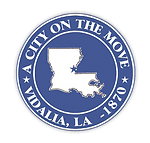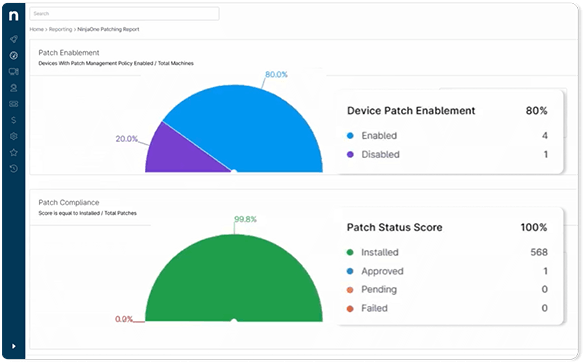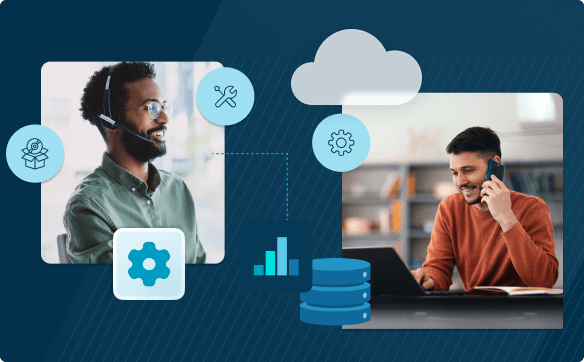Meaningful ROI
Before NinjaOne, the City of Vidalia had an employee dedicate 20 – 30 hours per week to travel between locations, update endpoints manually, and run anti-virus scans. With NinjaOne, the team shifted almost an entire employee salary from scanning and patching to other critical IT tasks.
Say goodbye to manual audits
Previously, the IT team performed IT asset audits bi-annually. They had to go to each of their managed agencies to take a full hardware inventory.
“With NinjaOne, our IT asset inventory is fully automated and updated live,” said Jones.
The NinjaOne difference
“As someone who has worked with an RMM software package in the past, two things really stand out: NinjaOne’s ease-of-use and NinjaOne’s support. I love how easy it is to learn, and I love being able to pick up my phone and talk to a person,” said Jones.