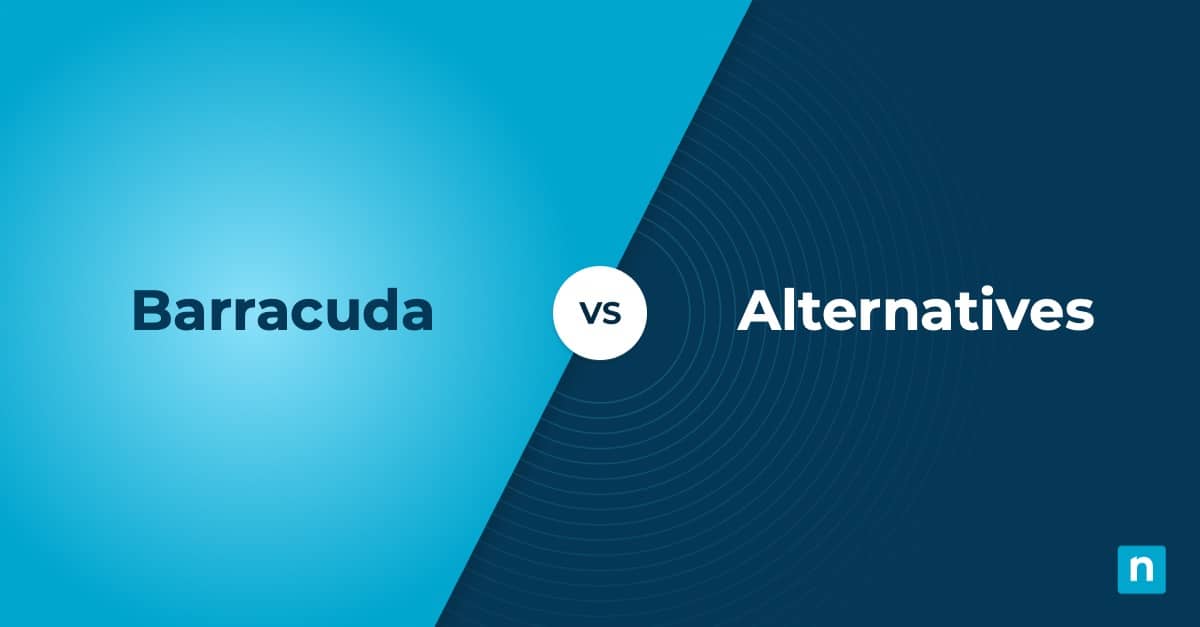Are you searching for Commvault alternatives with SaaS backup to secure your digital files? IT teams need the best dependable backup solutions to safeguard SaaS data that is necessary for business continuity or to contain sensitive information. While Commvault enables IT teams to create and store backup copies, Commvault reviews mention issues with the platform’s user interface and customer support.
Selecting a Commvault competitor that can address these challenges or fulfill your organization’s requirements can be overwhelming, given the many options available. In this blog, we’ll help you narrow down your options for Commvault alternatives so that you can back up all your SaaS data.
1. NinjaOne
NinjaOne is an all-in-one solution that allows IT teams to monitor, manage, patch, and secure their endpoint devices. With over 30,000 customers worldwide, NinjaOne is one of the best Commvault competitors out there. Its user-friendly design and scalability allow NinjaOne to enhance IT efficiency. With NinjaOne Backup IT teams can help prevent ransomware attacks, data loss, and downtime due to cyberattacks or accidental loss by backing up sensitive data.
NinjaOne also offers SaaS Backup to secure an organization’s digital file repositories. With automated backups, granular recovery, and detailed reporting, users gain comprehensive control and visibility over their backup operations. Scalable to meet the needs of both small businesses and large enterprises, NinjaOne continuously delivers rapid recovery options to minimize downtime.
5 reasons to choose NinjaOne as a Commvault alternative
1. Secure SaaS backup
Rather than risking accidental deletion or ransomware rendering data inaccessible, users can safely save copies of Microsoft 365 and Google Workspace data with NinjaOne. Its SaaS backup minimizes downtime by backing up files, folders, and systems, making it easy to rapidly restore lost data. Backup copies are encrypted in transit and at rest, preventing data from being corrupted or intercepted. Other security features, such as secure cloud storage and authentication, help businesses comply with industry standards for data security.
2. User interface
According to Commvault reviews, the complexity of Commvault’s user interface can make it challenging to navigate, potentially slowing down operations. What makes NinjaOne a strong Commvault alternative is its user-friendly design, which lessens the time IT professionals need to navigate the platform.
3. Learning curve
Commvault reviews say the platform has a steep learning curve and demands more intensive training, especially for more advanced features. NinjaOne is designed to be easy to learn, allowing new users to fully use its features. With free and unlimited customer support for onboarding, getting started with NinjaOne is a quick and stress-free process. This makes NinjaOne a great Commvault alternative for agile businesses.
4. Unlimited cloud storage
Users don’t need to worry about running out of space when backing up critical data, thanks to NinjaOne’s unlimited storage on its cloud servers. IT departments can save on storage costs instead of constantly adding more storage capacity to meet their needs.
5. Granular restore options
NinjaOne’s SaaS Backup software offers IT administrators comprehensive control over data restoration. Users can restore different file versions or use point-in-time and item-level recovery options, allowing them to restore either a single email or every email within an email ecosystem. Incremental backups also enable users to only restore the latest version of a file, speeding up recovery time.
Strengths of NinjaOne
- Single pane of glass. NinjaOne centralizes visibility and control of all your Windows, macOS, Linux, Android, iOS, and iPadOS devices into a single console.
- Scalability. Fast-growing organizations can rely on NinjaOne to accommodate changing needs. The platform’s flexibility and unlimited cloud storage allow IT teams to manage and secure small businesses and large enterprise IT environments.
- World-class customer service. NinjaOne is ranked #1 for customer support as its knowledgeable technical experts respond swiftly, ensuring users get the help they need. NinjaOne has an average CSAT score of 98%, reflecting NinjaOne’s support team’s commitment to customer success.
- Remote monitoring. With NinjaOne, you can keep track of all your endpoint devices and view real-time data on their health and status, making it easier to secure critical systems and files.
- Automation. Leveraging NinjaOne’s robust automation tools streamline operations and improve productivity. On average, NinjaOne customers spend 95% less time on repeatable tasks.
Customer Story
As a global organization, Rare needed an IT management solution that allowed them to secure and manage endpoint devices distributed worldwide, including backing up critical business data. To help them manage endpoints, enhance their IT security, and minimize downtime, Rare chose NinjaOne, which centralizes all the tools they need to backup and secure their endpoint devices.
Ron Thomas, VP of Technology at Rare, said, “Having everything in NinjaOne’s single pane of glass, whether it’s our antivirus or Backup, helps us maintain global security. We have a tighter security posture, we can mitigate threats in real time, and we can go into ransomware recovery if needed because we have backups available.”
Pricing information
NinjaOne’s IT management software has no forced commitments and no hidden fees. You can request a free quote, schedule a 14-day free trial, or watch a demo.
Reviews
- 2,409 reviews (at the time of writing)
- 4.7 / 5 stars
- 249 reviews (at the time of writing)
- 4.8 / 5 stars
Prevent data loss and costly downtime with NinjaOne backup.
2. Arcserve
Arcserve UDP is a backup and data restoration solution that streamlines applications, files, and databases backups. This platform ensures rapid recovery in the face of cyberthreats and other disasters. Security features like data encryption and secure authentication methods ensure compliance with regulatory standards.
Use Cases
- Data security. Data in transit or in Arcserve’s storage is encrypted to prevent unauthorized access. In addition, its immutable backup feature limits who can modify backed up files to preserve data integrity.
- Automation. With Arcserve, IT administrators can automate and schedule backup processes to streamline operations.
- Granular recovery options. Arcserve can restore single files, earlier versions of files, or entire data sets, giving users more control over data recovery.
Shortcomings
- Customer support. According to Arcserve reviews, their support team could improve response time, technical knowledge, and efficiency.
- Performance issues. Reviewers say that Arcserve struggles with slow performance when it comes to backup and recovery.
- User interface. Arcserve’s interface can be challenging to use, making configuration and backup management more troublesome.
Check out the best Arcserve alternatives.
3. Cohesity
Cohesity Data Cloud markets itself as an enterprise-grade data protection solution that safeguards vital data. With Cohesity, IT professionals can back up Microsoft Office 365 and Google Workspace mailboxes and files so that any data lost to cyberattacks and other incidents can be quickly restored.
Use Cases
- SaaS backup. Users can backup SaaS data and quickly restore lost or compromised files and folders with Cohesity.
- Automation. IT administrators can automate backup and recovery, freeing IT teams to focus on more urgent tasks.
- Ransomware protection. Features like built-in encryption and immutable backups prevent ransomware attacks from permanently disabling vital data.
Shortcomings
- Complex interface. Some reviews mention that the platform can be difficult to navigate, as users say it takes too many clicks and windows to complete tasks.
- Updates. A common complaint that users have about Cohesity is that keeping the solution up-to-date and patched can be tricky and confusing.
- Customer support. Cohesity reviews say the support often gives generic answers and can respond slowly.
Check out other Cohesity competitors.
Prevent data loss and costly downtime with NinjaOne SaaS backup for Microsoft 365 and Google Workspace.
Evaluating the best Commvault alternatives
Reliable and secure SaaS backup system that ensures that your Microsoft 365 and Google Workspace data remains protected, reducing downtime and ensuring business continuity. To help narrow your choices of Commvault alternatives, consider what your organization’s specific needs are.
Top-rated alternatives to Commvault offer different features, so make sure that you choose one that aligns best with your requirements. Before making your final choice, consider signing up for a free trial to get first-hand experience of how your chosen software will work for your IT environment.