Effortless Endpoint Backup for a Distributed Workforce
Secure, automated backups built into the #1-rated endpoint management platform.
Cloud-based backup and storage to safeguard endpoint data
Recover from ransomware or accidental Deletion
Secure your endpoints with encrypted, cloud-based backups and versioned recovery points. Quickly restore individual files or entire user directories to minimize disruption.
Restore anywhere, anytime
Recover data to the same device or a replacement machine remotely—no need for on-site intervention. Ideal for remote support and employee turnover scenarios.
Protect remote and mobile workers
Back up distributed laptops and desktops—Windows or macOS—directly to the cloud, local storage, or both. Endpoint data is protected wherever users work, without VPN dependency.
Why NinjaOne Endpoint Backup?
Unlike standalone tools, NinjaOne embeds endpoint backup into your IT operations to enable backup, patching, monitoring, and automation from one unified console. That means fewer tools, faster response, and lower overhead.
Customers love NinjaOne
saved time on manual tasks through automation
replaced 3-4 tools with NinjaOne

NinjaOne Fuels DECKED’s Rapid Growth
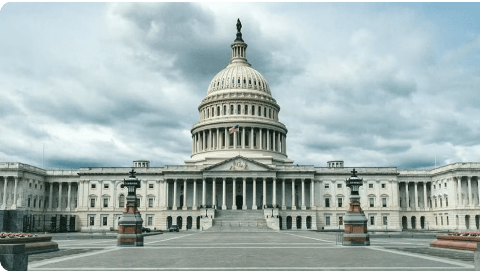
Carahsoft
Carahsoft Achieves 100% Security Compliance
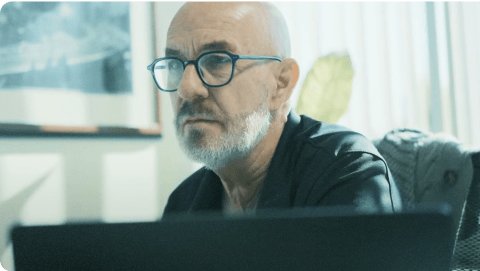
TeamLogic
TeamLogic IT Migrates 100K Devices in 90 Days

Rare
Rare Saves $100K Annually with NinjaOne
Features and Solutions
Immutable cloud, local, and hybrid storage
Back up laptops and desktops to the cloud, on-prem storage, or both with immutable protection against ransomware and accidental deletion.
Policy-driven file & folder backup
Choose exactly which folders, files, or volumes to protect and apply backup policies by device group, location, or OS.
Self-service file restore
Allow end users to restore their own files—without opening a ticket—reducing helpdesk overhead and accelerating resolution time.
Cross-platform support (Windows + macOS)
Deletion security controls
Protect your backup sets from being deleted or tampered with through admin-level access control and hardened deletion workflows.
Backup health monitoring and proactive alerts
Receive real-time visibility into endpoint backup status and get alerts before missed backups or degraded performance impact users.
Versioning and recovery points
Recover earlier versions of files and folders to address user mistakes, unwanted changes, or corrupted saves.
Seamless integration with NinjaOne platform
Deploy, configure, and monitor backup alongside patching, remote access, and asset management—all in a single platform.
Remote recovery capabilities
Restore files to the same or new devices without needing on-site IT support—ideal for remote-first and mobile workforces.
Discover value in 5 minutes.
This is why customers love us
100,000
Endpoints managed
“NinjaOne is a scalable solution. It’s built on a modern SaaS architecture and it’s future-proof.”
40%
More Cost Effective
“NinjaOne’s price point is 40% less than any other endpoint management tool on the market, while being more powerful and easy to use.”
10-15
Tools Replaced
“Before, I needed 10-15 different tools to execute what NinjaOne does in its centralized, single pane of glass.”
30%
Less time for patching
“We observed a 30% reduction in the time taken for patch deployments compared to our previous solution.”
2,000
Endpoints managed
“NinjaOne gives me much more flexibility and security in my work”
30%
Annual ROI
“[NinjaOne] has already shown its value in ROI…it’s at least a hundred thousand dollars annually.”
24x
Faster Endpoint Management
“Our processes have become 24x faster with NinjaOne.”
20-40
Hours Saved Each Week
“Leveraging the automations feature within NinjaOne has enabled me to save upwards of what would likely be 20 to 30 to even 40 hours per week.”
NinjaOne Integrations
Rated #1 on G2
G2’s No.1-Rated Online Backup
Protect your data with seamless, automated backups
With industry-leading reliability and visibility, NinjaOne Backup ensures your backups are continuously monitored so you can recover quickly and confidently.
“NinjaOne’s hybrid backup options, supporting both cloud and local environments, enabled us to consolidate multiple backup utilities into a cohesive system. Managing these critical tasks has never been easier.”
Greg M.,
Director of Information Technology
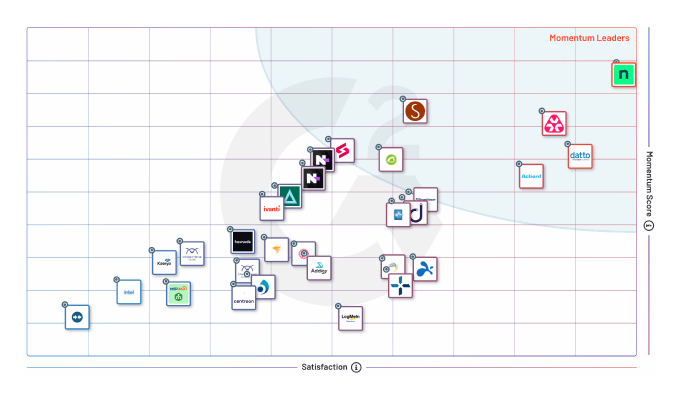
| NinjaOne | Average Ratings | |
| Likelihood to Recommend | 9.6 | 8.6 |
| Product Going in the Right Direction? | 9.9 | 8.5 |
| Ease of Admin | 9.4 | 8.8 |
| Ease of Doing Business With | 9.7 | 8.9 |
| Quality of Support | 9.6 | 8.7 |
| Ease of Setup | 9.5 | 8.9 |
| Ease of Use | 9.5 | 8.9 |
Resources
FAQs
Why do I need endpoint backup if my data is in the cloud?
What operating systems does NinjaOne Endpoint Backup support?
NinjaOne supports both Windows and macOS endpoints, offering secure, automated backups across modern operating systems.
Can I restore individual files or full folders?
Is NinjaOne Endpoint Backup good for remote workers?
How often are endpoint backups taken?
Is my endpoint data encrypted and secure?
Yes—data is encrypted in transit and at rest, and stored securely in the cloud or optionally in local/hybrid environments.
Does NinjaOne support backup versioning?
Yes—NinjaOne retains multiple versions of files so you can recover from data loss, corruption, or ransomware.