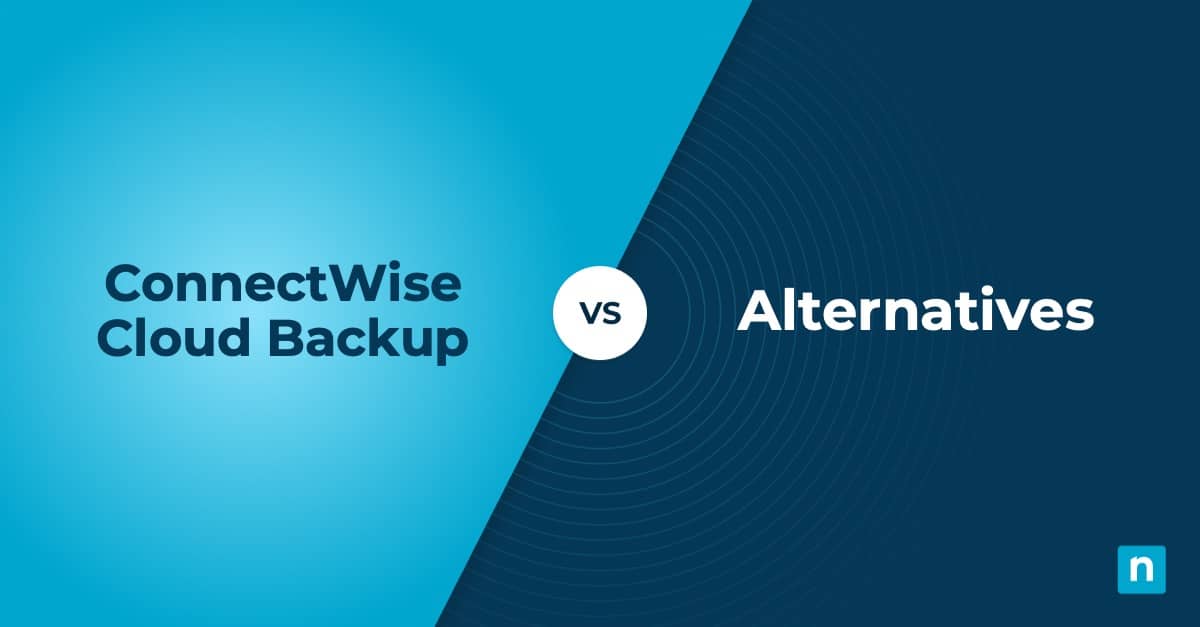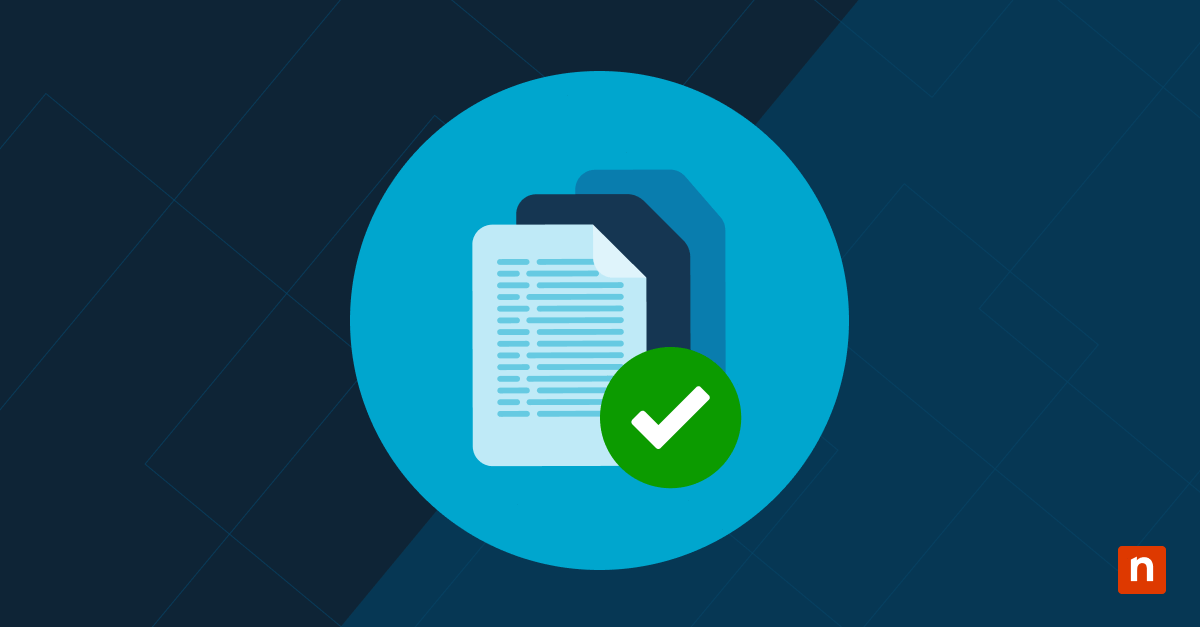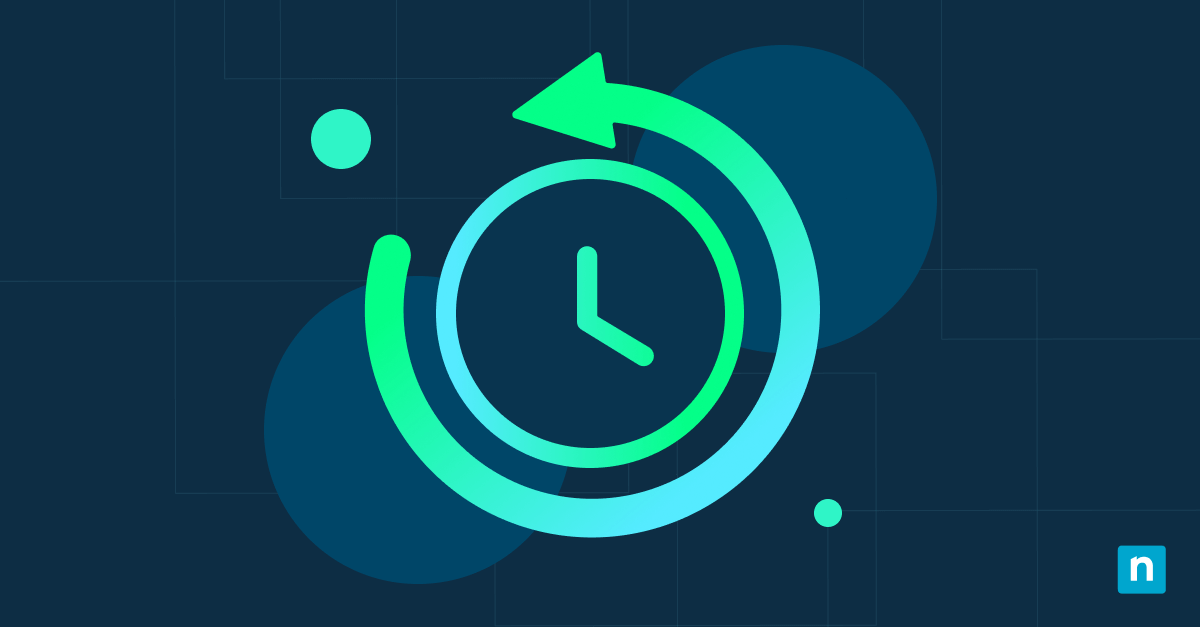What is server backup?
Server backup is the act of performing a backup of critical business and network data that is stored on a company’s servers. They are a key component of a solid data backup and recovery plan.
Why server backups are important
Servers are central to IT environments because they provide or run data services for the other machines in an environment and manage network resources. It helps with data storage and secures any data that is transferred over the network.
This organizational data is extremely vulnerable and, without a functional server, organizations risk their cybersecurity and the loss of large amounts of data. These backups are an essential precaution for worst-case scenario events, such as:
- A hurricane
- Extended power outages
- Cyberattacks
If and when any of these scenarios occurs, a server backup can be used to restore an organization’s server back to its previous state, thus supporting the safety of data and continuity of business operations.
How a server backup works
Server backups work by duplicating the server data and storing it in internal or external storage. Herrod Technology also recommends that server backups are performed every 48 hours at a minimum.
Most server backups start off by performing full image backups. Afterwards, IT teams can use smaller incremental block level backups, which only backup changes made since the last time a backup was performed. Incremental backups allow for a higher frequency of creating backup copies while keeping backup file sizes minimal to optimize storage space and make data restoration quicker.
How to choose a server backup solution
Selecting the ideal server backup software for your organization’s needs requires considering various factors, such as your organization’s size, the type of data, how much server data needs to be backed up, and how frequently you want the server backups performed.
Look for a server backup solution that offers full-image backup as they can provide complete protection for server data and guarantee that a bare-metal restore is possible when disaster strikes.
If, however, you want more frequent backups but don’t have the storage or bandwidth available to store full-image backups, you can consider choosing a backup solution that also uses incremental backup.
How to choose a server backup storage solution
When considering which server backup solution to choose, you will also need to decide where the copies of server data will be stored. A server backup, no matter how it is conducted, will need to be stored in a different location than the server itself. The three main options available for server backup storage are:
Cloud-only storage
Cloud-only storage means that your server backups will be transferred over the internet into the cloud. It is a convenient form of storage because it doesn’t require any local hardware, but when restoring data, it can unfortunately take a longer amount of time.
Local-only storage
Local-only storage is when your server backups are only stored on-site. Recovery times are shorter because the data is available locally, but there is more risk involved because backups can fail more easily.
Hybrid storage
Hybrid storage is a mix of both cloud and local storage. It provides the benefits of both types while helping to diversify your backups and protect your server data.
Deploy a server backup solution with flexible storage options
3 tips for creating a server backup strategy
1. Implement automated server backups
Using automation is one of the easiest ways to guarantee that your server data is consistently backed up. Select a server backup tool that provides automation capabilities, schedule your server backups, and enjoy the peace of mind you receive by knowing your server data is safe.
2. Monitor server backups
While automation is a beneficial tool, sometimes unexpected issues may arise related to the server backup process. Monitor your server backups to ensure that the server data is being backed up continually. Additionally, you can set alerts in backup software to notify you when there is a problem.
3. Test your server backup restores
A server backup is only helpful if it is able to be restored. Test the restoration process for your server backups regularly to ensure the data can be properly reinstated.
Why customers choose NinjaOne for server backup
NinjaOne makes server backup fast and simple.
NinjaOne’s Remote Server Backup is a fully automated backup and alerting system. It’s an easy-to-use solution, and all that’s really required is setting it up initially and then directing the restoration process, if it’s needed. Customers choose Ninja Backup for its powerful automation tools and its dashboard that centralizes management for multi-server environments. NinjaOne’s server backup software also offers flexibility with options for local, cloud, or hybrid storage.
Sign up for a free trial today to explore the many benefits of using NinjaOne Server Backup to safeguard server data.