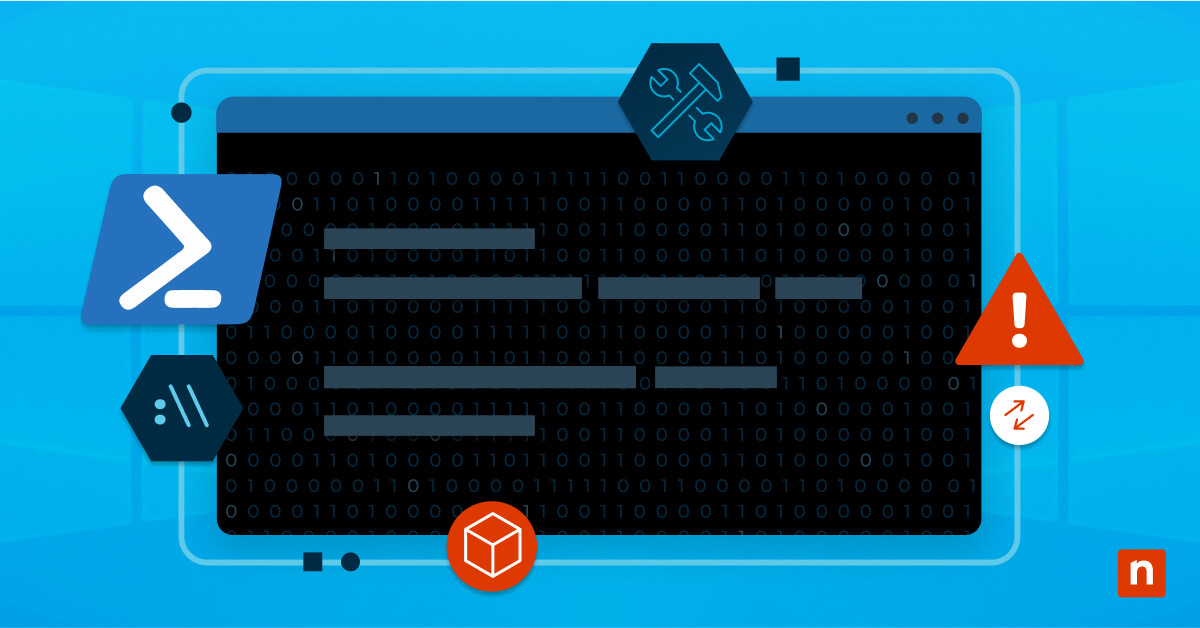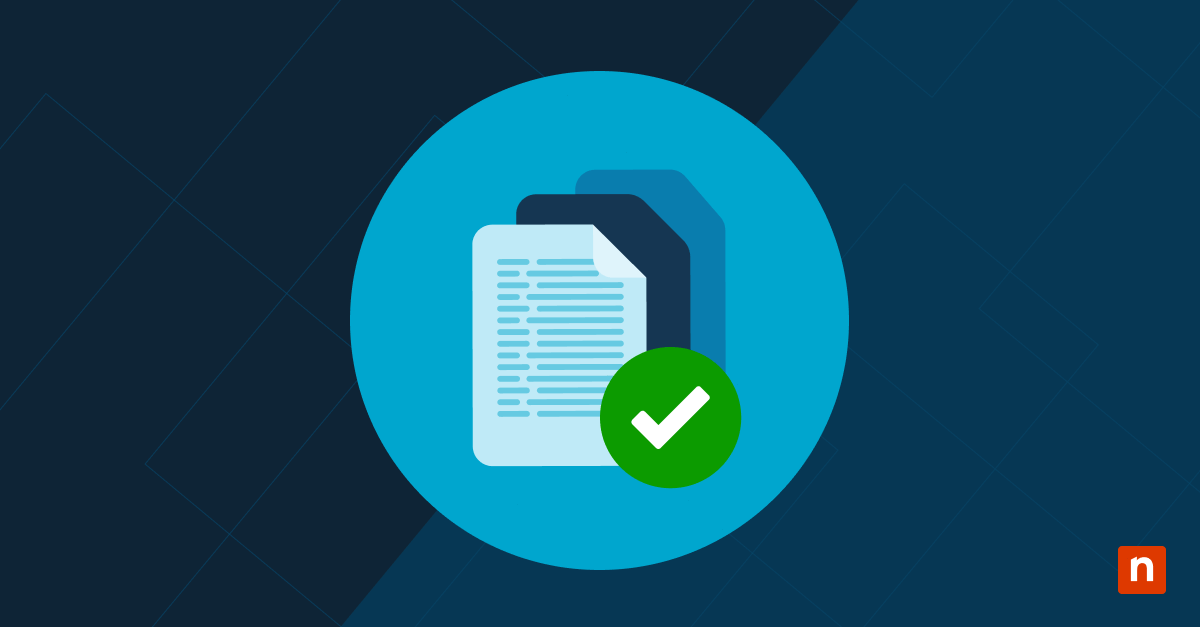We’ve entered a time when hard drives are becoming less important than data speeds, syncing, and remote storage. More and more end-users are saving their files in the cloud for convenience, safety, and cost savings.
That said, some people still have concerns about cloud computing — namely around cloud security. How safe are files that are stored hundreds or thousands of miles away, on some other organization’s hardware? Because of these concerns, many conversations still happen around cloud data protection, security threats, outages, and potential cloud data breaches.
All that aside, the truth is that data stored in the cloud is probably more secure than files, images, documents, and videos stored on your own local hardware. Your security can be even more assured by following a few best practices for cloud data storage.
These are some of the questions we’ll be exploring in this article.
What this article will cover:
- What is cloud data?
- How secure is data in the cloud?
- Why a secure cloud is important
- Tips for securing cloud data
- Maintaining a secure cloud for yourself and for IT clients
What is cloud data?
Simply put, the cloud refers to any type of software or service that is delivered over an internet connection rather than being housed on your personal computer or device. Most end-users have some familiarity with this concept from using Dropbox, MS OneDrive, Google Docs, or even Netflix.
Through cloud services, users can access these files whenever they are by using a device connected to the internet. Documents can be easily shared between devices. Files can be accessed on the go. Many modern digital cameras even automatically push photos into cloud storage so they can be accessed from a phone or laptop immediately after shooting them.
There are many popular cloud service providers in the market who specialize in large-scale data storage and cloud infrastructure. The top players include familiar names like Google Cloud Platform, Amazon Web Services (AWS), and Microsoft Azure.
How secure is cloud data?
For the most part, the cloud can be as secure or more secure than your own hard drive, physical server, or data center. As long as the cloud provider has adopted a comprehensive, robust cybersecurity strategy that is specifically designed to protect against risks and threats, modern cloud is extremely safe and reliable.
This truth does create a small problem. Many organizations haven’t realized that legacy systems and security solutions, along with pre-cloud postures, may not be enough to protect them when they’ve migrated to the cloud. As you might expect, security planning must be updated to meet the requirements of this specific environment.
It’s also important to remember that the cloud provider is only partially responsible for data security. Cloud security falls under a shared responsibility model, which means the security of cloud data is the responsibility of both the cloud service provider (CSP) and its customers.
Cloud security risks
The benefits of the cloud are undeniable but there are challenges that must be addressed. IT’s important to know what risks exist for organizations who don’t take the proper security measures:
Data breaches
Cloud data breaches are executed differently than those against local hardware. Whereas traditional attacks make heavy use of malware, cloud attackers exploit misconfigurations, access controls, stolen credentials, and software vulnerabilities to gain access to data.
Misconfigurations
The top vulnerability in a cloud environment comes from improperly configured accounts and software. Misconfigurations can lead to superfluous privileges on accounts, insufficient logging, and other security gaps that can be easily exploited.
Unsecured APIs
End-users and organizations often use APIs to connect services and transfer data between entities — whether that be different applications or entirely different businesses. Because APIs are built to pull and transmit data, changes to policies or privilege levels can increase the risk of unauthorized access.
Privileged access management
Organizations using the cloud should not maintain the default access controls of their cloud providers. This is especially troublesome within a multi-cloud or hybrid cloud environment. Inside threats should never be underestimated, and users with privileged access can do a great deal of damage.
8 tips for securing cloud data
What steps should you take if you’re partially responsible for the security of your data stored in the cloud? The following tips and best practices will help you keep your information safe:
1) Use encryption
A smart first step in cloud protection is using a cloud service that encrypts your files both in the cloud and on your computer. Encryption of data in motion and data at rest helps ensure that hackers or third parties — including your cloud provider — can’t make use of your data even when it’s stored on their systems.
2) Stay on top of updates
As a general rule, you should always keep your software up to date. Patching software is a major cybersecurity concern both inside and outside of the cloud, as out-of-date applications can leave doors open for intrusion or exploits.
Although your CSP is responsible for updating software in their own data centers, some of your local software for accessing the cloud may still need to be updated locally. IT providers who are responsible for numerous updates across many machines are advised to use Patch Management Tools to automate the important task of updating.
3) Configure privacy settings
Once you sign up for a cloud service provider, look for privacy settings which allow you to specify how your data is shared and accessed. These settings will usually let you choose how long data is stored and what information a third party is allowed to retrieve from your devices.
4) Always use strong passwords
The vast majority of successful cyberattacks are possible due to weak passwords. End users should always use strong password practices for all of their accounts, but even more so when using cloud services that are designed to be accessible by anyone with the correct login credentials.
5) Use two-factor authentication
Along with strong passwords, multi-factor authentication or two-factor authentication provides a huge boost to cloud security. The most effective options are those which ping your phone or an app like Google Authenticator with a one-time use code whenever you try to log in. This ensure that even if a malicious actor gets your login credentials, they won’t be able to complete login without access to your personal device.
6) Don’t share personal information
Social media has been a boon for hackers who are extremely skilled at bypassing passwords and security questions by skimming personal information. Some trends on social media — like “games” where users are asked to repost something with their first pet’s name or the street they grew up on — are purposefully used to gain information that helps bypass security challenge questions. Avoid posting such personal information publicly, regardless of how innocuous it might seem.
7) Use a strong anti-malware and anti-virus tool
While traditional AV isn’t the cybersecurity cure-all that it once was, it’s still an important part of an overall cybersecurity plan. Look for solutions that offer comprehensive features like remote wiping and AI-powered threat detection.
8) Be cautious with public wifi
It’s difficult to prove that public wifi connections are safe, so use them sparingly. Never connect to a hotspot that you’re not 100% sure is legitimate. Cybercriminals often use portable wifi interceptors and spoofed hotspots to gain access to personal devices, especially in places like cafes and airports. Using a VPN can help protect against some of these dangers as well.
NinjaOne and cloud security
Features like Ninja Data Protection are purpose-built for securing local and cloud data. Encryption and integrated backup solutions help ensure that your organization’s most valuable information assets remain protected around the clock.
- Full Image Backup
- Document, File, and Folder Backup
- Endpoint Management
- Patch Management
- Bitdefender Advanced Threat Security
- Comprehensive Ransomware Defense
Conclusion
With more data moving to the cloud, ensuring cloud security is more important than ever before. The cloud, while more secure overall than during its inception, still presents a lucrative target for hackers looking for intellectual property, trade secrets, and personal information.
It’s important to know that cloud security is a shared responsibility between the cloud provider and their customer. Choosing the right CSP and supporting tools will help you keep your cloud data secure, as will following the best practices outlined above. By taking a few smart steps and partnering with the right solution providers, you can rest easy knowing that your data in the cloud is safe.