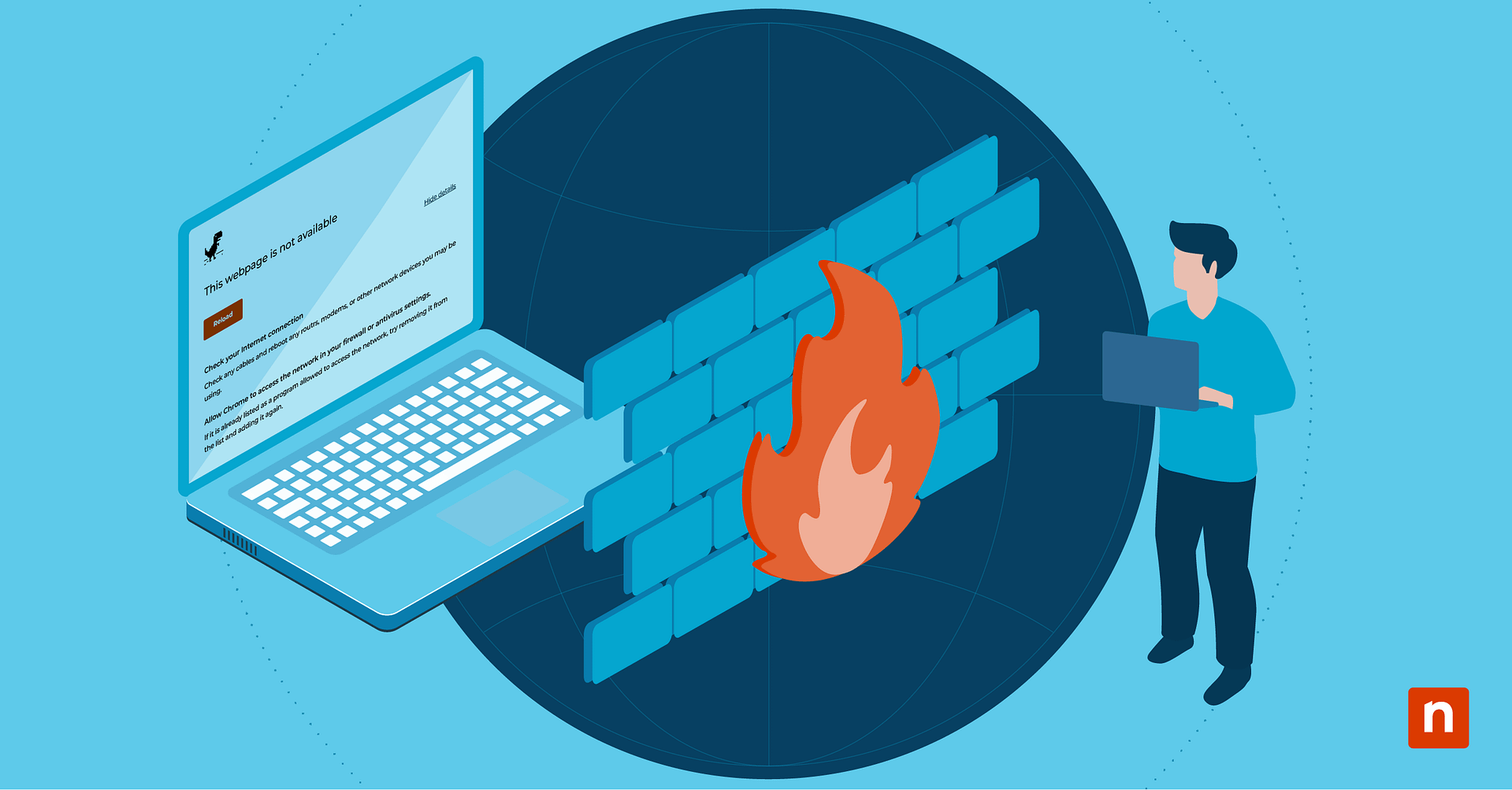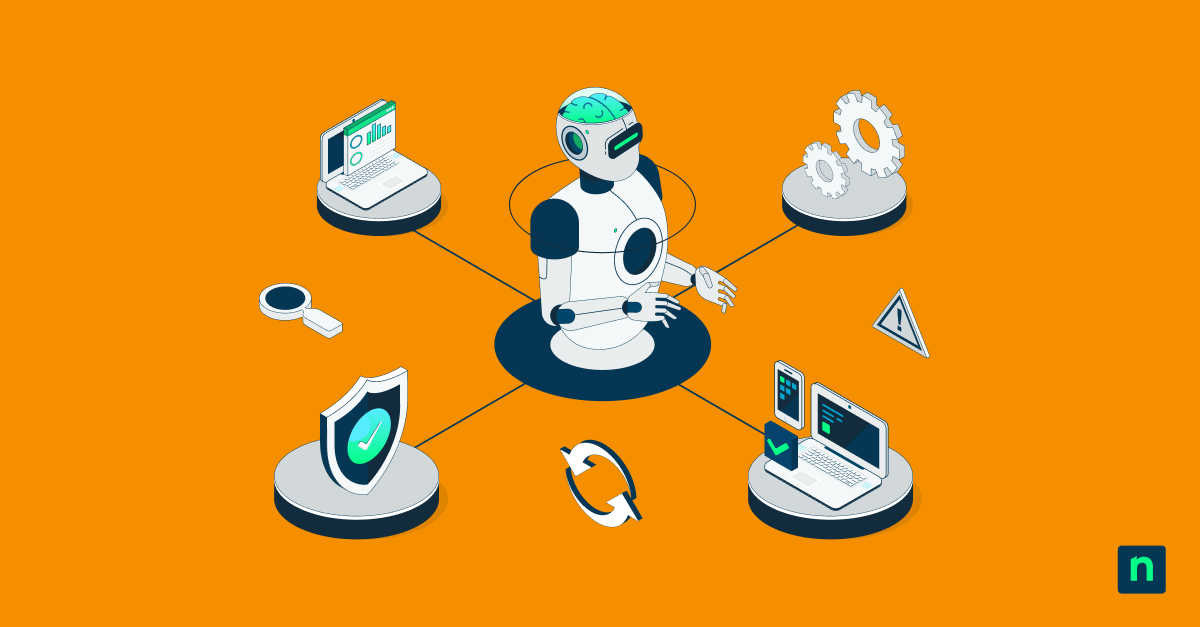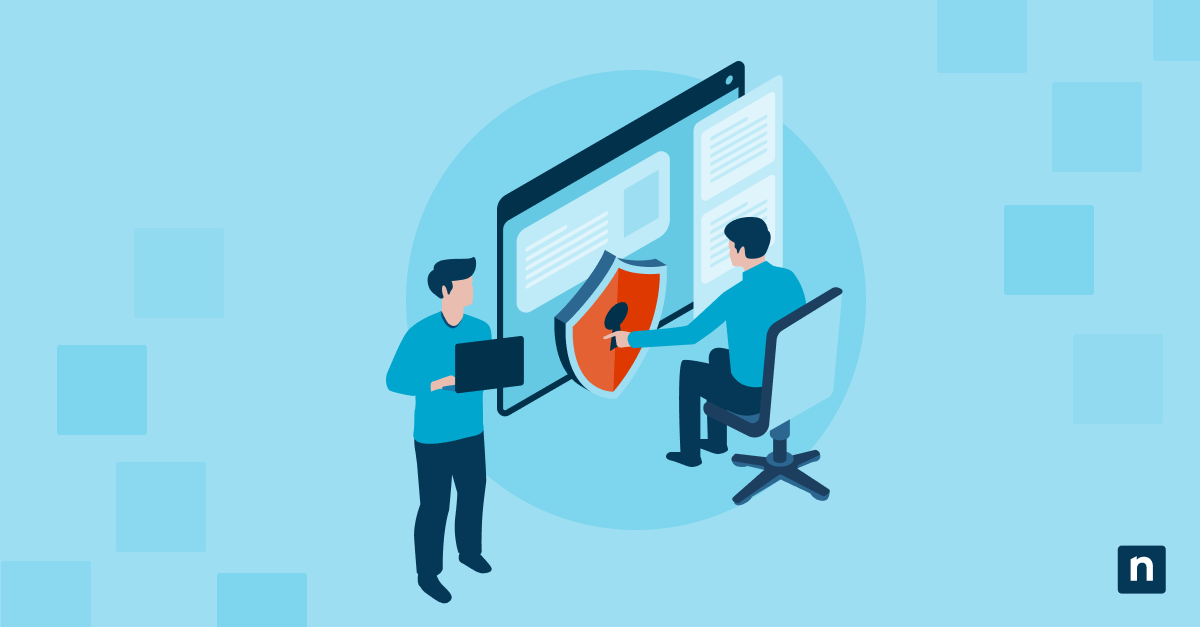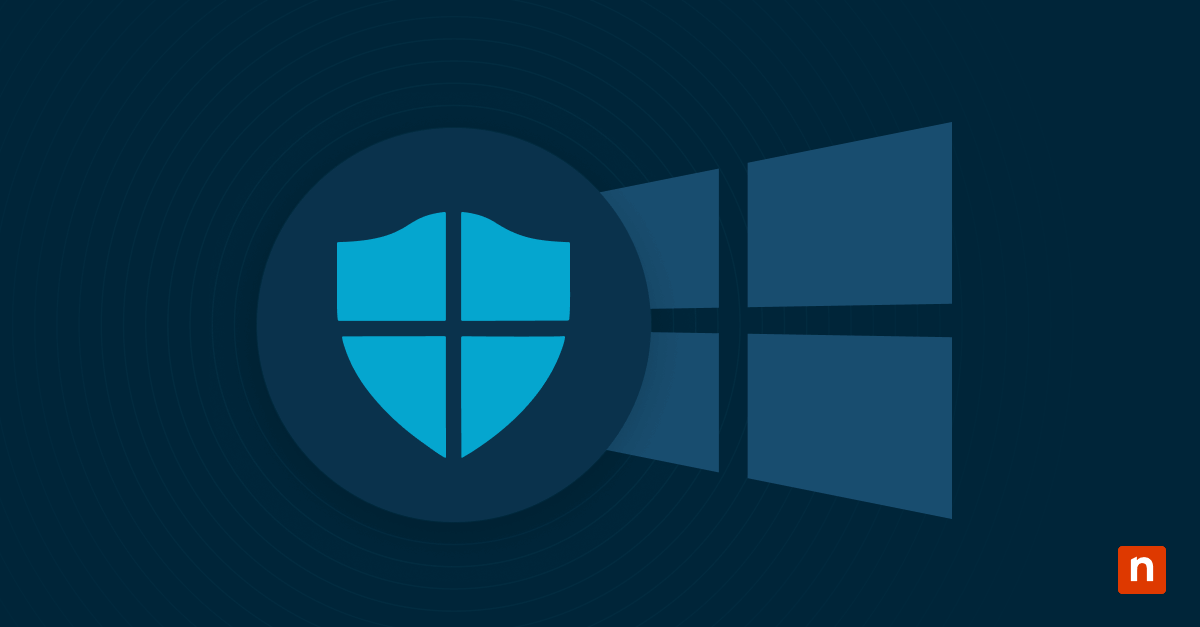Today, cyberattacks are using the most advanced technologies to gain access to your systems, wreak havoc, and steal your sensitive data. In the constant cybersecurity “arms race,” IT providers, and security professionals are incorporating advanced technologies to stop these sophisticated attacks.
Among these technological tools are anti-malware and antivirus software. In this article, we’ll discuss the current malware threat and work to better understand what you can do to stop these attacks.
Table of Contents
- Bitdefender
- SentinelOne
- CrowdStrike
- Kaspersky Anti-Ransomware
- Avast Antivirus
- Microsoft Defender XDR
- Norton Antivirus
- Webroot
- Sophos
- Malwarebytes
What is malware?
The term “malware” is a portmanteau derived from “malicious software” and describes a digital attack designed to infiltrate individual computers or large system networks. Malware can be created to cause damage to systems, gain unauthorized access to data, or lock down an entire network. They are also often used to steal data for financial gain, as a weapon in state-sponsored attacks, as a form of digital protest by hacktivists, or to hold businesses ransom.
Malware is an umbrella term and refers to a variety of malicious software. The most common types of malware are:
- Ransomware – A familiar threat, ransomware prevents access to a particular computer system until money is paid by the victim.
- Worms – Automatically copy their malicious code from system to system. Worms don’t need to be attached to a software application to infiltrate a computer or network.
- Trojans – A type of virus that tricks users into opening and executing them by being disguised as harmless files or URLs.
- Spyware – Gathers information on the user and sends it to a threat actor that plans to harm or expose them.
- Adware – Automatically displays (often intrusive) ads to a user when they’re online.
What is an anti-malware solution?
An anti-malware solution is an essential software or service that protects computer systems from malicious software. These programs do this by detecting possible malware threats, blocking threats before they access the system, and eliminating existing threats so they won’t cause further damage to the system. Anti-malware is also a necessary tool for protecting your networks and data from malware and MaaS attacks. Anti-malware is the go-to tool for an MSP or IT professional when they need to track down and remove malware from a client’s computer.
The evolution of anti-malware strategies
The original anti-malware software used a database of simple signatures to find the signs of known malware. When the anti-malware tool scanned a computer, it searched for these signs. Any detected malware was then quarantined or deleted. IT teams also utilized a form of signature-based anti-malware solutions. However, cybercriminals can avoid this approach by changing something in the code, so the signature is no longer recognized.
As a result, cybersecurity professionals needed a new way to detect malware, so they turned to heuristics. Heuristics detection is designed to look for patterns of suspicious behavior rather than specific signatures. When software tries to “misbehave” by doing something that legitimate software wouldn’t normally do, it is flagged as malware.
Today, most modern anti-malware software employs a powerful combination of signature detection, heuristics analysis, and some form of Machine Learning (ML). An ML approach (sometimes referred to as Artificial Intelligence) not only analyzes what the software does, but also analyzes its makeup. This strategy allows the tool to feed behavioral heuristics into a detection model to improve its own algorithm through continuous training.
In addition, another strategy has emerged called sandboxing, where it runs the anti-malware program in a safe “sandbox” (a virtual machine simulating the live environment). The software can then watch the program’s behavior to determine its intent and any potential harm it may cause. Sandboxing is indeed a widely used anti-malware technique.
Anti-malware vs antivirus
The term “anti-malware” is often used interchangeably with “antivirus,” but these two software programs are quite different:
Anti-malware
Anti-malware focuses on proactively isolating and removing the specific threat of malware intrusion. This includes worms, trojans, spyware, ransomware, and adware as outlined above.
Most importantly, anti-malware is proactive in its hunt for finding and eliminating these threats. Anti-malware is a solution used against newer, more innovative viruses that antivirus software isn’t capable of detecting or eliminating.
Antivirus
An antivirus (AV), on the other hand, is more of a reactive defense tool. AV is designed to handle all other viruses and malicious files that aren’t explicitly identified as malware. MSPs use AV for protection against known viruses that are easier to identify.
Both antimalware and AV are necessary. Used together, these tools allow you to protect yourself and/or your clients against the lion’s share of modern cyberthreats.
Common features of anti-malware software
There are numerous antimalware tools on the market to choose from. Each boasts its own feature set and benefits, but there are some common features that you’ll find on the best anti-malware solutions:
-
Cloud-based databases
Most tools use a cloud-based database in their analysis of malware attacks. Every malware software has its own signature, and the anti-malware software will send suspect code to the cloud-based platform for comparison against known malicious signatures. The cloud-based nature of modern databases is important as it allows for real-time updating of newly-discovered threats.
-
Fileless malware protection
Fileless malware is widely regarded as the most dangerous because it directly affects a network’s operating system. Threat actors tend to use this method of malware delivery for more significant intrusions, largely because it can have a very long dwell time.
-
Heuristic analysis
As we covered earlier, modern anti-malware must be able to analyze file behaviors and makeup within the IT environment. If the file displays harmful behavior or characteristics, it’s flagged as malware and quarantined or removed.
-
Sandboxing
Sandboxing is critical when defending against the most advanced malware attacks. Sophisticated malware intrusions can alter their patterns to avoid detection through signature or heuristics. A tool that can isolate a file in a safe sandbox can run heuristics and analyze the file after it has executed and look for suspicious behavior that would otherwise be difficult or impossible to detect.
-
An antivirus component
Because AV and anti-malware work together, some solutions combine them into a single tool. This eliminates the need (and possible latency) of running two independent tools.
-
Signature-based detection
No malware defense tool is complete without signature-based detection. Even though it’s the oldest method of detecting malware, it is effective in its simplicity. Because every virus has its own unique code, signature detection remains an effective form of flagging known threats.
10 best malware protection solutions
1. Bitdefender
Bitdefender has established itself as a leading name in anti-malware software. Users noted the software for its sleek user interface and robust security features. Bitdefender offers a comprehensive suite of security tools to safeguard digital lives.
Besides its good user interface and security features, Bitdefender also offers essential IT protection through real-time monitoring and obstruction of potential threats. The platform has exceptional threat detection features that leverage behavioral analysis to identify and mitigate potential cyberattacks, which is ideal for all levels of users, from small businesses to large enterprises.
Key Features:
- Real-time protection: Continuously monitors for and blocks malicious threats.
- Advanced threat detection: Employs behavioral analysis to identify and neutralize emerging threats.
- Firewall: Protects against unauthorized network access with customizable settings.
2. SentinelOne
SentinelOne has emerged as a prominent player in the cybersecurity landscape, offering a cloud-native platform designed for rapid threat detection and response. Its IT security product, Next-gen Antivirus or NGAV, follows an AI-driven approach, enabling proactive protection against even the most sophisticated attacks.
SentinelOne’s platform also highlights the importance of endpoint security as part of its antivirus and anti-malware strategy. It does this by integrating security tools into endpoint management, leveraging capabilities to maximize advanced malware detection.
Key Features:
- AI-powered prevention: Utilizes artificial intelligence to predict and prevent threats.
- Endpoint detection and response (EDR): Provides advanced capabilities for investigating and responding to incidents.
- Cloud-native architecture: Enables rapid deployment and scalability.
3. CrowdStrike
CrowdStrike has established itself as a leader in cloud-delivered endpoint protection. The company’s focus on rapid response and prevention has garnered significant attention in the cybersecurity industry. CrowdStrike’s platform leverages cloud-based technology to deliver real-time protection against evolving threats.
In addition to its core endpoint protection capabilities, CrowdStrike offers a suite of complementary security solutions. These include threat intelligence, incident response, and IT hygiene modules. By providing a comprehensive approach to cybersecurity, CrowdStrike empowers organizations to manage and mitigate risks effectively.
Key Features:
- Next-generation antivirus (NGAV): Combines traditional antivirus with advanced threat detection.
- Threat intelligence: Provides real-time insights into emerging threats.
- Rapid incident response: Enables swift investigation and remediation of attacks.
4. Kaspersky Anti-Ransomware
Kaspersky is a globally recognized cybersecurity leader offering a comprehensive suite of security solutions. One of its IT security solutions is Kaspersky Anti-Ransomware that provides tools to protect users from all stages of ransomware attacks. The platform is also known for offering their service for free with limited functionalities. This tier is helpful for homes or businesses that want to try the platform’s approach on staying ahead of the evolving threat landscape.
Beyond its core antimalware capabilities, Kaspersky provides a range of additional features, including file threat protection, mail threat protection, data wiping from a Windows device, and more. The company also focuses on continuous improvement of user experience by catering to a diverse user base.
Key Features:
- Behavior analysis: Utilizes machine learning with Memory Protection to detect previously unknown malicious patterns at the earliest stages of execution.
- Exploit prevention: Safeguards devices from malware attacks by blocking cyberattack attempts in real-time that exploit system vulnerabilities.
- Multi-layered security: The platform bases its security on multiple protection techniques that include classic AV records to behavior-based detection.
5. Avast Antivirus
Avast is a security provider offering a range of products including its antivirus software which encompasses user protection against malware. It has established a strong presence in the market with its free antivirus version, attracting a large user base from home users to large companies.
Avast’s core antivirus protection supports popular operating systems such as Windows, macOS, Android, and iOS. As mentioned, the platform has a free tier that offers essential protection, while premium packages offer enhanced features and support. The platform also expanded its functionalities that includes total protection with Avast Ultimate, Avast SecureLine VPN, Avast Secure Browser, and more.
Key Features:
- Smart scan: Deep and continuous inspection of devices for vulnerabilities.
- Web shield: Detects suspicious internet downloads that are potential threats to the system.
- Wi-Fi security alert: Warns users of potential Wi-Fi network weaknesses in real-time.
6. Microsoft Defender XDR
Formerly known as Microsoft 365 Defender, Microsoft Defender XDR is an antivirus suite developed to maintain the security posture of managed systems. It offers different platforms specifically designed to integrate with other Microsoft security solutions and platforms, creating a unified security ecosystem. These platforms include Microsoft Defender for Endpoint, Identity, Office 365, and more.
Microsoft Defender XDR provides a streamlined approach to protecting against malicious software. It markets its automatic disruption of advanced cyberattacks to remediate potential threats before they even affect managed systems. The platform also integrates with Copilot to help mitigate threats from cyberattack detection to incident reporting.
Key Features:
- Cyberthreat detection: The platform boasts its proactive hunting for cyberthreats before it snowballs into a bigger issue.
- Disruption of attacks: Provides malware protection against malware by stopping lateral movement of cyberattacks at machine speed.
- Office suite protection: Offers Microsoft Defender for Office 365 that allows for multi-layered protection against email phishing, ransomware, and credential theft that can be executed in links, files, and collaboration tools.
7. Norton AntiVirus
Norton has built a name in the cybersecurity realm for its antivirus and antimalware program that’s easily recognizable from its logo alone. The program, distributed by Gen Digital (formerly Symantec), has amassed over 80 million users, making it one of the most preferred solutions for fostering cyber safety.
The brand developed Norton AntiVirus, an extensive platform for battling computer viruses and malware, as part of its whole computer security suite. Part of Norton AntiVirus’ marketability is its comprehensive packages suited for everyone from home users to big enterprises. This solidifies that platform’s position as a leading cybersecurity threat solution.
Key Features:
- Real-time protection. Norton offers real-time protection against new and existing online threats; eradicating potential cyberattacks before they infiltrate a computer system.
- Smart Firewall. Marketed as Smart Firewall for PC and Smart Firewall for Mac, this feature allows for blocking of unauthorized traffic among computers within a network.
- Multi-layer protection. The platform offers a multi-layer approach is fighting malicious software, ransomware, spyware, and more.
8. Webroot
Webroot is a cybersecurity software company, specializing in solutions to combat cybersecurity threats. The platform has specific tiers for home users and enterprises, making it a solution best suited for a wide user base. Webroot provides real-time protection against malware and ransomware and is known for its cloud-based approach that minimizes system impact while offering robust security.
Webroot offers functionalities that allow for robust protection against cyberattacks. These include threat protection for Windows and Macs, real-time anti-phishing detection and blocking, identity protection capabilities, and a secure browsing experience through its Web Threat Shield.
Key Features:
- Chromebook protection. Since developers somehow have overlooked the user base of Chromebooks, Webroot has developed a dedicated custom-built protection for the platform.
- Lightning-fast scans. Webroot is known for its fast-scanning capability, which allows for streamlined threat scanning that’s not disruptive.
- Lightweight. The platform is marketed as lightweight and doesn’t take up much space while providing protection from established threats like malware and ransomware.
9. Sophos
Sophos is a platform that offers a cybersecurity suite best suited for businesses and enterprises. The solution is focused on providing endpoint protection and security services to defend against new and established malware attacks. This makes Sophos a preferred choice by large organizations as a solution to protect their digital assets.
Beyond its core functions as a cybersecurity platform, Sophos offers comprehensive ransomware protection built to mitigate potential threats and alleviate the burdens associated with damaging cyberattacks. This helps organizations establish an efficient security posture by responding effectively to cyber incidents.
Key Features:
- Network detection and response. Sophos acts as a watchdog against cyber-attacks by continuously monitoring network traffic to help with mitigating security risks.
- Email platform. Sophos also offers a standalone email platform that helps block phishing attempts and many other email-based malware attacks.
- Alerts. The platform boasts an alert system that is triggered as a response to suspicious signals, enabling users to react immediately to potential threats.
10. Malwarebytes
Malwarebytes is a well-known cybersecurity brand that mainly focuses on protecting devices from malware. Like other anti-malware platforms, Malwarebytes employs strategies such as behavioral analytics and heuristic scanning to ensure that threats are identified and eliminated before they cause significant damage to the system or data loss.
Malwarebytes is also recognized for its free anti-malware software, dedicated to home and personal users. It offers basic functionalities that scan devices and remove existing malware threats. The platform also offers an enterprise-grade tier called ThreatDown, tailored for businesses and organizations that require advanced protection and threat intelligence.
Key Features:
- Supported operating systems. Malwarebytes offers support for a diverse pool of the most popular operating systems, such as Windows, macOS, ChromeOS, Android, and iOS.
- AI-powered. The platform leverages artificial intelligence to protect devices from different types of threats like viruses, trojans, malicious software, spyware, and more.
Choosing the best anti-malware solution for your enterprise or MSP
While anti-malware is critical in the defense against a specific threat, the modern solution does more than just isolating and removing malicious files. As we’ve seen, additions like VPN and integrated AV also help to improve the overall health of you or your client’s systems.
Getting the most from a next-gen anti-malware solution requires a bit of due diligence. Choosing the best tool for your needs is important, as is configuring and managing that tool for optimal results.
Plan out the features you need and determine how anti-malware will layer in with your other cybersecurity tools. For MSPs, you’ll want to use a reliable, multitenant tool that integrates with your core solutions.
Not a Ninja partner yet? We’re ready to help you protect your enterprise or your MSP clients with advanced, integrated tools like NinjaOne Protect.
If you’re ready to become a NinjaOne partner, watch a demo or start your 14-day free trial to see why customers have already chosen Ninja as their security and RMM partner.