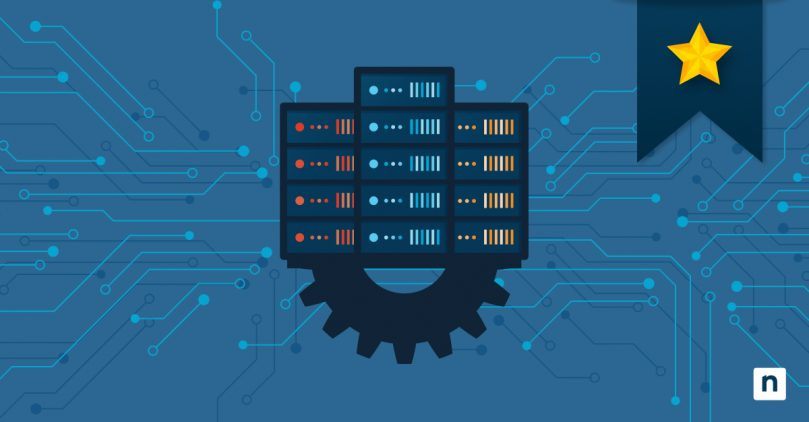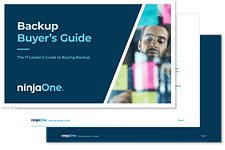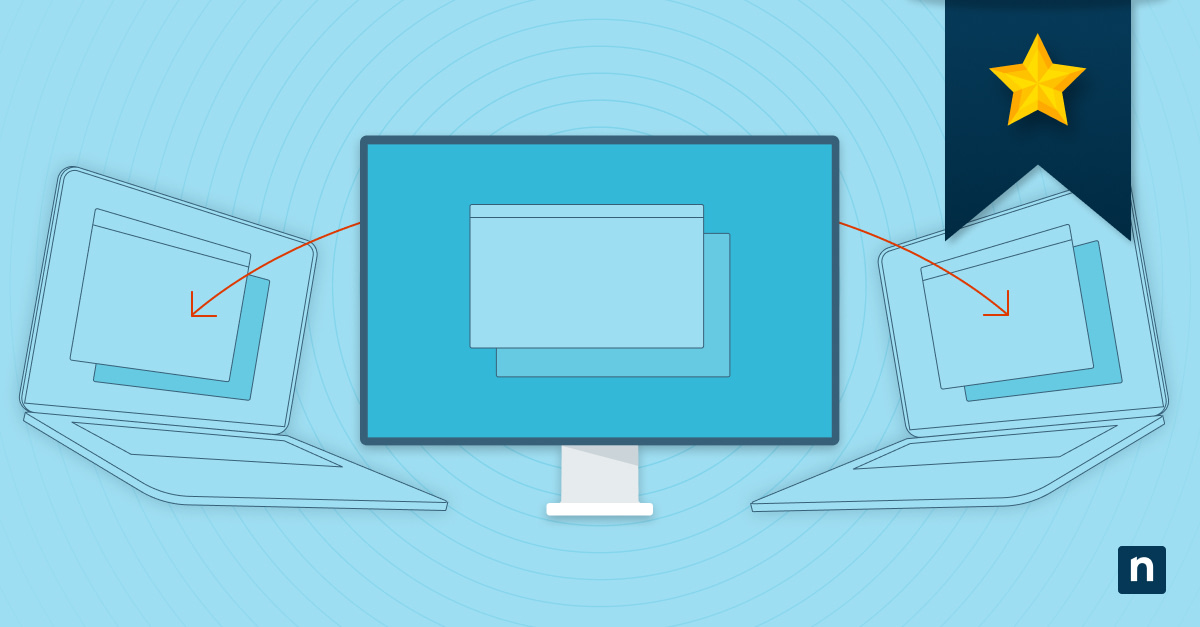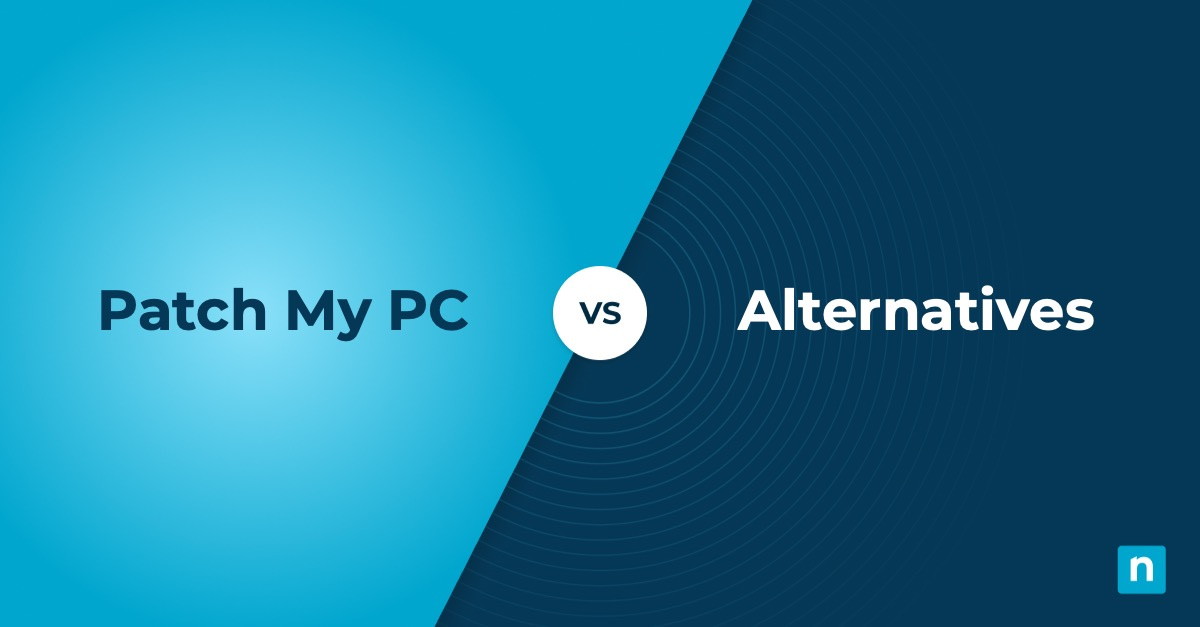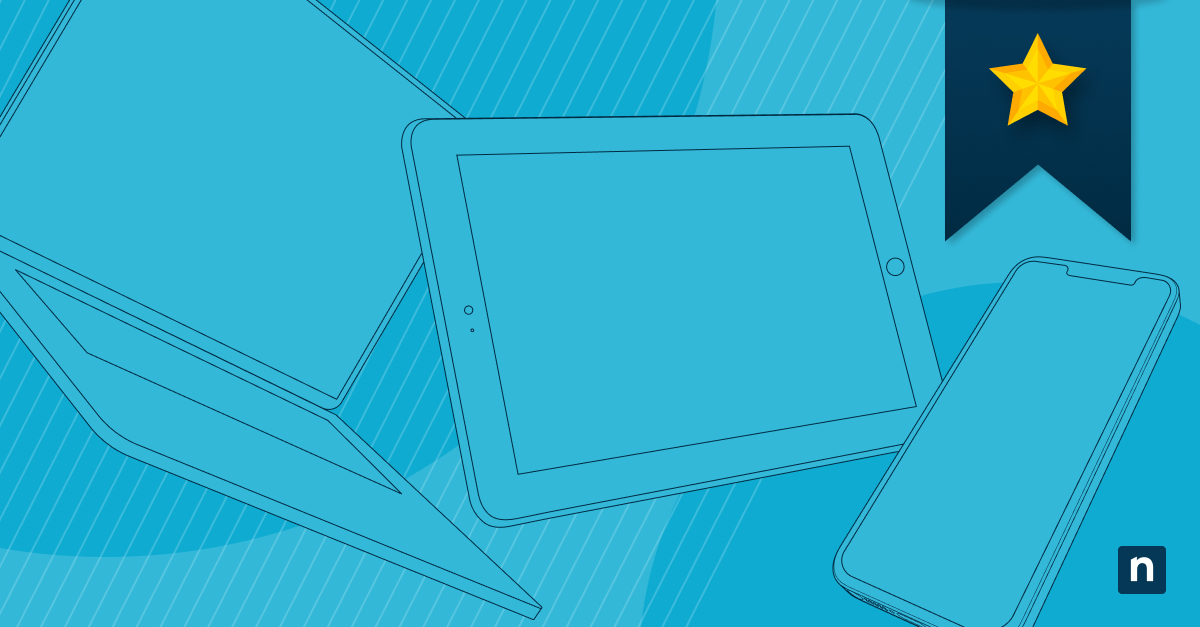Businesses, regardless of size, have critical data that they have to protect. It could be a company database with customer information, financial records, intellectual property, or any other irreplaceable asset. These data are so important that losing them will certainly have negative implications for an organization.
For enterprises, this emphasizes the importance of choosing a backup solution that best fits a company’s multitude of needs. It can get complex because of various factors to consider. That’s why we have listed the best enterprise backup solutions that you can explore to ensure the best fit for your organization’s specific data protection requirements.
What is enterprise data backup
Backing up files is a common practice in the digital world. It has become an essential part of data security for individuals and businesses alike. On the other hand, enterprise data backup caters to the demanding needs of large organizations. It’s a process involving more powerful solutions that go beyond basic consumer-level backups.
Enterprise data backup offers solutions that are fit for a larger operation and have a robust and feature-rich approach to data protection. It ensures the smooth operation and resilience of large organizations in the face of potential data loss. Enterprise data backup also offers scalability, comprehensiveness, automation, disaster recovery, and advanced security – a must-have for large organizations with critical information.
Your organization’s data matters. Protecting it using NinjaOne Backup, ensuring its safety and simplifying disaster recovery.
What is cloud enterprise data backup?
Similar to on-premise enterprise backup solutions, a cloud enterprise backup platform aims to protect massive amounts of data for large organizations. However, cloud enterprise backup solutions store data in a secured remote cloud storage facility managed by a cloud service provider. It also manages data differently, wherein the cloud service provider handles the infrastructure, maintenance, and storage security. Users access and manage backups through a web interface or API.
Cloud enterprise data backup, like what NinjaOne offers, is a modern and secure approach to data protection. Here are some reasons why:
- Scalability. One of the benefits of a cloud enterprise data backup is its ability to accommodate growing data volumes without additional hardware investment. This is important, especially for enterprises that are continuously growing.
- Disaster Recovery. Storing a large amount of data in a remote location managed by a cloud service provider is a key element of disaster recovery. This approach ensures that your critical information remains secure and accessible despite a physical disaster or local outage that disrupts your primary data center.
- Security. Reputable cloud providers offer robust security measures, like encryption and access controls, to safeguard your data, giving you peace of mind that your information is protected.
Why data backup is so important for businesses
Data loss can be catastrophic for every business, regardless of industry or size. In fact, data loss is every CIO’s worst nightmare, especially if the data is unrecoverable. After all, data represents valuable information and work that is difficult and time-consuming to reproduce once it’s gone. That’s why organizations rely on backup, but since “statistics show that 60% of backups are not complete and 50% are unsuccessful in restoring data,” they need a provider and solution they can trust.
Data backup also protects organizations from the implications of data loss. These implications include reputation damage, revenue loss due to downtime while data is being recovered, and regulatory fines. Additionally, data backup also helps businesses bounce back from disasters and comply with data regulations. The importance of data backup speaks volumes about the potential consequences of losing irreplaceable information and the peace of mind that comes with having a reliable safety net.
Key features to look for in backup software
Finding the right backup software for your business is easy if you know what to look for. The software solution you select should have these key features:
- Simplified and centralized management. A backup tool that has a simplified and centralized management console is much easier to use than one that is overly complex. Some providers, such as NinjaOne, offer solutions that function on a single screen to streamline management as much as possible.
- Backup features and options. The backup software you choose should have all the necessary features and options that you need to protect your IT environment. For example, if your business has remote or hybrid workforces, consider choosing a cloud backup solution that is able to protect VMware and Hyper-V.
- Data security. The main reason for Backup is to protect data from loss, but it should also protect it from theft. Before you entrust a provider with your organization’s data, inquire about their data security processes and policies.
- Scalability & support. Software scalability is important for many reasons, but mainly because it sets your business up for success. Backup solutions should be able to expand and keep up with your organization’s growth. Additionally, your provider should provide excellent support to help scale, navigate, or implement their tool. This support not only makes your life easier but also ensures that you get the most out of your backup solution.
8 best enterprise backup solutions
1. Best in enterprise cloud backup: NinjaOne Backup
NinjaOne Backup is a unified endpoint management solution that follows a “single pane of glass” approach to managing and monitoring endpoints. This enterprise-grade endpoint management tool offers a multitude of useful features, including its backup solution, which offers cloud-only, local, and hybrid storage options. NinjaOne backup also provides remediation tools, self-service file restore, disaster recovery, and more.
Key features:
- Uses incremental block-level backup
- Provides proactive alerting and enterprise-level data protection
- Offers reliable remediation tools
- Allows self-service file restore
- Robust disaster recovery
- Backup built for ransomware recovery
Pricing:
NinjaOne’s IT management software has no forced commitments and no hidden fees. If you’re ready, request a free quote.
What users say:
“Having everything in NinjaOne’s single pane of glass, whether it’s our antivirus or Backup, helps us maintain global security. We have a tighter security posture, we can mitigate threats in real-time, and we can go into ransomware recovery if needed because we have backups available,”
Joann Dewwealth-O’Brien, Senior Technology Manager – Rare
“Something that would’ve taken me four or five days took me one day with NinjaOne Backup,”
Rudy Shaw, IT Director – St. Francis Winery
Protect your crucial data and ensure they’re always ready for recovery with an enterprise-grade solution like NinjaOne Backup.
2. Best for data security: Acronis Cyber Protect Cloud
Acronis Cyber Protect Cloud is an industry-first solution and an all-in-one tool that combines antivirus, anti-malware, endpoint management, and backup. Its focus on data security and privacy makes it a great choice for enterprises looking to safeguard their critical information.
Key features:
- Data repetition detection
- File and disk image backup
- Supports public clouds like Azure, AWS, and Google
Pricing:
Contact Acronis Cyber Protect Cloud
What users say:
“I liked the backup functionalities offered by Acronis Cyber Protect. It provides complete Backup along with safeguarding cyber threats” – Satyam C, Project Engineer – Wipro
3. Best for easy integration: MSP360 Managed Backup
MSP360 Managed Backup is a backup tool with centralized management and data protection for Windows, Linux, MAC, VMware, Microsoft 365, and more. The solution is natively integrated with Microsoft Azure, Wasabi, AWS, and more. This is great for businesses who want to seamlessly integrate their backup solution with their existing cloud infrastructure.
Key features:
- Allows storing of data from filesystems
- Supports storage of multiple types of file formats
- Can automate the backup process
Pricing:
Contact MSP360 Managed Backup
What users say:
“The functionality and scalability of it are the most important for my requirements.” – Avyerinos Kattopatis, System Administrator – Bolton Technologies LTD
4. Best in ease of use: Barracuda Backup
Barracuda Backup is a part of the Barracuda Data Protection and Compliance Productivity Bundle. The product line is designed for enterprises looking for a solution that covers different facets of IT management, including backup. Barracuda Backup features a straightforward backup platform that helps enterprises reduce steep learning curves, simplifying the process.
Key features:
- Allows replication of backed-up data to off-site locations
- Leverages variable block deduplication
- Provides data protection across various environments
Pricing:
Contact Barracuda Backup
What users say:
“It is a great backup solution with remote storage that is easy to acquire, install, and manage.” – Arthur Hulsey, Software Engineer – Plumrose USA, Inc.
5. Best for VMware: Hornetsecurity VM Backup
Hornetsecurity VM Backup is a good fit for enterprises that rely on Hyper-V and VMware environments. It’s a streamlined tool that can be used in addition to Hyper-V and VMware monitoring tools to protect virtual infrastructures. Altaro provides a centralized dashboard and allows IT teams to have thorough control over backups and recoveries.
Key features:
- Supports Hyper-V and VMWare
- Provides granular restore options
- Can monitor the health of backup storage
Pricing:
Contact Hornetsecurity VM Backup
What users say:
“It is simple to administer. The option to administer my clients’ implementations from the cloud is excellent.” – Carlos Guadalupe, Small business.
6. Best for speed: NAKIVO Backup and Replication
NAKIVO Backup and Replication is known for its backup speed and reliability, serving large enterprises as an efficient backup solution. It provides data protection and backups for physical, virtual, cloud, and SaaS environments.
Key features:
- Offers protection for virtual and physical machines
- Automation of Backup and restore processes
- Offers support for secure virtualized tape or disk storage
Pricing:
Starts at $2.5 per workload/month
What users say:
“NAKIVO Backup & Replication is a great solution that integrates into our infrastructure easily.” – J. B, Lead Acquisition Manager – PureDome
7. Best for SaaS Backup: Commvault Cloud
Commvault Cloud is a SaaS application that provides backup and recovery. It supports popular platforms like Microsoft 365, Google Workspace, and Salesforce. Commvault Cloud best fits enterprises looking for a solution that facilitates secure backups and easy restore capabilities.
Key features:
- Offers support for various backup storage and operational processes
- Provide support for different SaaS applications
- Can scale storage capacity to fit storage needs
Pricing:
Contact Commvault Cloud
What users say:
“Commvault Backup and recovery is a complete, efficient, and affordable solution.” – Martijn Moret, Owner & Consultant – Martijn Moret Consultancy
8. Best for disaster recovery: Druva Data Resiliency Cloud
Druva Resiliency Cloud is an enterprise cloud backup solution that leverages source deduplication and centralized cloud backup to streamline disaster recovery for enterprise data.
Key features:
- Allows storage of information locally on a hard drive
- Can backup different types of endpoints
- Provides remote access dashboards
Pricing:
Contact Druva Data Resiliency Cloud
What users say:
“I find the solution to be easy to set up, navigate, and perform both backups – and restorations.” – Ed Engay, Director, IT Systems Engineering – Hudson Pacific Properties
IT Leader’s Guide to Buying Backup
A guide to finding your next backup solution
Choosing the best enterprise backup solution
Finding the right enterprise backup solution for your organization is a crucial undertaking. This article should help you decide which solution best fits your business’s needs. We’ve provided a list of 8 enterprise-grade backup solutions, with their unique offerings to help you find the best fit for your organization’s specific needs. This way, you can ensure your critical data is always protected and readily recoverable.