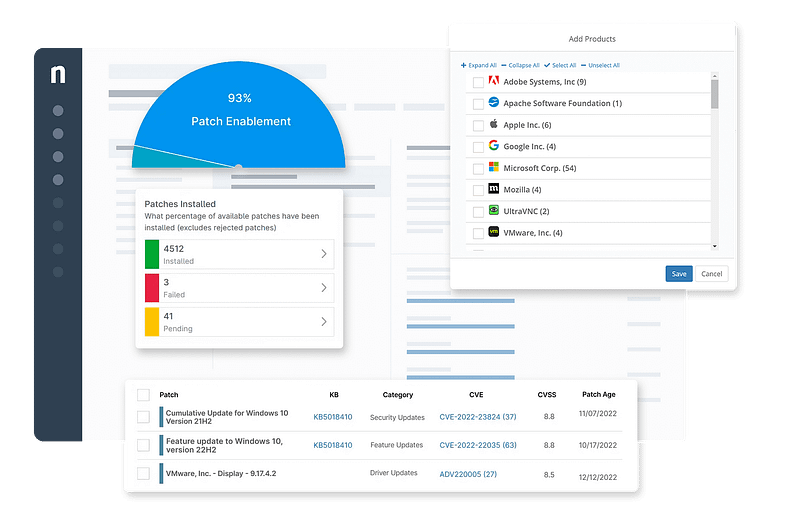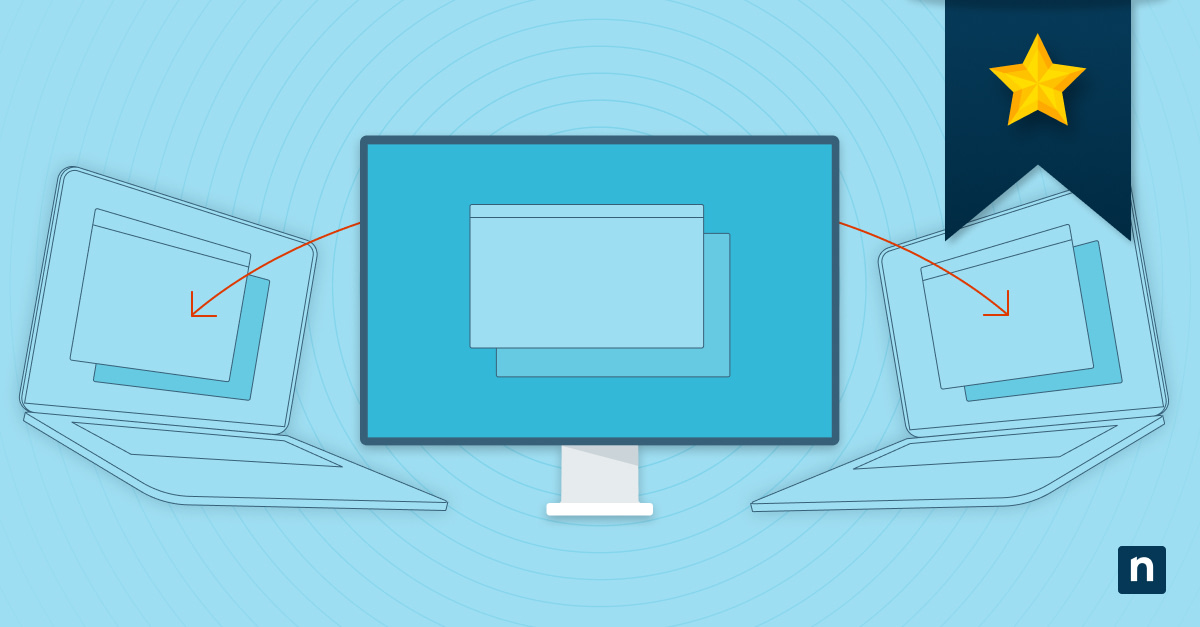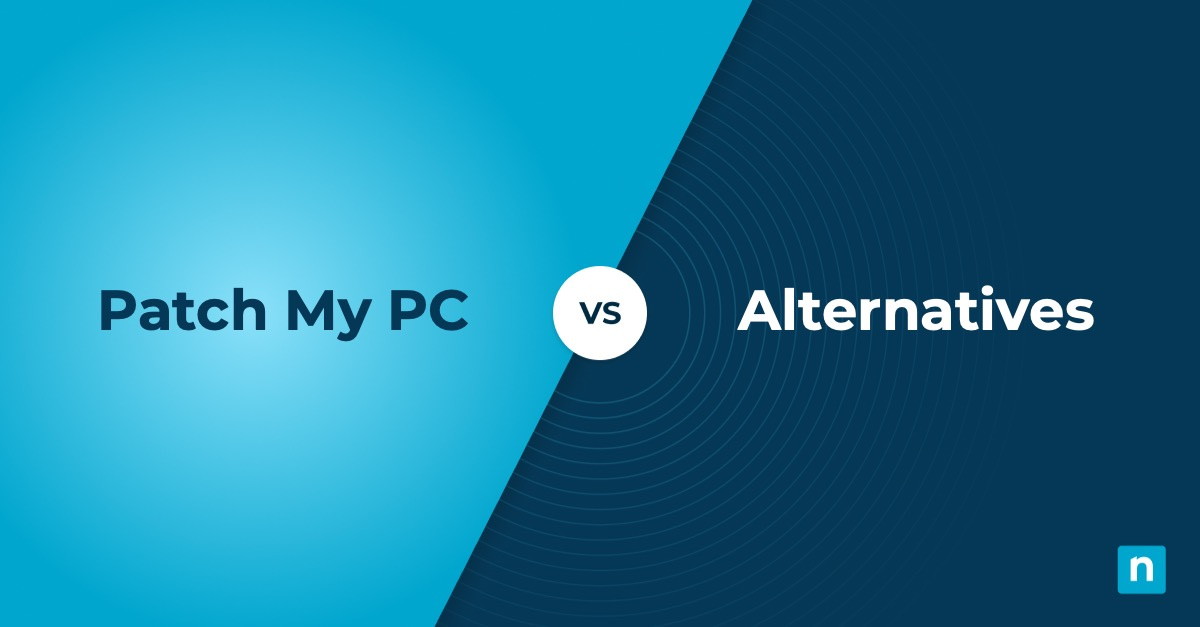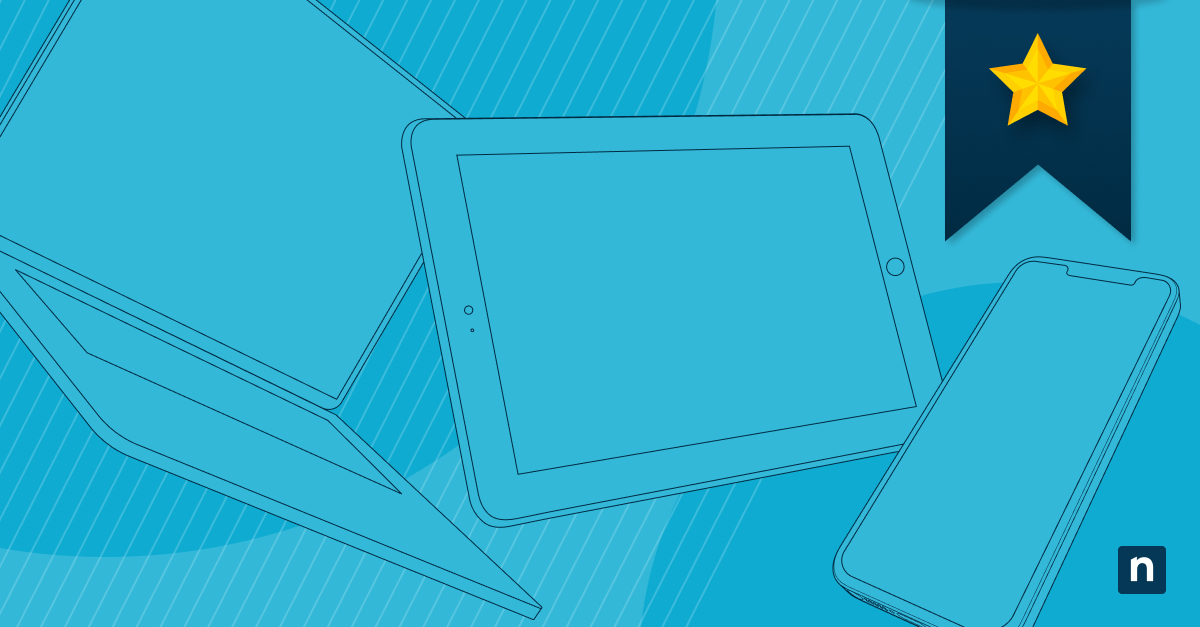Endpoint management is a critical function for maintaining efficient IT operations. As an IT professional, you’re likely familiar with BMC’s endpoint management tool. Perhaps it’s become part of your organization’s options for an IT solution, or you’ve been using it already.
However, the IT landscape constantly evolves, demanding adaptable and efficient management solutions. Your organization may look for an alternative IT solution to optimize workflows and ensure business continuity.
BMC Helix Client Management is a tool that offers distributed endpoint management solutions for various devices. If you’re looking for an alternative to BMC Helix Client Management, offering similar functionalities or additional features, consider exploring the options compiled in this guide. We want to help you navigate your options through a comparative approach and present you with BMC competitors.
Here are the top BMC alternatives you might consider:
1. NinjaOne
NinjaOne, a unified endpoint management solution for Windows, macOS, and Linux, simplifies the complexities of monitoring and management of devices through a single pane of glass, allowing effortless control across your entire IT infrastructure. The platform has helped numerous IT professionals and organizations to manage and secure their endpoints efficiently.
5 reasons to choose NinjaOne over BMC
1. Centralized console
Through an intuitive centralized console, NinjaOne reinforces unified visibility over your managed endpoint devices. This allows IT professionals and organizations to better manage and monitor endpoint metrics from a single platform, such as health, security posture, and application deployments.
2. User-interface
NinjaOne reduces its users’ learning curve by simplifying its endpoint management software. The platform does this by adopting a user-friendly interface so it can better cater to both advanced IT professionals and aid those who are onboarding, streamlining workflows for everyone regardless of IT expertise level.
3. Patch management
Ranked #1 on G2 for patch management, NinjaOne’s commitment to making patching flexible and efficient has always been the platform’s advantage. NinjaOne’s patch management allows IT professionals and organizations to secure their entire IT infrastructure in several ways. It allows the deployment of patches at scale when vulnerabilities are identified, automatically patching hundreds of common business applications across operating systems and more.
4. Automation
Automating time-consuming tasks gives IT teams more time to focus on higher-level initiatives. NinjaOne’s IT automation functionalities reduce the need for manual intervention in repetitive IT tasks. It also leverages a policy-based automation engine that allows automation of both operating system and third-party patch management, antivirus management, backup management, and more.
5. Integrations
While NinjaOne offers a wide array of built-in features, NinjaOne’s functionalities expand even further through integrations. The platform integrates with several other applications that help streamline workflows and centralize data across your entire IT stack. From analytics and compliance to ticketing and reporting, NinjaOne ensures that your IT tasks are consolidated into a single platform.
NinjaOne’s IT management software has no forced commitments and no hidden fees. If you’re ready, request a free quote, sign up for a 14-day free trial, or watch a demo.
Strengths of NinjaOne
- Customer support. NinjaOne is healthily obsessed with its customers’ success. Aside from providing free and unlimited onboarding and training, it also boasts one of the fastest first-response times of 30 minutes from receiving an IT ticket. This is why over 20,000 customers worldwide gave NinjaOne its market-leading CSAT (customer satisfaction score) of 97% and rated it as the #1 in customer support.
- Automation.NinjaOne automates the most time-consuming and repetitive tasks and software installations with its build-once, use-anywhere capabilities to drive radical efficiency from day one. These robust automation policies are deployed behind the scenes on demand, on schedule, or in response to any performance threshold changes.
- Backup software for ransomware recovery. Any research on the best RMM tools shows the necessity for powerful backup software to be incorporated within the platform. NinjaOne’s backup tool easily protects your critical business data to meet your data protection, cost, and RTO objectives.
- Remote access. NinjaOne integrates with leading remote control tools so you can easily connect to any endpoint remotely. With its one-click-to-connect functionality, NinjaOne ensures that all its remote tools feel like a native part of its dashboard with it being incredibly easy to use and maintaining reliability all throughout.
- Rapid development cycle. NinjaOne is vastly dynamic, continuously updating itself based on customer feedback and a thorough QA process. Its product roadmap remains visible to the public so that all Ninja customers are more confident that they are receiving the newest features, functionalities, and bug fixes.
Customer story
John Lock, an IT Director for the Philadelphia Museum, thought of a way to reduce costs and efficiently support the museum’s growth by bringing endpoint management in-house. The museum previously spent over $18,000 per month outsourcing endpoint management. Thankfully, John discovered NinjaOne, which not only helped reduce IT management spending but also facilitated his plan to bring endpoint management in-house.
“After a team member departed, NinjaOne handled so many manual tasks that we didn’t need to hire a replacement. NinjaOne has every feature I need and checks everything on my wish list. I can manage our help desk tickets, automate patching, remote into a device, and pull reports all in one pane of glass. No matter what it is, NinjaOne can do it.”
John also highlighted how NinjaOne’s easy remote access, detailed device information, and automation functionalities save his team over 100 hours annually. NinjaOne has become invaluable, empowering John and his IT team to achieve more with less time and expenditures.
Read more NinjaOne customer stories.
Reviews
- 1,108 reviews (at the time of writing)
- 4.8 / 5 stars
- 211 reviews (at the time of writing)
- 4.8 / 5 stars
Start your free NinjaOne endpoint management trial.
ManageEngine Endpoint Central
ManageEngine Endpoint Central is a unified solution that lets you manage and secure devices such as desktops, laptops, and servers from one centralized platform.
Pros
- Dashboard. Real-time data displayed on the platform’s dashboard is advantageous for IT professionals.
- Documentation. ManageEngine Endpoint Central offers documentation that is helpful for accessing vital information about the software.
- Remote access. Allows easy management of endpoints through its remote access capabilities.
Cons
- Patch failure details. Users reported that ManageEngine Endpoint Central may fall short of reporting complete details after a patching failure.
- OS support. The endpoint management platform has limited support for macOS and Linux devices.
- Integration. ManageEngine Endpoint Central might need more cloud integration options.
3. Atera
Atera is an endpoint management solution that allows IT teams and organizations to monitor and manage their IT environment via a single platform, streamlining tasks to promote efficiency.
Pros
- Automation. Atera’s automation functionalities are straightforward and easy to learn.
- Patch management. The platform’s patch management leverages Atera’s automation feature for a more streamlined workflow.
- Remote access. This solution has fast remote access functionalities.
Cons
- User-interface. There are a lot of menus to navigate in the user interface, which may affect user experience.
- Reporting. Atera’s reporting features may be limited compared to competitors.
- Documentation. The platform’s documentation may be improved for more accessible knowledge-based resources.
Your choice of BMC alternative
Deciding which endpoint management system to use requires careful consideration of your IT infrastructure’s specific needs. We have provided three choices and their functionalities to compare them and choose which is right for you.
If available, take advantage of software demos and trials. Endpoint management is not a one-size-fits-all solution, so consider each option’s capabilities to empower you to make an informed decision. That should help you find the perfect fit for your organization’s IT needs.