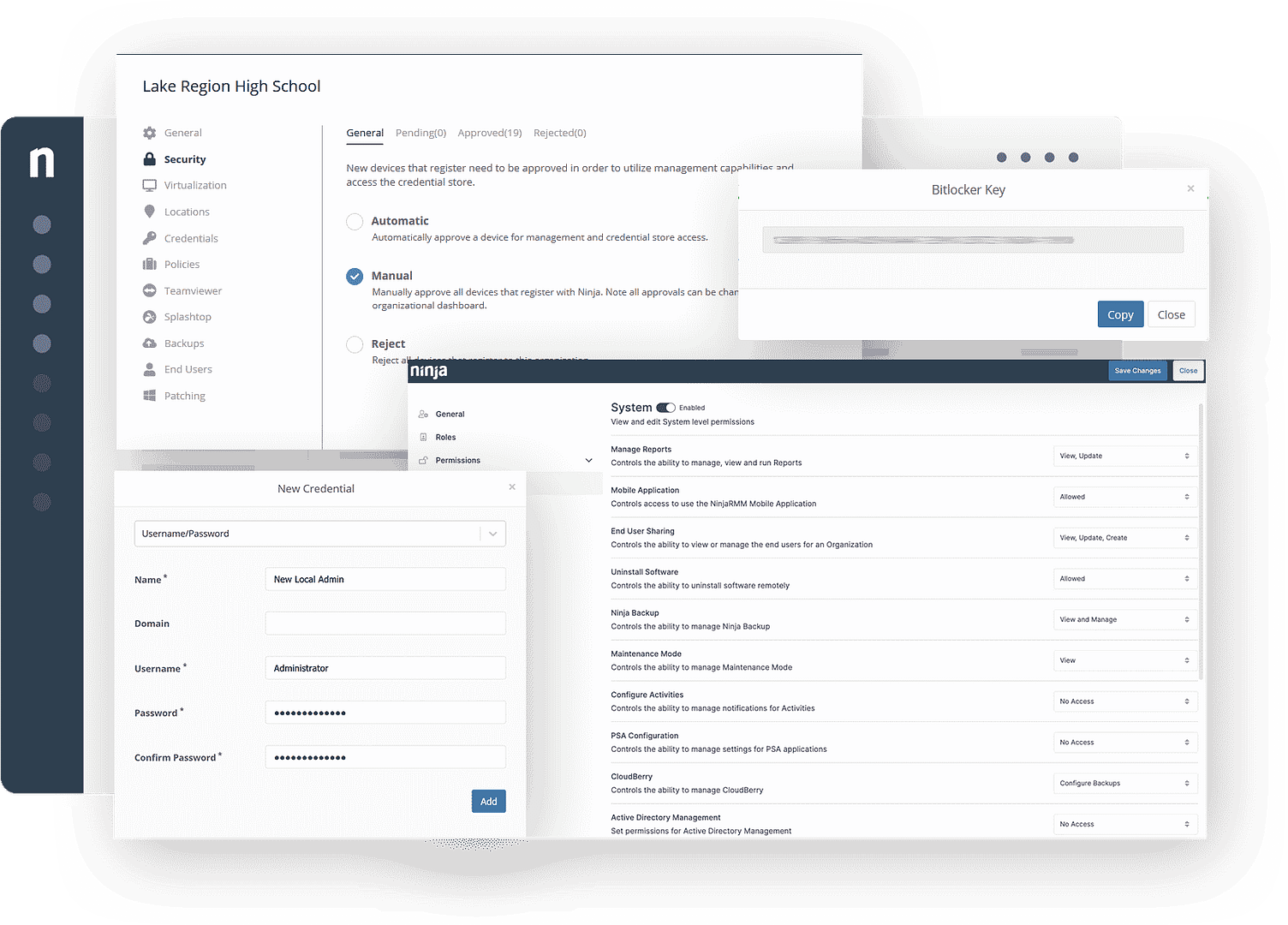Protect endpoints from viruses and malware
Prevent breaches
Reduce data loss
Reduce downtime
NinjaOne's Endpoint security for Windows Features
Control and visibility
Role based access
Drive Encryption
Managed Anti-Virus
Device Approval
Backup
Manage your antivirus product
Encrypt end point drives
Proactively prevent breaches
Device approval
Rollback and remediation
This is why customers love us
100,000
Endpoints managed
“NinjaOne is a scalable solution. It’s built on a modern SaaS architecture and it’s future-proof.”
40%
More Cost Effective
“NinjaOne’s price point is 40% less than any other endpoint management tool on the market, while being more powerful and easy to use.”
10-15
Tools Replaced
“Before, I needed 10-15 different tools to execute what NinjaOne does in its centralized, single pane of glass.”
30%
Less time for patching
“We observed a 30% reduction in the time taken for patch deployments compared to our previous solution.”
2,000
Endpoints managed
“NinjaOne gives me much more flexibility and security in my work”
30%
Annual ROI
“[NinjaOne] has already shown its value in ROI…it’s at least a hundred thousand dollars annually.”
24x
Faster Endpoint Management
“Our processes have become 24x faster with NinjaOne.”
20-40
Hours Saved Each Week
“Leveraging the automations feature within NinjaOne has enabled me to save upwards of what would likely be 20 to 30 to even 40 hours per week.”