Effortless Multi OS Support with NinjaOne for Unified Device Management
Managing a wide variety of operating systems doesn’t have to be a juggling act. IT teams often deal with environments that mix Windows, macOS, and Linux, making unified oversight a challenge. NinjaOne delivers true multi OS support through a single platform that simplifies endpoint visibility, compliance, and operational control. Whether you’re managing devices across one office or supporting distributed teams worldwide, NinjaOne streamlines operations for every OS in your ecosystem.
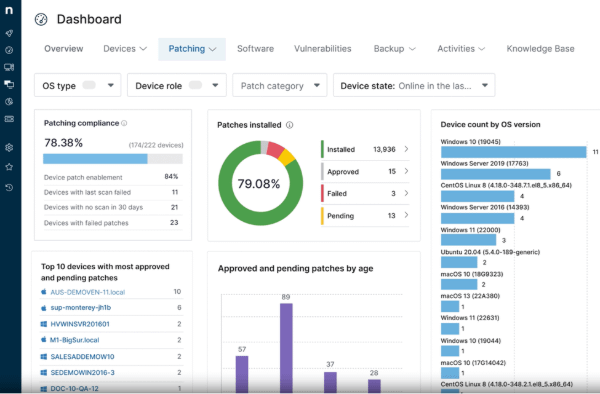
Built for Unified IT Success Across Every OS
Automated OS task management
Deploy scripts, schedule patches, and enforce configurations across operating systems with minimal manual input. Streamlined automation improves consistency and reduces technician overhead.
Consistent visibility across all endpoints
Reliable patching for all major operating systems
Fast troubleshooting with remote access tools
Security-first operation support system
Key features that simplify multi OS endpoint management
All-in-one dashboard for OS management
Policy-based automation by OS type
Customize alerts, patching behavior, monitoring templates, and more—per operating system. Tailor support without sacrificing efficiency.
Lightweight agent deployment for any OS
Remote scripting for every operating system
Cross-platform monitoring with custom alerts
Inventory and asset reporting by OS
Real-world scenarios where multi OS support delivers value
Managing hybrid operating systems in enterprise environments
Simplifying IT operations for education and research institutions
Schools and universities frequently support labs with Linux, admin systems running Windows, and faculty devices using macOS. NinjaOne’s platform enables full control over these mixed environments. IT teams can deploy patches before class starts, remotely assist teachers during lectures, and automate student device cleanup post-semester. With scalable operation support system features, educational institutions get enterprise-grade control without added overhead. NinjaOne offers an ideal operating system support solution for campus-wide IT operations, helping reduce downtime and improve learning continuity.
Enhancing MSP efficiency with unified OS support tools
Managed Service Providers often support clients with varied operating systems. NinjaOne allows MSPs to manage all client environments—regardless of OS—from a single multi-tenant dashboard. MSPs can script updates, generate OS-specific reports, and resolve issues faster with remote tools that don’t require additional plugins or per-OS configurations. This reduces time-to-resolution and increases client satisfaction while keeping operations lean. Built-in reporting and OS-level automation also help MSPs scale faster while maintaining service quality across environments.
Experience NinjaOne’s Multi OS Advantage Today!
Gain unified OS management, reduce complexity, and strengthen IT efficiency with NinjaOne’s purpose-built platform. Whether you’re running Windows-heavy environments, a Linux infrastructure, or a mix that includes macOS, NinjaOne gives you the tools to monitor, automate, and troubleshoot with speed and confidence. Try it now and discover why IT teams rely on NinjaOne for flexible and secure operating system support.

Multi OS Support FAQs
What is multi-OS support in endpoint management?
Multi-OS support in endpoint management refers to the ability of an IT management platform to monitor, manage, and secure devices running different operating systems—such as Windows, macOS, and Linux—from a single interface. Instead of relying on separate tools for each OS, IT teams can use a unified solution to streamline oversight, enforce policy, and deliver consistent support across the entire environment. This approach simplifies day-to-day operations and reduces tool sprawl.
Why is multi-OS support important in modern IT environments?
Today’s IT environments are more diverse than ever, with businesses deploying multiple operating systems across desktops, servers, and mobile devices. Multi-OS support ensures that no matter what devices users bring or teams deploy, IT can maintain visibility, compliance, and control. It helps organizations enforce security standards, automate updates, and reduce downtime—all without needing separate workflows or specialized tools for each OS.
Which operating systems are supported?
NinjaOne supports all major operating systems used in modern business environments, including Windows, macOS, and multiple Linux distributions such as Ubuntu, Debian, and CentOS. This wide OS compatibility enables IT teams and MSPs to confidently manage heterogeneous environments from one centralized platform without sacrificing depth of control or visibility.
Can I apply the same policies across different operating systems?
In NinjaOne, policies are OS-specific—meaning you’ll create separate policies for Windows, macOS, and Linux devices. Within each OS category, you can further customize policies based on device type, such as workstations or servers. While you can standardize your overall strategy—like consistent patch windows or monitoring thresholds—each policy is purpose-built for the operating system it’s assigned to. This design gives you precision control while still allowing for streamlined management at scale.
Does multi-OS support include real-time monitoring?
Absolutely. Real-time monitoring is a core feature of multi-OS support in NinjaOne. IT teams can track device health, performance metrics, service availability, and system events across all supported operating systems in real time. Alerts and thresholds can be tailored per OS to ensure that the right issues are flagged at the right time, allowing teams to act fast and avoid costly downtime.
How does patching work in a multi-OS environment?
NinjaOne simplifies patch management by supporting cross-platform patching from a single dashboard. You can schedule patches, review patch statuses, and enforce compliance across Windows, macOS, and Linux devices without jumping between tools. The platform intelligently detects available updates based on the OS and gives you control over when and how patches are deployed—ensuring both security and stability without disrupting users.
Does policy-based automation work in real-time?
Yes, policy-based automation in NinjaOne operates in real-time where applicable. Whether you’re running scripts, applying configurations, or triggering alerts based on device conditions, automation policies can be executed as soon as predefined rules are met. This real-time responsiveness allows IT teams to remediate issues, enforce standards, and improve device performance with minimal manual intervention.
Related Resources
Benefits of Unified Endpoint Management for Business
What is Mobile Device Management?
Mobile Device Management Strategy
