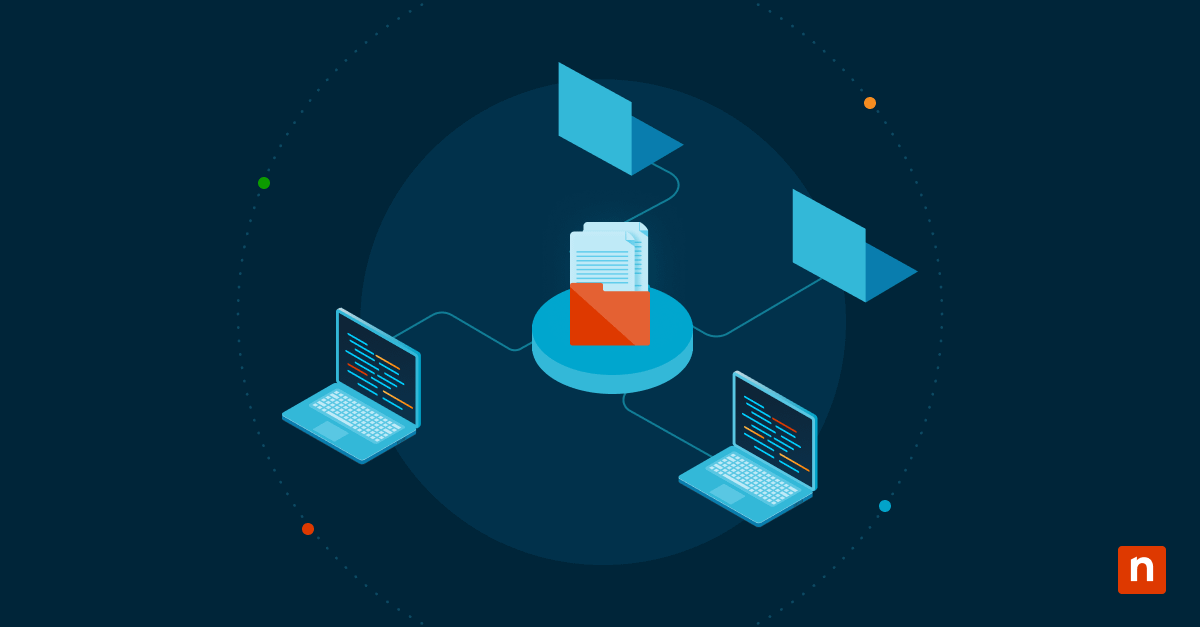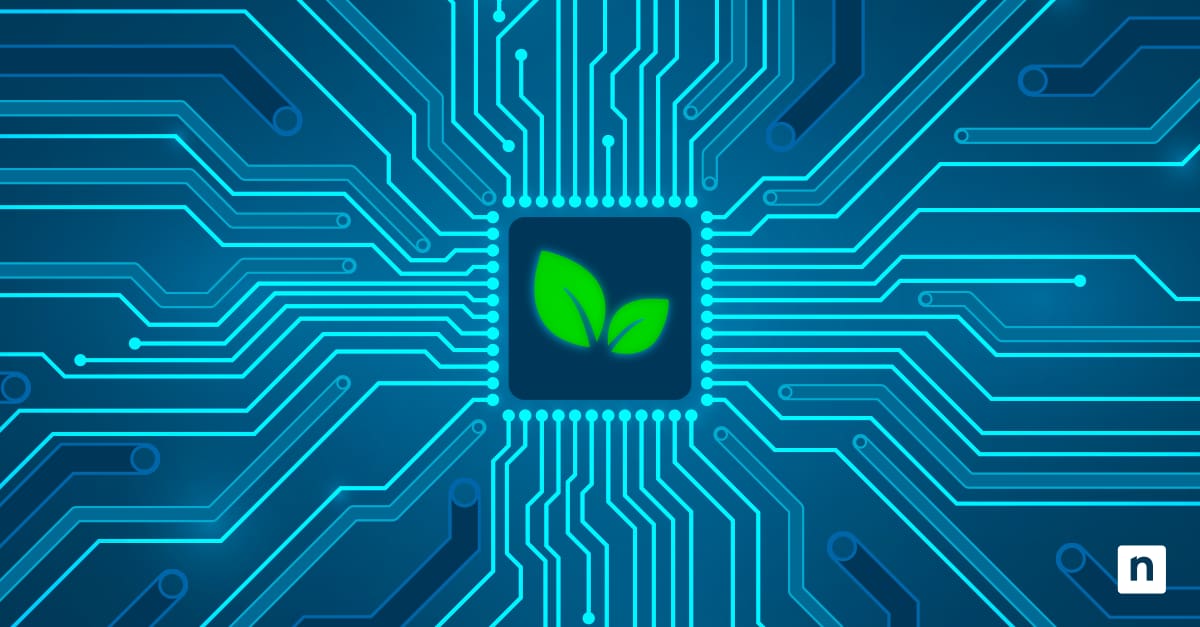The Winmail.dat file is an attachment format used by Microsoft Outlook when it sends emails formatted in Rich Text Format (RTF). This file format encapsulates formatting elements such as text styles and embedded objects that are not natively supported by other email clients. While intended to preserve the visual integrity of emails, it frequently leads to confusion among recipients who do not use Outlook, as these files may not open properly in other email clients.
This guide aims to demystify Winmail.dat files, explain their origins, and address their security concerns. It will help readers understand what Winmail.dat files are, why they appear in emails, how to open them, and whether they pose any security risks.
Common scenarios where Winmail.dat files are encountered
- When an Outlook user sends an email using RTF to a recipient whose email client does not support RTF.
- In businesses where Outlook is the standard but correspond with external stakeholders using different email systems.
- During email exchanges that involve complex formatting or attachments, which Outlook automatically packages into a Winmail.dat file.
Curiosity about Winmail.dat files often arises because recipients do not know what the file is or contains, leading to uncertainty and potential security concerns:
- Users may realistically speculate whether the file contains important content.
- There is a (valid) worry that these files could be used to disguise harmful payloads like malware or spyware, raising significant security concerns.
Stop reacting—start leading. Learn how to shift to a proactive IT management strategy with our step-by-step guide. Get started.
What are Winmail.dat files anyway?
Winmail.dat files are used by Microsoft Outlook to send formatting and other data that only Outlook can natively understand. Historically, these files have facilitated compatibility between different versions of Outlook and other Microsoft software, ensuring that all formatting and special content are preserved when sent.
Reasons for the appearance of Winmail.dat files
- Lack of sane default settings in Outlook that favor sending emails in RTF.
- Lack of coordination & standardization between different email systems’ capabilities and settings.
- Users’ unawareness of how their formatting choices affect the email’s compatibility with other clients.
Response to Winmail.dat files
- Native support: Outlook can open them seamlessly, displaying all included content.
- Third-party commercial support: Clients like Gmail or Apple Mail typically show these as mysterious, unopenable attachments. Some clients may offer partial support with additional software or plugins.
- Open-source support: Conversion of and compatibility with Winmail.dat’s TNEF format has long been possible through the ytnef app library, an open-source library written in C that can parse Winmail.dat files.
- Useful for developers looking to integrate Winmail.dat handling capabilities into their applications.
- Provides a functional but basic level of support for decoding Winmail.dat files generated by Microsoft Outlook:
- Enables users to extract attachments and some metadata.
- Does not offer the seamless, comprehensive integration and user experience provided by Microsoft’s Outlook, which natively and transparently handles these files, supporting all features, including advanced formatting and embedded objects.
How to identify a Winmail.dat file
- An unexpected attachment named “Winmail.dat.”
- Lack of expected formatting or missing information in the received email.
- Confirmation from the sender that the email was sent from Outlook using RTF.
How to open Winmail.dat files
Options for accessing Winmail.dat files include:
- Native email client support: Outlook will automatically handle these files correctly.
- Third-party tools and converters: Numerous applications and online services can convert Winmail.dat files into accessible formats.
- (Commercial software) Winmail Opener: A simple tool for opening Winmail.dat files on Windows platforms.
- (Commercial software) Letter Opener: A comprehensive solution for Mac users, integrated directly into Apple Mail.
- (Commercial software) Kernel for TNEF: A powerful tool for opening and converting Winmail.dat files to other formats.
- (Open source software) ytnef: A lightweight utility for extracting content from TNEF/Winmail.dat files, suitable for various operating systems.
- (Open source software) TNEF’s Enough: A Mac utility for extracting and saving the contents of Winmail.dat files.
- (Open source software) LookOut (for Thunderbird): An add-on for the Thunderbird email client that allows direct opening of Winmail.dat files.
These tools offer various features and support levels, from simple extraction to full integration with email clients, catering to different platform needs and user preferences.
To open a Winmail.dat file on non-Outlook platforms, follow these steps:
- Determine the necessity to access the file—if essential, proceed to step 2.
- Select a reliable third-party tool like Winmail Opener or use an online service like Winmaildat.com. Linux servers can simply install the ytnef package from the standard software repository for your distribution.
- Follow the specific tool’s instructions to upload and convert the Winmail.dat file to a readable format.
- Review extracted content for relevance and integrity.
Strategies for overcoming common challenges when opening Winmail.dat files
- Difficulty in finding the right tool: Research and choose tools with positive reviews and strong security measures.
- Ensuring data integrity: Scan the converted files with antivirus software before opening.
- Failure to make backups: Maintaining backups is essential when mission-critical data is involved.
Security concerns and risks of Winmail.dat files
Winmail.dat files can potentially harbor risks such as:
- Malware and viruses hidden within the file, undetectable until opened.
- Phishing attempts where attackers use the curiosity surrounding Winmail.dat files to trick users into downloading harmful content.
Assessing the safety of a Winmail.dat file
Safety steps involve:
- Updated antivirus software: scan the file before opening.
- Verify the sender if the appearance of a Winmail.dat file is unexpected.
Security best practices
- Configure Outlook to avoid sending emails in RTF.
- Educate all users about the implications of opening unknown files and ensuring robust security protocols are in place.
- Use antivirus software, which plays a crucial role by scanning and detecting any malicious content in these files and providing real-time protection against potential threats arising from email attachments.
Alternatives to using Winmail.dat files for file sharing
- Cloud storage services such as Google Drive, Dropbox, or OneDrive.
- Direct file-sharing services that do not rely on email systems.
- Self-hosted/cloud storage apps such as NextCloud/ownCloud, aim to provide the cloud storage experience on self-hosted hardware.
Stay safe and informed – watch what is a winmail.dat file and is it safe?
Turning the page on Winmail.dat
Winmail.dat files, while rooted in Microsoft’s legacy of software compatibility, often complicate modern email communications across different platforms. Understanding their nature and handling them appropriately is crucial for seamless and secure digital communication.
To further enhance security measures, embracing comprehensive approaches such as those outlined in the NinjaOne Cybersecurity Best Practices Guide is recommended. This ensures that organizations are equipped to handle not only Winmail.dat files but also maintain awareness of the broader range of cybersecurity challenges in today’s fast-moving cybersecurity landscape.