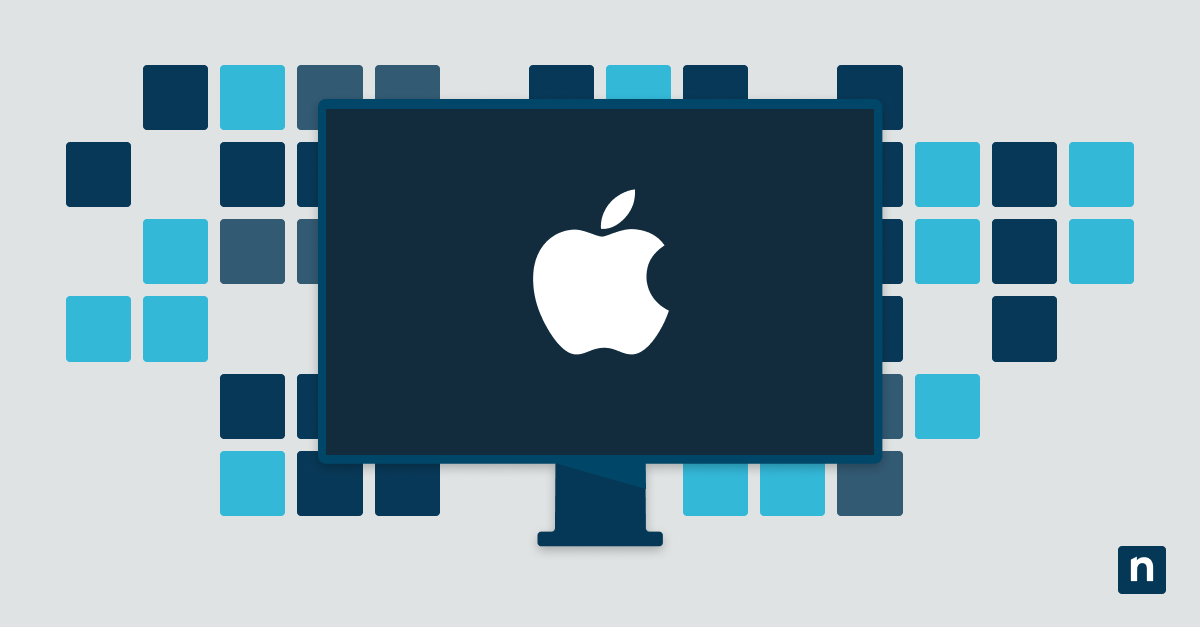Key Points
- Apple Business Manager (ABM) is a centralized web-based portal that streamlines Apple device management, app distribution, and user access for businesses, schools, and government organizations.
- ABM evolved from Apple’s Device Enrollment Program (DEP) and Volume Purchasing Program (VPP) into a comprehensive automation platform for zero-touch deployment, license management, and secure content distribution.
- Integration with Mobile Device Management (MDM) makes ABM more powerful, enabling automated device enrollment, supervision, security enforcement, and ongoing policy management.
- Key features of Apple Business Manager include:
- Automated Device Enrollment (ADE) for zero-touch deployment.
- Bulk purchasing and distribution of apps and books.
- Custom app deployment for internal tools.
- Managed Apple IDs with federated authentication and role-based access control (RBAC).
- Device supervision for enhanced security and restrictions.
- Reporting & analytics for device inventory, license allocation, and app usage.
- Who uses ABM: Enterprises, schools, and government agencies leverage ABM to reduce IT complexity, enhance security, and improve employee/student productivity.
- Adding devices to ABM: Devices can be manually added using Apple Configurator 2, allowing IT teams to configure, supervise, and assign devices to MDM servers.
- Removing devices from ABM requires either transferring ownership (via Apple or carrier purchase records) or removing supervision via the MDM solution. Apple Support may be needed for complex cases.
- Security benefits of ABM: Managed Apple IDs, device supervision policies, federated authentication, and remote wipe capabilities strengthen organizational security.
- NinjaOne MDM integration with ABM allows seamless Apple Push Notification (APN) enrollment, automated provisioning, and full lifecycle management of Apple devices in the workplace.
- The ABM + MDM dynamic duo: Together, they provide centralized control, enhanced security, simplified IT workflows, and optimized inventory and license management, making them essential for scalable Apple device management.
What is Apple Business Manager?
Apple Business Manager (ABM) is a comprehensive web-based portal designed by Apple to empower organizations in managing their Apple devices, apps, and employee access. With features like Apple automated device enrollment, ABM streamlines device deployment and management, making it easier for IT administrators to configure and secure devices remotely. It serves as a centralized platform where IT administrators can efficiently oversee and control various aspects of their Apple ecosystem.
The Evolution and Impact of Apple Business Manager: From VPP and DEP to a Centralized Automation Powerhouse
Apple Business Manager (ABM) emerged as a comprehensive solution, building upon earlier Apple programs aimed at simplifying device and app management for organizations. The foundation was laid by the Apple Volume Purchasing Program (VPP), which revolutionized how businesses and institutions purchased apps in bulk, streamlining licensing and distribution.
Additionally, the Apple Device Enrollment Program (DEP) automated the initial setup of devices, ensuring consistent configurations and security policies. ABM seamlessly integrated these programs, expanding their capabilities and creating a centralized platform for managing Apple devices, apps, and user accounts.
This integration was pivotal in the automation landscape, enabling zero-touch deployment, streamlined app management, controlled user access through Managed Apple IDs, and simplified content distribution. ABM empowers organizations to automate many manual tasks, saving time and resources while enhancing security and ensuring a consistent user experience across Apple devices.
Free eBook: Mobile device management made simple. Avoid costly mistakes and maximize your MDM success with our Dos and Don’ts guide. Download your ebook.
The Relationship Between ABM and MDM
Apple Business Manager (ABM) and Mobile Device Management (MDM) software are complementary tools that work together to streamline the management of Apple devices within organizations. ABM acts as the foundation, enabling automated device enrollment into the MDM system upon activation through an Apple MDM server or a third-party MDM server. It also facilitates bulk purchasing of apps and content, which are then distributed to devices or users through the MDM solution.
Furthermore, ABM creates Managed Apple IDs, linked to the MDM system, for controlled access and enhanced security. The collaboration between ABM and MDM extends to device supervision, providing IT administrators with greater control over supervised devices to enforce policies and restrictions. While ABM focuses on initial setup and distribution, MDM provides ongoing management and security features, making them a powerful duo for managing Apple devices in an enterprise environment.
Who Uses Apple Business Manager
Apple Business Manager (ABM) and Apple School Manager play a crucial role in companies and educational institutions worldwide, including businesses, schools, and government organizations. They streamline device management through automated enrollment and bulk purchasing of apps and content.
ABM also enables controlled access via Managed Apple IDs. Both ABM and Apple School Manager enhance productivity and collaboration by facilitating easy app deployment, content distribution, and device supervision for enhanced security. Additionally, they reduce costs and complexity through zero-touch deployment, efficient license management, and centralized administration.
Security is strengthened through Managed Apple IDs, device supervision policies, and remote wipe capabilities. In essence, ABM and Apple School Manager empower organizations of all types to harness Apple technology effectively, ultimately improving efficiency, security, and productivity.
Looking to simplify device setup and content delivery in education? Check out Apple School Manager: A Quick Guide for a complete walkthrough of its features and benefits.
What are the Apple Business Manager Key Features
Apple Business Manager offers a comprehensive suite of features to streamline the management of Apple devices within organizations. These features can be broadly categorized into the following areas:
1. Mobile Device Management (MDM) integration:
- Automated device enrollment: ABM seamlessly integrates with MDM solutions to automate the enrollment of new devices into the MDM system. This ensures that devices are configured with the correct settings, apps, and security policies right out of the box.
- Device assignment: ABM allows administrators to assign devices to specific users or groups within the organization, ensuring that devices are allocated to the right people.
- Device supervision: ABM supports device supervision, which provides IT administrators with enhanced control over supervised devices, such as restricting certain features or apps.
2. Content management:
- Apps and books: ABM enables bulk purchasing of apps and books from the Apple App Store and Apple Books. These can be assigned to specific devices or users, simplifying license management and ensuring everyone can access the necessary tools.
- Custom apps: ABM allows organizations to distribute custom apps they have developed in-house, ensuring that employees can access specialized tools specific to their roles.
- Content restrictions: ABM provides tools to manage and restrict access to certain types of content on devices, helping organizations comply with internal policies or regulatory requirements.
3. Device enrollment:
- Automated Device Enrollment (ADE): ABM’s ADE feature enables zero-touch deployment of new devices. Devices can be pre-configured with settings, apps, and security policies before reaching the end user.
- Device Enrollment Program (DEP): ABM includes the legacy DEP program, which allows organizations to supervise and manage devices even if they are not enrolled in an MDM solution.
- Apple Configurator: ABM integrates with Apple Configurator, a tool for manually configuring devices for specific use cases.
4. Managed Apple IDs:
- Managed Apple ID Creation: ABM allows organizations to create and manage Apple IDs for their employees. These IDs can be used to access company resources and services, while IT retains control over access levels.
- Federated Authentication: ABM supports federated authentication, allowing users to sign in to their Managed Apple IDs using their existing corporate credentials.
- Role-Based Access Control (RBAC): ABM allows administrators to assign different roles and permissions to users based on their job functions.
5. Reporting and Analytics:
- Device inventory: ABM provides detailed reports on device inventory, including device types, models, and serial numbers.
- App usage: ABM tracks app usage data, providing insights into which apps are being used most frequently and which licenses are being utilized effectively.
- License allocation: ABM helps organizations manage and optimize their app licenses, ensuring that they are being used efficiently and cost-effectively.
By offering a comprehensive suite of features, Apple Business Manager empowers organizations to effectively manage their Apple devices, apps, and user accounts. It streamlines device deployment, simplifies app distribution, enhances security, and provides valuable insights into device and app usage.
How to Add Devices to Apple Business Manager (ABM)?
You can manually add iPhones or iPads to ABM using Apple Configurator 2. Here’s the process:
- Prepare the device:
- Open Apple Configurator 2 on your Mac.
- Connect the device you want to add to ABM.
- Select the device in Apple Configurator 2.
- Click on Prepare.
- Choose Manual Configuration:
- From the drop-down menu, select Manual Configuration.
- Check the box next to Add to Apple Business Manager.
- Uncheck the box next to Activate and Complete Enrollment.
- Click Next.
- Set up MDM server:
- In the MDM Server drop-down menu, choose New Server.
- Enter “Apple Business Manager” in the Name field.
- Leave the MDM Server URL as is.
- Click Next.
- You may receive an error message about the server URL. Click Next to continue.
- Assign to ABM:
- In ABM, go to Devices, then Filter.
- Select Source as “Manually Added” and “Apple Configurator”.
- Select the device(s) you want to add and click Edit MDM Server.
- Choose Assign to server and select your MDM server.
- Click Continue.
For detailed instructions and additional information, you can refer to Apple’s official documentation:
- Add devices from Apple Configurator to Apple Business Manager: https://support.apple.com/en-ph/guide/apple-business-manager/axm200a54d59/web
Removing Devices From Apple Business Manager
Apple’s official documentation doesn’t provide a direct method to remove devices from ABM through the portal. However, there are two primary ways to achieve this:
- Device Ownership Transfer: If the device was purchased through Apple’s Volume Purchase Program (VPP) or a participating carrier, you can transfer ownership of the device to another ABM account. This will remove the device from your current ABM account.
- MDM Removal (for supervised devices):
- If the device is supervised, you can use your MDM solution to remove the supervision profile.
- This will remove the device from ABM.
Important Note: Apple advises contacting Apple Support if you encounter issues removing a device from ABM or if you have any specific questions about device removal.
Important Note: Apple advises contacting Apple Support if you encounter issues removing a device from ABM or if you have any specific questions about device removal.
Integrating Apple Business Manager with NinjaOne MDM
Enabling NinjaOne MDM for Apple Devices: Step-by-Step Guide
1. Locate MDM App:
- Go to Administration > Apps > Installed.
- Find “MDM” in the “NinjaOne apps” section at the top.
2. Enable MDM:
- Click on “MDM”.
- On the configuration page, click “Enable”.
3. Enroll in Apple Push Notification service (APN):
- Under Apple > Apple Push Notification service, click “Enroll”.
- A pop-up window will appear.
4. Download unsigned certificate:
- In the pop-up window, click “Download” to get the unsigned certificate.
5. Log in to Apple Push Certificates Portal:
- Open a new browser tab or window.
- Go to the Apple Push Certificates Portal and log in with your Apple ID.
6. Accept terms and upload certificate:
- Accept Apple’s terms of use.
- Upload the unsigned certificate you downloaded in step 4.
7. Download completed certificate:
- Download the completed certificate provided by Apple.
8. Upload completed certificate to NinjaOne:
- Go back to the NinjaOne pop-up window (from step 3).
- Upload the completed certificate you downloaded in step 7.
9. Enter Apple ID and save:
- Enter your Apple ID in the provided field.
- Click “Save”.
10. Verify APN enrollment:
- The “Enroll” button should now be replaced with an “Actions” menu.
- This menu allows you to “Renew certificate” or “Reset connection” as needed.
You’re now ready to enroll Apple devices into NinjaOne MDM.
The Dynamic Duo of Apple Device Management: ABM and MDM
Apple Business Manager (ABM) and Mobile Device Management (MDM) are a dynamic duo for managing Apple devices in organizations. ABM streamlines procurement and device assignment, while MDM provides granular control over settings, apps, and security. Together, they simplify IT workflows, enhance security, boost productivity, and optimize inventory management.
Organizations adopting ABM and MDM can unlock numerous benefits: simplified device enrollment, cost savings through bulk purchasing and efficient app distribution, enhanced security, improved employee experiences, and a future-ready infrastructure. The integration of ABM and MDM is a strategic investment that maximizes the value and returns on your Apple technology investments.
Need to manage Apple devices at scale? Watch the What is Apple Business Manager (Video).
How NinjaOne can help manage your IT assets
When paired with Apple Business Manager, NinjaOne can further aid MSPs in managing their organizations’ devices. With its IT asset management software, admins can receive real-time data of each asset to help make more informed decisions to improve endpoint performance, strengthen security, and increase user productivity.
Explore more of its features by signing up for a 14-day free trial.