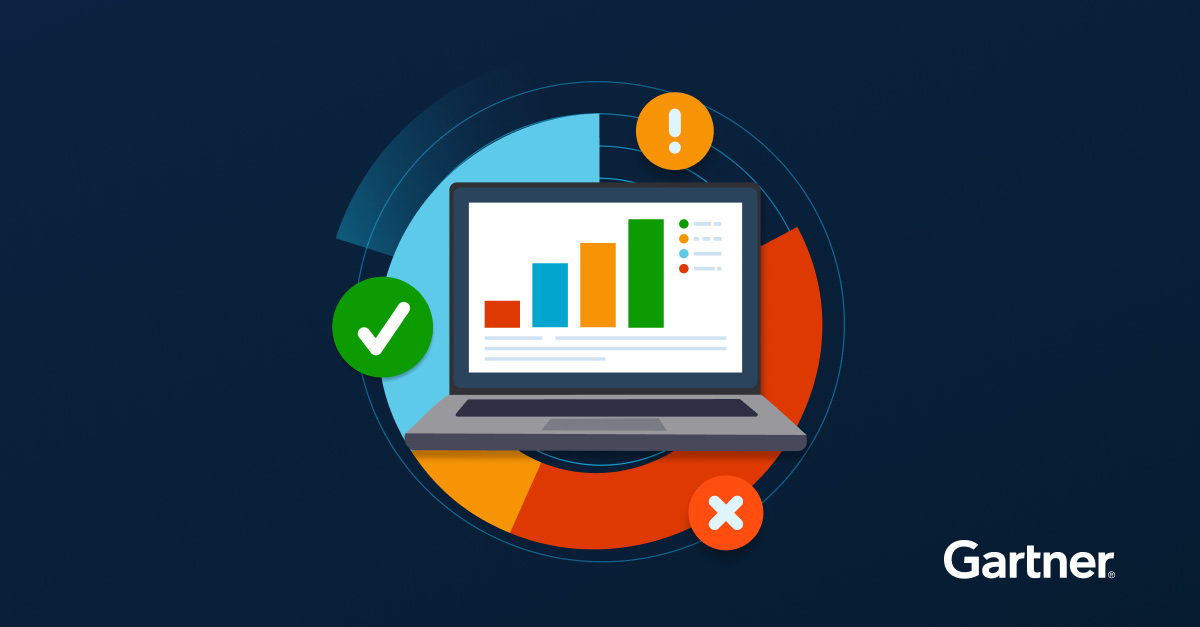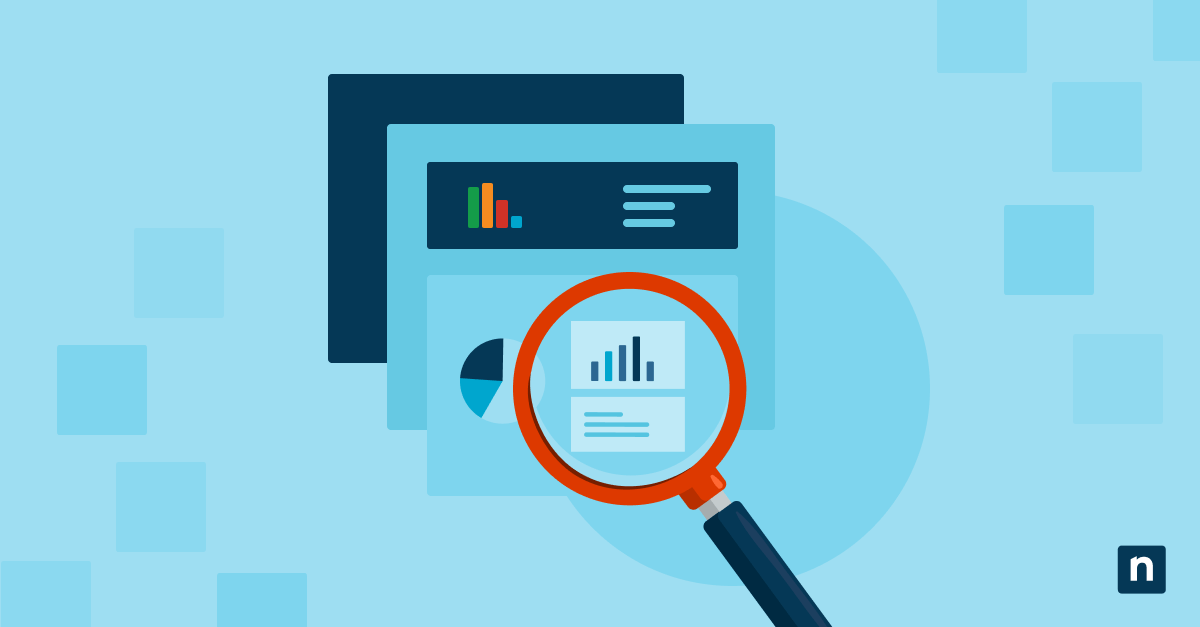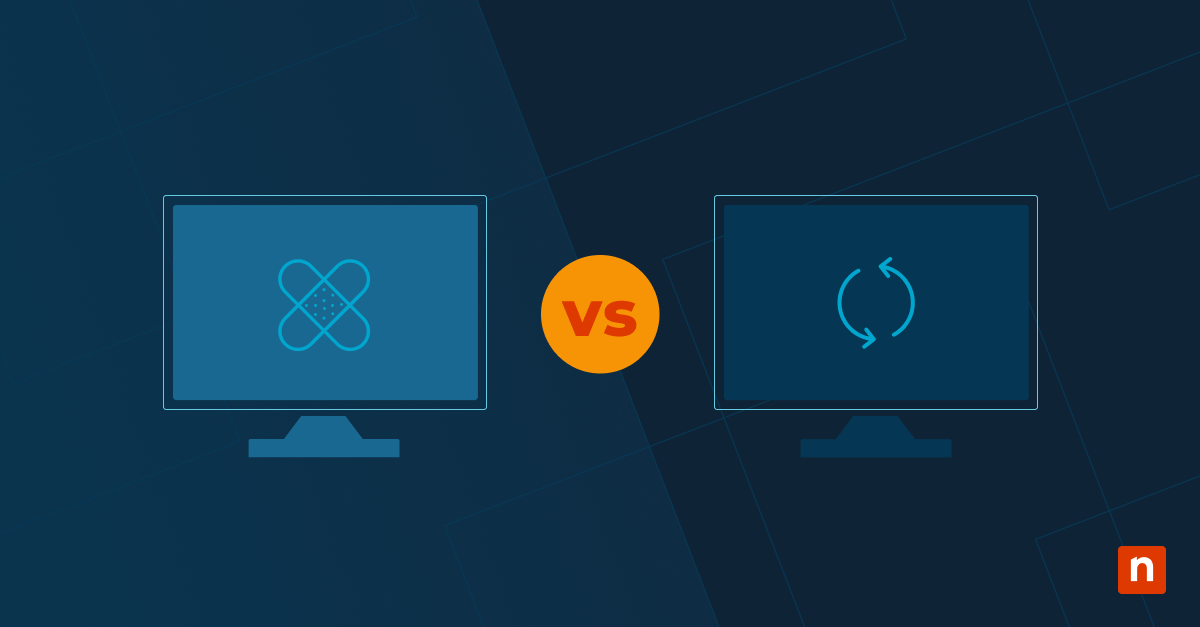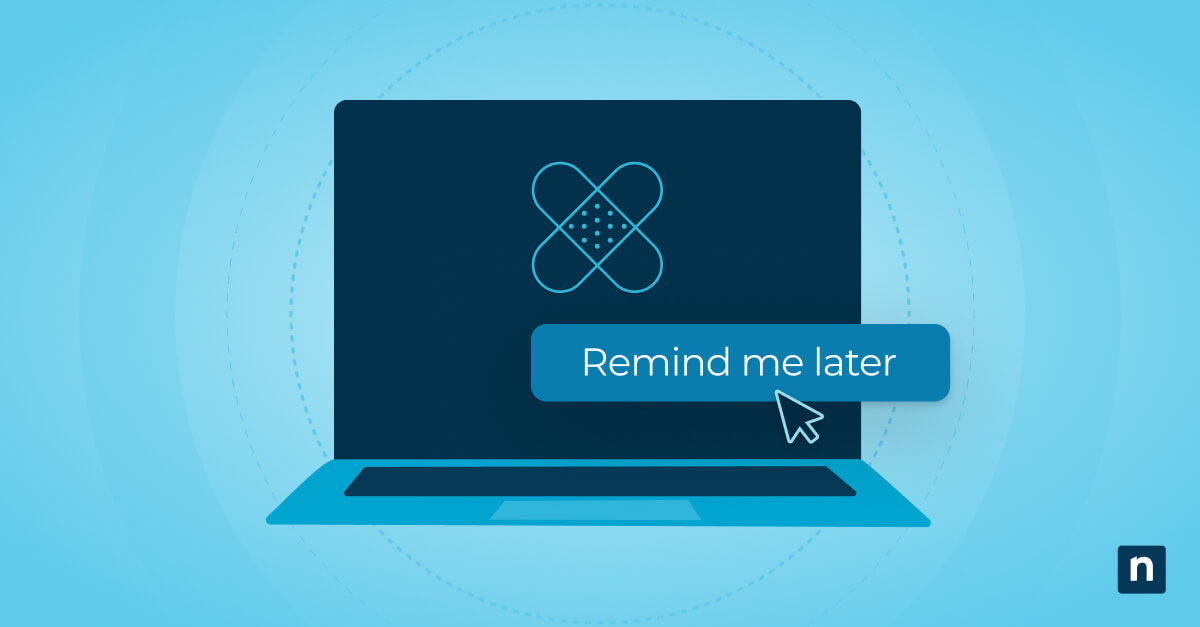From Microsoft to Samsung, even the world’s leading tech enterprises often face the consequences of unpatched software, including security compromises, data theft, and loss of resources. It’s clear that patching is important for the success and security of an IT infrastructure; however, patch management is by no means an easy task. In 2024, the top patch management challenges are the lack of endpoint visibility, time-consuming patching processes, IT staff shortages, hybrid/remote workforces, and the need to patch different systems.
Why patch management is on the rise
“More than 33 billion records will be stolen by cybercriminals by 2023, an increase of 175% from 2018,” TechTarget’s 2023 cybersecurity report determines. There are thousands of statistics similar to this that clearly point out one fact: cybercrime is on the rise. Because of this, patch management is also on the rise this year, and it is becoming an important area of focus for all IT professionals.
Top 5 patch management challenges of 2024
Technology is always changing, and that means the challenges that come with technological advances are changing as well. This year, the top 5 patch management challenges are:
1) Time-consuming patching processes
“71% of IT and security professionals find patching to be overly complex and time-consuming,” Ivanti states. Manually patching every device on a network is not only a frustrating and slow process, it’s also extremely inefficient for larger organizations. Without the right patching solution, IT teams find it difficult to patch and secure endpoints in a timely manner.
2) Lack of endpoint visibility
Without endpoint visibility, patching all devices on a network is impossible. IT professionals need clear insight into their IT environment in order to patch all endpoints successfully. Endpoint visibility not only supports patching efforts, but it also aids with network security since it’s the first phase of a network monitoring and management process.
3) The rise of hybrid and remote workforces
Remote work skyrocketed after 2020, and while experts originally thought the number of remote workers would fall in the following years, it has continued to increase. “More than half of workers (64 percent) are fully remote. This is up significantly from 2022 when the number was at 49 percent.” Although hybrid environments are not as popular as fully remote environments at the moment, they are also on the rise.
Because of this increase in remote and hybrid work, endpoints are being scattered all over the place. This makes patching even more challenging than before since IT teams will need to find, access, and patch devices remotely.
4) Shortages of IT staff
Unfortunately, it’s no secret that there are shortages of IT professionals, specifically in the IT security and support sectors. This challenge affects MSPs in particular, who have work coming in but lack the necessary staff to provide their patching services.
5) Different systems & applications
Many organizations operate using multiple systems and applications. This means IT professionals will need to be able to patch different operating systems, such as Linux, MacOS, and Windows, as well as various 3rd party applications. As you can imagine, patching all these systems can turn into quite a hassle, unless you use a patch management tool that has the capability to patch the different systems.
How to overcome patching challenges
While these patching challenges sound complicated, all it takes is some time, dedication, and adjustments to prevent them from occurring within your own IT environment. Below, you’ll find the corresponding solutions to the patching challenges mentioned in the previous section, so the first solution resolves the first patching challenge mentioned above, the second solution resolves the second challenge, and so on.
1) Automate processes to make patching faster & more efficient
Automation is the best way to make patching faster, easier, and more efficient. There are many more benefits that automated patch management provides for IT teams, such as reducing manual patching mistakes, simplifying reporting, and strengthening security. If your current patch management system is time-consuming and too demanding, automation is the solution you need.
2) Set up endpoint management systems for improved visibility
Endpoint visibility is important for securing data, but it’s also a key factor in any patch management system. In order to patch all endpoints on your network, you need to see them. Endpoint monitoring and management systems provide a clear view into your IT infrastructure and its endpoints, thus improving visibility and ensuring that no device remains unnoticed and unpatched for long.
3) Monitor and manage all remote devices and workforces
According to the latest remote patching best practices, consistently monitoring and managing remote devices and their patch status is essential for a successful patch management program. With a remote monitoring and management tool, users are able to gain insight into their remote or hybrid IT environments to patch all devices on a network.
4) Automate basic patching processes to make up for lack of personnel
There are multiple strategies that CIOs use to solve their tech and IT talent shortage; however, one of the easiest, quickest, and most effective solutions is not hiring more staff, but using automation instead. Automation not only supports patch compliance but also helps MSPs and IT departments function smoothly even with limited personnel.
5) Choose a patch management solution that works with different systems/applications
Because IT professionals and organizations work with various systems, IT departments and MSPs need patch management solutions that are capable of working with these various systems and applications. For example, with Ninja Patching, users are able to patch Linux, MacOS, and Linux devices, as well as hundreds of common business applications.
Simplify patch management with NinjaOne
Because these patching challenges are not going away anytime soon, you need a patch management tool that can handle and resolve these challenges with ease. NinjaOne’s patch management solution and RMM allow users to automate patching processes, gain endpoint visibility, remotely monitor and manage devices, and patch various systems or applications. With these capabilities and more, it’s clear why NinjaOne is listed as one of the best patch management tools. Use a free trial of NinjaOne to start overcoming your patching challenges with confidence.