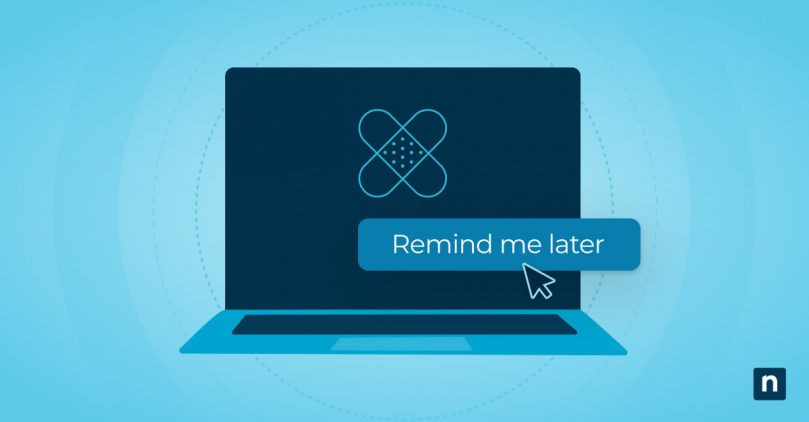In today’s interconnected world, the digital landscape is evolving rapidly, but so are the threats that lurk within it. Cyber threats have become more sophisticated and pervasive, targeting organizations of all sizes and industries. This reality underscores the critical need for robust cybersecurity measures, including regular software updates with concerns in regards to the risks of delayed patching . Ignoring these updates not only exposes systems to known vulnerabilities but also signals a broader disregard for the foundational aspects of digital security.
Try NinjaOne Patch Management for free or take a tour.
Regularly applied patches fix vulnerabilities, enhance functionality, and protect sensitive data from unauthorized access. Neglecting this crucial maintenance task can have dire consequences, including compromised system integrity, loss of data, and tarnished reputation. Therefore, understanding the importance of timely patching is essential for anyone responsible for the health and security of IT systems.
Exploring the risks of delayed patching
Software patching refers to the process of applying updates from software developers to existing applications, operating systems, or software packages. These patches address vulnerabilities, fix bugs, and sometimes add new features. In the cybersecurity ecosystem, patching plays a pivotal role by closing security gaps that could be exploited by attackers, making it a non-negotiable aspect of maintaining system integrity and security.
Key reasons for delayed patching in organizations
Organizations often face hurdles in maintaining a timely patching schedule due to:
- Resource constraints, including lack of time, manpower, or financial resources.
- Compatibility concerns, fearing new patches might disrupt existing system operations.
- Oversight due to inadequate patch management policies or simple human error.
Such delays, irrespective of the cause, significantly compromise the security and functionality of IT systems. Delayed patching introduces several risks, including:
- Increased susceptibility to cyberattacks.
- System inefficiencies and instability.
- Exposure of sensitive information.
- Legal and compliance violations.
The pathway from unpatched vulnerabilities to system compromise is alarmingly straightforward. Attackers continuously scan for systems running outdated software to exploit known vulnerabilities. Once they find a way in, they can steal data, install malware, or gain unauthorized access, leading to data breaches and cyberattacks.
The risks of delayed patching: A closer look
Increased vulnerabilities
- Unpatched software as an open door for hackers: Vulnerabilities in software are akin to unlocked doors for cybercriminals. They use sophisticated tools and techniques to find and exploit these weaknesses, gaining unauthorized access to systems. When software updates are ignored, these doors remain open, providing cybercriminals with a clear path for intrusion.
- Real-world examples of massive breaches due to unpatched systems: Historical incidents, such as the WannaCry ransomware attack, underscore the devastating impact of delayed patching. These breaches often result from attackers exploiting well-known vulnerabilities that had patches available but not applied. The following is a relatively short list of some of the major known breaches of the last decade or so:
- Yahoo (2013, 2014, 2016, 2017): Multiple breaches over several years affected over 1 billion users due to various vulnerabilities. Yahoo, now owned by Verizon and renamed Altaba Inc., acknowledged the extensive impact of these breaches.
- Equifax (2017): Exploited Apache Struts vulnerability led to 143 million records being compromised. Legal and financial repercussions followed, but Equifax remains operational with significant revenue.
- NotPetya malware attack (2017): Initially targeting Ukraine, this malware caused global disruptions, demonstrating the malware’s potential for widespread economic impact.
- SolarWinds cyberattack (2020): A supply chain breach by a suspected Russian espionage operation affecting numerous organizations and government agencies.
- Estonia cyberattacks (2007): Triggered by political tensions, these attacks disrupted Estonia’s infrastructure, emphasizing cyberwarfare’s impact on national security.
- WannaCry ransomware attack (2017): Exploited a Windows vulnerability, impacting global entities, including the NHS, showcasing the importance of software updates.
- Ukraine power grid attack (2015): The first successful cyberattack on a power grid, attributed to Russian hackers, highlighting vulnerabilities in critical infrastructure.
- The Home Depot (2014): A third-party system infected with malware compromised 56 million users. Home Depot recovered after a significant settlement and remains a leading retailer.
- Heartland Payment Systems (2008): Malware planted on an unencrypted system compromised 134 million users. The breach led to a merger with Global Payments, helping Heartland recover and expand its merchant base globally.
- Uber (2016): A breach involving a third-party vendor affected 57 million users. The incident led to a substantial valuation drop and several brand changes for Uber.
- Target (2013): Unpatched third-party vendor systems led to 110 million people’s data being compromised. The breach remains a significant PR crisis for Target.
- Marriott (2014-2018): Unpatched software in a system acquired by Marriott resulted in 500 million records being compromised. Despite initial struggles, Marriott’s valuation remained strong, with ongoing investigations.
- US voter registry (2017): An unpatched server compromised the records of 198 million voters, sparking widespread speculation and concern around voting security.
Types of cyberattacks that exploit unpatched systems include ransomware, phishing, and SQL injection attacks. These attacks disrupt operations, steal information, and even hold data for ransom. The financial and reputational repercussions of these attacks can be catastrophic. Businesses may face direct financial losses, regulatory fines, and a loss of customer trust, which can take years to rebuild. Customers expect their data to be protected, and a breach can lead to a significant loss of business and customer loyalty.
Patch management: A path towards mitigating cyberattacks
Patch management is a systematic approach to managing software updates on a computer system. It involves acquiring, testing, and installing multiple code changes called patches to a computer system under one’s administration. Its importance cannot be overstated, as it plays a crucial role in closing security gaps and ensuring the smooth operation of IT systems.
Effective patch management significantly reduces the window of vulnerability, thereby minimizing the risk of cyberattacks. By ensuring patches are applied in a timely manner, organizations can protect themselves against the exploitation of known vulnerabilities.
Implementing a robust patch management system involves:
- Regularly monitor for new patches released by software vendors.
- Assessing the relevance and urgency of applying each patch.
- Testing patches before widespread deployment.
- Documenting the patching process for audit and compliance purposes.
This systematic approach helps prevent data breaches by ensuring that vulnerabilities are promptly addressed.
Best practices to prevent delayed patching
Prioritizing patches based on threat severity
Organizations should assess and categorize vulnerabilities based on their severity, potential impact, and the likelihood of exploitation. This prioritization helps in allocating resources to patch critical vulnerabilities first.
Automated patch deployment system
Automated patch management tools can streamline the patching process by:
- Automatically downloading and installing patches.
- Scheduling patch deployment during off-peak hours to minimize disruption.
- Providing reports on patching status and compliance.
Regularly scheduled system audits and patching routines
Establishing a regular schedule for system audits and patching ensures that systems remain up-to-date and vulnerabilities are promptly addressed. This routine should include:
- Regular vulnerability assessments.
- Scheduled patch deployments.
- Continuous monitoring for new vulnerabilities.
Awareness and training programs can significantly enhance the security posture of an organization by:
- Informing employees about the risks of delayed patching.
- Training staff on recognizing and responding to security threats.
- Encouraging a culture of security mindfulness throughout the organization.
Testing patches in controlled environments before broad deployment
Before deploying patches widely, they should be tested in a controlled environment to:
- Ensure compatibility with existing systems.
- Identify any potential issues that could arise from the patch.
- Minimize the risk of disrupting business operations.
Try NinjaOne Patch Management for free or take a tour.
Streamline your patch management process
The risks associated with delayed patching are significant and multifaceted, impacting not only the security but also the efficiency and reliability of IT systems. By implementing best practices for patch management, businesses can significantly mitigate these risks and maintain the integrity and security of their digital assets.
Maintaining up-to-date systems through effective patch management becomes as vital as building resilience in your teams for protecting against cyber threats, preserving customer trust, and ensuring the long-term success of any organization. Don’t leave your organization vulnerable – streamline your patch management process with NinjaOne’s automated patch management software to ensure a safe and resilient digital environment.