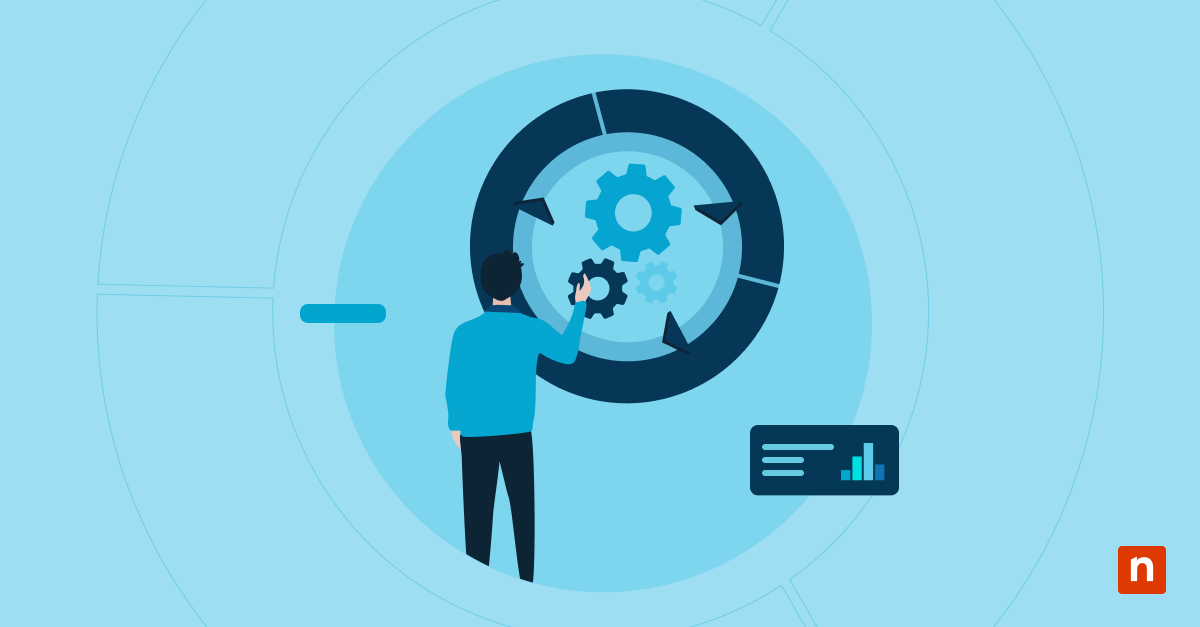In the realm of information technology and cybersecurity, the regular updating of software is a cornerstone of operational integrity and security posture. The critical importance of software updates transcends mere IT maintenance; it is a strategic imperative in today’s digital ecosystem.
By establishing a foundation of understanding the multifaceted importance of software updates, this article aims to prepare the reader for a deeper exploration into the nuances of software maintenance and the strategic advantages it offers to professional environments.
In-depth analysis of software updates
What is a software update?
At its core, a “software update” is a refinement or enhancement issued by software developers to improve or fix aspects of a software program. This includes bolstering security measures, enhancing functionality, rectifying bugs, and optimizing performance.
The essence and purpose of software updates are rooted in the continuous improvement cycle of software development, aiming to adapt and evolve applications in response to new challenges, user feedback, and technological advancements.
Types of software updates
- Security updates: These are designed to fortify software against cyber threats by patching vulnerabilities and enhancing security protocols.
- Feature updates: Introduce new or improved functionalities, significantly enhancing the user experience and extending software capabilities.
- Patch updates: Focus on fixing specific software bugs, and addressing issues that impact the software’s operational efficiency and user experience.
This classification not only simplifies the understanding of software updates but also emphasizes the prioritization framework that guides the deployment of these updates, with a particular focus on mitigating security risks.
The strategic importance of regular software updates
Security
The strategic imperative of regular software updates is most acutely observed in their capacity to serve as the frontline defense against cyber threats. Ensuring safe update delivery protects your system against compromise from various threats.
By addressing vulnerabilities before they can be exploited by malicious actors, these updates play a critical role in the proactive security measures of an organization, safeguarding sensitive data and maintaining system integrity against an increasingly sophisticated digital threat landscape.
You may also be interested in “IT Horror Stories: How Unpatched Software Hurts Businesses” 🧟
Performance
Beyond security, the impact of regular updates on system performance and resource optimization cannot be overstated. These updates ensure that software operates at peak efficiency, leveraging technological advancements to reduce system load, enhance speed, and improve overall user satisfaction.
Driver updates continue to breathe new life into old hardware, sometimes even unlocking functionality and support for technologies that had not yet been invented when the hardware was originally designed.
Compatibility
As the technological landscape continues to advance, the significance of software updates in fostering compatibility and ensuring smooth interaction among diverse systems and applications becomes ever more critical.
This facet of updates is crucial in preserving operational coherence and mitigating the accumulation of technical debt arising from overlooked software ecosystems.
Moreover, the intertwining of compatibility and security deepens, with the integrity of connections across varied and complex systems increasingly reliant on compatibility with more sophisticated cryptographic protocols that have varying degrees of coding/decoding computational efficiency.
Compatibility and security are becoming more tightly linked as trust between disparate and heterogeneous systems demands fundamental system-level compatibility with increasingly complex, powerful, and dynamic cryptographic systems.
Balancing update and security management
Software updates and security strategies
Integrating software updates into a broader security strategy exemplifies a holistic approach to cybersecurity.
This integration underscores the symbiotic relationship between regular updates and security measures such as firewalls, anti-malware tools, and encryption, creating a robust defense mechanism that protects against known and emerging threats.
Software updates form a critical component of a comprehensive security framework, acting as the first line of defense against vulnerabilities and cyber threats.
Here’s how they integrate:
- Vulnerability patching: Regularly updated software closes security gaps that cybercriminals could exploit, reinforcing the protective barriers established by other security measures.
- Compliance and standards adherence: Keeping software updated ensures compliance with industry standards and regulations, which often mandate up-to-date security practices.
- Risk management: Updates are an essential part of risk management strategies, helping to prioritize and mitigate potential vulnerabilities based on their severity and the criticality of the impacted systems.
Real-world case studies
Illustrative of the critical nature of timely software updates are the numerous instances where the failure to apply these updates has led to significant security breaches.
These case studies serve as stark reminders of the tangible risks posed by neglected software maintenance, highlighting the direct link between update lapses and the vulnerability to ransomware attacks and data breaches.
- The Equifax breach: A failure to apply a known security update led to the exposure of millions of consumers’ sensitive data, showcasing the dire consequences of neglecting software updates.
- WannaCry ransomware attack: Exploited vulnerabilities in outdated Windows operating systems to encrypt data worldwide, demonstrating the widespread impact of not updating software. Windows PCs in poorly maintained networks such as the public health sector have led to the loss and crypto-ransom of (at least) hundreds of thousands of patients’ confidential medical information.
- Linux’s software repositories: Linux distributions use a system of software repositories to distribute updates. These repositories, which host packages typically built from source and signed with the repository’s signature, play a crucial role in maintaining system security. The inherent default use of update packages that are cryptographically signed and checksummed ensures authenticity and integrity, while the organized structure of repositories facilitates easy, granular, and human-readable transparent access to the latest updates, thereby promoting not only a secure and efficient update process but a measure of mutual trust inherent in the open-source ecosystem. Considering that a mind-blowing 96.3% of web servers ran on some form of Linux in 2023, the fundamental and arguably societal importance of the integrity of that ecosystem cannot be overstated.
Processes and best practices in program updating
Efficient update management is crucial for the seamless operation of IT systems, with strategies varying significantly between environments. Manual updates may suffice in smaller settings, allowing for direct control over each process.
However, as organizations grow, the complexity and scale of operations necessitate more sophisticated solutions.
Automated patch management systems become invaluable in such contexts, offering a streamlined, error-reduced approach to deploying updates.
Tailoring these strategies to the organization’s specific requirements and operational scale ensures both efficiency and reliability in maintaining software currency and security. Some companies have dedicated software development teams for this purpose.
Effective management and deployment of software updates require a strategic approach, especially in diverse IT environments:
- Patch management systems: Implementing robust patch management solutions that automate software update detection, downloading, and installation.
- Staging and testing: Before widespread deployment, updates should be tested in a controlled environment to ensure compatibility and functionality.
- Rollback plans: Establishing procedures for quickly reverting updates in case of deployment issues to minimize downtime and maintain operational continuity.
The integration of automation into update management marks a transformative shift towards operational efficiency. Automation tools are designed to handle routine tasks associated with software updates, from identifying the need for updates to deploying them across diverse systems.
This not only minimizes the risk of human error but also ensures a consistent, logged, and auditable application of updates, critical for maintaining client trust in one’s system security and functionality.
Moreover, automation frees up IT personnel to focus on strategic initiatives, further enhancing operational capacity and efficiency.
Automation is key to an efficient update process, offering several advantages:
- Consistency and coverage: Automated tools ensure that all systems are updated uniformly and at the right time, eliminating human error and reducing the risk of missed patches.
- Efficiency: Automation saves time and resources by handling routine tasks, allowing IT staff to focus on more complex issues that require human intervention.
- Compliance and reporting: Automated systems can generate detailed reports on update status and compliance, aiding in audit processes and regulatory compliance efforts.
Balancing update and security management, optimizing systems by disabling redundancies, and employing best program updating practices are essential for maintaining secure, efficient, and compliant IT environments.
Organizations can significantly enhance their cybersecurity posture and operational effectiveness by understanding and implementing these principles.
The power of software updates
In the dynamic landscape of technology and cybersecurity, embracing regular software updates emerges as a pivotal strategy for organizations aiming to fortify their defenses and optimize operational efficiency. Recognizing the complexity and scale of managing updates across diverse systems.
NinjaOne’s Patch Management software offers a streamlined, efficient approach to help businesses stay ahead of potential vulnerabilities and technological obsolescence.
Adopting a proactive and forward-thinking mindset toward update management is more than a best practice—it’s a fundamental component of a robust cybersecurity framework and a testament to an organization’s commitment to continuous improvement and resilience in the face of evolving cyber threats.
Review the video guide on The Importance of Software Updates.