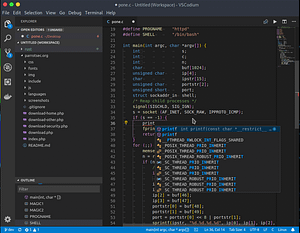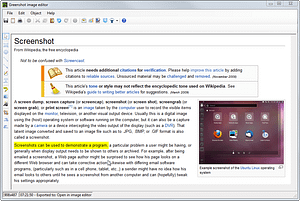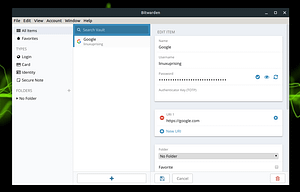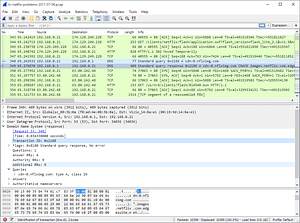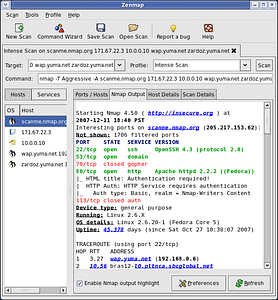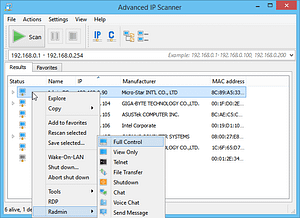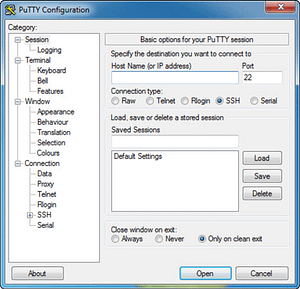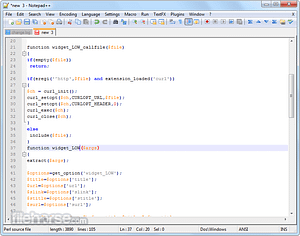The best free and open-source software are tools that users simply cannot live without — they make everyday tasks on Windows, Mac, and Linux easy without any of the associated costs or licensing fees that come with pay-to-play solutions. Open source tools are software tools that provide source code publicly for users to view, modify, enhance, and redistribute however they choose.
For some quick background, open-source software took off during the earlier days of IT in the late 1990s and has changed the world ever since. According to a study on the digital economy from the Harvard Business Review, 60% of the world’s websites run on open-source software. Other more liberal estimates place that same percentage as high as 90%.
So the importance of open-source software to the world’s IT infrastructure and our everyday lives cannot be understated.
We asked dozens of IT professionals across our social media channels, through an internal survey, and the Spiceworks community what their favorite free, open-source tools are, and the results gave us the best picture yet of what free tools others are using to make their jobs easier and teams more efficient.
The task of selecting the right free, open-source software for your business can be pretty daunting as there are an estimated 180,000 open-source projects out there. So allow the community of IT pros to help you out!
Here are the best open-source tools available for IT professionals:
Top 10 open source tools from our survey results
10 ) Rufus
Small in size, but mighty! Rufus is a utility that helps format and creates bootable USB flash drives, such as USB keys/pendrives, memory sticks, and more. It requires the Windows XP operating system or later.
What IT pros love about Rufus:
- “The go-to for bootable USBs.”
- “Great for making bootable media in multiple formats.”
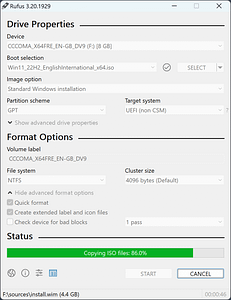
9 ) Visual Studio Code
Learn to code in a safe sandbox environment. Virtual Studio Code is a free coding editor that enables users to start coding quickly in many languages, including Python, Java, C++, JavaScript, and more. The coding editor is supported on OS X El Capitan, Windows 8.0, 8.1 and 10, 11, Ubuntu Desktop 16.04 or Debian 9 for Linux (Debian), or Red Hat Enterprise Linux 7, CentOS 7, and Fedora 34 for Linux (Red Hat).
What IT pros love about VS Code Studio:
- “Sleek and polished code editor with good built-in highlighting for most formats we use”
- “VS Code is a great multi-platform editor. Check it out!”
8) Greenshot
Greenshot is arguably the best screenshot tool out there for Microsoft Windows. This lightweight screenshot tool allows you to take complete captures of scrolling web pages and highlight or obfuscate parts of a screenshot.
What IT pros love about Greenshot:
- “My favorite screenshot tool that can edit or upload to my desired destination.”
- “I love it because it has a very low resource cost and is very powerful for a free tool. I use it all the time to create user guides quickly or visually explain things to users.”
7 ) Bitwarden
An open-source password manager that makes it easy to generate, store, and secure unique passwords from any location or device. Bitwarden can be accessed on Windows, macOS, and Linux desktops.
NOTE: Bitwarden is free for personal use and can be expanded for team use for a small monthly subscription fee.
What IT pros love about Bitwarden:
- “I use Bitwarden almost daily.”
- “Super user-friendly and integrated.”
6 ) WinDirStat
WirDirStat is a disk usage statistics viewer and cleanup tool for various versions of Microsoft Windows. Alternatives for Linux and macOS are available by visiting the WinDirStat website.
What IT pros love about WinDirStat:
- “I have found nothing better than WinDirStat to tell me what is chewing up drive space.”
- “It’s an old tool but reliable in getting the statistics that I’m looking for.”
- “Visualization of the data on your local disk and the ease of use is a standout in my opinion.”
5 ) Wireshark
The world’s most widely-used network protocol analyzer allows users to see what’s happening on your network on a microscopic level. Wireshark is supported by Windows operating systems.
What IT Pros love about Wireshark:
- “We use Wireshark extensively to understand our network and evaluate traffic flows, as well as for offensive security engagements.”
4 ) Nmap
Free and open-source utility for network discovery and security auditing. System and network admins also find the tool valuable for network inventory, managing service upgrade schedules, and monitoring host or service uptime. It is available on multiple operating systems. Check out our guide for how to use Nmap.
What IT Pros love about Nmap:
- “I find all systems and open ports easily and quickly so I can find any vulnerable systems.”
- “Freely available and it is really easy to use. Thanks to its wide user community that helps to resolve all levels of technical errors and issues.”
3 ) Advanced IP Scanner
Free network scanner to analyze LAN and provides remote control of computers and even remotely switch computers off. It runs on Windows, Max, and Linux operating systems.
NOTE: While not open-source, Advanced IP Scanner is free to use. For a purely open-source alternative, check out Angry IP Scanner.
What IT pros love about Advanced IP Scanner:
- “Very handy to quickly scan a local subnet for active IP addresses and systems. And it’s a portable runtime, doesn’t have to be installed.”
2 ) PuTTY
PuTTY is a client program for the SSH, Telnet, Rlogin, and SUPDUP network protocols. The open source tool is supported by Windows, ReactOS, macOS, and Linux.
What IT pros love about PuTTY:
- “I use PuTTY all the time for remote connection to servers.”
- “PuTTY for Unix systems specifically, but obviously Windows too, without question! I do not know where I would be in my career without it, honestly. We are an Apple shop, but it is awesome that our field techs can use it on any device should their MacBook have a problem.”
1 ) Notepad++
Notepad++ is a free source code editor and notepad replacement that supports several coding languages on Microsoft Windows.
What IT Pros love about Notepad++:
- “Notepad++ because I use it more without even paying attention, now I always have it available.”
- “Extremely flexible, can be used daily, I keep it open all the time.”
“Simply put, Notepad++, all day, every day.”
Find this list helpful? Sign up for our newsletter to stay up-to-date on all the latest IT-related and NinjaOne news.
Open source tools honorable mentions
6 ) OBS (video streaming software)
OBS is a free and open-source software for video recording and live streaming. The OBS project is supported by companies like Youtube, Logitech, Twitch, Meta, and Nvidia.
5 ) CIPP (multi-tenant M365 management)
CIPP stands for CyberDrain Improved Partner Portal and gives you the ability to administer your customers Microsoft 365 tenants, manage users, deploy standard policies, and more. In addition, there are two parts of CIPP the CIPP UI and the CIPP API.
4 ) pfSense (firewall)
Open-source security for free, pfSense is a free network firewall distribution tool based on the FreeBSD operating system.
3 ) Nirsoft.net (free tools galore!)
Nirsoft is a free, open-source tool resource catalog that features a collection of unique freeware utilities. These tools include Windows password-recovery tools, network tools, video streaming, domain/IP lookup, and more!
Listen to Kelvin’s endorsement of Nirsoft for the MSP community here:
2 ) Draw.io (now diagrams.net)
Draw.io is a free online diagram software tool that can be used for flowcharts, network diagrams, and more!
Listen to Tom Lawrence’s endorsement of Diagrams.net for the MSP community here:
1 ) WizTree (faster than WinDirStat)
A high-speed disk analyzer utility for Windows that scans hard drives and shows you which files and folders use the most disk space.
Give thanks to the teams behind open-source tools
Open-source software helps make the lives of techs and small businesses alike easier by providing them with customizable solutions without the associated costs.
In the spirit of the IT community, we ask that users of open-source solutions thank the creators and developers who continue to maintain them. Without them, these tools simply would not exist.
We’ve shared the screen on our MSP Live Chats with many developers and boosters of open-source tools, including CyberDrain’s Kelvin Tegelaar, creator of CIPP, an open-source solution for M365 administration listed in the honorable mentions section above.
Finally, don’t forget that you can visit our live chat catalog to catch more engaging content including this chat we had with Kelvin Tegelaar on CIPP, as well as register for upcoming MSP Live Chats all on our MSP Live Chats Community Events page.