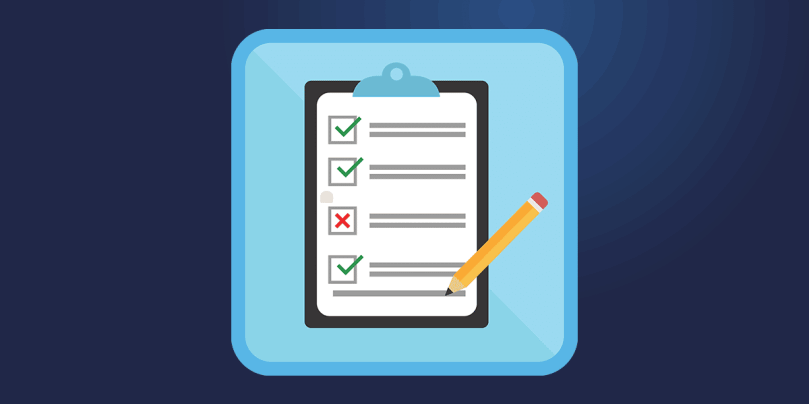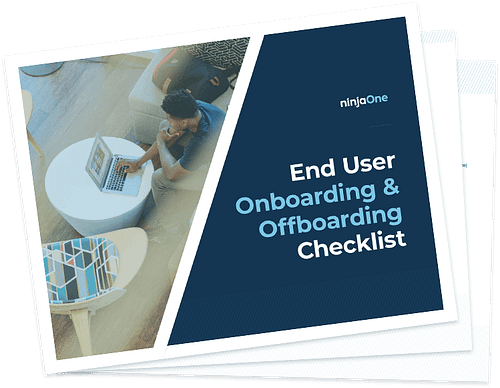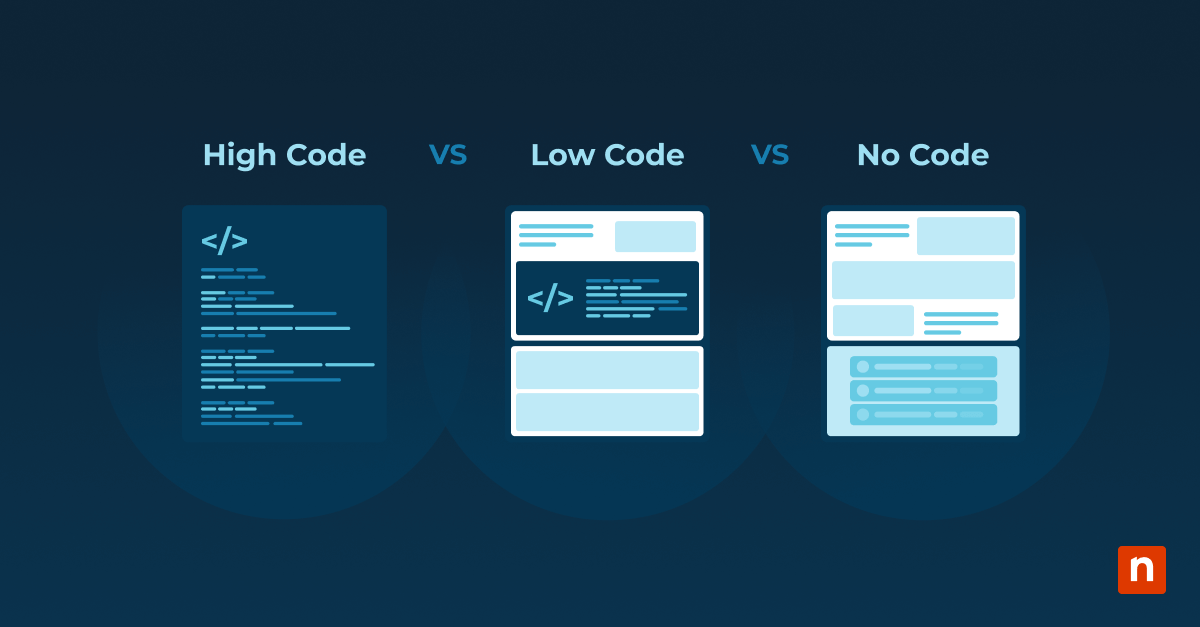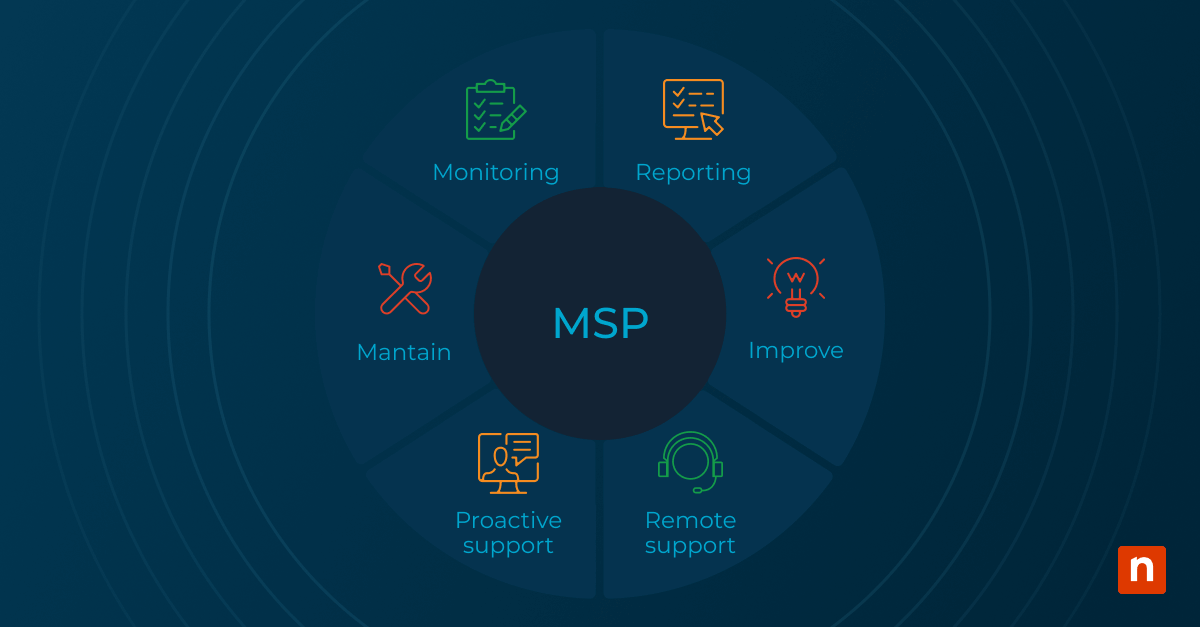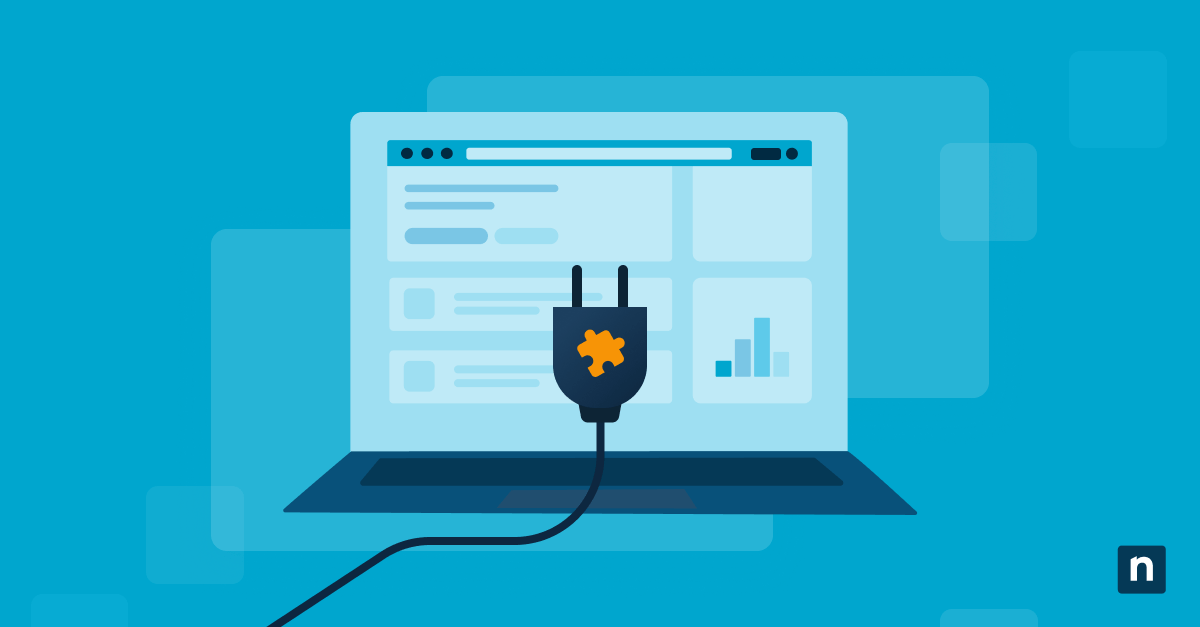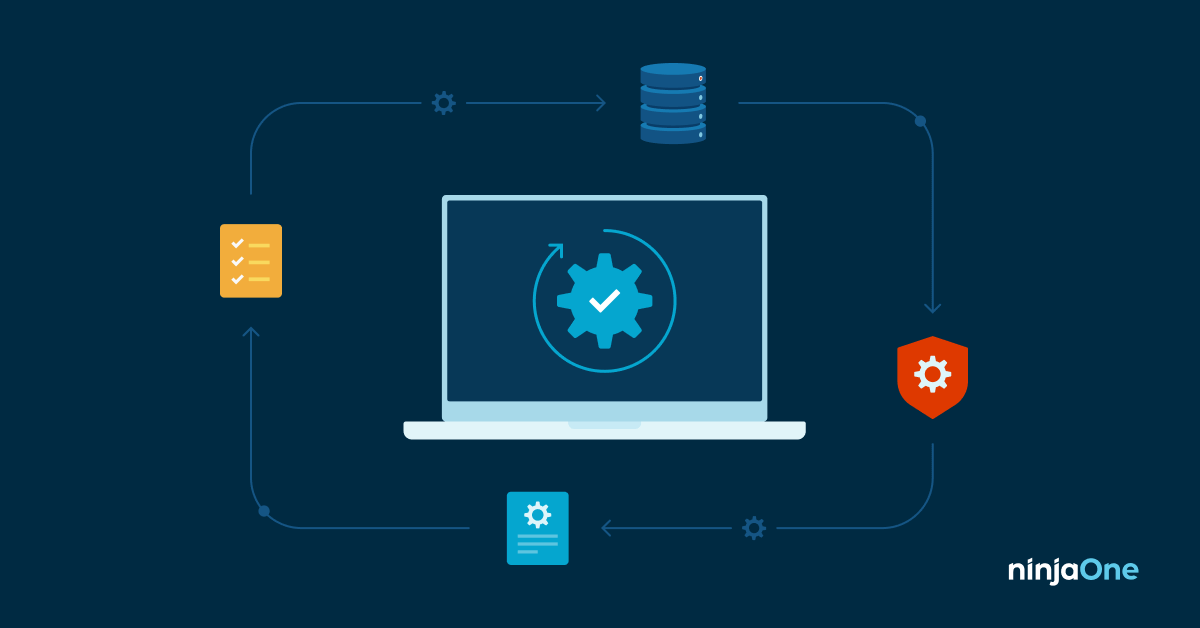The MSP client onboarding experience sets the tone for your entire relationship with new clients. This is a critical juncture when you can make your clients feel like they made the right decision by hiring you — or just as easily make them question their decision. Like most processes, onboarding should be planned beforehand to ensure it runs smoothly. A structured approach leading to seamless onboarding will set the right tone and help foster a long-lasting relationship while reducing client churn.
What this article will cover:
- What is MSP onboarding?
- Using a client onboarding questionnaire
- How to create a process for onboarding clients
- Planning a kickoff meeting for new clients
What is the MSP Client Onboarding Process?
Onboarding includes everything from the point where a managed services agreement is signed to when your services go live. It’s an exciting time for the MSP — but it’s also challenging because of how much hinges on the process. It should not be rushed, and it should not be left up to chance.
Onboarding generally takes time, up to a week in some cases. On average, MSPs spend about 40 to 80 hours onboarding each new client.
Every client use case is different, so there is no universal process for onboarding. Therefore, you must develop your internal onboarding process, which considers the challenges and needs of your new partners. Establish a framework to optimize your time and minimize the risk of errors.
In this article, we’ll take a look at an example onboarding checklist for MSPs, as well as a couple of essential tools like kickoff meetings and onboarding questionnaires.
Start with an Onboarding Questionnaire
A straightforward questionnaire is a great way to collect any information you didn’t gather during the sales process. Use this method to help understand your client and better plan how to help them achieve their goals. Because questionnaires can be answered at the user’s convenience and forwarded to other stakeholders, they are a great way to get input from various people within your client’s organization.
Most MSPs use a CRM or marketing automation tool that allows for the creation of forms. For example, if you’re using a customer relationship management platform to create your survey, you can sync the answers directly to your client’s account in the CRM. If you’re not using a CRM or another tool that allows for form/survey creation, you can use tools like Survey Monkey or Google Forms to create your questionnaire.
An onboarding questionnaire should generally collect the following information:
- Client’s company name
- Point of contact (POC) name
- Service level/agreement tier
- Quantities and costs of hardware and devices
- Managed services required (Managed backup and recovery, cloud storage, help desk, hardware procurement, vendor management, cybersecurity, systems management, monitoring, VoIP, etc.)
- Information about existing services or third parties involved in the IT management
- Any existing documentation
- Server and workstation specifications
- Client role definitions and access permissions
- Business-specific details including locations/addresses, working hours for each location, any additional POCs, and information about computers that must not restart during working hours
- Details regarding technology leasing, hardware warranties, and ISP account
- Questions pertaining to any other services you may offer (document solutions, security systems, etc.)
Once your new client has filled out the survey, you can begin moving them through your documented onboarding process. The following section provides an example of what such a process may look like.
Onboarding Checklist for Managed Services Providers
📋 Download your free MSP Onboarding & Offboarding Checklist
Assign team members to the account
Begin by assigning the appropriate team members to your client based on their size and the services to be rendered. This includes assigning an account manager to be accountable for most of the remaining client onboarding steps. In addition, assigned team members should be thoroughly briefed on any client details you picked up during the sales process — another reason why keeping quality notes in your CRM before the sale is important.
Send your client a welcome kit
What can your new client expect from working with you? Use a welcome kit to reiterate the terms of your agreement, highlight the working process, and reinforce your brand. (Marketing doesn’t end when the sale is made, after all.)
This is also your opportunity to share helpful guides, FAQs, case studies, and knowledge base articles from your resource library. You should know what typical questions arise at the beginning of the client relationship, so try to answer them before they’re asked.
Your welcome kit can be entirely digital and shared through email or your customer portal, or you may want to further wow your new clients by sending physical letters, posters, magnets, or other swag.
What should be in a client welcome kit?
- Team introductions – Let the client know who will be working with them directly. Include roles, main points of contact, and contact information for assigned team members.
- Summary of objectives – Restate goals and targets discussed during the sales process and any set plans for reaching those goals.
- Set expectations – Good relationships often hinge on realistic expectations. Outline your processes and any bottlenecks that the client could create. A list of client expectations outlining their responsibilities can help minimize future issues.
- Project timeline – Break down the milestones and phases of the client project, including dates for any meetings related to onboarding.
- To-do list – Note any pending items your client needs to complete for onboarding and any items that your team is working on.
Schedule a kickoff meeting with your client
Once you’re through these first steps, the assigned account manager should reach out to the client and schedule a kickoff meeting. Then, we’ll discuss what should go on the agenda of these meetings in the next section.
Import data
You will likely need to import the client’s data or establish connections to data sources before providing your services. This is an essential step for the actual execution of managed services.
The general approach to data import looks like this:
- Assign a knowledgeable team member to connect accounts and oversee the data import process
- Use information gathered during the sales and discovery process to set up the import.
- Use automation where possible to streamline data imports and integrations.
- Use dummy data to test the import process.
- Synchronize the client’s new system with data on existing systems. Monitor this step carefully and adhere to change control best practices.
This is a step where security is a strong consideration. Be sure to follow best practices, such as enabling 2FA and setting up account privileges.
Setup the RMM
Remote monitoring and management (RMM) are crucial for managing your clients and keeping an eye on their systems, making this a crucial step in the onboarding process for any MSP.
New Client RMM Checklist:
- Install RMM agents on the client’s servers, workstations, and mobile devices.
- Ensure your RMM tool is compatible with client software and hardware, including security software like antivirus.
- Test the monitoring and notification system.
- Set up automation workflows.
Go live
Onboarding is almost complete, so it’s nearly time for the project launch. Please work with your new client to discuss aspects of their project management in detail. In addition, the client should understand how your MSP will approach implementation, security, troubleshooting, and other facets of their IT.
Conduct any security or stress testing needed, including penetration tests or ethical hacking. Any issues discovered during this phase should be broken into tasks and assigned to team members for follow-up.
Finally, you’ll transfer the client’s management control to the relevant teams. This handover process should be planned and standardized within your MSP.
Show continuing value
Schedule monthly and quarterly progress reviews with your client after taking them live. After the kickoff call, schedule a check-in after a few weeks to ensure everything works smoothly and answer any questions. Once you’ve reached your stride, schedule quarterly business reviews (QBRs) and maintain a positive relationship with your client.
Kickoff Meetings: Scheduling and Running
Kickoff meetings have a few purposes that are central to the MSP client onboarding process. First and foremost, they give you a chance to introduce your team to the client stakeholders they will be working with. This is also the time to review client expectations and reiterate any expectations you have of them to make the process run smoothly.
Field questions from the client, as some may have come up during the onboarding questionnaire. Once everyone is on the same page, you can discuss the next steps and focus on execution and objectives.
Agenda items:
- Introductions: Each team member on the MSP side should share their names, titles, and how they will be working with the client. Show the client where to find POCs and contact information in their welcome kit.
- Review goals and timelines: Revisit the client’s objectives with their project lead and explain the project management timeline mentioned in your welcome kit. Answer any questions that arise.
- Review the technology stack: If necessary, explain the tools you’ll use and how they provide value to the client. Answer questions as needed.
- Restate upcoming tasks and milestones: Show the client your upcoming action items and how they will be addressed during the initial stages of your relationship.
- Q&A – Leave time for individuals on both sides of the call, MSP and client, to ask any questions. Discussions during these meetings can often bring up concerns or previously overlooked ideas.
- Review meeting notes: Ensure everyone walks away from the meeting with their questions answered and a clear understanding of their next steps.
Keep kickoff meetings productive with the following tips:
- Familiarize your entire team with the client before the meeting. Discuss information gathered during discovery, the sales process, and the onboarding questionnaire.
- Define account roles and responsibilities before the meeting and ensure that all team members document and understand these expectations.
- Prepare strategic advice that may add more value for the client.
- Review the kickoff meeting agenda and amend it as needed. Send this agenda to your client at least a day before the meeting date.
- Plan the flow of the kickoff meeting. Who will speak about specific topics? How much time should be spent on each agenda item? Who’s responsible for getting the meeting back on track if discussions head off on a tangent?
Procedure = Peace of Mind
Bringing on a new client is always exciting, but it’s important to make their experience as smooth and hassle-free as possible. Onboarding sets the expectation for the rest of the relationship, and a rough onboarding can quickly lead to clients who regret their buying decision.
Avoiding costly mistakes and frustrated clients is often as easy as following a procedure like the one exemplified above. Be sure to use the best software to support that process to further streamline and optimize your operations from onboarding to exit.
📋 Download your free MSP Onboarding & Offboarding Checklist
Why NinjaOne?
Everything your MSP needs to support clients in a fast, easy-to-use, and intuitive platform that drives technician efficiency and effectiveness.