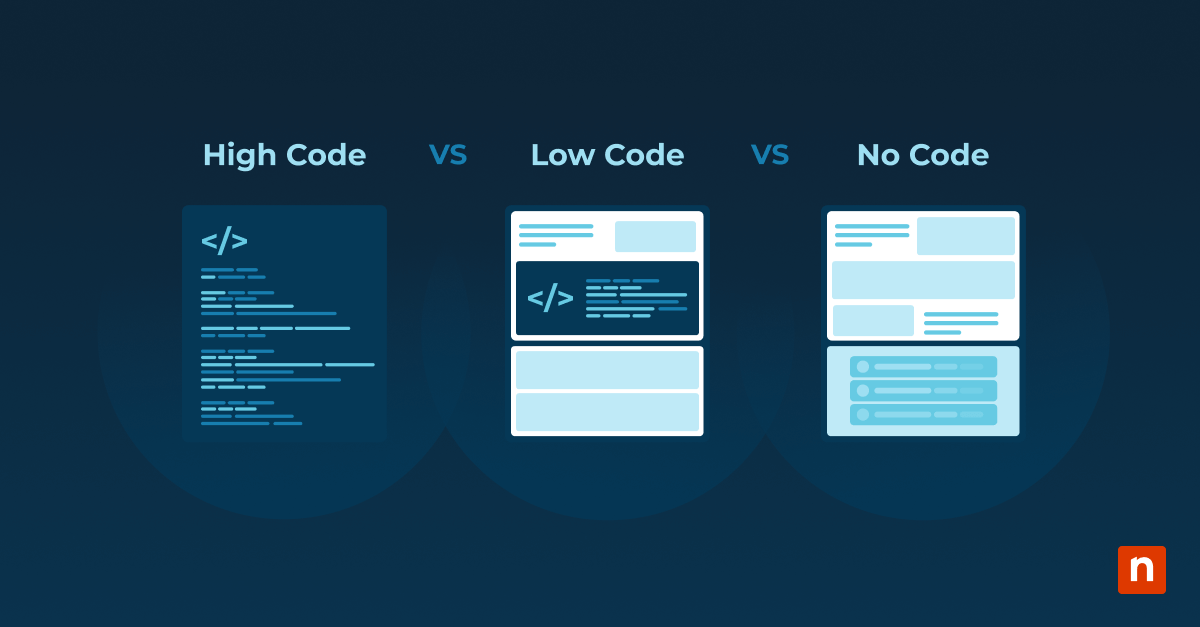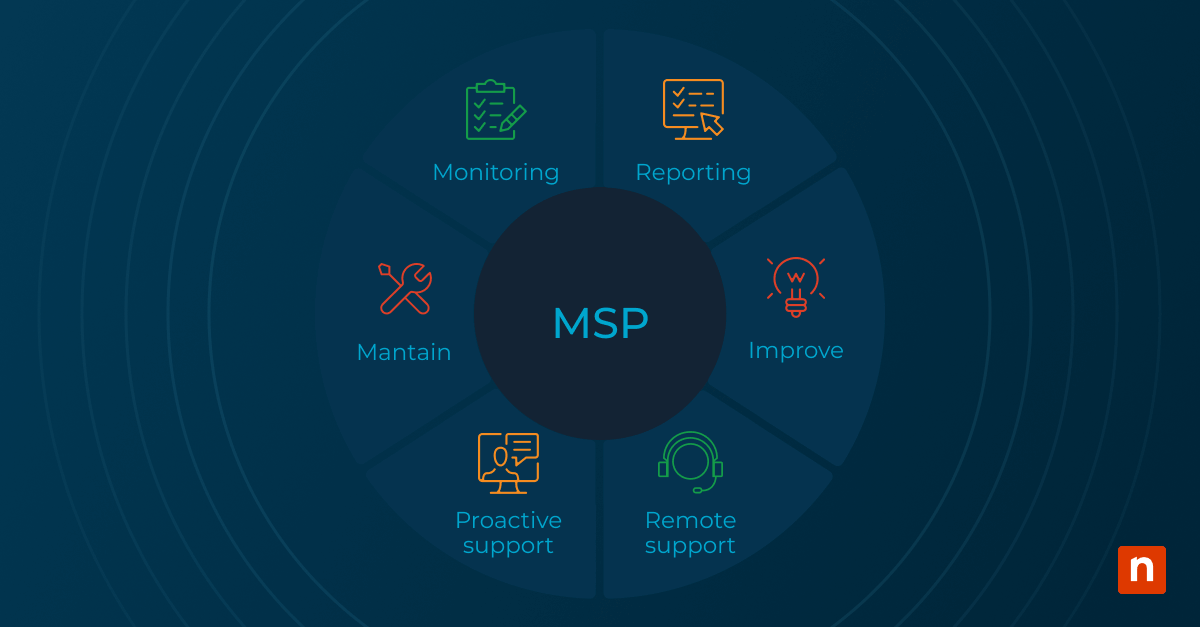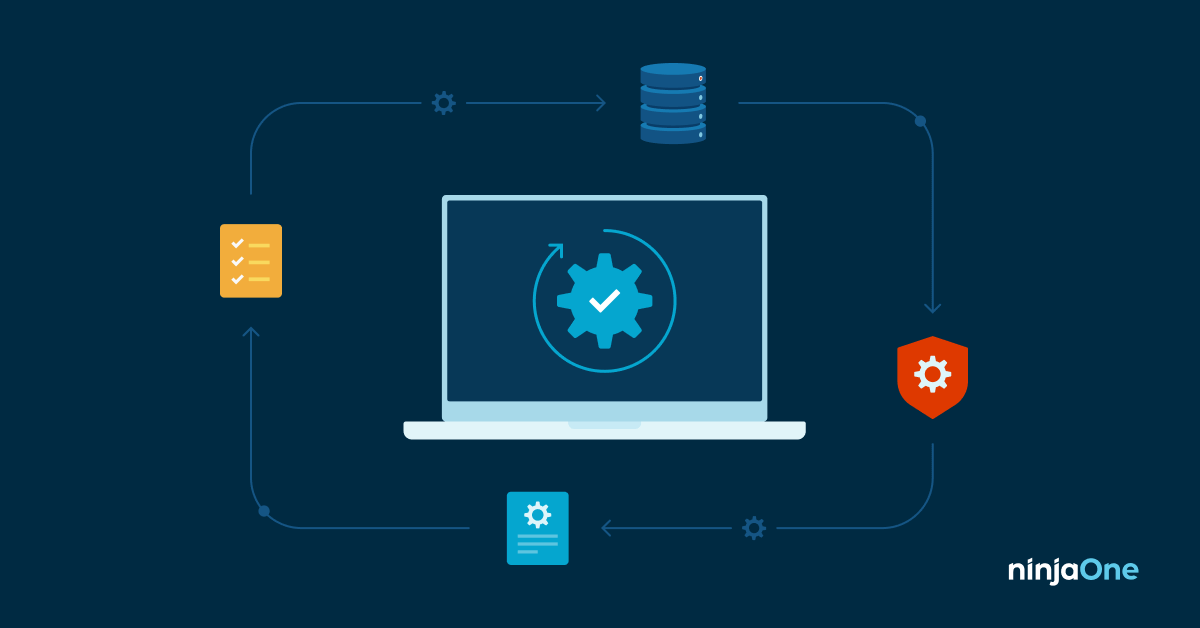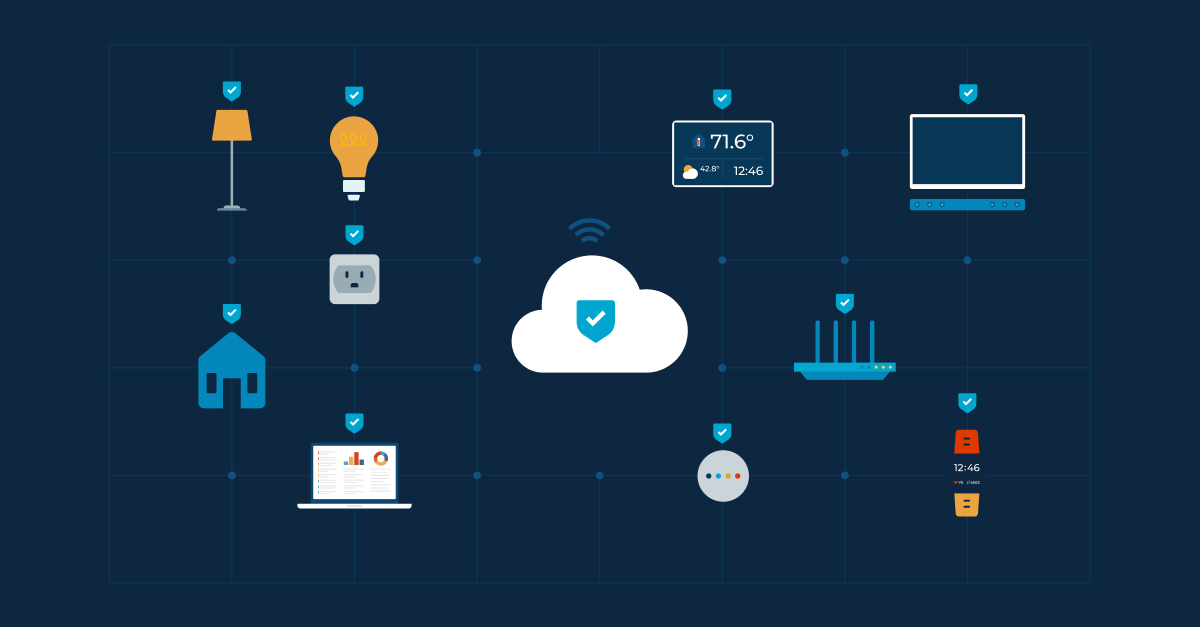When you want to add functionality to your website, there’s a way to do it with plugins without having to write a single line of code. These components are powerful tools that add features to websites, improving their usability. For both the novice and experienced website owner, learning what plugins are and understanding how they function can allow you to drastically improve your website’s performance.
What are plugins?
Plugins are add-ons or extensions that can be installed on a website to extend its functionality and add new features. These components are designed to seamlessly integrate with existing website platforms and provide customized solutions, such as a content management system (CMS) plugin for a website. A plugin can be as simple as a contact form or as complex as an e-commerce platform.
Plugins are designed to be separate, independent modules that allow users to choose the specific functionality they want to add to their website. Plugin extensions are typically created by third-party developers and are available for popular website platforms such as WordPress, Shopify and Joomla. What makes plugins so useful is that they can be easily installed and activated without the need for coding skills. With thousands of plugins available, you can find one for almost any feature or functionality you can imagine.
What is a plugin extension example?
You may be wondering, What are plugins capable of? Imagine you have a WordPress website and want to add a contact form to your “Contact Us” page. Instead of writing code from scratch, you can simply install a contact form plugin on your website. This plugin will provide you with a ready-to-use form that can be easily customized to match the design of your website. Using a plugin will save you time and effort while still achieving the desired functionality.
Types of plugins
Numerous types of plugins cater to various needs and requirements. Some common types of plugins include:
- SEO plugins: These plugins help optimize your website for search engines, improving its visibility and ranking.
- Security plugins: Security plugins protect your website from potential threats, such as malware and hacking.
- E-commerce plugins: If you run an online store, e-commerce plugins enable you to manage inventory, process payments, and provide a seamless shopping experience.
- Social Media plugins: Social media plugins allow you to integrate social media platforms with your website, enabling easy sharing of content and increasing your online presence.
- Analytics plugins: These plugins provide detailed insights into your website’s performance, including visitor statistics, page views, and conversion rates.
Benefits of using plugins
What are plugins doing to improve your website? They offer numerous benefits that significantly enhance your website’s functionality and user experience while improving its performance. Some key advantages include:
- Time and cost efficiency: Plugins save you time and money by providing pre-built solutions for complex features, eliminating the need for custom coding.
- Easy customization: Plugins are highly customizable, allowing you to tailor their functionality to meet your specific requirements.
- Enhanced user experience: Plugins allow you to offer your visitors a seamless and interactive experience, improving engagement and retention.
- Improved SEO: SEO plugins help optimize your website, making it more search engine-friendly and increasing its chances of ranking higher in search results.
- Increased security: Security plugins protect your website from potential threats, ensuring the safety of your data and your users’ information.
Why do I need a plugin?
Plugins are essential to enhance your website’s functionality without extensive coding knowledge. The question isn’t whether or not you need a plugin, but what are plugins adding to your website?
Plugins let you add functionality to your website quickly without altering its code. Whether you need to add a contact form, integrate social media or optimize your website for search engines, plugins offer a convenient and efficient way to achieve these goals. Knowing how plugins work and which ones you need will save you valuable time and streamline your website management. Being able to update your website quickly can make the difference between a great user experience that keeps customers coming back, and a poor experience that drives customers to your competition.
How does a website plugin work?
When you install a plugin extension, it integrates with your existing website software to add new features or modify existing ones. Plugins are typically written in programming languages such as PHP, JavaScript, or HTML and they interact with your website’s core code and database to provide the desired functionality.
Plugins are developed according to specific guidelines provided by the website platform to ensure compatibility and seamless integration. For example, WordPress plugins adhere to the WordPress Plugin API, which defines the standards and functions that plugins should follow. This standardized approach ensures that plugins work harmoniously with the website platform, minimizing conflicts and compatibility issues.
How to install and manage plugins
Installing and managing website plugins is a straightforward process regardless of the website platform you are using. Here are the general steps to get started:
- Research and choose: Start by researching the plugins available for your website platform. Read reviews, check ratings, and ensure that the plugin meets your specific requirements.
- Install the plugin: After choosing a plugin, log in to your website’s admin dashboard and navigate to the plugins section. Click on “Add New” and search for the plugin by name. Click “Install Now” and wait for the installation process to complete.
- Activate the plugin: After installation, click on “Activate” to enable the plugin on your website. Some plugins may require additional configuration settings to be adjusted before they become fully functional.
- Manage and update: Once activated, you can manage plugins by accessing the plugins section in your website’s admin dashboard. From here, you can enable or disable plugins, adjust settings, and update them to the latest versions whenever available.
Must-have website plugins
The specific website plugins you need will depend on your website’s goals and requirements. What are plugins you should install on your website? Consider these options:
- Yoast SEO: An SEO plugin for WordPress websites, Yoast SEO helps optimize your content, improve search engine rankings, and generate XML sitemaps.
- Wordfence Security: This security plugin provides real-time protection against malware, hacking and other security threats for WordPress websites.
- WooCommerce: If you run an online store using WordPress, WooCommerce is an e-commerce plugin with extensive features, including inventory management, payment processing, and product listings.
- Jetpack: This comprehensive plugin is compatible with WordPress websites and offers several modules for website optimization, security, performance, and analytics.
- Social Warfare: For seamless social media integration, Social Warfare allows you to easily share your website content on popular social media platforms, increasing your online presence and driving traffic.
Plugins are indispensable tools for website owners to enhance their website’s functionality and features without rewriting code. The additional functionality you need for your website is now available at the click of a mouse. By understanding what plugins are, exploring the different types available, and learning how to install and manage them effectively, you can optimize your website, improve the user experience, and achieve your online goals.