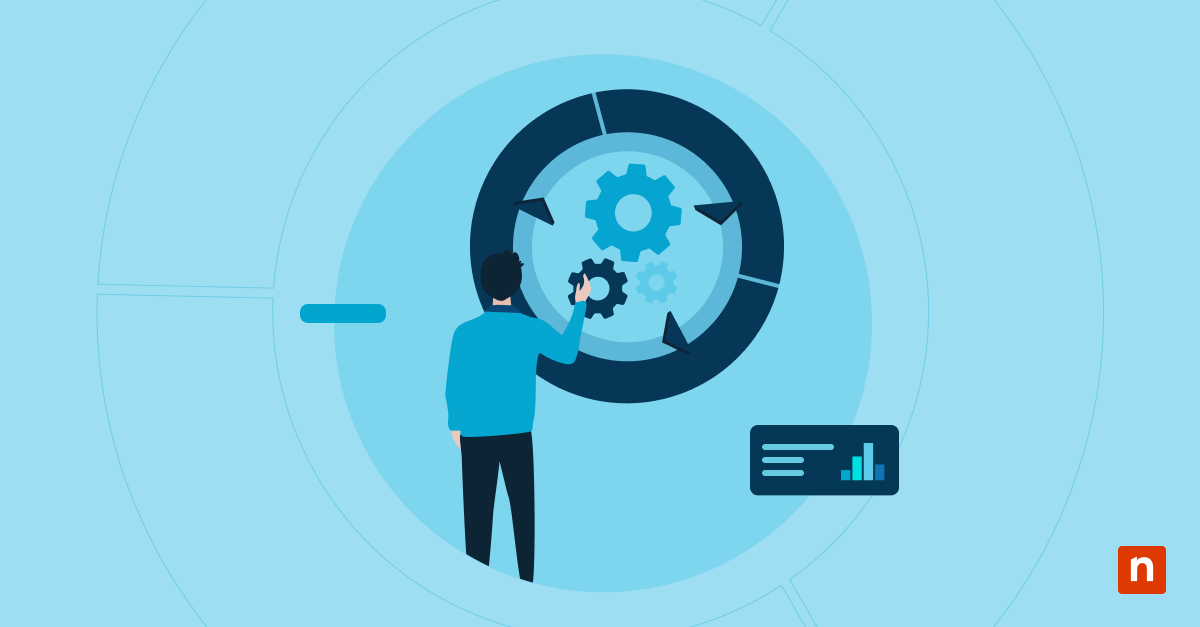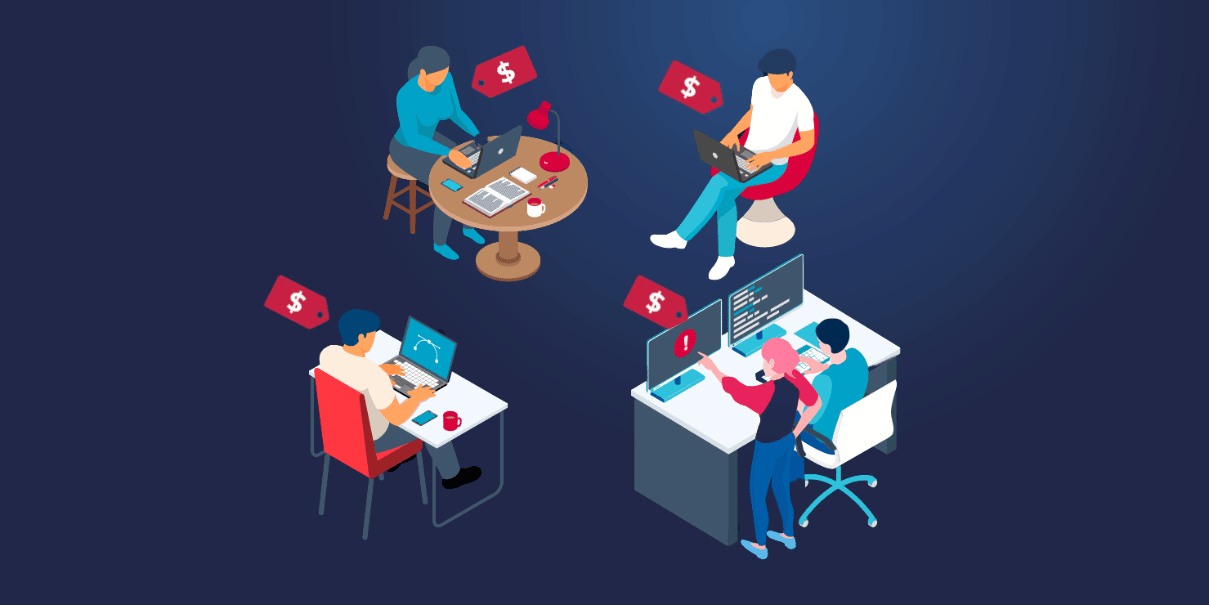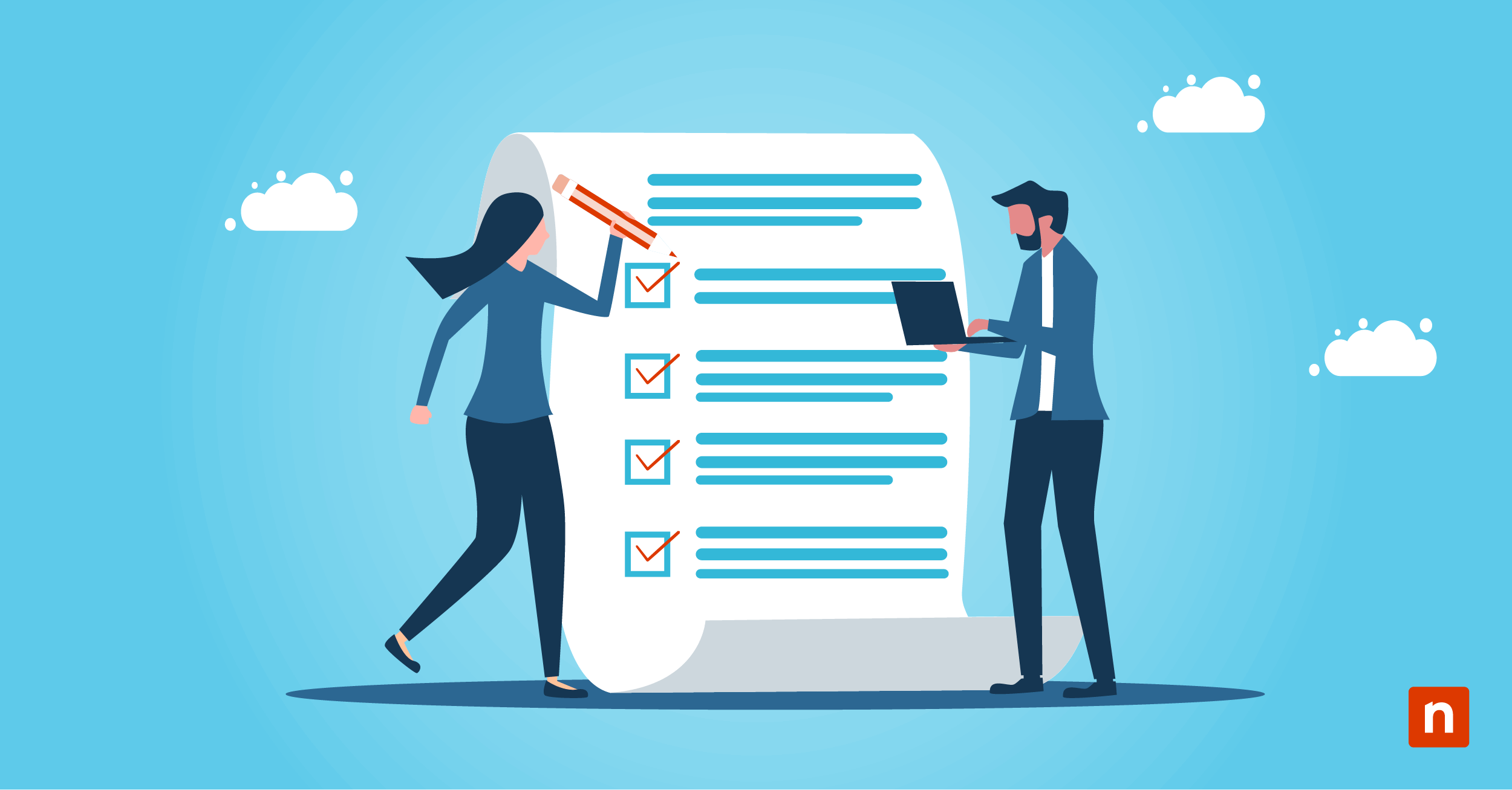Key Points
- IT automation reduces operational costs while increasing productivity in IT teams with the use of software and systems that automate repeated manual processes.
- IT automation can target many tasks, but is best applied to patch management, backup management, and software deployment.
- Patch management automation ensures faster, more reliable updates across Windows, Mac, Linux, and 135+ third-party applications with NinjaOne’s granular policy controls.
- Automated backup management protects business data by scheduling secure, encrypted Windows file and folder backups with reduced administrative effort.
- Software deployment automation streamlines installing, configuring, and updating applications across large device fleets, saving hours of manual work.
- New device setup automation accelerates onboarding by removing bloatware, installing security and productivity apps, mapping drives, and configuring backups in minutes.
- Business benefits of IT automation include increased productivity, stronger security posture, faster compliance, and more time for IT teams to focus on strategic initiatives.
- NinjaOne’s scripting engine supports PowerShell, Batch, and other languages, enabling IT teams to create flexible automation scripts for diverse tasks.
IT automation is quickly becoming one of the most critical aspects of a modern IT operations environment as it reduces the cost of performing routine IT tasks while also increasing the productivity of individual team members. IT automation can be defined as the process of utilizing software and other systems to automate manual processes and easily repeatable tasks related to managing and supporting remote endpoints.
What Does IT Automation Look Like?
In theory, IT automation can be applied to just about any IT task, but when just getting started, it’s most effective to target tasks that are easily repeatable, time-intensive, and already being done manually. Patch management, backup management, and software deployment are all prime candidates for automation that can be completely managed by most RMMs, including NinjaOne.
Patch Management
One of the most time-consuming IT tasks according to recent research from NinjaOne, many organizations still take a manual approach to patch management. Automating patch management would reduce the number of labor hours spent and reduce the risk of errors which can translate into security vulnerabilities.
NinjaOne’s IT automation tools support OS patching for Mac, Windows, and Linux, as well as patching for 135 third-party applications. With detailed and granular controls, users can develop customized scripts that fit the needs of the business.
Backup Management
Data backup management is an essential part of security compliance, and it is a perfect task that can be automated. Setting up automated backups saves time, especially as data changes every day and thus requires frequent backups. Automation also lowers the risk of human error, ensuring data stays secure and encrypted.
NinjaOne Backup users can fully set up customized controls to schedule file and folder backups for Windows devices. For more information on NinjaOne Backup, check out our free on-demand demo.
Software Deployment
Deploying software to end-users is another time-consuming IT task that is often managed by manual processes. From testing and configuring, software deployment can take hours to deploy. Multiplied by hundreds or thousands of devices and IT teams could be looking at a long, arduous process unless automation is used.
New Device Setup
Depending on the level of customization, setting up a new device for an employee can be a time-consuming process. From removing bloatware and installing productivity, security, and line of business applications to mapping network drives and setting up backups, most organizations spend between 1-5 hours on new device setup.
Most of the steps taken in new device setup can be easily automated, which is essential for high-growth MSPs or large organizations looking to become more agile. With NinjaOne, users can easily automate the new device setup process with our advanced scripting engine.
IT Asset Management
Tracking, monitoring, and optimizing your IT assets are crucial steps in your business operations. IT asset management can be done efficiently with NinjaOne.
Using NinjaOne, IT teams can easily discover devices and get complete, accurate, and real-time insight into their organization’s managed IT assets. This full visibility lets them reduce costs, increase productivity, and improve security.
Want to learn more about asset management? Read through frequently asked questions about IT asset management and see how NinjaOne can help.
What are the advantages of IT automation?
The advantages of IT automation center around lowering IT operations costs by reducing the amount of time technicians must spend on administrative IT tasks and reducing infrastructure costs by optimizing resource utilization. IT operations automation also has clear security benefits by reducing the likelihood of human error and data breaches.
In addition, IT automation is good for employees, too. By freeing them from repetitive, administrative tasks, employees can focus on higher-value, strategic work that improves their professional development while also supporting the business. Automation also helps workers become more productive and even more impactful individual contributors.
Of course, there are always trade-offs when it comes to automation. Scripts and policies that automate IT tasks are pretty inflexible – they’re built for a single purpose and very good at doing that one thing. And while human error can be avoided, if a new script or policy contains an error, it could impact an entire fleet of devices. Finally, automation does have startup costs and the initial investment of setting up scripts can be time-intensive. Find out how Cherry Republic improved its end-user support workflow with NinjaOne and automation.
“We’ve been able to use Ninja’s automation functionality to really save time on device setup and deployment,”
Brian Kindt, Director of IT, Cherry Republic
How can I get started with IT automation using NinjaOne?
One easy way to get started with an IT automation tool like NinjaOne is to use automation to remotely uninstall software. (For a full step-by-step walkthrough, check out our blog post “4 Ways to Remotely Uninstall Software (and Keep it Uninstalled with Automation).”
At a high level, here are the steps to remotely uninstall software with automation:
Create the software uninstall script
You can create an uninstall script using one of the languages NinjaOne supports for scripting such as Batch or PowerShell.
Things to include in your script (using PowerShell as an example):
- Validate that the software is installed. You can use the Get-WmiObject or Get-ItemProperty cmdlet
- Uninstall the application. You can use Get-WmiObject and invoke .uninstall() or msiexec and use the ‘/x’ parameter.
- Using the appropriate silent or quiet uninstall parameter helps avoid end-user interruption.
- NinjaOne scripts can accept parameters when deployed. Make your script general enough to broad software removal requirements and use parameters to identify which application to uninstall.
Apply automation
You can use NinjaOne’s policy conditions to identify when an unwanted application is installed and automate deployment of your uninstall script.
- Create a new policy condition. If this blacklist applies across organizations, make this condition in your parent policy.
- Add your uninstall script to the condition so it is triggered when the identified application is detected.
- You may want to add notifications or tickets to the tickets for billing or alerting purposes.
- Save the condition.
Enhance operations with IT automation for your business
IT automation is something that IT teams can’t afford to forget these days. Whether the focus is on security compliance or reducing the cost of performing routine device maintenance, automation is something every modern business should employ in its IT and networking environments.