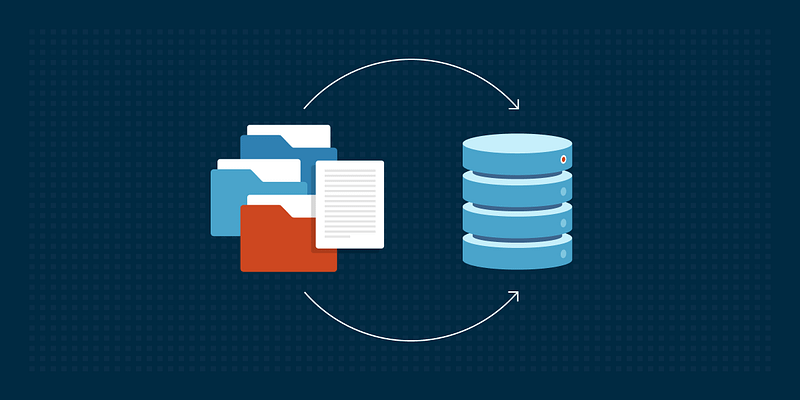Key Points
A Last Safe Configuration (LSC) strategy gives MSPs a reliable rollback framework that restores endpoints to a trusted baseline when updates or deployments fail.
- Define a safe configuration by documenting stable OS builds, key applications, and required security settings.
- Capture snapshots or image backups to preserve recovery points for fast, consistent rollback.
- Use phased rollouts with deployment rings to limit risk and detect failures early before updates reach production users.
- Automate failure detection and rollback workflows to reduce downtime, ensure consistency, and maintain compliance.
- Maintain clear rollback playbooks for consistent recovery.
- Automate rollback and recovery using scripts or RMM policies.
Your MSP must continually update, patch, and reconfigure endpoints to ensure they remain secure and compliant. However, when an update breaks functionality, the lack of a recovery plan will be disruptive, slow, and expensive for managed service providers (MSPs) and their clients.
That is why a Last Safe Configuration (LSC) strategy works as an excellent and reliable fallback, defining a baseline that endpoints can return to when issues arise. This guide outlines manual and automated approaches to implementing an LSC framework. Following these steps can help you confidently roll out changes, knowing that every endpoint has a safety net.
Reduce failed rollout risks with NinjaOne’s automated tools.
Steps to implement a Last Safe Configuration strategy
A Last Safe Configuration rollback procedure gives MSPs a structured way to quickly recover endpoints when updates or changes fail. This strategy enables you to roll back, ensuring minimal disruptions and allowing deployments to proceed with minimal risk.
📌 Prerequisites:
- These steps require a Remote Management and Monitoring tool (RMM) or one that manages endpoints for orchestration.
- You must have a backup or image solution to capture and store endpoint states.
- You will need a device group set up so updates can be rolled out in phases, starting small before reaching all endpoints.
- You must enable logging and alerting to monitor deployment health and detect failures early.
Step 1: Define “safe configuration”
The first step is to determine what is considered “safe” in your environment. Usually, a safe configuration is the last known stable setup of an endpoint you can trust as a rollback point.
📌 Use Cases:
- This step allows you to revert to a reliable baseline if a deployment causes issues.
- It reduces guesswork during recovery and helps technicians troubleshoot problems more quickly.
- It ensures every rollback restores the operating system, the required applications, and the defined security policies.
📌 Prerequisites:
- You need a documented record of OS build versions and applied patches.
- You should know which applications and services to include in the baseline.
- You should have security standards, such as firewall rules or group policies, defined in advance.
Here’s how to define a safe configuration:
| Component | Action |
| Patch level and OS build | Use the most recent OS version that has been tested and proven stable in your environment. Record the exact build number so you know what to roll back to. |
| Core applications and services | List required applications, like AV software, RMM, office suite, etc. Then record stable versions and confirm that services are running. |
| Security baselines | Export and document Group Policy settings, firewall rules, and endpoint protection settings. |
Step 2: Capture snapshots or image backups
Once you have defined a safe configuration, the next step is to preserve it. To achieve this, you can utilize snapshots and image backups to provide a reliable point of reversion in case deployments fail or endpoints become unstable.
📌 Use Cases:
- This step ensures that endpoints can be restored quickly after failed updates.
- It avoids the need to rebuild machines from scratch.
- It guarantees that rollbacks return to a tested and secure baseline.
📌 Prerequisites:
- You need a backup or imaging tool that can create full system snapshots.
- You should have available storage in the cloud or on physical drives, to hold multiple restore points.
| Component | Action |
| Baseline builds | Capture a disk or VM snapshot once the safe configuration has been established. |
| Restore points | Create automatic restore points and configure them before every major change. |
| Storage | Save snapshots in a secure cloud backup or local repository for fast recovery |
| Rotation of restore points | Save multiple restore points and retire old ones to balance storage space with recovery needs. You can also change the system restore point frequency if needed. |
Step 3: Use phased rollouts with deployment rings
Instead of pushing changes to every endpoint right away, divide devices into groups and release updates in phases. In turn, this staged approach limits the impact of failures and warns you if something goes wrong.
📌 Use Cases:
- This step reduces risk by containing failures to a small set of devices.
- It provides time to detect and fix issues before rolling updates out more widely.
- It builds confidence in updates by proving stability across each group.
📌 Prerequisites:
- You need a clear inventory of endpoint groups, so you know which devices belong in each rollout phase.
- You should have monitoring in place to catch issues quickly during each rollout stage.
Here’s how to use phased rollouts with deployment rings:
| Sample deployment rings | Action |
| Test ring | Deploy updates to internal IT endpoints where failures can be found, contained, and addressed |
| Pilot ring | Expand rollout to a pilot group of lower-risk users to validate stability in workflows |
| Production ring | Release to the remaining endpoints once the test and pilot groups’ work processes are proven stable and uninterrupted. |
Step 4: Set up failure detection and auto-rollback
Even if you phase rollouts, some updates could suddenly fail. It would be best to monitor signs of trouble and trigger an automatic rollback to maintain stable operations and minimize downtime.
📌 Use Cases:
- This step reduces disruption by restoring devices before issues spread.
- It gives technicians confidence that failed deployments will not persist.
- It supports Service-Level Agreements (SLAs) by maintaining short and consistent recovery times.
📌 Prerequisites:
- You need monitoring tools to track device check-ins, logs, and performance metrics.
- You should define clear thresholds for when a rollback should be triggered.
- You must have device snapshots or backups in place to serve as rollback targets.
| Component | Action |
| Monitoring signals | Track device check-ins, error logs, and performance metrics for signs of failure. |
| Rollback triggers | Define thresholds that automatically initiate a rollback. For example, you could start a rollback when an endpoint fails to check in after a patch. |
| Automation | Utilize RMM scripts or monitoring policies to trigger rollbacks without manual input. |
A good example is if a patched endpoint fails to check in within 30 minutes. Your RMM can trigger a rollback to the last snapshot.
Step 5: Maintain rollback playbooks
When rollbacks are necessary, consistency is crucial. A documented playbook provides every technician with a consistent process to follow, reducing errors and accelerating recovery.
📌 Use Cases:
- This step ensures all technicians handle rollbacks in a consistent way.
- It provides a repeatable process that can be audited later and reduces downtime by removing guesswork.
📌 Prerequisites:
- You need monitoring tools that can detect failures and trigger alerts.
- You should have snapshots or rollback scripts available to restore endpoints when needed.
Here’s a sample rollback playbook for you to follow:
| Component | Action |
| Failure detection | Document how alerts or monitoring triggers, via your RMM, will signal a failure. |
| Device identification | Specify how to locate and confirm the affected endpoints. |
| Recovery action | Include clear steps for restoring from a snapshot or running a rollback script. |
| Logging | Record every rollback event for compliance and analysis. |
| Communication | Ensure technicians notify stakeholders promptly after rollback actions. |
Step 6: Automate rollback where possible
Although manual rollbacks are effective, automation makes recovery faster and less prone to errors. Scripts and RMM policies can revert endpoints automatically when a failure is detected.
📌 Use Cases:
- This step reduces recovery time by running rollbacks automatically.
- Automation makes recurring audits and compliance checks easier by standardizing actions.
📌 Prerequisites:
- An RMM or endpoint management tool (like NinjaOne) that supports automation.
- Pre-tested rollback scripts are ready for different scenarios.
- Confirm technicians have permissions to run scripts across devices.
Here’s an example PowerShell rollback snippet
Invoke-EndpointRollback -Device $device -Version “SafeConfig2025-08”
Automation will ensure that recovery is consistent and efficient, giving MSPs the confidence to roll out updates knowing endpoints can be restored quickly.
⚠️ Things to look out for
| Risks | Potential Consequences | Reversals |
| Incomplete safe configuration | Rollbacks may restore to an unstable or outdated state | Revisit and update the baseline with full OS, apps, and security settings |
| Missing or outdated backups | Recovery fails because no valid snapshot is available | Verify backup schedules and test restores regularly |
| Unclear rollback playbooks | Technicians act inconsistently, causing delays | Document and train teams on a standard rollback workflow |
| Untested automation | Scripts fail or cause more problems | Test automation in a safe environment before rolling it out |
Best practices summary table
| Component | Purpose and value |
| Defined safe configuration | Provides a trusted baseline rollback target |
| Snapshots and backups | Ensure stable recovery points are always available |
| Phased rollouts | Limit the impact of failed deployments |
| Automated rollback triggers | Enable rapid and consistent remediation |
| Rollback documentation | Create repeatable and auditable recovery processes |
| Automation scripting | Reduce human error and increase the speed of recovery |
NinjaOne integration ideas for implementing Last Safe Configuration
MSPs can use NinjaOne’s automation and monitoring features to support a Last Safe Configuration rollback strategy. Here’s how:
- You can tag device groups for deployment rings.
- Run validation scripts after rollouts to confirm system health.
- You can log deployment failures and attach rollback notes for audit trails.
- Automate restoration scripts and seamless backups via NinjaOne’s scripting engine.
Confidently manage and automate phased deployments with NinjaOne.
Strengthen endpoint rollouts with a Last Safe Configuration strategy
Employing a Last Safe Configuration strategy provides MSPs with a reliable method for handling failed updates without disrupting service delivery. By defining baselines, capturing backups, rolling out in phases, and combining rollback playbooks with automation, you will ensure endpoints have a safety net.
Explore practical tips and answers to common RMM questions in the NinjaOne RMM FAQ.
Related topics: