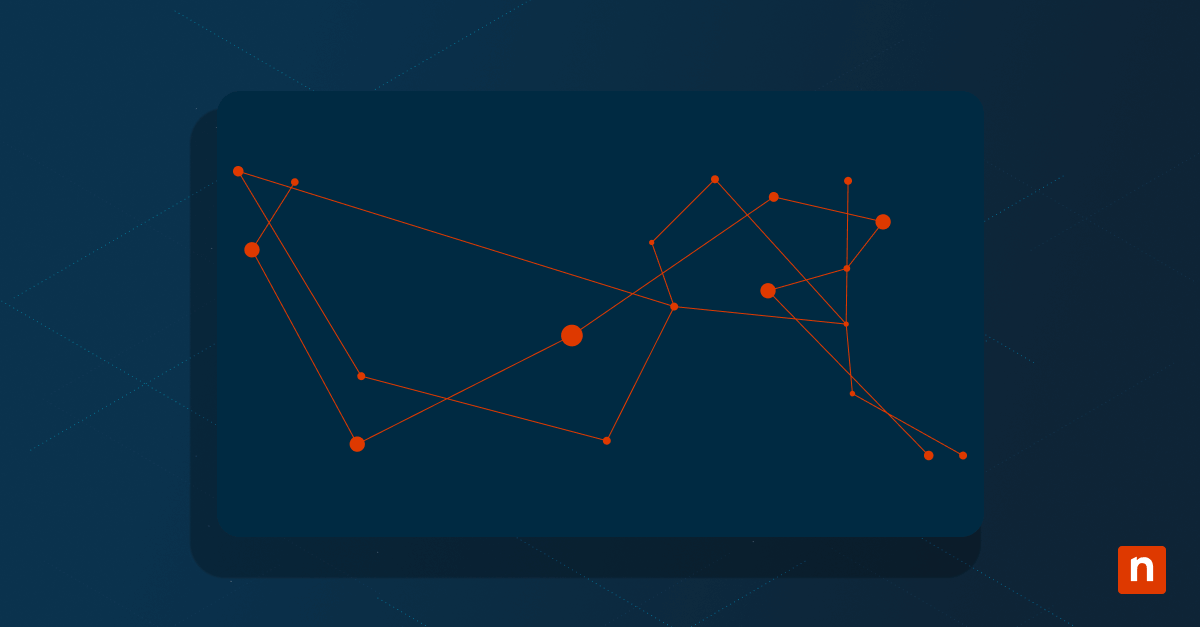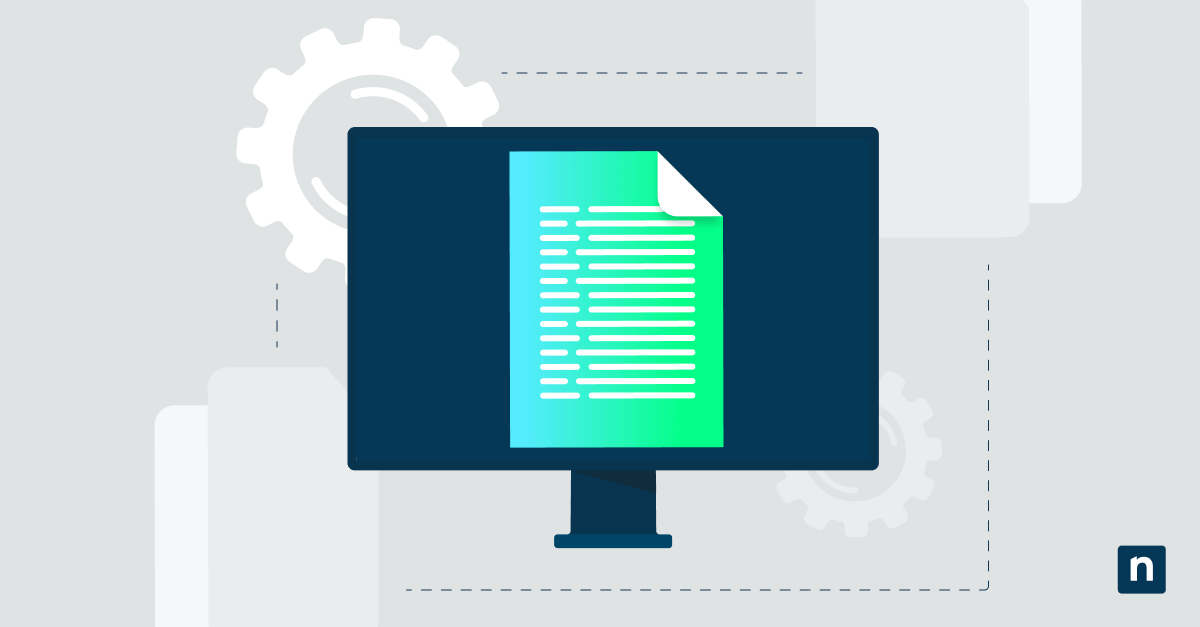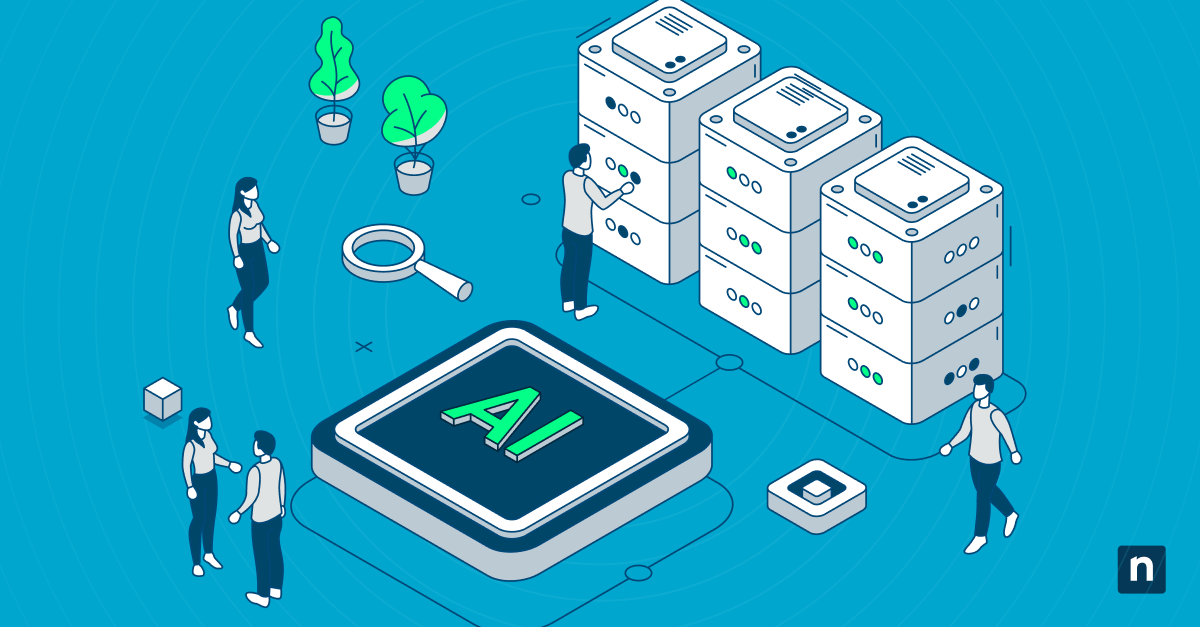Remote access software has risen to prominence as a vital tool, enabling organizations to bridge geographical distances and empower remote workforces. However, as businesses embrace the convenience and flexibility that remote access solutions offer, they are also confronted with an essential consideration: remote access software cost. In this article, we embark on a comprehensive exploration of the financial dimensions surrounding remote IT pricing.
We’ll delve into the critical role Remote Monitoring and Management (RMM) tools play in ensuring business continuity, the intrinsic value of automation in managing remote access, and the diverse pricing structures that define the landscape of these tools. Join us as we unravel the intricacies of remote access software costs and reveal the factors that should guide your decision-making in an era where seamless connectivity is more critical than ever.
What this article will cover:
- Why is remote access software needed?
- The value of remote access solutions
- Remote access software solution features and options
- Remote access software pricing models
- Remote access software pricing guide
- Choosing a remote access tool
Looking for make the most of your IT costs? NinjaOne offers comprehensive endpoint management with built-in, secure and reliable remote access tools.
What is remote access software used for?
-
Facilitating remote work
In an increasingly globalized and digital world, remote work has become a prevalent trend. Remote access tools enable employees to access their work computers and company resources from anywhere, fostering flexibility and work-life balance.
-
Access to specialized resources
Remote access enables users to tap into specialized software, databases, or resources located on specific servers or systems, regardless of their physical location.
-
Business continuity
Remote access tools are crucial for business continuity. They ensure that operations can continue even during unexpected events like natural disasters, pandemics, or office closures, allowing employees to work remotely and maintain productivity.
-
Remote support for a mobile workforce
With the rise of mobile devices and mobile device management (MDM), remote access tools extend IT support teams’ capabilities, allowing them to troubleshoot and remediate issues that occur on smartphones and tablets.
-
Compliance management
Remote access software allows IT teams to maintain necessary controls and keep track of audit trails that ensure compliance with strict regulatory standards required by certain industries, such as finance and healthcare.
Why is remote access software necessary?
Remote access tools are essential for several reasons:
-
Efficient IT support
IT teams can use remote access tools to troubleshoot and resolve technical issues on employees’ computers or servers without the need for physical presence. This leads to faster issue resolution and minimizes downtime costs.
-
Collaboration
Remote access software facilitates collaboration by allowing team members in different locations to access shared files, applications, and data in real-time, enhancing productivity and teamwork.
-
Security and data protection
Reputable remote access tools offer robust security features, including encryption and authentication, to protect data during remote connections. This helps maintain data confidentiality and compliance with privacy regulations.
-
Cost savings
Remote work and remote access tools can lead to cost savings for organizations. They reduce the need for physical office space, commuting, and associated overhead costs.
-
Global talent pool
Remote access tools open up opportunities to tap into a global talent pool. Organizations can hire skilled professionals regardless of their geographic location, fostering diversity and expertise.
What is the value of remote access?
Remote tools enable technicians to provide robust remote support regardless of location, empowering organizations to become more flexible, productive, and resilient. They ensure business continuity by allowing operations to continue during disruptions, provide rapid responses for IT support and facilitate collaboration among remote teams.
Additionally, by optimizing their remote access software cost, organizations can spend less while also enjoying improved security, and streamlined access to specialized resources, making them an indispensable asset for modern organizations seeking agility and competitiveness in a digital world.
Common features of remote access tools
Common features of remote access tools and their real-world benefits include:
Remote Desktop Protocol (RDP): Remote desktop protocol (RDP) allows authorized users to access and control remote computers or servers. In a real-world scenario, IT support staff can troubleshoot and resolve technical issues on employees’ computers or provide software updates without being physically present, reducing downtime and improving efficiency.
File transfer: Remote access tools often enable secure file transfer between local and remote systems. This feature aids in collaboration by allowing users to share documents, reports, and data seamlessly, regardless of their location.
Multi-platform support: Many remote access tools are compatible with various operating systems, including Windows, macOS, and Linux, as well as mobile platforms. This versatility accommodates diverse device preferences and facilitates remote work for users on different platforms.
Encryption and security: Robust encryption and authentication mechanisms ensure that data transferred during remote sessions remains confidential and secure. This feature is vital for protecting sensitive information, such as customer data or proprietary files.
Session recording and logging: Remote access tools can record and log remote sessions for auditing and compliance purposes. In regulated industries like healthcare or finance, this feature helps organizations maintain necessary controls and meet regulatory requirements.
Collaboration tools: Some remote access solutions offer built-in collaboration features, such as screen sharing and chat, enhancing teamwork among remote colleagues. These tools enable real-time discussions and problem-solving, making them valuable for virtual meetings and project collaboration.
Performance optimization: Remote access tools often include features for optimizing performance, such as adaptive compression and bandwidth management. These capabilities ensure a smoother user experience, even on slower network connections.
Access control and permissions: Administrators can define access control and permissions to restrict who can access specific systems and what actions they can perform. This feature enhances security and ensures that only authorized users can initiate remote connections.
Remote access pricing models
Remote access tool pricing options vary to accommodate the diverse needs and budgets of organizations. Here are some common pricing models for remote access tools:
| Subscription-based pricing | Many software-as-a-service (SaaS) remote access tools offer subscription-based pricing, where organizations pay a recurring fee on a monthly or annual basis. This model often includes software updates and customer support during the subscription period. Subscription pricing is suitable for organizations looking for predictable budgeting and ongoing access to the latest features. |
| Per-user licensing | This model charges organizations based on the number of users or employees who require access to remote systems. It’s a straightforward and scalable pricing model, making it suitable for businesses of all sizes. However, costs can increase as the user base grows. |
| Concurrent connections | Some remote access tools charge per device or endpoint that needs remote access capabilities. This model is suitable for organizations with a fixed number of devices but may not be cost-effective for those with many endpoints. |
| Per-device licensing | In this model, organizations pay based on the number of simultaneous connections allowed. For example, if a tool allows ten concurrent connections, the organization can have up to ten users connected concurrently. This model can help manage costs while providing flexibility. |
| Tiered pricing | Tiered pricing offers different pricing levels with varying features and capabilities. Organizations can choose a tier that aligns with their specific needs and budget constraints. It provides flexibility but may result in higher costs for advanced features. |
| Usage-based pricing | Some remote access tools offer usage-based pricing, where organizations are charged based on the amount of data transferred or the number of sessions initiated. This model can be cost-effective for organizations with fluctuating usage patterns. |
| Free versions or freemium models | Many remote access tools offer free versions or freemium models with limited functionality. Organizations can start with these free options and upgrade to paid versions as their needs grow. |
| Custom pricing | Larger enterprises or organizations with specific requirements may negotiate custom pricing with remote access tool vendors. This allows for tailoring the pricing to match unique needs but may require extensive negotiations. |
| One-time purchase | Some remote control tools offer perpetual licenses for a one-time purchase fee. While this can provide cost certainty in the long term, it may not include ongoing support or updates, which could result in additional costs. |
| Pay-as-you-go | This flexible model charges organizations based on their usage, often with no upfront costs. It is suitable for organizations with variable remote access needs and can help control expenses. |
When selecting a remote access tool and pricing model, organizations should consider factors such as their specific requirements, budget constraints, scalability needs, and the total cost of ownership (including ongoing maintenance and support).
Remote access solution pricing guide
Pricing for remote access software is influenced by several key factors that organizations should carefully consider:
-
Organization size
The size of the organization, including the number of users or devices that require remote access capabilities, can significantly impact pricing. Smaller organizations may find cost-effective solutions with per-user or per-device licensing, while larger enterprises might have more complex requirements and need to budget accordingly.
-
Tool features
The breadth and depth of features offered by a remote access tool can affect pricing. Advanced features such as collaboration tools, session recording, or multi-platform support often come with higher costs. Organizations should align their feature needs with their budget constraints to avoid paying for unnecessary capabilities.
-
Scalability
The ability of the remote access tool to scale with an organization’s growth is crucial. Scalable pricing models that allow for the addition or removal of users or devices as needed ensure cost-effectiveness over time, especially for expanding businesses.
-
Hidden costs
Beyond the initial licensing fees, organizations should be aware of potential hidden costs. These can include ongoing support and maintenance contracts, training expenses to educate staff on tool usage, and any necessary hardware or infrastructure upgrades to support remote management. Additionally, consider the potential cost of security breaches resulting from inadequate remote access security.
How to choose a remote access tool
1. Consider your organization’s needs
Start by assessing the size of your organization and the number of users or devices that require remote access as these impact pricing. Be vigilant about hidden remote access software costs, including ongoing support and maintenance, training, and any necessary infrastructure upgrades.
2. Find solutions to your pain points
Once you know your requirements, you can narrow your list of options by analyzing the top remote desktop software providers. Carefully consider each provider’s feature sets and consider taking advantage of free trials or watching demos to see how each solution can streamline and improve the efficacy of your remote access processes.
3. Future-proof your remote access strategy
Weigh the solution’s scalability against your growth plans and conduct a thorough cost-benefit analysis to determine the most cost-effective option. Lastly, prioritize security to safeguard sensitive data during remote access sessions.
By conducting a comprehensive evaluation considering these factors, organizations can confidently choose a remote monitoring and management solution that not only meets current needs but also adapts to future demands while ensuring efficiency, security, and flexibility in an increasingly remote and interconnected world.
See significant improvements with your remote support by employing NinjaOne’s lightning-fast and reliable remote access software.
NinjaOne: Leader in remote access tools
If you’re looking to optimize cost savings and are reevaluating your current remote access software costs, consider G2’s no.1 RMM software. NinjaOne stands out as a leader in remote access tools due to its robust feature set, scalability, and user-friendly interface. Powerful tools such as remote desktop control, secure file transfer, and multi-platform support, are easily adaptable and scalable. As a comprehensive RMM solution, NinjaOne can accommodate a wide range of user needs and devices.
If you’re ready to try NinjaOne for yourself, schedule a demo or start your 14-day trial and see why so many organizations and MSPs choose NinjaOne as their RMM partner.