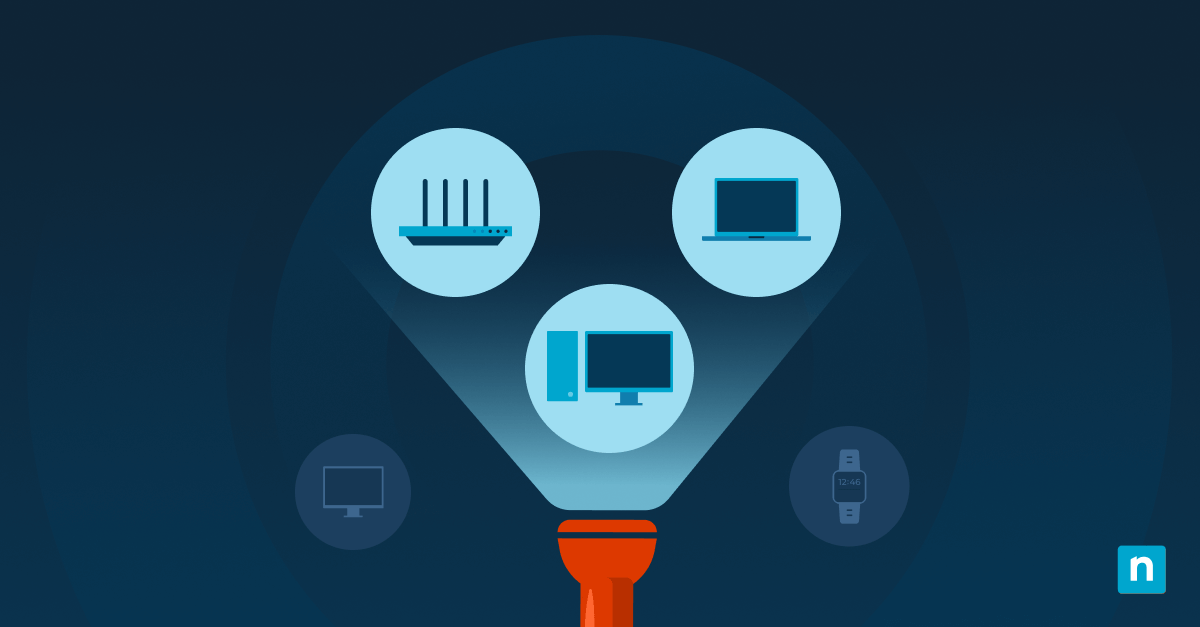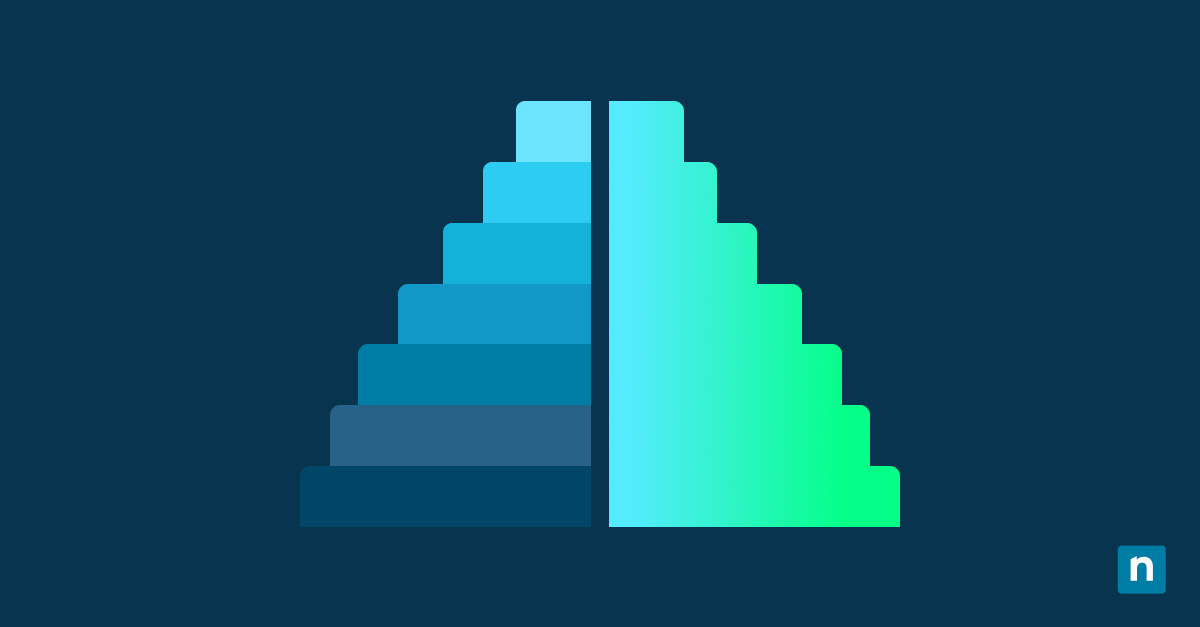Key Points: Endpoint Security Explained
- What Is Endpoint Security: Endpoint security protects devices such as laptops, desktops, mobile devices, and IoT systems from cyber threats by combining local protections with centralized monitoring and response tools.
- Why Endpoint Security Matters: Endpoints are the most common entry point for cyberattacks. Strong endpoint security significantly lowers the risk of data breaches, reinforces regulatory compliance, and safeguards business continuity in hybrid and remote environments.
- How Is Endpoint Security Measured: Effectiveness is measured by real-time threat detection rates, patch compliance levels, endpoint visibility, incident response time, and overall reduction in successful endpoint-based attacks.
Ransomware attacks, data breaches, and phishing were cited as the most common cyberattacks over the past few years, prominently targeting vulnerabilities in endpoints most of the time. With remote and hybrid workforces on the rise, every laptop, smartphone, and IoT device becomes both a productivity tool and a potential entry point for attackers.
Since cyberattacks show no sign of slowing down, it’s even more critical that organizations have the necessary cybersecurity precautions in place. And one of the best ways to protect your IT environment and business data is with an endpoint security process.
What is endpoint security?
Endpoint security involves hardening and securing your endpoints to protect against malicious attacks. It is a cybersecurity approach that aims to protect a system by reducing its attack surface. In general, these are the common endpoints in enterprise IT:
- Laptops and desktops
- Mobile devices and tablets
- IoT devices and sensors
- Virtual machines and cloud workloads
A single vulnerable device can expose sensitive data or provide a foothold for more aggressive ransomware. For a complete overview, watch our video guide on Endpoint Security and How It Works.
Why endpoint security is crucial
Every networked device is a point of entry into an IT environment, which could be exploited for a cyber threat or cyberattack. Endpoint security helps prevent such incidents from doing irreparable damage, along with other significant benefits:
- High cost of breaches – The average endpoint-related breach costs millions in recovery, downtime, and compliance fines.
- Compliance – Industries like healthcare, finance, and government require strict endpoint controls for HIPAA, PCI-DSS, and other regulations.
- Ransomware evolution – Endpoint security is a proactive measure for evolving cyber threats and other anomalies.
- Business continuity – A single infected endpoint can disrupt operations, especially in healthcare, manufacturing, and critical infrastructure.
- Third-party risks – Vendors or contractors may connect to networks, but with a less reliable security framework.
Threat actors can attempt to steal credentials through strategies such as phishing, confidence attacks, and even email spoofing. A weakness in your network can also allow someone to break in and exploit your systems. Thus, endpoint hardening should be one of your business’s top cybersecurity concerns.
How does endpoint security work?
Endpoint security is largely about applying security or access controls on devices while also monitoring them from a central platform. The goal is to ensure every laptop, desktop, mobile device, and IoT system within your network is continuously validated, patched, and shielded from known threats.
Here’s a detailed look at how it comes together in a live environment, and some community resources along with it.
1. Gain actionable intel on web security and cyber threats
To effectively protect endpoints against current threats, you need to actually know what those threats are. Look for reliable sources that can provide you with the latest information on threats and how to deal with them, a practice known as cyber threat intelligence.
Here are useful resources to get relevant and actionable information on cyber threats:
- InfoSec Twitter (start here)
- CVE, RSS, and government feeds
- Reputable security vendor feeds
- MSP: MSPGeek, MSPs R Us, CyberDrain
- Internal IT and Enterprise: WinAdmins, SysEngineer, DevOps, SRE, & Infrastructure
- Security focused: SimplyCyber, Cooey COE, Local BSides groups, Local Defcon groups
Of course, you can also rely on the NinjaOne Resource Center and blog for marquee updates and resources on web security.
2. Upgrade your web security hardening process
To ensure that implementation is successful, you should have an established hardening process. Include these essential steps for mitigating threats and hardening devices:
- Identify the risk
- Scope out the likelihood and impact
- Develop the configuration to remediate or mitigate the risk
- Test and verify the mitigation
- Deploy the mitigation in phases, with a backout plan
- Document the change, and report on the exceptions
- Monitor the mitigation of the vulnerability with your RMM
Rather than resting only on perimeter defenses, endpoint security assumes attackers will target individual devices. And so, it takes a proactive approach by building layered defenses to detect, block, and respond to alerts or incidents quickly.
3. Mitigate the vulnerability in legacy software
Unfortunately, many legacy technologies carry security vulnerabilities. As a result, it takes an active strategy to impose proper action on mitigating these weaknesses. Here’s a list of some major legacy vulnerabilities:
- Server Message Block v1: stop using SMB1
- PowerShell 2.0: disable Windows PowerShell 2.0
- TLS 1.0/1/1, and SSL (all versions): solving the TLS 1.0 problem
- LanMan (LM) and NTLMv1: LanMan authentication level settings
- Digest Authentication: WDigest Authentication must be disabled
- Patching: update and apply patches as part of vulnerability management using cloud-based patch management
Legacy technologies are sometimes overlooked as security risks in modern IT environments. But proper handling of these vulnerabilities is important for protecting business critical data and meeting many compliance requirements.
4. Secure your organization’s endpoints
By treating every endpoint as part of the broader security fabric, MSPs and enterprise IT leaders can reduce blind spots, prevent threats at an early stage, and maintain a stronger overall security posture. Here are some actionable steps to consider:
OS hardening
At the core of modern security efforts is first improving the security posture of the operating system and its configuration. Strengthening the build at this layer allows the rest of your efforts to sit on a solid and modern foundation. Refer to the following resources for how to effectively do this:
- ASR/Anti Exploit rules
- Restrict lateral movement tools and techniques
- Native features
- Reputation-based protection
- SmartScreen for Microsoft Edge
- Potentially unwanted app blocking
- SmartScreen for Microsoft Store apps
- Secure boot
- Logging
- Remove unneeded apps and features
Network hardening
Now that you’ve strengthened the local operating system, turn towards the wider network and the services exposed amongst the interconnected world. This ranges from configuring the local network to reducing the acceptable inbound traffic allowed.
- Disable RDP or harden RDP
- Disable DNS Multicast
- Disable NetBios
- Disable SmartNameResolution
- Configure the firewall
Account Protections
Restricting the attack surface available with local accounts, services, and the credential store frustrates attackers and prevents the quick and easy elevation of privileges. This could alert you to an attack, increase the time needed to bypass the mitigations, or even prevent an attack from succeeding.
- Remove local admin rights
- Harden local administrator accounts
- Limit logon rights for accounts
- Utilize the protected users group (Active Directory joined devices)
- Protect domain credentials with Credential Guard
Application hardening
Attackers often attempt to exploit some of the most common tools and settings organizations rely on. These elements are widely distributed and installed on endpoints. Without further configuration, they can lead to easy attacks of opportunity.
- Office Suite
- Adobe Reader
- Make it a process
- Pick an application
- Evaluate its needs and risks
- Work with key contacts to ensure a good balance between risk and usability
- Research hardening techniques for that specific program
- Mitigate the risk and exposure with more comprehensive configurations
Browser hardening
Web browsers tend to be one of the more overlooked elements in the stack. Yet, their configuration sets the scene for one of the most used programs installed on computers today. Locking down and enforcing a few basic security features can help secure this critical entry point.
- Smartscreen Phishing Filter and Advanced Protection
- Dedicated Sandboxing of processes
- Most browsers now isolate the processes that form the stack we all use to experience the web. You can extend Application Guard into other browsers, which allows a hardware isolated browser session for risky sites.
- Edge
- Other browsers
- Control installed extensions
👉 Tip: Secure your endpoints today to protect tomorrow’s data. Watch endpoint security explained and equip your team with essential defense strategies.
How NinjaOne Simplifies Endpoint Security
Managing thousands of distributed devices requires automation and unified visibility. NinjaOne provides:
- Unified device inventory across operating systems and locations.
- Automated patching for Windows, macOS, and Linux.
- Security hardening and configuration enforcement at scale.
- RMM + UEM capabilities to secure endpoints in hybrid and remote environments.
By enhancing endpoint visibility and automating crucial security tasks across distributed endpoints, NinjaOne Endpoint Management solutions can empower IT teams against various cyber threats without complex and costly infrastructures.
Get started with increasing your endpoint security
Endpoint security is an essential component of effective cybersecurity. If your organizational devices are hardened and protected against threat actors and malicious attacks, it prevents a cascade of possible negative effects from ever occurring. Plus, it’s much simpler to put the proper protections and precautions in place before an attack rather than trying to salvage data after the fact.
NinjaOne’s automated endpoint management software delivers on the fundamentals of endpoint security. Our tools give you greater visibility into a device, the ability to deploy configurations to harden endpoints, manage and deploy patches, and more. Discover how Ninja can help increase your endpoint security by signing up for a free trial today.