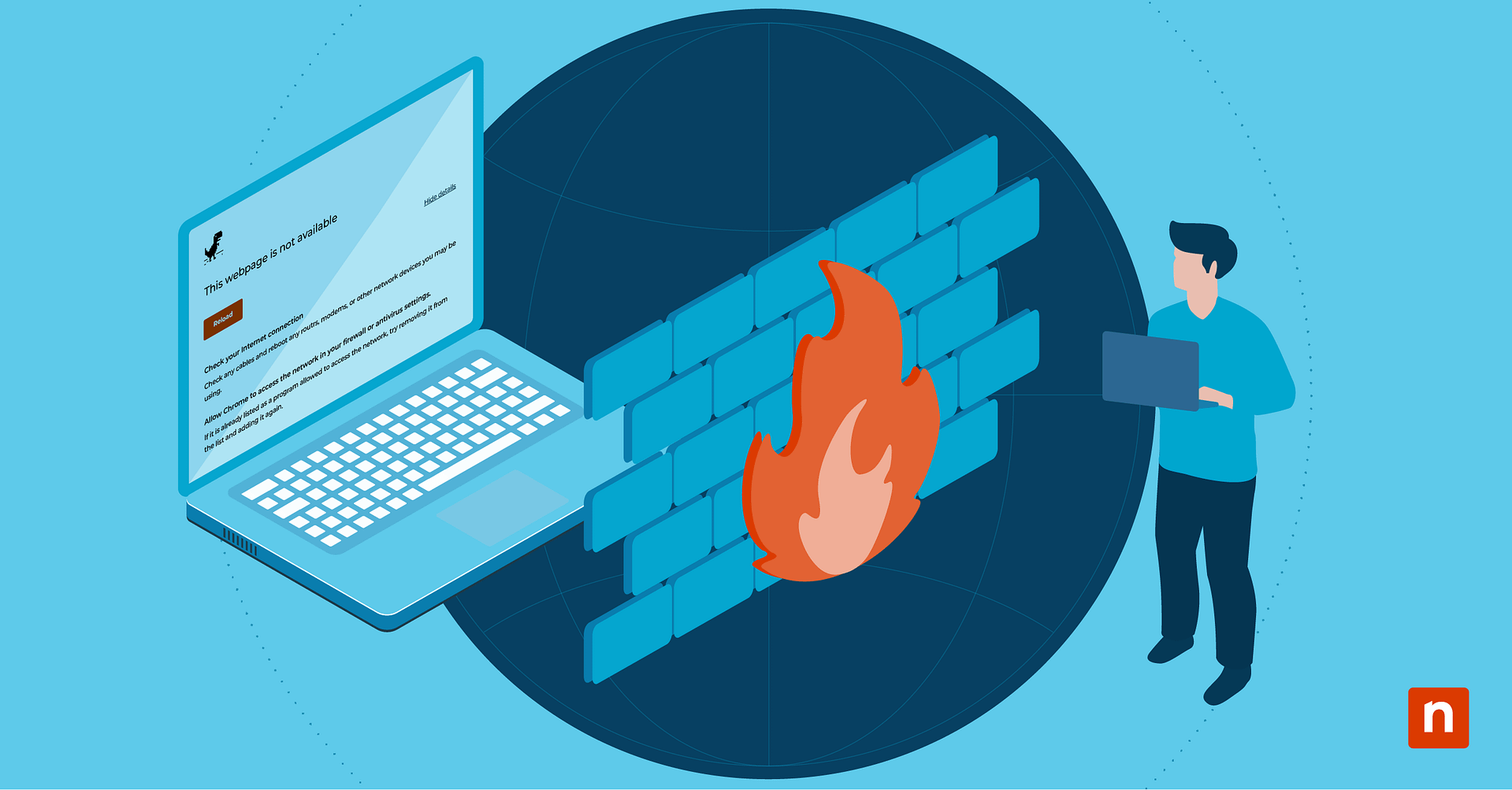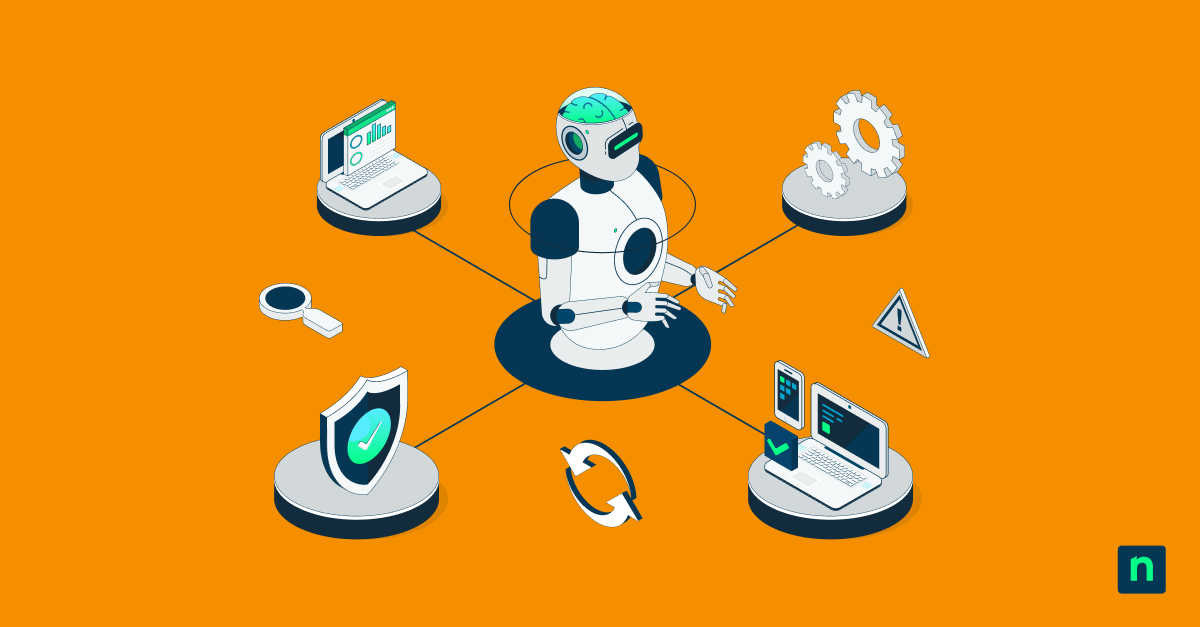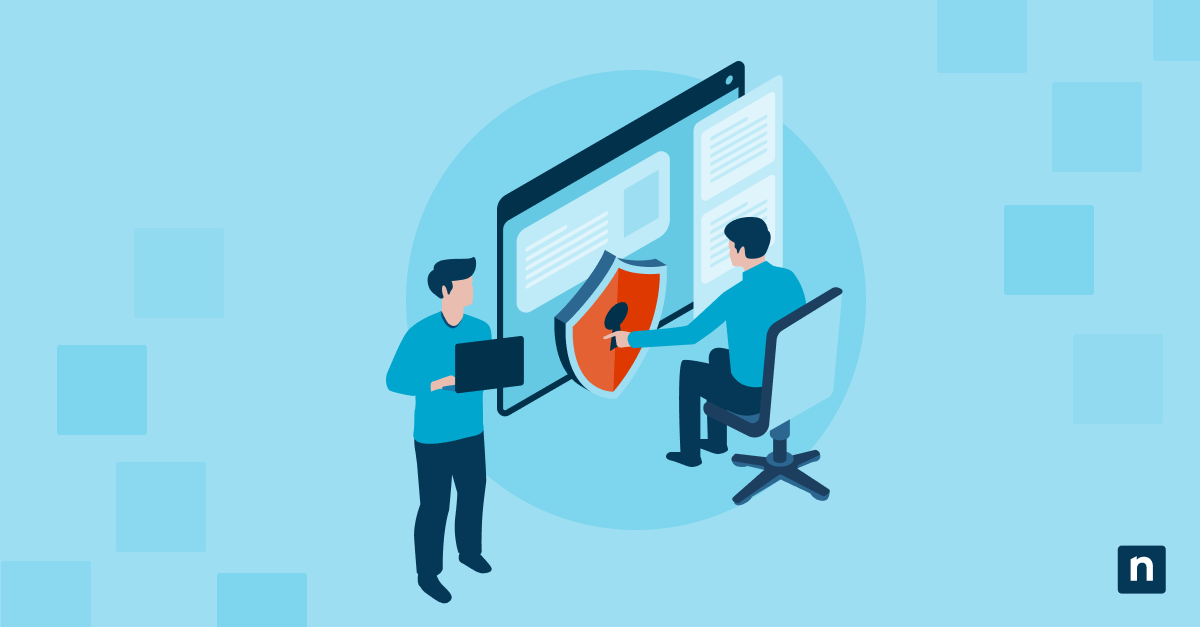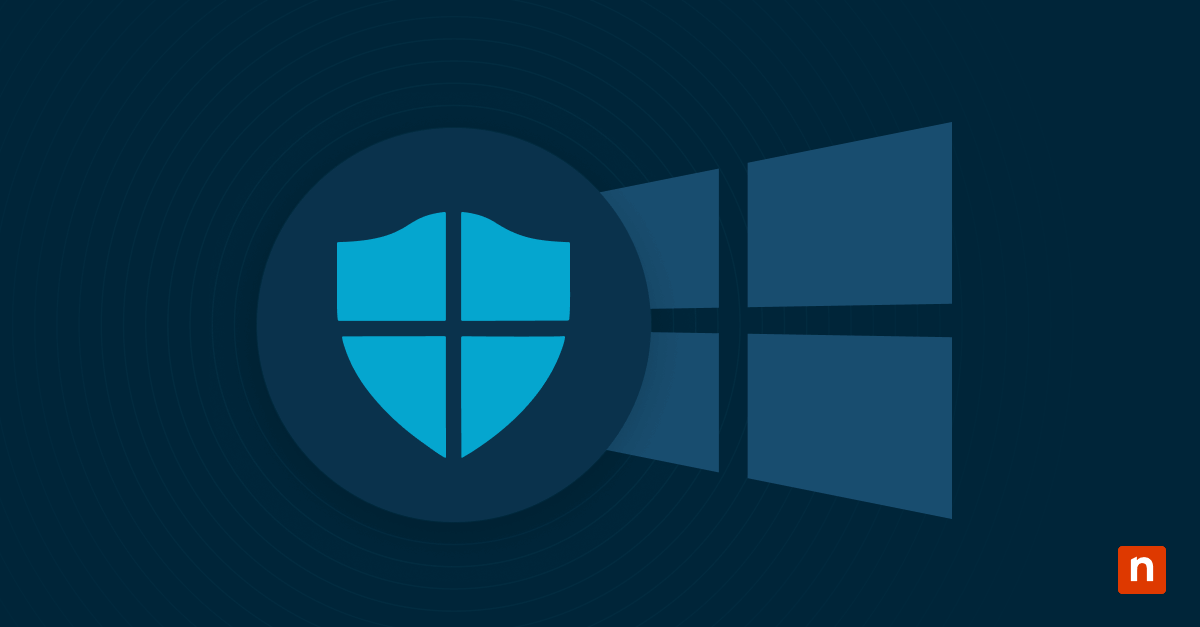Endpoints are the doorways to your organization’s data, resources, and other critical information. Unfortunately, cybercriminals are well aware of these “doorways,” and often use endpoints as entryways for their cyberattacks.
Today, the average enterprise uses and manages around 135,000 devices, and this number continues to grow every year. This means that organizations, now more than ever, need to protect their vulnerable endpoints. Safeguarding and managing devices can be quite a hassle, but with these eight endpoint security best practices, you can tackle endpoint management like a pro.
What are endpoints?
Endpoints are physical devices that connect to and communicate with a network. Some common examples of endpoints include:
- Laptops
- Computers
- Tablets
- Smartphones
- Servers
The rise of mobile endpoints
While businesses still use in-office endpoints, it’s clear that mobile endpoints are becoming the more popular choice. To support remote work during the 2020 COVID-19 pandemic, organizations allowed their teams to use all kinds of remote endpoints, such as laptops, smartphones, and tablets. And since 97% of employees don’t want to return to the office full-time, it seems that remote work and the usage of mobile endpoints is here to stay, so businesses will need to keep this in mind when setting up an endpoint management system.
Why endpoint security is important
Endpoint security is currently a trending topic in the IT world for a reason. Today, endpoint security is essential for the success of any IT environment because of the following:
-
Rising number of endpoint attacks
Cyberattacks are costly for any business or organization, and unfortunately, the number of endpoint attacks grows every year. In fact, the average cost of endpoint attacks increased from $7.1 million to $8.94 million. Endpoint security measures aim to protect organizations from these dangerous attacks and safeguard valuable data.
-
Need for data protection
Even if data is not targeted by a cyberattack, organizations still need to protect it from damage or destruction. Since endpoints often house critical work or data, organizations implement endpoint security and management protocols to ensure that the device user’s information is safe, whole, and in the right hands.
-
Growth of remote work
After the 2020 COVID-19 shutdown, it became clear that many employees truly enjoy working remotely. A 2023 remote work survey revealed that “if presented with the opportunity to work remotely, 87% of workers take up employers on the offer.” Because the majority of remote work would not be possible without mobile endpoints, organizations have created stronger, more successful endpoint security processes to ensure that their employees and their data remain safe.
-
Improved threat response
Although the main purpose of endpoint security is to prevent cyberattacks, sometimes threats do sneak past the defenses. However, when this occurs, having endpoint security measures already in place will help with an IT team’s threat response. For example, an endpoint security system will allow an IT team to track and identify attackers, and it also informs them which endpoints are safe and which ones are compromised.
8 endpoint security best practices
1) Locate & monitor all devices on a network
To create a secure IT environment, organizations need to know how many endpoints they have in use. The first step towards creating an endpoint security system is to locate and monitor all devices on a network. This information that is gathered can be used to create a network inventory or a network map to provide greater visibility and insight for an IT team.
2) Secure endpoint access
Authorized users are the only people who should have access to an organization’s endpoints. Managing access can be challenging, especially since Verizon revealed that “82% of data breaches involved a human element. This includes incidents in which employees expose information directly (for example, by misconfiguring databases) or by making a mistake that enables cyber criminals to access the organization’s systems.”
There are two steps businesses take to secure endpoint access. The first step is providing training on endpoint access and security for workers or teams to minimize human errors as much as possible. The second step is to use passwords, verification codes, and other authentication methods to ensure that only authorized parties have access to endpoints.
3) Scan endpoints often using EDR
EDR, also known as “endpoint detection and response,” is software that scans and gathers data from endpoints. It also delivers alerts, monitors user behavior, and actively reacts to threats or attacks. Learn more about this tool and how to use it for your endpoint security with NinjaOne’s EDR guide.
4) Install all updates, patches, and software
Endpoints running on outdated software are vulnerable to attack, so it’s important to install all updates, patches, or new software as soon as possible. Unfortunately, many businesses fail to patch or install updates on a regular basis since it’s tedious and time-consuming work. All you need is an automated patching tool, such as NinjaOne patching, to fix this issue and keep your endpoints safe.
5) Use encryption for remote endpoints
Encryption is an extra layer of security for data that ensures it remains in the right hands. All endpoint users within an organization should have access to encryption tools, especially teams that work with confidential information on a daily basis, such as an accounting department.
6) Create BYOD policies
Bring your own device (BYOD) is a policy that allows workers to bring and use their own endpoint devices. It’s become significantly more popular in recent years, and although it’s convenient and cost-effective, it can pose a security threat. To ensure that all devices remain safe, create clear BYOD security policies that will protect your endpoints and data.
7) Implement a zero-trust policy
Zero-trust is a concept that IT professionals use for endpoint security. With a zero-trust framework, IT professionals will secure everything and trust nothing initially, and then add applications or functions that are trustworthy. Basically, a team member will only have access to information and applications that are essential for the job and nothing else.
8) Set up post-breach protocols
Most of the time, IT professionals are so focused on preventing cyberattacks that they forget to put post-breach protocols in place. Setting up and automating post-brief protocols will minimize the attack damage and help resolve the issue quickly.
Next steps for endpoint security success
Endpoint security and endpoint management go hand-in-hand and work together to fortify endpoint devices. That’s why NinjaOne offers endpoint management software that integrates with all the best endpoint security tools. With the NinjaOne platform, users have access to monitoring and alerting tools, remote access, task automation, OS and application patching, and much more. Take the next step towards creating a stronger, safer IT environment by starting your free trial of NinjaOne today.