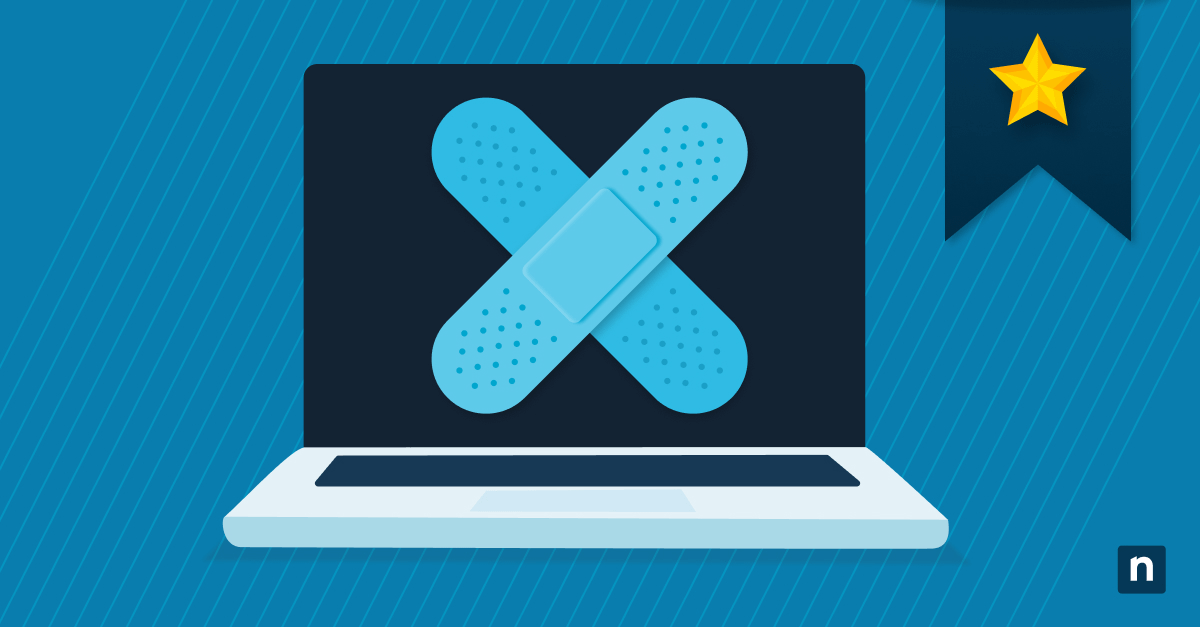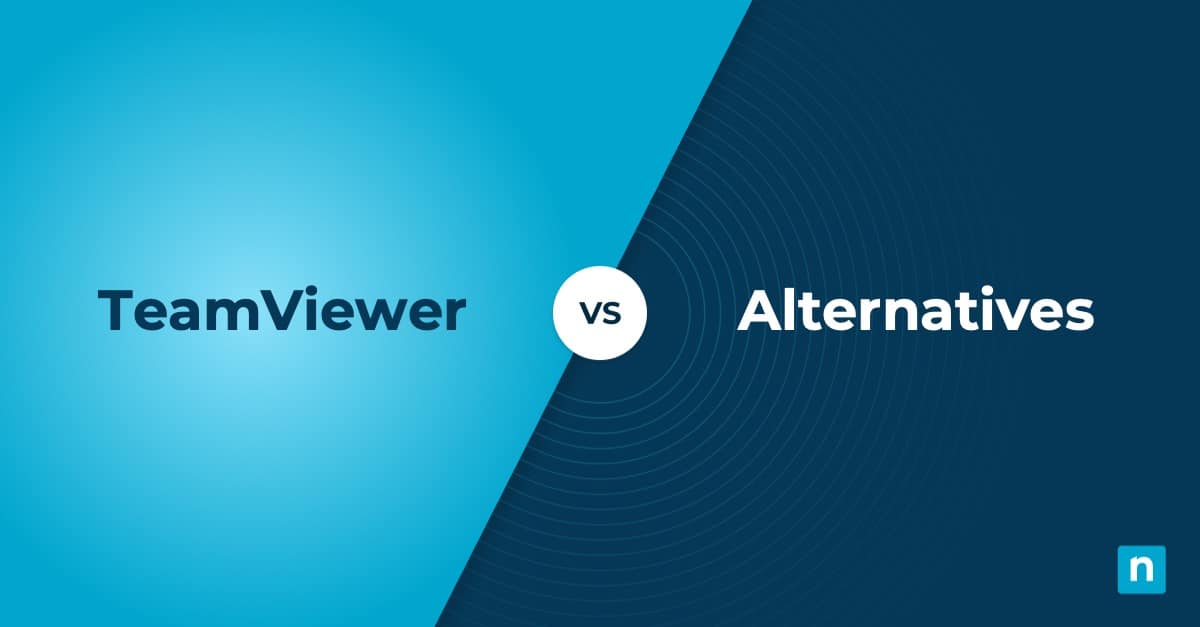An organization’s IT system is the central hub of its computer operations. It relies heavily on this system for many functions, ensuring tasks are accomplished in a timely manner. This is why it’s vital for any IT teams handling this undertaking to integrate the best infrastructure monitoring tools in place.
The consequences of IT system failures can be severe, as evidenced by a recent study. According to a study by Hitachi Vantara, over 56% of businesses experience impactful revenue loss due to technological downtime. This, being more than half of businesses across North America and Europe, just means that instances of revenue loss because of disruptive technological downtime are not uncommon.
On the other hand, the study also highlights the essence of infrastructure monitoring tools for proactive maintenance. It allows IT teams to identify potential issues before they escalate into critical failures that can disrupt operations and lead to significant financial losses.
While it’s easy to perceive that employing IT monitoring tools is the solution, many software in the market offer the service, and choosing one can be overwhelming. As an IT pro, you know the importance of thorough research when deciding on IT monitoring software. To help you navigate this landscape, we’ve curated a list of the top 10 infrastructure monitoring tools to streamline your IT operations. But before we get into that, let’s dive deeper into what infrastructure monitoring tools and their importance.
Table of Contents
What are infrastructure monitoring tools?
Infrastructure monitoring solutions are tools that keep track of an IT environment’s components and their performance, health, and availability of an organization’s IT infrastructure. These tools are necessary for detecting issues early, optimizing performance, and maintaining system uptime.
Why infrastructure monitoring tools matter
Even a single issue may cause a destructive downtime to an organization, leading to significant disruptions in productivity, revenue loss, and potential damage to the company’s reputation. This is where infrastructure monitoring tools become indispensable. Here are some key reasons why infrastructure monitoring tools are essential:
1. Proactive problem detection
- Early warning detection: Monitoring tools are in place to identify potential issues before they cause major outages. This allows for appropriate intervention and prevention of unwanted downtimes.
- Root cause analysis: Monitoring tools can help pinpoint the root cause of problems by tracking performance metrics and identifying anomalies, facilitating faster resolution.
2. Performance optimization
- Bottleneck identification: Infrastructure performance bottlenecks can hinder streamlined IT operations. Monitoring tools can help identify these bottlenecks in infrastructure performance, enabling organizations to optimize resource allocation and improve overall system efficiency.
- Capacity planning: Monitoring tools can assist capacity planning by tracking resource utilization, ensuring the infrastructure can handle future growth and demands.
3. Enhanced security
- Anomaly detection: An organization’s efficient monitoring system can detect unusual activities or security threats, helping to prevent instances that may compromise an infrastructure’s integrity.
- Compliance adherence: Monitoring tools can help organizations comply with industry regulations and security standards by ensuring that security measures are in place and being followed.
4. Improved customer experience
- Reduced downtime: Minimizing downtime is one of the IT team’s crucial goals, and enforcing effective monitoring software can help. Ideal monitoring software can do this by proactively identifying and resolving issues before they impact operations.
- Performance optimization: Optimized infrastructure performance can lead to faster application response times and better user satisfaction.
5. Cost reduction
- Preventive maintenance: Monitoring tools can help reduce the need for costly emergency repairs and unplanned downtime by identifying potential issues early.
- Resource optimization: Efficient resource allocation can save costs by avoiding overprovisioning or underutilizing resources.
What are the features of infrastructure monitoring tools?
Accomplishing a successful infrastructure monitoring operation requires functionalities that can effectively help with an organization’s goal of maintaining an operational IT environment. Here are some essential features of an infrastructure monitoring software:
1. Real-time monitoring
IT teams always need immediate visibility into their managed infrastructure’s health. Real-time monitoring is a vital feature of infrastructure monitoring that helps enforce up-to-date visibility over integral components of an IT environment. This allows organizations to address issues promptly to alleviate the possibilities of unwanted downtime.
2. Alerting and notifications
An alerting system is also a vital element of IT infrastructure maintenance. This allows organizations to be notified of potential issues before they occur. Additionally, a robust alerting system should be configurable so it can alert IT teams based on predefined thresholds, ensuring accurate notifications before any severe problems arise within the IT environment.
3. Performance metrics
Infrastructure monitoring software should provide several metrics. These metrics include CPU utilization, memory usage, disk I/O, network traffic, and application response times. An effective infrastructure monitoring solution should be able to show these important data. Providing these metrics to IT teams can help the organization identify many factors that may cause downtime, such as bottlenecks or resource allocation that doesn’t meet the system’s demands.
4. Historical data and trend analysis
Tracking historical data and analyzing trends is crucial for identifying patterns and predicting future performance. This information is crucial in identifying performance trends, which can be good identifiers if an issue arises. This data can also be used to make informed decisions about capacity planning, resource allocation, and performance optimization of an IT infrastructure.
5. Integrations
Infrastructure monitoring systems may integrate with other tools to maximize its functionalities. Working with other IT management tools can also simplify workflows and provide a more holistic view of an organization’s IT infrastructure. Some integrations may include functionalities such as configuration management systems, ticketing systems, log management solutions, etc.
Best infrastructure monitoring tools for IT professionals
1. NinjaOne
NinjaOne is G2 top-rated automated endpoint management platform that enables organizations to monitor and manage an IT infrastructure. The endpoint management solution offers a unified platform for efficient IT operations, providing tools for remote monitoring, patch management, software deployment, and more.
With its centralized dashboard, IT professionals can automate routine tasks, streamline troubleshooting, and ensure proactive maintenance of their entire infrastructure, enhancing overall system performance and security.
Strengths of NinjaOne
- Unified endpoint management. NinjaOne showcases a centralized endpoint management platform that allows IT teams to easily monitor and control endpoints from a single console, streamlining IT operations. Its “single pane of glass” approach to endpoint monitoring and management eases the complexities of infrastructure monitoring, ensuring optimal performance and superior health of every component in an IT environment.
- Proactive management. Catching potential issues before they wreak havoc on the entire IT infrastructure is a vital feature of reliable endpoint management. NinjaOne ensures proactive infrastructure monitoring by providing IT teams with live device data and incident context. This functionality is aided by robust alerting that can notify IT teams of potential distress within the IT infrastructure, allowing IT teams to address potential issues before they cause unwanted downtime.
- Network-agnostic monitoring. NinjaOne enables monitoring without relying on the company’s internal network, providing continuous visibility into network, server, and endpoint health, even in remote or decentralized environments. This feature ensures uninterrupted monitoring during network outages, offers flexibility for managing distributed workforces, and allows IT teams to detect and resolve issues proactively, reducing downtime and maintaining system performance.
- Alert and notification. The platform showcases configurable and context-rich alerts that notify IT teams whenever metrics exceed or go below a set threshold. This helps significantly with issue resolution, as IT teams can immediately respond to anomalies and prevent potential downtime.
- Support. NinjaOne’s stellar service and support allow IT teams to streamline their troubleshooting process. According to an independent survey of 380+ managed service providers, the platform is rated #1 in support and service. It boasts an average of 65 minutes in first response time and a 98% CSAT score. This proves that NinjaOne has an unparalleled support and service system, ensuring that IT teams receive quick, effective assistance when needed.
Customer story
When Gemeinnütziges Institut für Berufsbildung Dr. Engel GmbH (IFB Engel), a non-profit private school in Germany reached its time and financial limits due to the employment of several endpoint management platforms, they sought a solution that would solve this problem. That’s when Philippos Goridaris, IFB Engel Head of IT, tries to find an endpoint management system that consolidates all helpful functionalities that matter to the organization his IT team is looking after.
“Patch management was the icing on the cake, along with remote maintenance and software distribution. Proactive monitoring and automation have massively reduced the number of tickets… We used to have 10 to 15 tickets a day. Today it’s a maximum of 5 a day. Anyone can calculate the time saved.”
Goridaris also added that the script he found on NinjaOne Dojo helped him isolate devices that were affected by a ransomware incident they encountered and support has been very quick to help him with the issue.
Read more customer stories or check out NinjaOne reviews.
NinjaOne reviews on G2
| Category | NinjaOne Rating |
| Overall | 4.8 out of 5 stars (1,441) |
| Has the product been a good partner in doing business? | 9.6 |
| Quality of support | 9.3 |
| Ease of admin | 9.3 |
| Ease of use | 9.2 |
NinjaOne reviews on Capterra
| Category | NinjaOne Rating |
| Overall | 4.8 out of 5 (232) |
| Ease of use | 4.7 |
| Customer service | 4.7 |
| Features | 4.5 |
| Value for money | 4.7 |
NinjaOne enables you to gain comprehensive visibility over your managed infrastructure.
Start your free trial or watch a demo
2. Zabbix
Zabbix is an open-source tool that allows IT teams to monitor different components of an IT infrastructure. Zabbix supports network and server infrastructure monitoring, IoT devices and sensors, cloud deployments, and more.
Features:
- Historical data. Zabbix collects massive amounts of historical data through its algorithms and modular architecture.
- Proxies. The platform uses Zabbix proxies for distributed monitoring and efficient monitoring.
- Fault tolerance and redundancy. Zabbix features high availability features such as fault tolerance and redundancy to ensure uninterrupted monitoring.
Pros:
- Scalability. Zabbix can handle large-scale monitoring environments, efficiently processing millions of checks per minute and collecting massive amounts of historical data.
- Efficient monitoring. Zabbix’s distributed monitoring capabilities help monitor remote locations and data centers efficiently while minimizing network traffic and complexity.
- High availability. The platform’s functionalities to maximize high availability are crucial for mission-critical IT systems that require continuous operation.
Cons:
- Learning curve. Non-experienced users have noted that Zabbix can have a steep learning curve, and some functions may need to be made easier to utilize.
- Documentation. In some instances, users find it hard to find what they’re looking for in the platform’s documentation, complicating troubleshooting.
- User interface. Some users pointed out that Zabbix’s user interface could be improved by making it more intuitive and easier to navigate.
Zabbix reviews on G2
| Category | Zabbix Rating |
| Overall | 4.3 out of 5 (188) |
| Has the product been a good partner in doing business? | 7.9 |
| Quality of support | 7.9 |
| Ease of admin | 7.9 |
| Ease of use | 7.3 |
Zabbix reviews on Capterra
| Category | Zabbix Rating |
| Overall | 4.7 out of 5 (87) |
| Ease of use | 4.0 |
| Customer service | 4.2 |
| Features | 4.5 |
| Value for money | 4.7 |
3. Datadog
Datadog is a SaaS-based infrastructure monitoring service that covers a broad range of modern technologies, aiding in its robust monitoring capabilities. The platform showcases features like the dashboard, security insights, metrics aggregation, and more to ensure seamless management and troubleshooting.
Features:
- Unified dashboard. Datadog’s dedication to providing unified visibility to IT teams over their managed infrastructure is enhanced by the platform’s intuitive dashboard.
- Cross-stack monitoring. The platform offers visibility into services and technologies across any stack and scale, with instant monitoring of cloud services from providers, private clouds, and virtualization platforms.
- Data filtering. Datadog also features a natively supported, tag-based data filtering system, which allows for easier data filtering and aggregation.
Pros:
- Custom alerts. Datadog’s configurable alerting system, based on fixed or dynamic thresholds, outliers, and events, is proven to be a vital feature that minimizes false positives.
- Automatic scaling. The platform scales with dynamic infrastructure, automatically detecting and monitoring new cloud instances or containers as they come online.
- Integrations. Datadog supports several vendor-backed integrations, allowing ideal monitoring across many cloud providers, platforms, and services.
Cons:
- Documentation. Some Datadog users suggested enhancing the platform’s documentation to make its content easier to understand.
- Navigation. Other users have noted that they find it challenging to navigate some of the platform’s essential features.
- Pricing model. Some users of Datadog wished that the pricing model could be communicated more clearly.
Datadog reviews on G2
| Category | Datadog Rating |
| Overall | 4.3 out of 5 (532) |
| Has the product been a good partner in doing business? | 8.5 |
| Quality of support | 8.3 |
| Ease of admin | 8.3 |
| Ease of use | 8.2 |
Datadog reviews on Capterra
| Category | Datadog Rating |
| Overall | 4.6 out of 5 (242) |
| Ease of use | 4.2 |
| Customer service | 4.2 |
| Features | 4.5 |
| Value for money | 4.1 |
4. Dynatrace
Dynatrace is an IT platform that provides unified observability and security through analytics and automation. Its infrastructure monitoring solution offers observability across cloud and hybrid environments.
Features:
- Continuous discovery. Dynatrace scans infrastructure in real-time to identify new components and dependencies.
- Root cause analysis. Dynatrace’s root-cause analysis from collected data helps accelerate the troubleshooting process of issues and reduces downtime.
- Data visualization. The platform provides detailed visualizations that contextualize infrastructure data, helping IT teams grasp complex component relationships and performance trends.
Pros:
- Real-time insights. Dynatrace features real-time insights powered by automation and analytics, enabling IT teams to detect performance issues and anomalies.
- Predictive analytics. The platform uses predictive analytics to forecast potential failures before they occur, reducing mean time to recovery (MTTR).
- API and extension support. Dynatrace’s APIs and extensions allow for extensive customization, allowing organizations to tailor the platform to fit their unique needs.
Cons:
- Navigation. Some Dynatrace users said that the user interface could be improved so that it is easier for them to navigate the platform’s important functionalities.
- Support. Other platform users have expressed concerns about Dynatrace’s support, suggesting that it could be improved for a streamlined troubleshooting experience.
- Alerting. Some users have highlighted the platform’s alerting system, saying it could still be refined to prevent it from sending false warnings.
Dynatrace reviews on G2
| Category | Dynatrace Rating |
| Overall | 4.5 out of 5 (1,248) |
| Has the product been a good partner in doing business? | 8.7 |
| Quality of support | 8.7 |
| Ease of admin | 8.2 |
| Ease of use | 8.3 |
Dynatrace reviews on Capterra
| Category | Dynatrace Rating |
| Overall | 4.5 out of 5 (52) |
| Ease of use | 4.3 |
| Customer service | 4.2 |
| Features | 4.4 |
| Value for money | 4.3 |
5. Site24x7
Site24x7 is an observability platform designed for modern IT operations and DevOps teams. It is marketed as an “all-in-one” monitoring solution that covers cloud and server monitoring, application performance, Kubernetes, infrastructure monitoring, and more.
Features:
- Unified console. Site24x7 features a unified console for infrastructure monitoring, making it easier for IT teams to gain broad visibility over managed infrastructure.
- Custom monitoring. Site24x7 showcases custom monitoring capabilities of specific applications and infrastructure components via plugins and extensions.
- Anomaly detection. The platform has anomaly detection functionalities that help proactively remedy issues.
Pros:
- Integration. Site24x7 integrates with many third-party tools to enhance infrastructure monitoring and streamline collaboration and incident management.
- Customizable dashboard. The platform offers custom dashboards, and reports focused on key performance indicators.
- Enhanced troubleshooting. Site24x7 has functionalities that can correlate performance metrics, logs, and traces for better observability and faster troubleshooting.
Cons:
- Reporting. According to some reviewers, customizing reports on Site24x7 can be a bit complex, especially for new users of the platform.
- Feature availability. Some basic and essential features are only available on higher-tier plans, according to some users of the platform.
- Alerting. Other users have noted that Site24x7’s alerting system may still need to be improved to avoid sending unnecessary warnings.
Site24x7 reviews on G2
| Category | Site24x7 Rating |
| Overall | 4.6 out of 5 (270) |
| Has the product been a good partner in doing business? | 8.9 |
| Quality of support | 8.7 |
| Ease of admin | 8.9 |
| Ease of use | 8.9 |
Site24x7 reviews on Capterra
| Category | Site24x7 Rating |
| Overall | 4.7 out of 5 (255) |
| Ease of use | 4.5 |
| Customer service | 4.6 |
| Features | 4.5 |
| Value for money | 4.5 |
6. Prometheus
Prometheus is an open-source monitoring and alerting toolkit widely used for infrastructure monitoring. The platform is designed for reliability and scalability, particularly suited for cloud-native applications and microservices architectures.
Features:
- Data aggregation and recovery. Prometheus can regularly collect data from infrastructure components, allowing for efficient aggregation and retrieval of crucial metrics.
- Service discovery. Prometheus can discover and track new instances of services without manual configuration.
- Data storage. The platform can store data such as vital metrics in a time-series database, which is helpful in maintaining historical records of system performance.
Pros:
- Alerting. Prometheus allows IT teams to configure alerts based on set rules. This is helpful for getting notifications when critical metrics exceed or fall below a specified threshold.
- PromQL utilization. The platform uses query language to analyze collected time series data.
- Open source. Prometheus’s open-source nature offers several advantages, such as scalability, customizability, and freedom from vendor lock-in.
Cons:
- Data visualization. Some users of Prometheus noted that it would have been easier if the platform supported data visualization natively.
- Documentation. The platform’s documentation could be improved by updating it more religiously according to some users.
- User interface. Others have pointed out that the platform’s user interface could be improved by making it more simplified to lessen complexities.
Prometheus reviews on G2
| Category | Prometheus Rating |
| Overall | 4.4 out of 5 (51) |
| Has the product been a good partner in doing business? | 8.8 |
| Quality of support | 7.8 |
| Ease of admin | 8.1 |
| Ease of use | 8.1 |
Prometheus reviews on Capterra
| Category | Prometheus Rating |
| Overall | 4.3 out of 5 (9) |
| Ease of use | 3.9 |
| Customer service | 4.2 |
| Features | 3.2 |
| Value for money | 4.4 |
7. New Relic
New Relic is a cloud-based observability platform that provides real-time visibility into the performance and health of applications and infrastructure. It offers infrastructure monitoring tools for IT teams to track and manage the performance of their servers, databases, and networks effectively.
Features:
- Infrastructure and app monitoring. New Relic combines infrastructure and application monitoring (APM) to streamline troubleshooting.
- System health overview. New Relic provides a high-level view of system health, including hosts, events, and alert activity, for easy monitoring of system status.
- Resource monitoring. The platform can also monitor resource allocation to help detect under-provisioned resources and performance drops.
Pros:
- Automapping. New Relic automatically maps out entity relationships to help determine the source of issues and compare host performance with software changes to diagnose root causes faster.
- Visualization. The platform features dependency and relationship visualization between infrastructure and applications, easing root cause detection when issues arise.
- Software and configuration analysis. New Relic can assess software status, uncovering outdated versions or problematic settings to resolve issues proactively.
Cons:
- Learning curve. According to some users, New Relic can cause steep learning curves, and navigating its user interface could become overwhelming.
- Graph details. Other users have suggested that the platform’s graphs could be improved by adding more essential details.
- Latency. Some users also noticed significant latency when the platform handled large amounts of data.
New Relic reviews on G2
| Category | New Relic Rating |
| Overall | 4.3 out of 5 (451) |
| Has the product been a good partner in doing business? | 8.4 |
| Quality of support | 8.4 |
| Ease of admin | 8.4 |
| Ease of use | 8.2 |
New Relic reviews on Capterra
| Category | New Relic Rating |
| Overall | 4.5 out of 5 (179) |
| Ease of use | 4.2 |
| Customer service | 4.2 |
| Features | 4.5 |
| Value for money | 4.0 |
8. PRTG
PRTG is an “all-in-one” monitoring software developed by Paessler. It showcases several functionalities, being marketed as a “monitoring solution for all areas of IT.”
Features:
- Traffic analytics. PRTG supports in-depth traffic analysis through flow protocols like NetFlow, sFlow, and jFlow, as well as packet sniffing.
- REST API. The platform also supports monitoring through REST APIs, returning data in XML or JSON formats.
- Integrations. PRTG allows integration of third-party services through HTTP requests for comprehensive infrastructure oversight.
Pros:
- Custom sensors. PRTG enables users to customize its functionality through HTTP API and custom sensors.
- Maps and dashboards. The platform also features real-time visualization of managed networks through customizable maps and dashboards.
- Software and configuration analysis. New Relic can assess software status, uncovering outdated versions or problematic settings to resolve issues proactively.
Cons:
- Batch management. Several PRTG users said that some aspects of PRTG’s batch management aren’t the platform’s strongest suit, stating its limitations.
- Reporting. Other users of the platform said that setting up reporting could be challenging and must be refined for a better experience.
- Notifications. Some users suggest improving the platform’s alerting functionality to eliminate unnecessary notifications.
PRTG reviews on G2
| Category | PRTG Rating |
| Overall | 4.6 out of 5 (89) |
| Has the product been a good partner in doing business? | 8.7 |
| Quality of support | 8.3 |
| Ease of admin | 8.5 |
| Ease of use | 8.6 |
PRTG reviews on Capterra
| Category | PRTG Rating |
| Overall | 4.6 out of 5 (241) |
| Ease of use | 4.4 |
| Customer service | 4.2 |
| Features | 4.5 |
| Value for money | 4.4 |
9. Splunk
Splunk is an enterprise resiliency platform that offers different solutions for organizations to monitor, analyze, and respond to real-time data across diverse infrastructures. Its infrastructural monitoring system caters to on-prem, hybrid, or multi-cloud environments.
Features:
- Centralized dashboard. Splunk features a centralized dashboard showing metrics and logs for in-flight analytics.
- Data aggregation. The platform can collect crucial infrastructure data to simplify metrics pipeline management.
- Full-stack visibility. Splunk provides a correlation between hybrid infrastructure, delivering in-context insights for troubleshooting without context switching.
Pros:
- Real-time streaming analytics. Splunk’s streaming architecture ingests, analyzes, and alerts, blending metrics and logs for real-time, in-flight analytics.
- Log Observer Connect. The platform can collect logs into its Log Observer Connect platform, which can be used to enable deeper insights by combining real-time metrics with previously ingested logs.
- Kubernetes monitoring. Splunk can automatically discover and visualize Kubernetes objects through customizable dashboards and charts.
Cons:
- Latency. Some Splunk users said loading some of the platform’s features could cause latency and slowness.
- Learning curve. Other users noted that significant skills are required to get accustomed to using the platform, which can affect efficiency.
- Log retrieval. According to some users, the platform’s log retrieval could be improved by making it less complex.
Splunk reviews on G2
| Category | Splunk Rating |
| Overall | 4.3 out of 5 (490) |
| Has the product been a good partner in doing business? | 8.8 |
| Quality of support | 8.5 |
| Ease of admin | 8.1 |
| Ease of use | 8.1 |
Splunk reviews on Capterra
| Category | Splunk Rating |
| Overall | 4.6 out of 5 (235) |
| Ease of use | 4.1 |
| Customer service | 4.3 |
| Features | 4.5 |
| Value for money | 4.3 |
10. Grafana
Grafana is an open-source observability platform that serves as an analytics and monitoring solution. It was specially developed for cloud-native applications and microservices architectures.
Features:
- Real-time monitoring. Grafana is designed to continuously monitor an IT infrastructure’s components and gather data for analytics.
- Alerting. The platform also has an alerting system that notifies IT teams if metrics deviate from a set threshold.
- Reporting. Grafana’s reporting includes historical data useful for critically analyzing performance trends, identifying anomalies, and optimizing resource utilization.
Pros:
- Dashboard. Grafana offers visualization capabilities ideal for presenting vital data on managed IT infrastructure c
- Integrations. The platform integrates several tools and technologies for a streamlined infrastructure monitoring workflow.
- Scalability. Grafana is designed to handle a growing number of components within an IT infrastructure, ensuring continuous operational monitoring capabilities.
Cons:
- Setup. Some Grafana users said setting up the platform can be challenging, causing productivity and efficiency bottlenecks.
- Query-based interface. Other users suggested that generating charts using the query-based interface could be replaced by drag-and-drop UI for a more modern and less complex experience.
- User interface. Some users believe the platform’s user interface could be improved by making it easier to navigate for a more pleasant user experience.
Grafana reviews on G2
| Category | Grafana Rating |
| Overall | 4.5 out of 5 (126) |
| Has the product been a good partner in doing business? | 8.5 |
| Quality of support | 8.0 |
| Ease of admin | 8.7 |
| Ease of use | 8.4 |
Grafana reviews on Capterra
| Category | Grafana Rating |
| Overall | 4.6 out of 5 (65) |
| Ease of use | 4.2 |
| Customer service | 4.0 |
| Features | 4.5 |
| Value for money | 4.6 |
Comparison of infrastructure monitoring tools (G2)
| Category | NinjaOne | Zabbix | Datadog | Dynatrace | Site24x7 | Prometheus | New Relic | PRTG Network Monitor | Splunk | Grafana |
| Overall | 4.8 out of 5 (1,441) | 4.3 out of 5 (188) | 4.3 out of 5 (532) | 4.5 out of 5 (1,248) | 4.6 out of 5 (270) | 4.4 out of 5 (51) | 4.3 out of 5 (451) | 4.6 out of 5 (89) | 4.3 out of 5 (490) | 4.5 out of 5 (126) |
| Has the product been a good partner in doing business? | 9.6 | 7.9 | 8.5 | 8.7 | 8.9 | 8.8 | 8.4 | 8.7 | 8.8 | 8.5 |
| Quality of support | 9.3 | 7.9 | 8.3 | 8.7 | 8.7 | 7.8 | 8.4 | 8.3 | 8.5 | 8.0 |
| Ease of admin | 9.3 | 7.9 | 8.3 | 8.2 | 8.9 | 8.1 | 8.4 | 8.5 | 8.1 | 8.7 |
| Ease of use | 9.2 | 7.3 | 8.2 | 8.3 | 8.9 | 8.1 | 8.2 | 8.6 | 8.1 | 8.4 |
Comparison of infrastructure monitoring tools (Capterra)
| Category | NinjaOne | Zabbix | Datadog | Dynatrace | Site24x7 | Prometheus | New Relic | PRTG Network Monitor | Splunk | Grafana |
| Overall | 4.8 out of 5 (232) | 4.7 out of 5 (87) | 4.6 out of 5 (242) | 4.5 out of 5 (52) | 4.7 out of 5 (255) | 4.3 out of 5 (9) | 4.5 out of 5 (179) | 4.6 out of 5 (241) | 4.6 out of 5 (235) | 4.6 out of 5 (65) |
| Ease of use | 4.7 | 4.0 | 4.2 | 4.3 | 4.5 | 3.9 | 4.2 | 4.4 | 4.1 | 4.2 |
| Customer service | 4.7 | 4.2 | 4.2 | 4.2 | 4.6 | 4.2 | 4.2 | 4.2 | 4.3 | 4.0 |
| Features | 4.5 | 4.5 | 4.5 | 4.4 | 4.5 | 3.2 | 4.5 | 4.5 | 4.5 | 4.5 |
| Value for money | 4.7 | 4.7 | 4.1 | 4.3 | 4.5 | 4.4 | 4.0 | 4.4 | 4.3 | 4.6 |
Final scores and summaries of infrastructure monitoring tools
| Vendors | Final score | Summary |
| NinjaOne | 3.186 | NinjaOne is a comprehensive endpoint management platform that offers proactive infrastructure monitoring to help IT teams efficiently manage and secure their networks. |
| Dynatrace | 2.669 | Dynatrace offers infrastructure monitoring across cloud and hybrid environments, providing unified observability and security through analytics and automation. |
| Datadog | 2.134 | Datadog is a cloud-based monitoring platform that offers coverage of modern technologies and features for efficient infrastructure management and troubleshooting. |
| Splunk | 2.110 | Splunk is a platform that offers real-time data analysis and monitoring for various IT environments, including on-premises, hybrid, and cloud-based infrastructures. |
| Site24x7 | 1.991 | Site24x7 is an all-in-one observability platform that provides monitoring for modern IT environments, including cloud, servers, applications, Kubernetes, and infrastructure. |
| New Relic | 1.985 | New Relic is a cloud-based platform that offers real-time visibility and monitoring for applications and infrastructure. |
| PRTG | 1.710 | PRTG is a monitoring tool that offers a solution for managing various aspects of IT infrastructure. |
| Zabbix | 1.620 | Zabbix is an open-source tool for IT infrastructure monitoring, supporting various components including networks, servers, IoT devices, and cloud environments. |
| Grafana | 1.520 | Grafana is an open-source platform designed for monitoring and analyzing cloud-native applications and microservices. |
| Prometheus | 1.420 | Prometheus is a scalable open-source tool for monitoring and alerting cloud-native and microservices applications. |
Our rankings formula
To derive the final score for each vendor, we employed a weighted formula that considers various metrics. Here’s how it breaks down:
Final Score = w1 * G2 Overall Star Rating + w2 * Capterra Overall Star Rating + w3 * G2 Good Partner in Doing Business + w4 * Capterra Likelihood to Recommend + w5 * G2 Total Number of Reviews (Scaled) + w6 * Capterra Total Number of Reviews (Scaled) + Other Factors
Where:
w1 = 0.15 (Weight for G2 Overall Star Rating)
w2 = 0.15 (Weight for Capterra Overall Star Rating)
w3 = 0.2 (Weight for G2 Good Partner in Doing Business)
w4 = 0.2 (Weight for Capterra Customer Service)
w5 = 0.1 (Weight for G2 Total Number of Reviews, Scaled)
w6 = 0.1 (Weight for Capterra Total Number of Reviews, Scaled)
Other Factors include additional metrics like ease of use, each multiplied by their corresponding weights:
w7 = 0.05 (Weight for G2 Ease of Use)
w8 = 0.05 (Weight for Capterra Ease of Use)
NinjaOne enables you to gain comprehensive visibility over your managed infrastructure.
Start your free trial or watch a demo
Choosing the best infrastructure monitoring system
Infrastructure monitoring tools are essential for IT teams to ensure their organization’s IT infrastructure’s optimal performance, health, and availability. These tools help organizations reduce downtime, improve customer experience, and achieve operational excellence by proactively detecting issues, optimizing performance, and enhancing security.
On the other hand, when selecting an infrastructure monitoring tool, you should consider factors and features that matter to you. Different infrastructures may have unique requirements and needs. The solutions listed in this article offer various features and benefits to cater to different organizational needs. You can evaluate each of them by taking advantage of free trials or scheduling a demo with the infrastructure monitoring solution of your choice. By carefully exploring these options, you, as an IT professional, can choose the best tool to streamline your operations and drive business success.