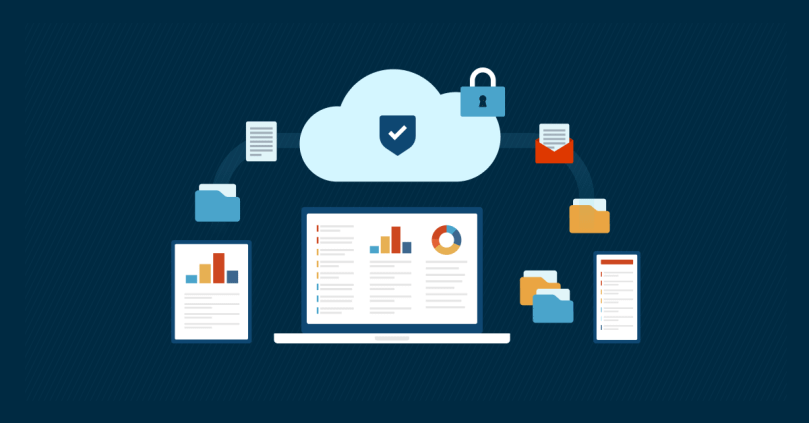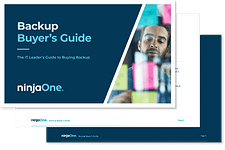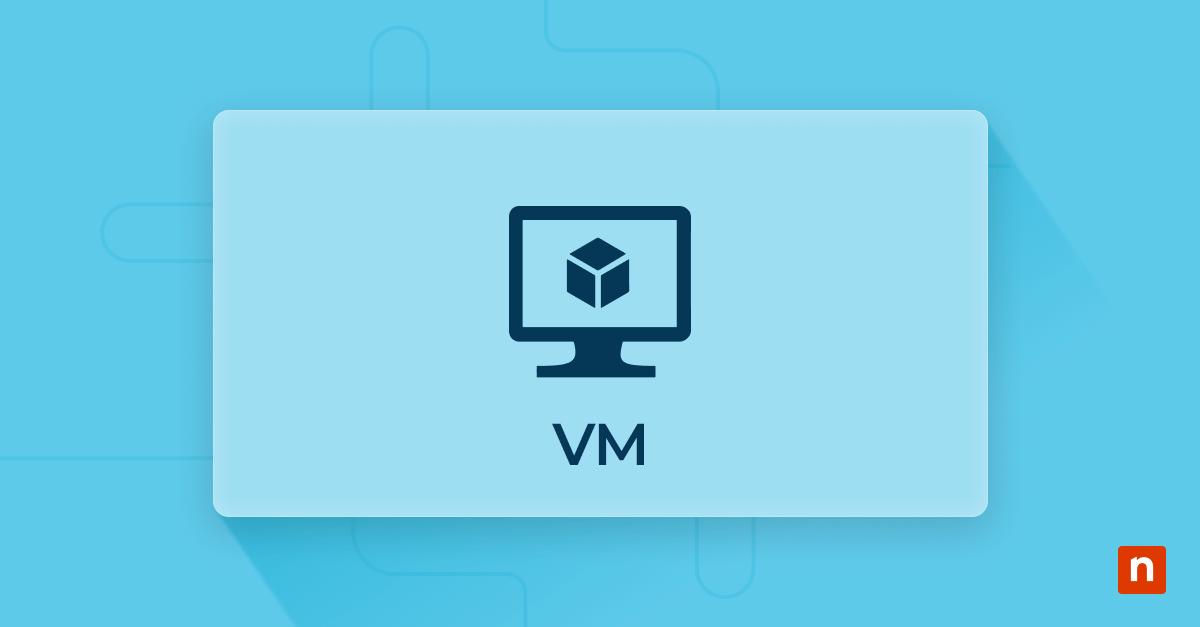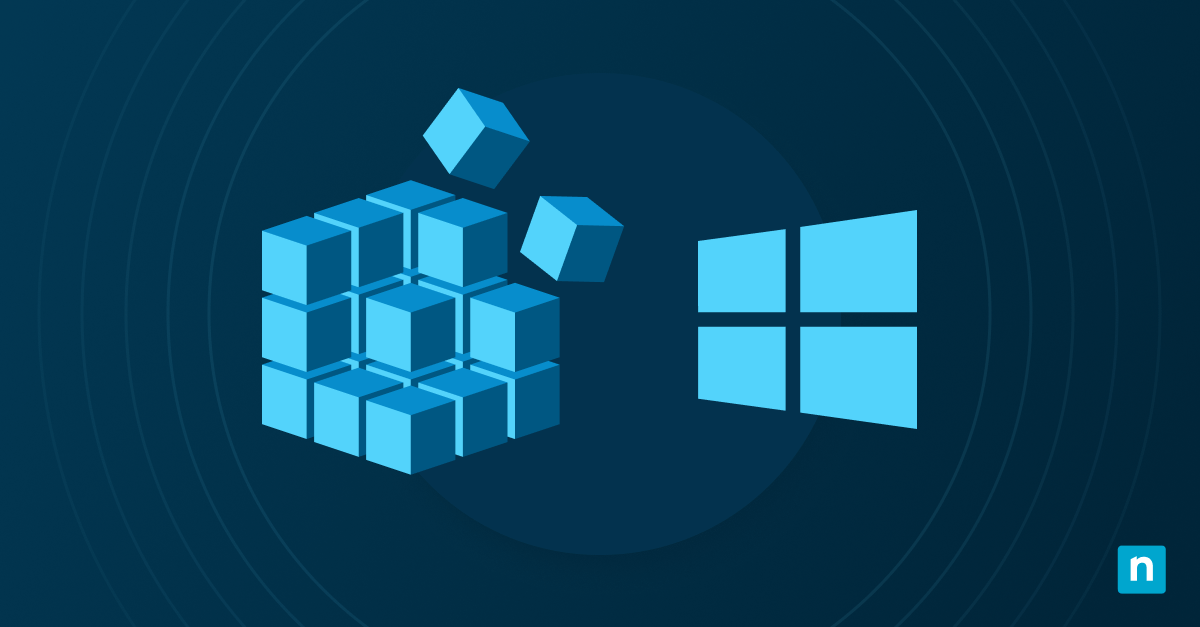In this day and age, reliable data backups are essential for the success of every business or organization that uses technology. There are many effective data backup software solutions that you can rely on to keep your data safe. However, when it comes to choosing a provider to safeguard critical data, organizations don’t want “good” options; they want the best. As you search for a new provider, reference this list of the best backup software for businesses in 2024.
Why data backup is so important for businesses
Data loss can be catastrophic for every business, regardless of industry or size. In fact, data loss is every CIO’s worst nightmare, especially if the data is unrecoverable. After all, data represents valuable information and work that is difficult and time-consuming to reproduce once it’s gone. That’s why organizations rely on backup, but since “statistics show that 60% of backups are not complete and 50% are unsuccessful in restoring data,” they need a provider and solution they can trust.
Key features to look for in backup software
Finding the right backup software for your business is easy if you know what to look for. The software solution you select should have these key features:
-
Simplified & centralized management
A backup tool that has a simplified and centralized management console is much easier to use than one that is overly complex. Some providers, such as NinjaOne, offer solutions that function on a single screen to streamline management as much as possible.
-
Backup features & options
The backup software you choose should have all the necessary features and options that you need to protect your IT environment. For example, if your business has remote or hybrid workforces, consider choosing a cloud backup solution that is able to protect VMware and Hyper-V.
-
Data security
The main reason for backup is to protect data from loss, but it should also protect it from theft. Before you entrust a provider with your organization’s data, inquire about their data security processes and policies.
-
Scalability & support
Software scalability is important for many reasons, but mainly because it sets your business up for success. Backup solutions should be able to expand and keep up with your organization’s growth. Additionally, the provider you use should provide excellent support to help scale, navigate, or implement their tool. This support not only makes your life easier, but ensures that you get the most out of your backup solution.
8 best backup software for 2024
1) Best for ease of use: NinjaOne Backup
NinjaOne Backup is an easy-to-use backup solution that offers cloud-only, local, and hybrid storage options all from a single pane of glass. It uses incremental block-level backup and also provides proactive alerting, remediation tools, self-service file restore, and more.
2) Best for VMware: Altaro VM Backup
Altaro VM Backup helps MSPs provide backup services to clients that rely on Hyper-V and VMware environments. It’s a streamlined tool that can be used in addition to Hyper-V and VMware monitoring tools to protect virtual infrastructures. Altaro provides a centralized dashboard and allows MSPs to have thorough control over backups and recoveries.
3) Best for small businesses: Carbonite Backup
Carbonite Backup is one of the leading backup solutions for small businesses due to its reliability, plan flexibility, and ability to protect all devices within a small organization. Carbonite also has backup options for larger businesses, such as their Carbonite Server Backup.
4) Best for enterprises: BackBlaze Business Backup
BackBlaze is one of the most sophisticated backup tools on the market, and according to G2, it’s used by enterprises in more than 175 countries. Large enterprises choose BackBlaze for its ability to take on large and comprehensive backups with ease, cloud-based backup methods, and excellent data security systems.
5) Best for speed and reliability: NAKIVO Backup and Replication
NAKIVO Backup and Replication is known for its backup speed and reliability, and it serves both large enterprises or small businesses. It provides data protection and backups for physical, virtual, cloud, and SaaS environments.
6) Best for remote businesses: Redstor Backup and Archiving
Redstor Backup and Archiving is a cloud backup solution that doesn’t require any hardware, making it an excellent solution for remote or hybrid teams. This solution is a cloud-first backup tool that offers instant on-demand recovery.
7) Best for data security: Acronis Cyber Protect Cloud
Acronis Cyber Protect Cloud is an all-in-one tool that combines antivirus, anti-malware, endpoint management, and backup. This software is one of the most well-known backup solutions because of its unlimited storage/users, support for almost all backup types, and excellent data security and privacy.
8) Best for easy-integration: MSP360 Managed Backup
MSP360 Managed Backup is a backup tool with centralized management and data protection for Windows, Linux, MAC, VMware, Microsoft 365, and more. The solution is natively integrated with Microsoft Azure, Wasabi, AWS, and more.
Switch to NinjaOne Backup today
With flexible backup plans, multiple restore options, proactive alerting, remediation tools, and more, it’s clear why internal IT teams and MSPs are switching to NinjaOne Backup. Start your free trial, and begin protecting your data today. For any additional questions, take a look at our FAQ below or contact NinjaOne.
More backup & recovery resources
How to use the 3-2-1 backup rule?
What’s the difference between file backup vs. image backup?