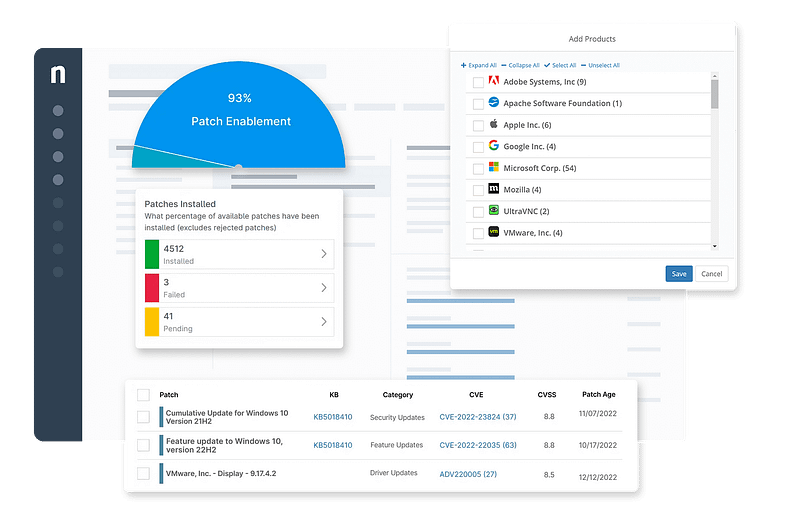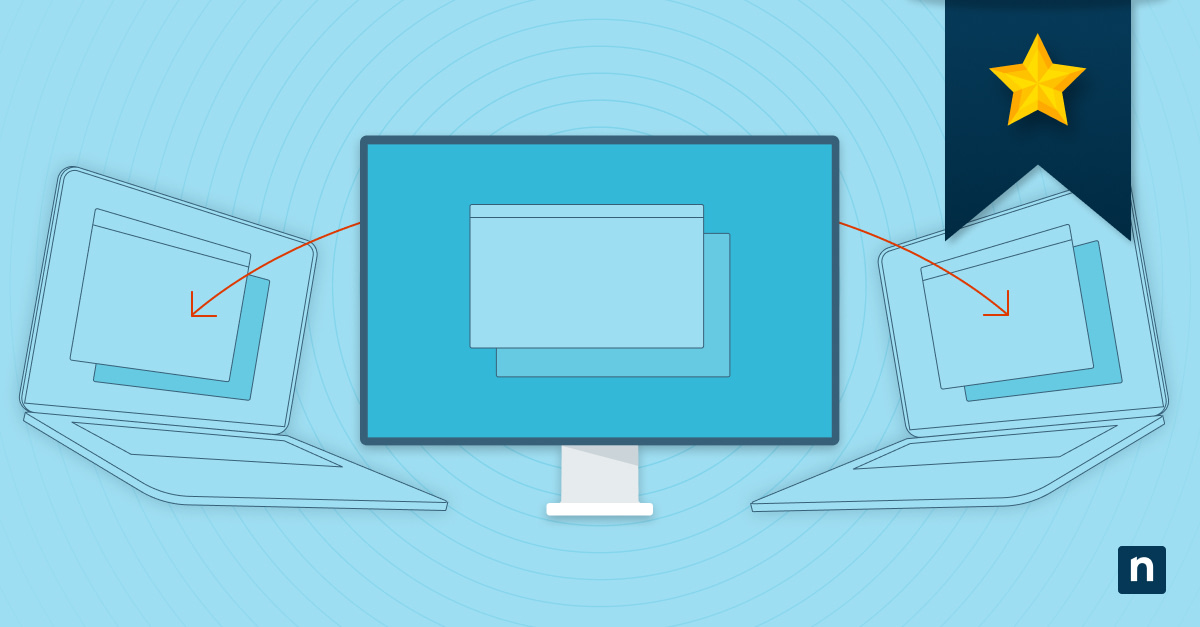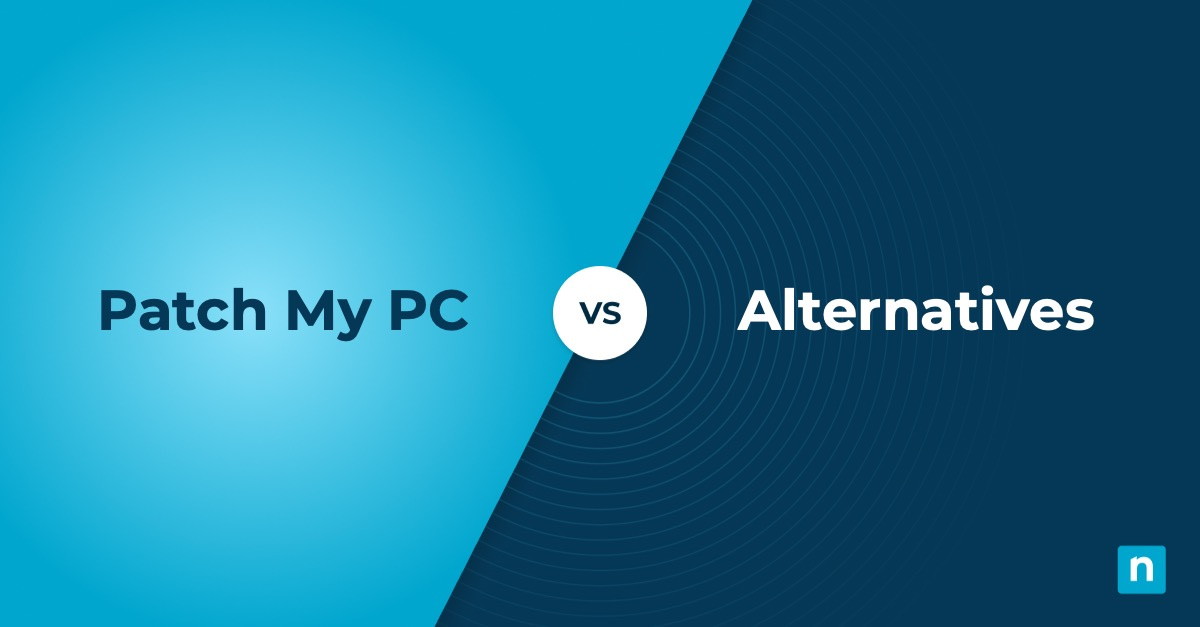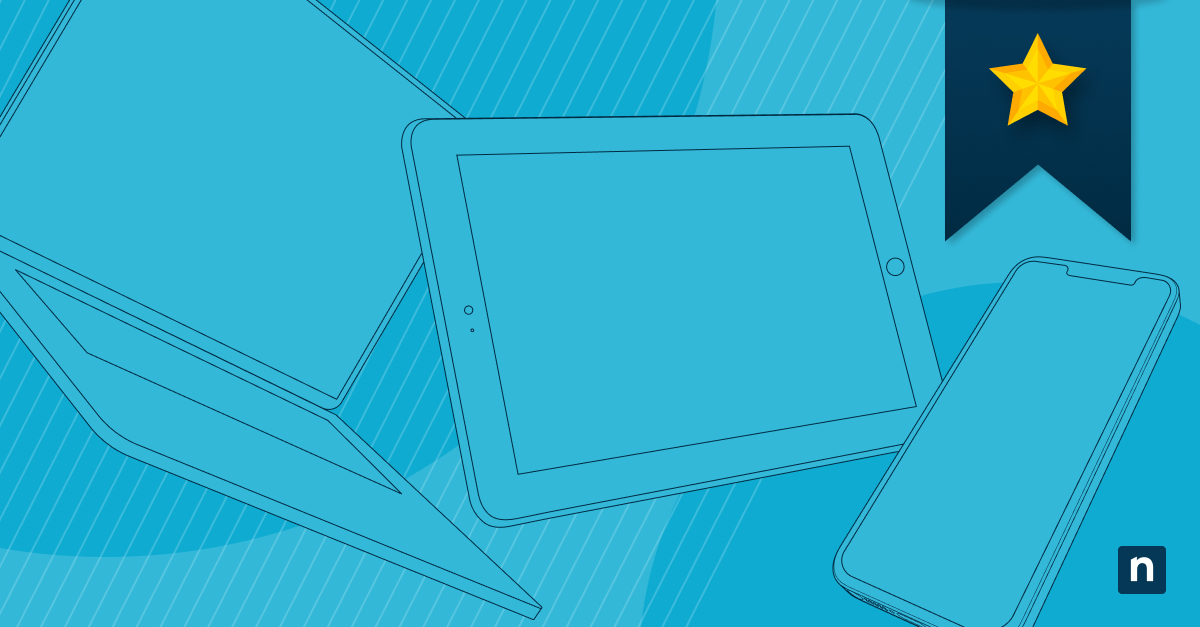Businesses nowadays want to stay agile and flexible through remote or hybrid working arrangements, but this could leave endpoint devices at risk of security vulnerabilities and performance issues. That’s why remote monitoring and management (RMM) solutions are necessary for managed service providers (MSPs) and IT teams.
RMM platforms boost operational efficiency and keep any organization’s IT infrastructure secure. RMM software can also provide a comprehensive overview of a company’s networks, devices, and systems, enabling technicians to proactively monitor, manage, and transfer workstations and servers in their IT environment.
What should you look for in an RMM tool?
An effective RMM software enables MSPs and IT professionals to manage and monitor devices and networks for businesses, regardless of where the technician and the end-user are. A good RMM platform offers IT teams tools such as automation, patch management, proactive alerts for issues, and remote troubleshooting. Not only does RMM significantly reduce downtime thanks to allowing for quick responses and real-time monitoring, but it also simplifies day-to-day IT operations for increased efficiency.
Here are the top XEOX RMM alternatives available today:
1. NinjaOne
Established in 2013, NinjaOne is a unified IT management platform with endpoint management. It empowers MSPs and IT teams to manage all Windows, macOS, and Linux devices in their IT environment, Using NinjaOne, IT pros can monitor, manage, and remediate any issues from a single-pane console with an intuitive interface. NinjaOne’s comprehensive suite of tools includes robust IT automation, patch management, and more to streamline workflows.
5 strengths of NinjaOne that make it a great XEOX RMM competitor:
1. Unified IT management
NinjaOne consolidates multiple tools that MSPs and IT departments need to simplify IT operations. From a single-pane central hub, NinjaOne allows IT pros to monitor devices and servers, push out updates, remotely remediate issues, and more. All these valuable tools in one solution significantly reduce complexity and boost efficiency.
2. User-friendly interface
The NinjaOne platform has a simple interface that’s easy to learn and use. Users can quickly find what they need, configure settings, and generate reports. The solution streamlines IT operations, freeing technicians to do more without extensive training.
3. Scalability
As businesses grow, their needs change as well. NinjaOne’s flexibility allows it to scale alongside an organization’s growth. Rather than switching to another platform, NinjaOne can adjust to fulfill your business needs, even as you expand.
4. World-class customer service
NinjaOne has consistently ranked #1 for customer service because of friendly and helpful customer support representatives and quick responses to tickets and inquiries. NinjaOne puts the customer first, ensuring your support tickets get responses quickly from knowledgeable support personnel.
5. Task automation
NinjaOne’s robust automation capabilities and out-of-box scripts allow users to boost efficiency by removing the need for manual intervention for repeatable tasks.
Strengths of NinjaOne
- Remote monitoring and management. NinjaOne offers a wide range of features complementing its built-in RMM functionality. The platform ranks #1 on G2 for remote monitoring and management, signifying its exceptional capabilities in managing and securing devices across diverse locations.
- Patch management. NinjaOne’s patch management functionalities simplify the deployment of security patches. It leverages automation to ensure that critical patches are deployed automatically across endpoints, minimizing the risk of vulnerabilities and ensuring optimal system security.
- Proactive threat response. NinjaOne proactively identifies potential threats and swiftly takes action to mitigate risks. It is enhanced by NinjaOne’s alerting and remediation capabilities to identify threats before they cause major issues.
- Diverse integrations. NinjaOne integrates with various third-party applications to ensure seamless workflow and enhance IT efficiency. From ticketing and PSA to communications and remote access, NinjaOne integrations empower IT teams to streamline their processes.
- Reporting and Analytics. Robust reporting and analytics tools enable IT teams to gain valuable insight into managed endpoints. NinjaOne ensures the delivery of key metrics to help IT professionals identify potential issues and optimize IT operations.
Customer story
Brennan Olson, IT Director of Feltl and Company, was struggling with manually managing all the endpoints in his company and was looking for an RMM solution. He felt that other providers were too expensive or complex to learn and implement. NinjaOne’s pay-per-device pricing and user-friendly interface sold Brennan on the solution.
“Since implementing NinjaOne, I’ve become 70% more efficient. I can resolve tickets 98% faster, and I’ve automated our entire software deployment process. Those automations save me over 100 hours a month. NinjaOne’s customizable policies reduced the number of helpdesk tickets I receive by 30%”
With NinjaOne, Brennan has kept up with his organization’s IT management demands thanks to robust automation and remote control to help end-users from anywhere. As a finance business, Feltl and Company need its endpoints to remain secure, so Brennan finds NinjaOne’s RMM indispensable for providing complete visibility of the company’s IT infrastructure.
Read more NinjaOne customer stories.
NinjaOne’s IT management software has no forced commitments and no hidden fees. If you’re ready, request a free quote, sign up for a 14-day free trial, or watch a demo.
Reviews
- 1,102 reviews (at the time of writing)
- 4.8 / 5 stars
- 204 reviews (at the time of writing)
- 4.8 / 5 stars
Boost your organization’s IT efficiency with NinjaOne.
Sign up for a free trial or watch a demo.
2. Pulseway
Pulseway is an RMM solution that provides visibility across devices, servers, virtual machines, and network infrastructures. Pulseway enables technicians to efficiently deploy patch updates, execute comprehensive auto-remediation processes, and produce tailored reports.
Pros
- Endpoint management: Pulseway displays key metrics for devices, networks, and servers in an IT environment.
- Configurable alerting: Users can set up triggers or events that can trigger alerts, allowing for proactive monitoring of devices in the organization’s IT environment.
- Remote access: Pulseway offers built-in Mobile Remote Control so IT support can access files and control devices anywhere.
Cons
- Initial setup fee: Some users have been disappointed by the large initial setup fee.
- Linux support: Some G2 users wish the support were more knowledgeable on Linux-specific issues.
- Mobile app: Reviews have stated that Pulseway’s mobile app interface is difficult to navigate and lacks some key functionalities available on the web and desktop.
See how Pulseway compares to NinjaOne.
3. Bravura Optitune
Bravura Optitune is an RMM solution geared toward entry-level MSPs and IT Teams. It enables technicians to manage servers and endpoint devices. Optitune offers a single hub where they can utilize a suite of tools for remote monitoring, management, and troubleshooting device efforts.
Pros
- Remote monitoring: This solution provides full visibility of devices in the network.
- Remote support: Optitune’s Remote Assistance feature empowers technicians to connect to devices remotely to diagnose and troubleshoot issues.
- Application management: Optitune allows users to install and configure applications. This solution pushes out patches via automation or manually to keep devices up-to-date.
Cons
- Not scalable: Optitune only offers up to five thousand computers per organization, which can become problematic when fast-growing businesses need to scale their IT operations.
- Lacks Linux support: Some G2 reviews state that Optitune struggles with Linux endpoints.
- Limited mobile access: Optitune does not have a mobile app, limiting when and where technicians can access the platform.
See how Bravura Optitune compares to NinjaOne.
Start a free trial of NinjaOne’s RMM software.
Choosing between the XEOX alternatives
Which is the best RMM tool for you? As an IT decision-maker, it is important to weigh the strengths and weaknesses of all the top XEOX alternatives to ensure that the provider you select best addresses your organization’s pain points. Consider all the issues your MSP or IT Teams deal with and select an RMM solution that can best address them.
If you’re still uncertain which RMM solution to choose, try out your top contenders through a free trial. With free trials, you can experience the solution hands-on and see if it best fits your business.