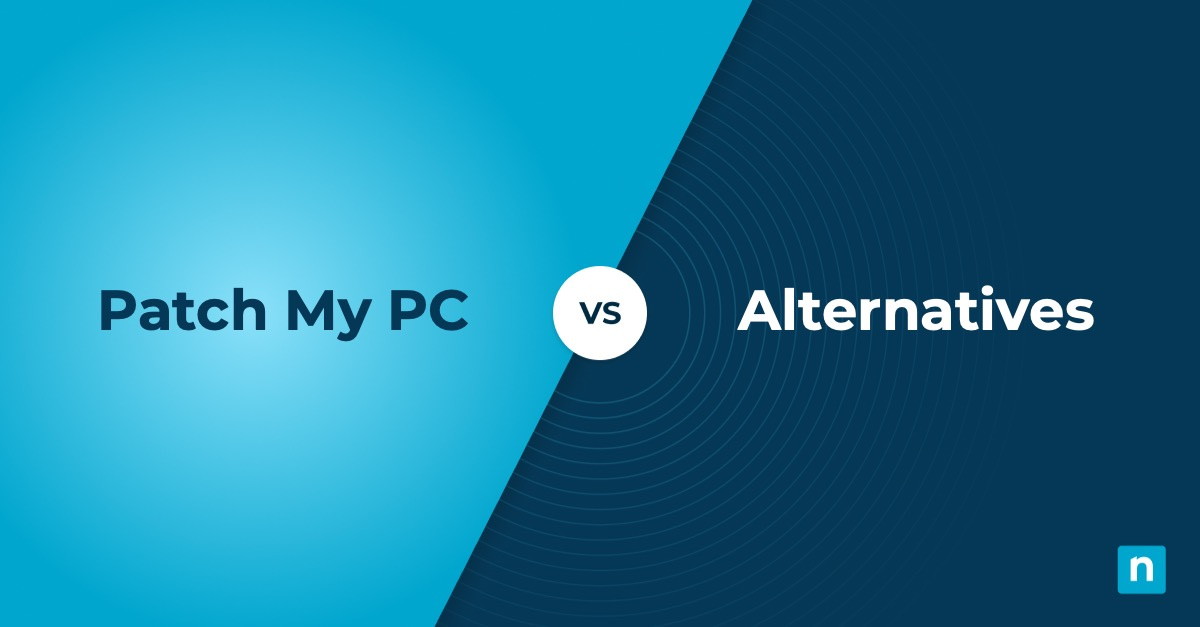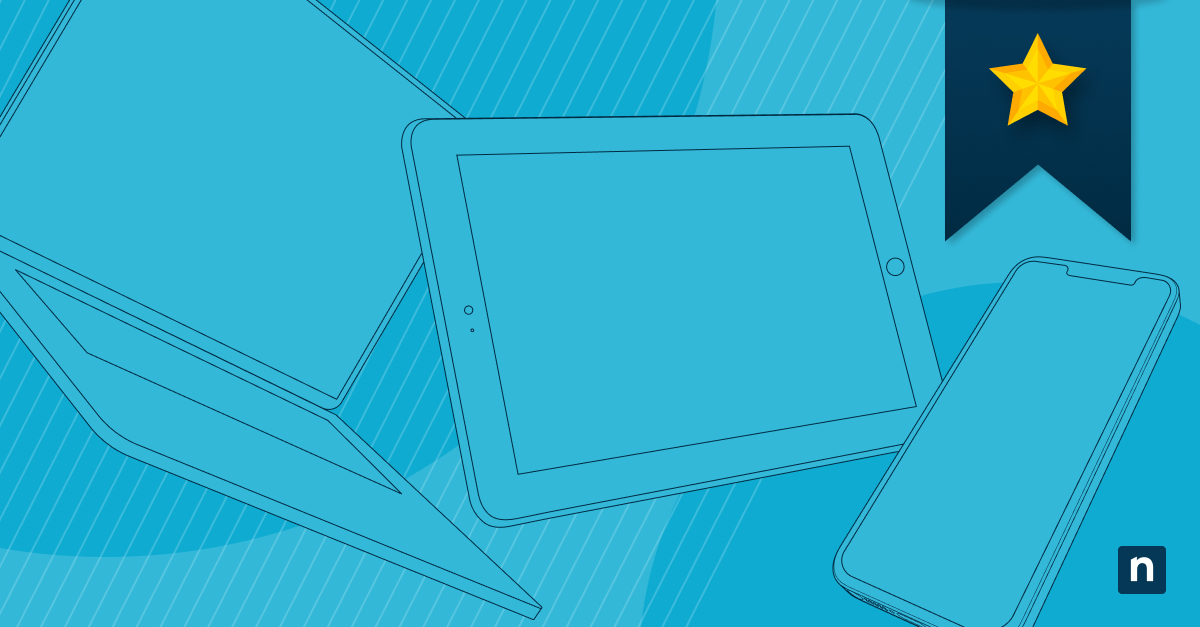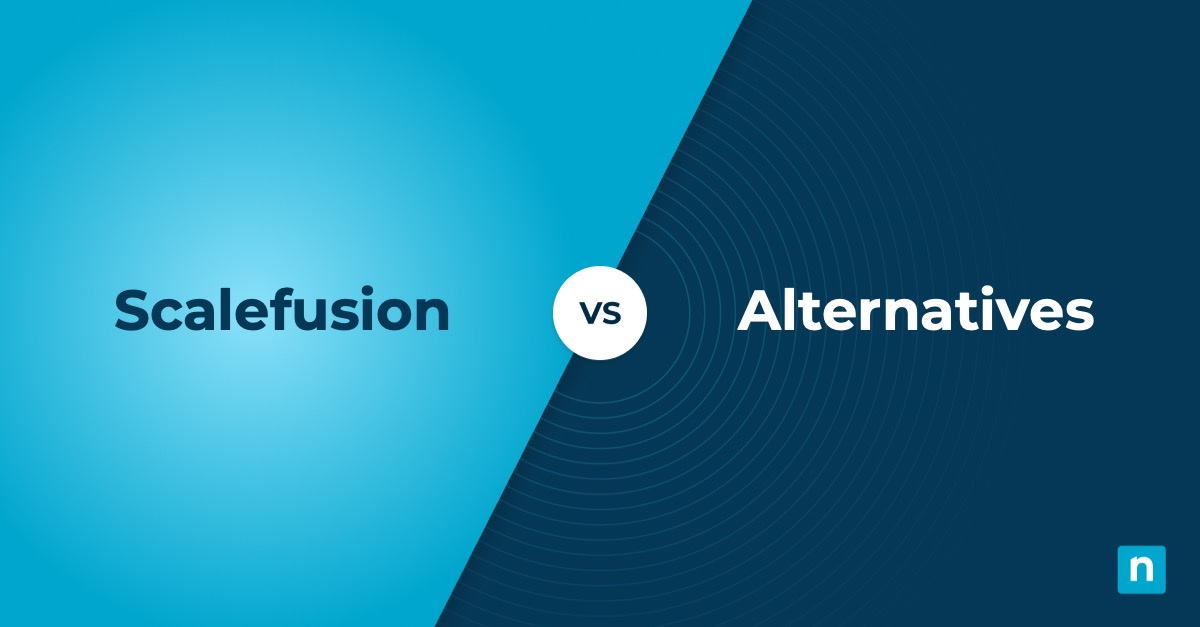Considering PRTG alternatives with more flexible payment systems and more third-party integrations? Then, you need to evaluate the top PRTG alternatives that can answer your organization’s needs.
Network monitoring software enables businesses to monitor, manage, and protect their networks. Ensuring the health, performance, and security of network infrastructures greatly improves the operational efficiency of any organization. By providing real-time visibility into a network’s performance, traffic, and health, these platforms enable IT experts to preemptively identify and resolve issues before they lead to costly downtime.
Additionally, network monitoring platforms act as the first line of defense by alerting administrators to errors and anomalies. Consolidating networking monitoring with other IT management solutions, such as remote monitoring, patch management, and automation, can further boost your organization’s IT efficiency.
In this blog, we’ll provide a breakdown of PRTG alternatives that might better fit your business’ IT requirements.
1. NinjaOne
Established in 2013, NinjaOne has been enabling IT and MSP teams to manage and support their entire network from anywhere in the world. As a unified IT management solution, NinjaOne allows users to monitor and manage all their Windows, macOS, and Linux endpoints, servers, and networks.
NinjaOne’s network monitoring software provides complete visibility of SNMP devices such as routers, switches, firewalls, and more. This solution can automatically detect new devices and provide real-time data on netflow traffic and hardware performance with custom OID monitoring NinjaOne empowers MSPs and IT teams to deliver more reliable services and support, making it a valuable asset for businesses looking to streamline their IT operations.
5 key points that make NinjaOne one of the best PRTG alternatives
1. RMM with network monitoring
NinjaOne provides real-time monitoring of SNMP devices – routers, switches, firewalls, printers, IoT devices, and more. Customizable alerts allow technicians to stay on top of things and resolve issues that appear.
2. Scalability
NinjaOne offers infinite scalability, making it a cost-effective choice as its flexibility means it can keep up with a growing business’ expanding IT infrastructure.
3. Easy-to-use console
NinjaOne’s user interface is designed for simplicity, making it easy to navigate and work with. Its informative dashboard avoids visual clutter and clearly displays critical alerts and key metrics.
4. Actionable alerting system
With NinjaOne’s highly customizable and automated alerts, users can keep track of ping and latency tests, port status, port map monitoring, configuration backup, and more, and take action when needed
5. World-leading support
When it comes to customer support, NinjaOne is #1 ranked in customer support and service. Reviews have praised NinjaOne’s support representatives for being knowledgeable and pleasant to talk to. With NinjaOne, the customer comes first.
Strengths of NinjaOne
- Centralized console. NinjaOne eases the complexities of IT endpoint management by providing a “single pane of glass” for monitoring, managing, and troubleshooting all endpoints within your IT environment.
- Robust automation. NinjaOne leverages automation on various critical IT tasks to ensure a more efficient operation, nearly eliminating errors in routine IT processes. From alerting to patch management and software deployment, NinjaOne’s automation functionalities enables IT professionals to focus on strategic initiatives and proactive problem-solving.
- Integrations. Endpoint management that seamlessly integrates with other applications can streamline workflows. NinjaOne ensures seamless integrations with tools like PSAs, CRMs, remote access solutions, and more, allowing IT professionals to maximize efficiency.
- Reporting and analytics. Vital data concerning your managed endpoints are crucial, especially for IT professionals and stakeholders when making data-driven decisions. NinjaOne’s IT reporting and analytics deliver a comprehensive and intuitive overview of your IT environment. This helps with proactive problem identification and resolution.
- Security-focused. NinjaOne offers comprehensive endpoint management with robust endpoint-hardening features to ensure a secure IT environment.
Customer story
Brian Kindt, Director of IT for Cherry Republic, was searching for an upgrade to the company’s network monitoring capabilities. He had requirements for the solution that he could ultimately select: the platform needed to meet Cherry Republic’s minimum functionality requirements, seamlessly integrate with tools that the team was familiar with, fit into Cherry Republic’s budget, and be easy to use. NinjaOne fulfilled all four and provided Brian and his team with superior information and key metrics.
“Before we switched to NinjaOne, we had a small amount of visibility into the network and critical workflows, but the information wasn’t nearly as accessible as it needed to be for us to provide the level of service I wanted…We’re also able to use Ninja’s network monitoring to identify bad actors by monitoring Netflow, syslogs, and network events.”
Read more NinjaOne customer stories.
Reviews
- 1,105 reviews (at the time of writing)
- 4.8 / 5 stars
- 204 reviews (at the time of writing)
- 4.8 / 5 stars
2. Zabbix
Zabbix is a web-based, open-source network monitoring software that tracks and evaluates network services, servers, and hardware status in real time. Users can diagnose network issues, optimize performance, and ensure system uptime through Zabbix’s monitoring, alerting, and reporting features.
Pros
- Network monitoring: Zabbix provides visibility into a network’s health and performance. It can detect issues in network infrastructure, allowing technicians to respond swiftly.
- Automation: Users can configure specific thresholds and then automate corresponding actions to address these triggers.
- Customizable alerts: As an open-source solution, Zabbix is very customizable and can be configured to track various network functions such as server monitoring, CPU usage monitoring, memory monitoring, and more.
Cons
- Steep learning curve: G2 reviews have stated that it is difficult to initially configure properly and takes time to learn, especially for users who don’t have experience with network monitoring.
- Complex interface: Users find Zabbix’s interface to be outdated and difficult to navigate.
- Requires high system resources: Zabbix demands heavy resources from the device running it.
See how Zabbix compares to NinjaOne.
3. LogicMonitor
LogicMonitor is a cloud-based IT monitoring platform that provides comprehensive visibility of an organization’s networks, servers, and applications. It provides real-time visibility of networks, servers, data centers, cloud services, and virtual machines.
Pros
- Comprehensive network monitoring: With LogicMonitor, users get full visibility of their network environments as well as device and cloud resource configurations.
- Proactive alerts: LogicMonitor allows users to establish triggers that will alert them of any network errors, allowing users to remediate issues promptly or preemptively deal with adverse conditions
- Reporting capabilities: Users can create custom reports with relevant metrics or simply utilize a template to extract the data they need.
Cons
- Limited customization: LogicMonitor’s interface does not have a lot of customization options, and its limited filtering capabilities make the platform harder to navigate.
- Difficult to set up: IT and MSP teams must invest a lot of time and resources to learn the platform to use it fully as it has a lot of complex features.
- Steep pricing: LogicMonitor’s pricing scheme costs a lot more than its competitors, and users have complained about difficulty getting a quote from their customer support channels.
See how LogicMonitor compares to NinjaOne.
Evaluating the top PRTG alternatives
Network monitoring is a powerful tool for any IT team that wants to ensure the performance, security, and stability of an organization’s networks. As an IT decision-maker, it falls to you to learn about PRTG alternatives that might better answer your organization’s needs. Make sure you first assess the size and complexity of your network infrastructure to ensure that the solution you choose can handle your current needs. It’s also vital that the network monitoring solution you decide to go with can continue to accommodate your requirements as your business expands and your network grows.
Consider the software’s user interface as its ease of use greatly impacts how well your team can leverage its features to streamline your network support operations. If you still can’t decide what platform to go with, signing up for free trials is the best way to get a feel of how well the network monitoring solution functions.