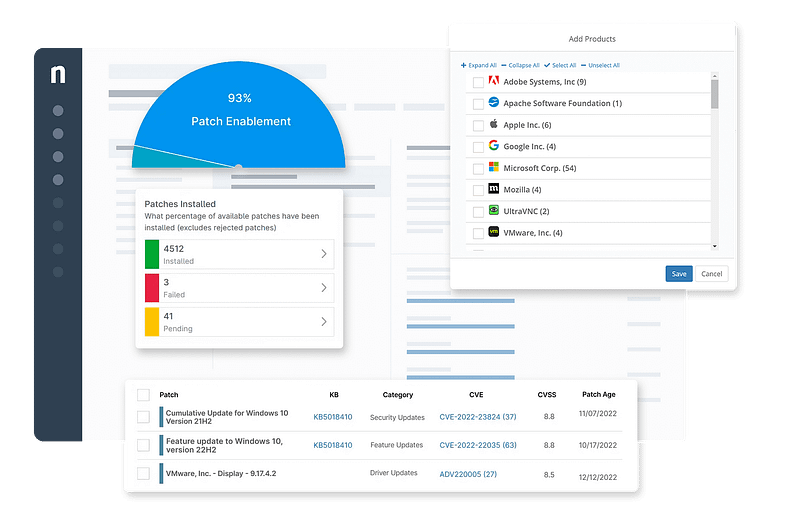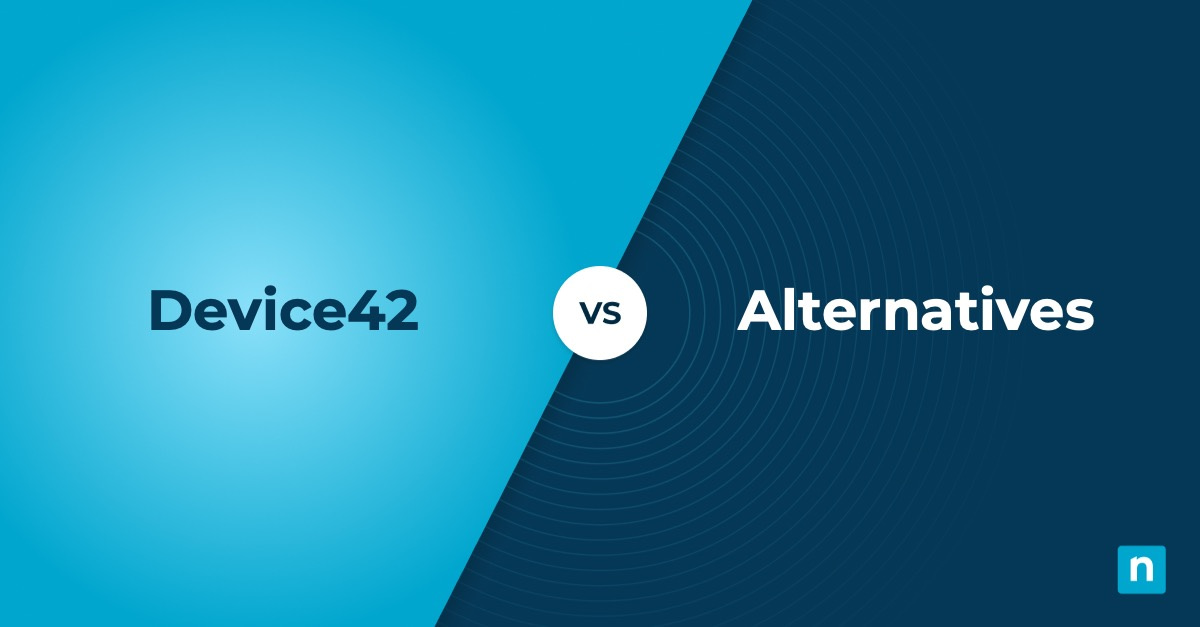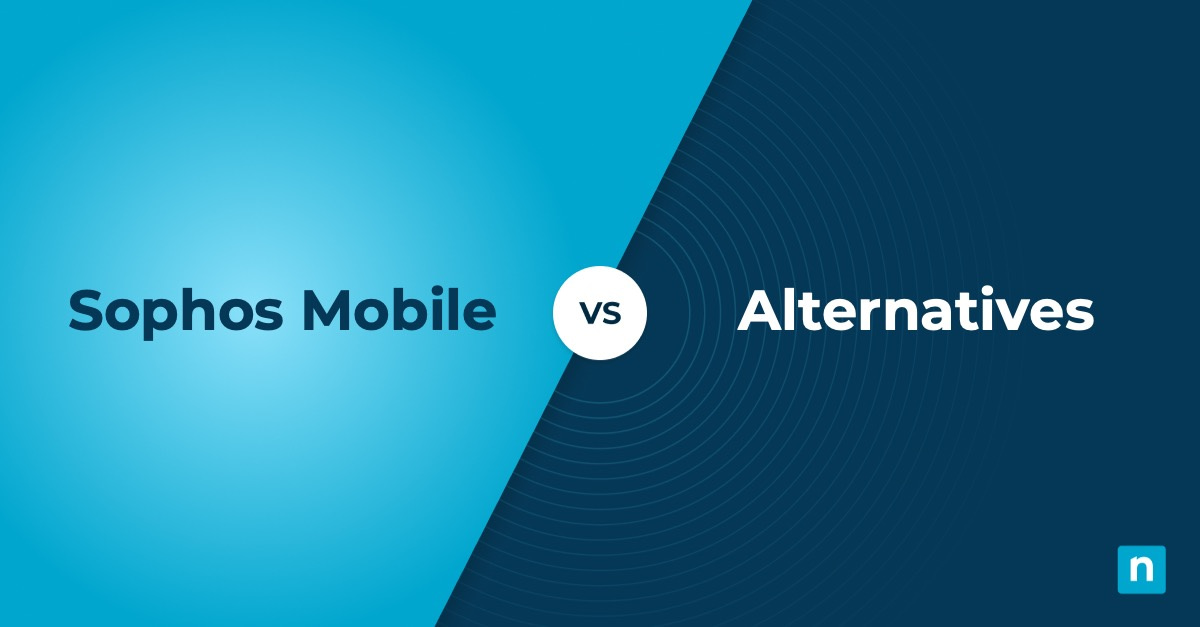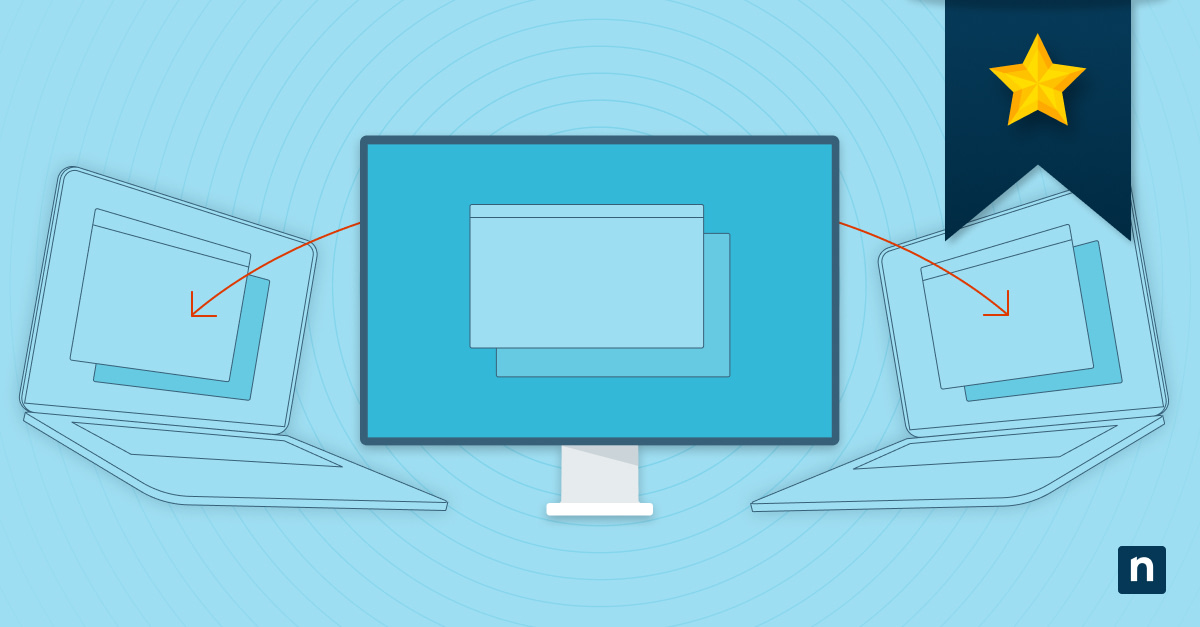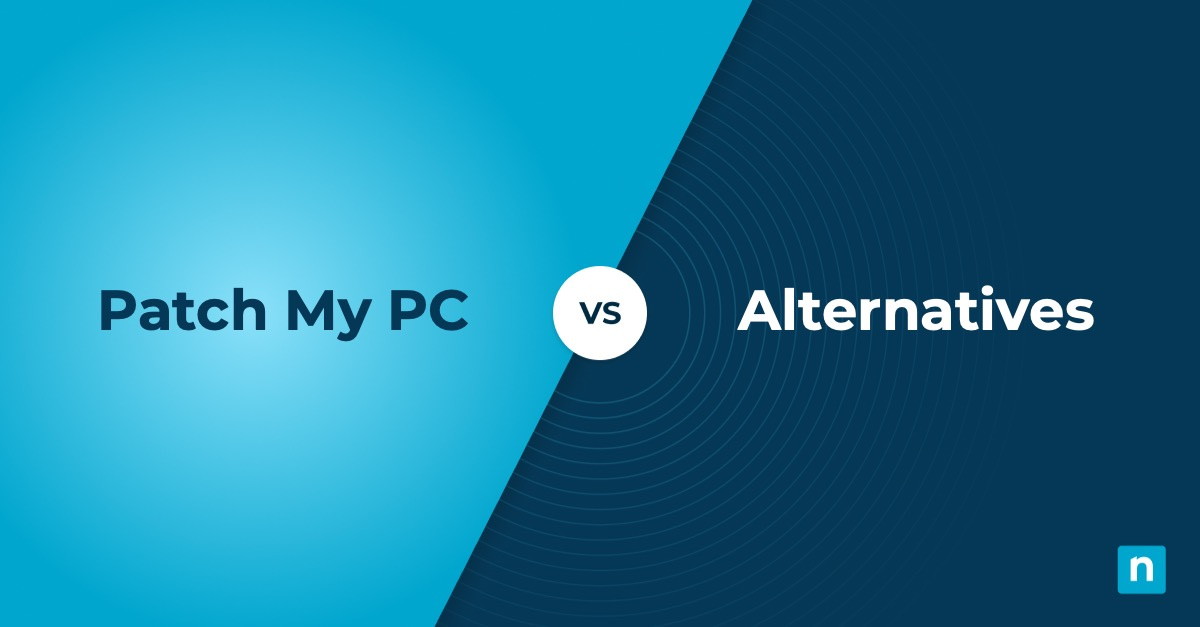Patch management software plays a crucial role in the cybersecurity and operational efficiency of IT environments. The primary function of patch management software is to keep software and systems up to date with the latest patches or updates. These patches often include fixes for vulnerabilities that have been discovered since the last update. Apart from security fixes, patches often include improvements to the stability and performance of software and systems.
You might be considering going with Patch Manager Plus and comparing it against all of the ManageEngine Patch Manager Plus alternatives. Finding the right patch management tool with the features and capabilities you need can take some time.
When comparing patch management software, you want to find a solution that offers:
- Efficient automation
- Seamless remote monitoring
- Robust reporting capabilities
- Intuitive interface
- Excellent support services
If you’re looking for an alternative to ManageEngine Patch Manager Plus, you want to go with a provider that can enable your technicians to protect devices against cyber threats, improve patch compliance, increase operational efficiency, and overall strategic positioning. We’ve gathered the best ManageEngine Patch Manager Plus Alternatives to help you evaluate the top providers and make choosing easier.
1. NinjaOne
NinjaOne is a leading IT management platform with a large suite of tools for managed service providers (MSPs) and IT teams, such as remote monitoring and management (RMM), backup, and patch management. NinjaOne stands out for its rated #1 customer support, easy-to-use interface, and single-pane-of-glass approach to managing and monitoring your entire IT environment.
NinjaOne is one of G2’s top patch management solutions, based on hundreds of reviews from satisfied end users. NinjaOne’s patch management capabilities are a critical component of the platform, allowing users to enhance system security and performance. With NinjaOne, users can easily automate the process of identifying, testing, applying, and reporting patches for operating systems and applications.
5 key points that make NinjaOne an excellent Patch Manager Plus Alternative
1. Comprehensive patch management
NinjaOne supports a wide array of operating systems, including Windows, macOS, and Linux, which is vital for businesses operating in diverse IT environments. In addition to operating system patches, NinjaOne also allows users to patch a wide range of third-party applications.
2. Streamlined workflows with automation
NinjaOne excels in automating the patch management process, significantly reducing the need for IT teams to push out patches manually and minimizing disruptions for device users. With NinjaOne, users can create custom patch approval policies and automate patch deployment based on predefined criteria.
3. User-friendly interface
Reviews on G2 say Patch Manager Plus can be difficult to navigate and lacks documentation. This makes NinjaOne a good Patch Manager Plus Alternative since NinjaOne’s intuitive interface reduces the time it takes to learn to use and streamlines the patching process.
4. Insightful reporting
Customizable reporting functions provide technicians with an overview of the patching status of all devices in an organization’s IT environment.
5. Seamless remote management
NinjaOne’s remote management capabilities allow technicians to monitor endpoint devices from anywhere in the world. With fast and easy remote access, IT support can remotely control an endpoint device and install patches or troubleshoot issues.
Strengths of NinjaOne
- Scalability. NinjaOne’s patch management solution is designed with scalability in mind so that as your business grows, NinjaOne can easily adjust to accommodate an increasing number of devices without compromising on performance.
- Compliance management. NinjaOne’s patch management solution ensures that all systems are up-to-date with the latest security updates and helps technicians maintain an IT environment that follows industry standards and regulations.
- Endpoint management from a single pane of glass. NinjaOne simplifies endpoint management by allowing technicians to oversee, control, and automate patching activities across all endpoints and multiple systems from a single dashboard
- World-class support. NinjaOne is a leader in customer support and is ranked #1 on G2. Satisfied customers have cited NinjaOne’s support staff as being knowledgeable and easy to talk to while also providing timely and effective assistance to each customer. That means less downtime as issues are resolved quickly.
- Easy implementation. NinjaOne is easy to deploy and offers free training and unlimited support during the onboarding process.
Customer story
Kevin Kramer, an on-site support technician for The Cancer and Hematology Centers of Western Michigan, has been using NinjaOne to simplify the patching process and ensure that sensitive healthcare information remains safeguarded with up-to-date endpoints.
“Ninja has really helped us keep everything secure by keeping all of our patches updated on both servers and PCs which is huge in keeping us in HIPAA compliance.”
Effective patch management allows organizations to comply with standard regulations such as HIPAA. NinjaOne’s robust automation capabilities make it easy for technicians at The Cancer and Hematology Centers of Western Michigan to secure endpoint devices and servers to perform well and ensure top-tier performance.
Read more NinjaOne customer stories.
Pricing information
NinjaOne’s IT management software has no forced commitments and no hidden fees. You can request a free quote, schedule a 14-day free trial, or watch a demo.
Reviews
- 1,092 reviews (at the time of writing)
- 4.8 / 5 stars
- 203 reviews (at the time of writing)
- 4.8 / 5 stars
Never miss an update with NinjaOne’s automated patch deployment. Sign up for a free trial today.
2. SolarWinds Patch Manager
SolarWinds Patch Manager is a patch management solution that allows users to automate the patching process for organizations. It allows users to schedule and deploy patches for Microsoft servers, workstations, and third-party applications.
Use Cases
SolarWinds Patch management is typically used for automating Windows patches for medium to large businesses.
Pros
- Automation. SolarWinds Patch Manager has automation capabilities that can schedule and deploy updates to endpoints.
- Reporting capabilities. Customizable patch management reports allow users to view security compliance, patch status, and whether there were any patches that were unable to be deployed.
- Third-party integrations. SolarWinds Patch Manager works with Microsoft SCCM to streamline the process of third-party patching.
Cons
- Slow performance. Users find that SolarWinds Patch Manager loads very slowly and other users have trouble navigating the platform.
- Limited integrations. Reviews have said that there are many third-party apps that are not supported SolarWinds Patch Manager, making it difficult to push updates out
- Pricing. The pricing of SolarWinds Patch Manager can be prohibitive for smaller businesses, especially for deployment costs.
See how SolarWinds compares to NinjaOne.
3. Automox
Automox is a cloud-based automation platform that streamlines patching, endpoint configuration, device monitoring, and reporting to help organizations. With Automox, technicians can set up updates for Windows, macOS, Linux, and third-party software.
Use Cases
Automox is commonly used for automating patch management workflows for businesses.
Pros
- Visibility of remote endpoints. Automox comes with remote monitoring features that enable technicians to easily identify devices that are not in compliance and remotely update them.
- Compliance management. Technicians can set policies to enforce and maintain system compliance across all endpoints.
- Automation. Automated patch deployment across devices significantly reduces vulnerabilities and frees up valuable time for strategic initiatives.
Cons
- Pricing. Users find that Automox’s pricing is too high for budget-conscious small to medium-sized enterprises.
- Reporting. Reviewers say that Automox’s reporting is limited and it can be difficult to extract the data they need.
- Difficult to learn. Automox has a lot of features that can make it feel overwhelming and hard to navigate for a patch management solution.
See how Automox compares to NinjaOne.
Choosing the best Patch Manager Plus Alternatives
Patch management software is indispensable for businesses aiming to protect their IT environments against cyber threats, ensure IT compliance with regulatory requirements, and maintain operational efficiency. That’s why carefully evaluating the features and capabilities of patch management solutions is vital for an organization’s IT decision-makers to answer specific needs. Review all the top Patch Manager Plus alternatives again and weigh them against your organization’s requirements.
After ensuring that the patch management solution you’re looking at aligns with your organization’s. Look for software that offers flexible and automation options, and intuitive interface and reporting capabilities with actionable insights to facilitate quick decision-making and efficient management. If you want to try out an alternative to ManageEngine Patch Manager Plus, consider taking advantage of free trials.