Effortless Backup Policy Management with NinjaOne for Total Data Protection
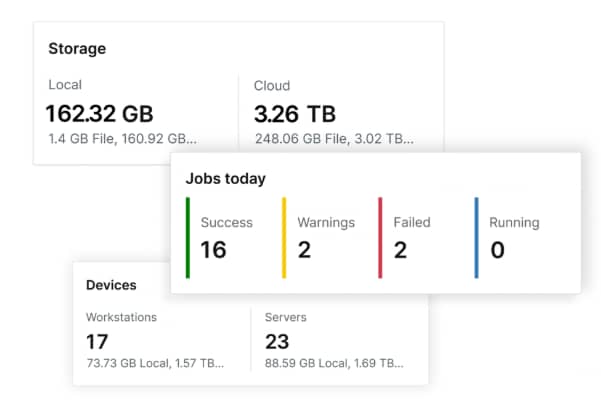
Smart, secure, and scalable backup management made simple
Automated Backup Workflows
Centralized Control from One Dashboard
Flexible Backup Policy Configuration
Proactive Monitoring and Alerts
Real-time alerts notify you of failed or missed backups, allowing IT teams to respond quickly and prevent data loss before it becomes a problem.
Secure and Compliant Data Protection
Seamless Integration with IT Operations
Backup is fully embedded into NinjaOne’s broader IT management platform, enabling teams to manage patching, monitoring, and automation alongside backup from one place.
Powerful tools built for modern IT backup strategies
Remote Backup Management
File-Level and Image-Based Backups
Bare-Metal Recovery
Rebuild entire systems—including OS, settings, and applications—after a failure or cyberattack with NinjaOne’s bare-metal recovery capabilities.
Granular Restore Options
Cross-Platform Support
Back up both Windows and macOS devices from a single dashboard for consistent protection. Windows supports file and full image backups, while macOS offers efficient file-level protection.
Cloud, Local, or Hybrid Storage
Real-world applications for smarter backup policy management
Remote Workforce Data Protection
Disaster Recovery and Business Continuity
In the event of a ransomware attack or hardware failure, NinjaOne’s image-based and bare-metal recovery options allow businesses to restore systems quickly. A well-defined backup management policy ensures that critical data is always available, minimizing downtime and operational disruption. IT teams can recover entire environments or specific files with ease, keeping operations running smoothly.
Managed Service Providers (MSPs) Supporting Multiple Clients
MSPs can use NinjaOne for data backup policy management across multiple clients from a single dashboard. With customizable policies, secure access controls, and centralized monitoring, MSPs can deliver reliable backup services while maintaining compliance and efficiency. This helps build trust with clients and streamlines service delivery.
Simplify Your Backup Policy Management Process Today!

Backup Policy Management FAQs
What is backup policy management?
Backup policy management refers to the process of defining, enforcing, and maintaining rules that govern how data is backed up across an organization’s devices and systems. These policies specify parameters such as backup frequency, retention periods, file types, storage locations, and encryption settings, helping IT teams ensure consistent, compliant, and reliable data protection.
Why is backup policy management critical for IT teams?
Backup policy management is essential for IT teams because it helps standardize data protection practices across environments. Without it, backups can be inconsistent, leaving critical systems vulnerable to data loss or non-compliance. Effective policy management ensures data is regularly backed up, stored securely, and quickly recoverable—key requirements for business continuity, security, and compliance.
How does NinjaOne’s backup policy management work?
NinjaOne’s backup policy management solution allows IT teams to create, apply, and monitor backup policies from a centralized platform. Admins can define parameters for different endpoints, assign policies to devices or groups, and automate backup workflows. Real-time visibility and alerting ensure that issues are addressed quickly, and built-in reporting helps validate compliance and performance.
Can I apply different backup policies to different device groups or clients?
Yes, NinjaOne supports granular policy assignment, allowing you to apply different backup policies to specific device groups, organizational units, or individual clients. This flexibility makes it easy for MSPs and internal IT teams to tailor backup strategies based on business needs, data sensitivity, or regulatory requirements.
What parameters can be configured in a backup policy?
Within a NinjaOne backup policy, you can configure parameters such as backup frequency, data retention duration, storage destination (local or cloud), file and folder inclusion/exclusion rules, encryption settings, bandwidth throttling, and alert thresholds. These options provide comprehensive control over how data is protected and maintained.
How does centralized policy management save time and reduce risk?
Centralized backup policy management allows IT teams to enforce consistent settings across all endpoints from a single console. This eliminates the need to configure each device manually, saving time and reducing the likelihood of errors or oversights. It also ensures uniform compliance with organizational or regulatory standards, lowering the risk of data loss or audit failures.
Can I monitor backup policy compliance across all devices?
Yes, NinjaOne provides real-time monitoring and reporting tools that help you track backup policy compliance across your entire environment. You can quickly identify non-compliant devices, failed backups, or skipped schedules, and take corrective action through automation or manual intervention as needed.
Is it possible to create templates for reusable backup policies?
Absolutely. NinjaOne allows you to create backup policy templates that can be reused across different clients, device groups, or organizational units. These templates help maintain consistency, simplify onboarding, and speed up policy deployment when managing large or diverse IT environments.
What’s the difference between backup scheduling and backup policy management?
Backup scheduling is a component of backup policy management that determines when and how often backups are performed. In contrast, backup policy management is a broader process that includes not only scheduling, but also defining data retention rules, encryption standards, storage destinations, and compliance checks. Policy management encompasses the full lifecycle of data protection strategy, while scheduling is just one part of the configuration.
Related Resources
Backup Management: Safeguard Your Data
Learn how to automate backup strategies and ensure fast reliable restores across all endpoints.
What Is Backup Strategy?
What is Backup Software?
