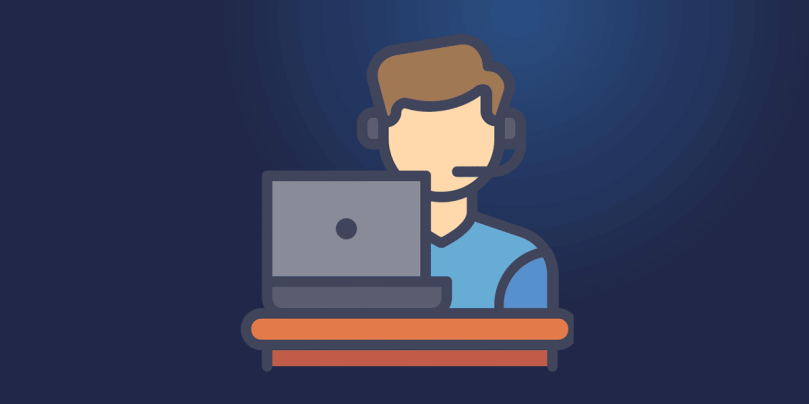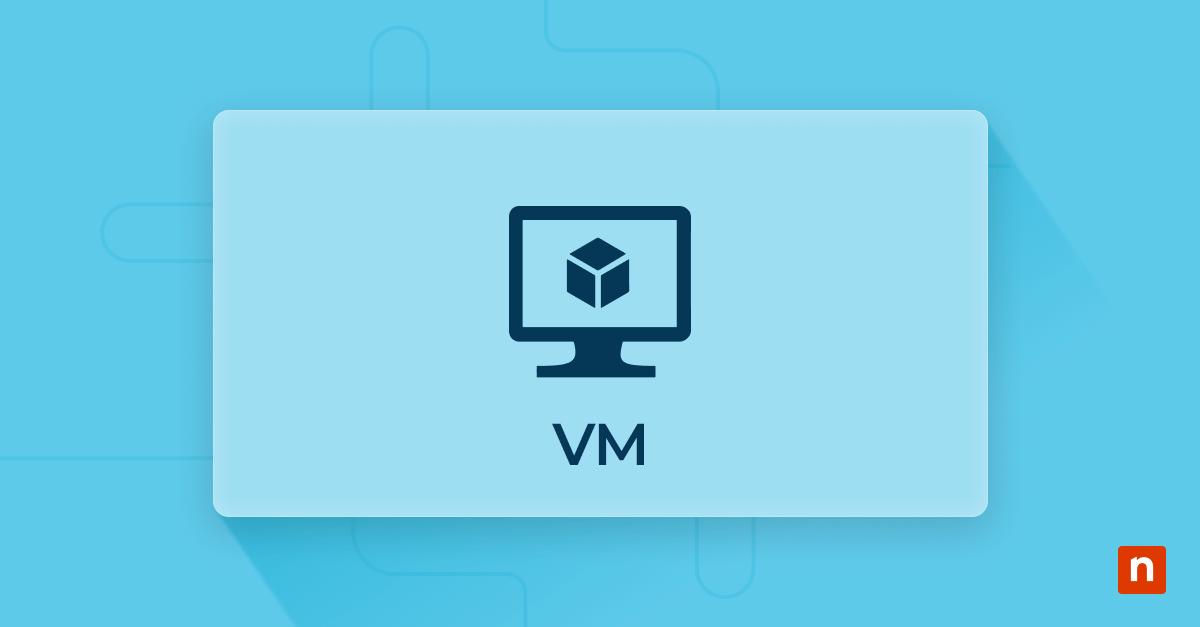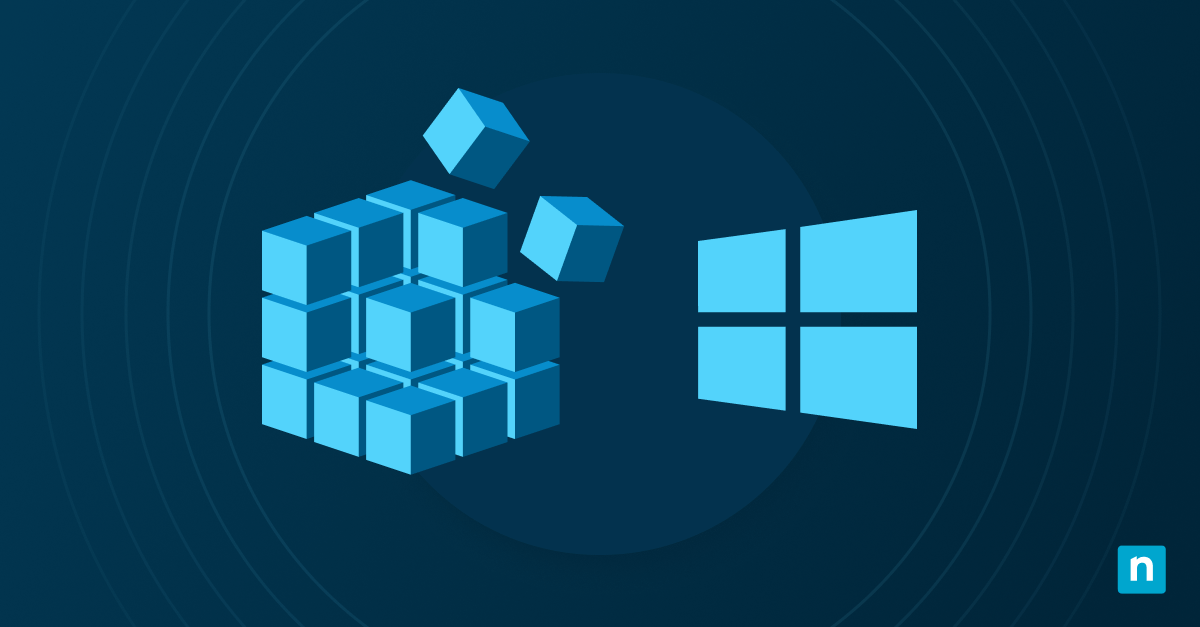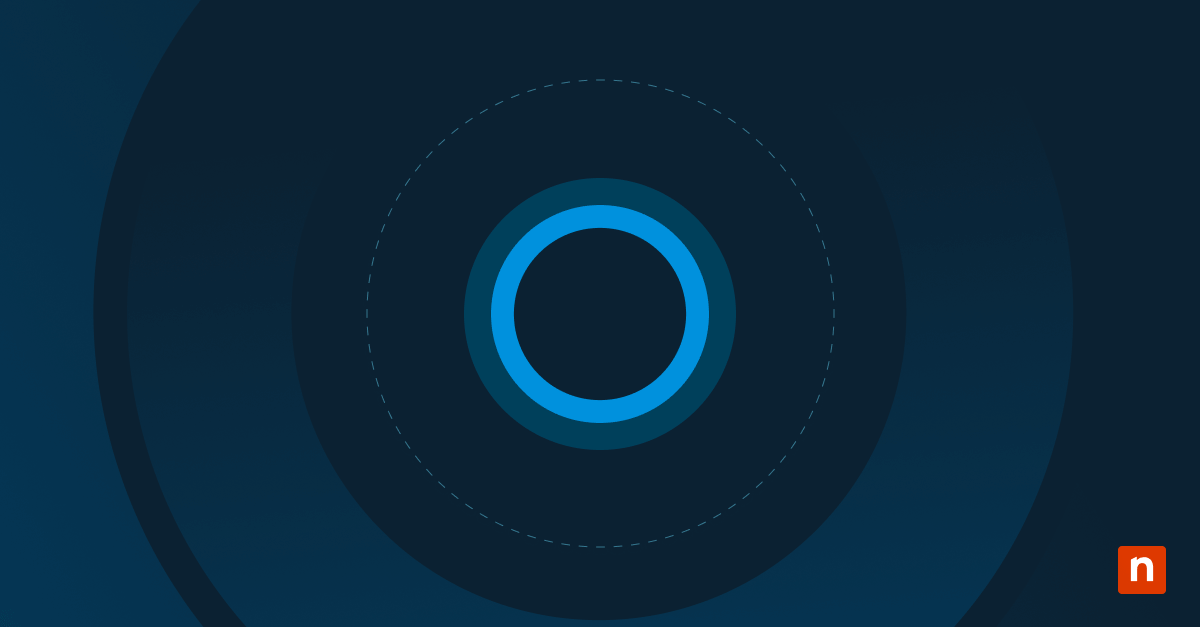Help desks became staples of the IT industry in the early 90s, earning their place by being the most efficient way to deal with calls from IT users. Help desks became the go-to means of dealing with IT troubleshooting as well as handling requests for guidance or new software. This trend rolled out alongside the general progression of IT in the workplace. During this time, technology began to integrate and support every aspect of the organization from marketing to customer service to HR.
In this article, we’ll explore the most important aspects of the IT helpdesk, associated IT helpdesk portal software, and automation.
What this article will cover:
- What does an IT helpdesk do?
- What is a helpdesk portal?
- Does my organization need helpdesk software?
- What are the advantages of using helpdesk software?
- How to choose helpdesk software for IT.
What Does an IT Helpdesk Do?
The helpdesk is an extension of the IT department which handles all of the network, software, hardware, and user-related maintenance and management. As such, the IT helpdesk is the point of contact within organizations for everything related to technology. It is the user-facing arm of the IT department, and the resource that users turn to for answering questions, troubleshooting, and provisioning.
Contact is usually made with the helpdesk via email, phone, or online chat. The helpdesk is typically able to remotely access workstations and other devices to perform maintenance or troubleshooting from their location. Larger organizations will often use help desks with different levels to manage the full spectrum of queries. First-level helpdesk typically answers questions that are addressable through a knowledge base. More difficult issues are escalated to higher levels of the helpdesk as needed.
As technology became more important to organizations, IT requests increased. It soon became difficult, if not impossible, for IT departments to manage the large number of support requests they received.
The need arose for a better way to manage and track support requests, and thus helpdesk software was born. IT Helpdesk portals and the associated ticketing software became an essential part of running an efficient and responsive IT department.
What is an IT Helpdesk Portal?
Since IT help desks need to quickly and efficiently respond to a wide array of IT issues, tracking service requests is key. Speed and accuracy demand clear insight into outstanding issues and requests while apportioning response to the IT team and maintaining accountability.
Helpdesk software also helps keep costs down in the face of rising technological complexity. By supporting incident management and queries with process and automation, the software reduces labor costs and maximizes the IT department as a resource. Helpdesk software can also bring other efficiency-boosting features, such as self-service portals, knowledge bases, FAQs, remote management, access controls, and password management.
The central key to providing this efficiency is the helpdesk portal’s ability to create and assign tickets for each incident. This allows multiple IT team members to work on the same issue, pass critical information along, and collaborate easily to resolve the issue. The ticketing system also ensures that all queries are seen, tracked, and addressed in a timely fashion.
Does My Organization Need Helpdesk Software?
Because the IT help desk exists to support the entire organization, it can be a boon to nearly any modern business. By acting as the initial point of contact for IT issues or requests, the helpdesk streamlines IT operations and helps to maximize profitability. At the end of the day, most organizations cannot function without their technology, so the need for helpdesk software is really a question of how concerned the organization is with keeping their IT operational.
This is especially true with larger organizations who field numerous IT queries. Without a good helpdesk portal, users will need to call in or email queries. The IT team will then need to manually process and track the information, assign any remediation, and document their work. This can be a tedious process, and it leaves a good deal of room for human error. Requests can be lost, information can be lost when passed from one tech to another, and issues may not be resolved as quickly as needed.
IT help desk software can address all of these challenges. By improving coordination and workflow, the portal can be easily accessed by end users and deliver information and knowledge to help desk analysts for an expedient resolution. The power of purpose-built helpdesk software allows organizations to:
- Prevent duplication of effort and minimize labor expenses. Without tracking, several techs may end up working separately on what they think are separate issues, leading to lost time. Worse yet, no one on the team may be assigned to resolve the issue in the first place.
- Repurpose existing solutions. Some problems don’t need to be escalated to a technician, especially if the problem and its solution are already documented. Such issues can be handled directly by the end-user through the help desk software’s self-service portal.
- Build up a knowledge base. Documenting support issues and usage trends can aid in planning and resource allocation as well as directly helping to resolve future issues.
Perhaps most importantly, the use of a helpdesk portal makes it easier for the IT department to do their jobs and keep your technology running smoothly. When the IT staff has access to quality, easy-to-use operational tools, their productivity and happiness increases. While it might not seem like a salient issue, IT turnover can be a very expensive factor for organizations, and maintaining a trained, effective, and motivated IT team is a great way to minimize this cost.
Advantages of IT Helpdesk Software
Along with the above, there are many reasons to bring purpose-built helpdesk software into your IT department:
Improving Workplace Satisfaction
An easy-to-reach, effective help desk improves satisfaction throughout the workplace. (There’s nothing worse than losing productivity to frustrating IT problems, after all.) Your IT department’s ability to quickly resolve issues and get the team back to work is imperative to running a successful modern organization.
Embracing Simplicity
Not every problem is serious enough to require a technician. Self-service portals are very helpful — and welcomed by many — because they allow users to address some of the more common IT issues on their own. An IT portal that allows you to create a knowledge base and FAQ can be a tremendous asset to operations.
Comprehensive Response
Helpdesk software allows the IT department to not only respond to issues, but to track them and escalate them as needed. The IT team may be able to push serious or repeating issues to development, ensuring a more complete solution to what would otherwise be an ongoing problem.
Maximize Accessibility
Your workforce may not always be working from the office — a lesson many organizations learned in 2020. A centralized, streamlined IT support system that’s backed by an IT helpdesk portal makes it easy for everyone in the business to access the help they need no matter when or where they are. This is essential for resolving not only remote work-related issues, but after hours problems that can’t wait until the next business day.
Minimize Costs
Automation and workflow optimization are a key benefit of helpdesk software for IT departments. As we mentioned before, a major challenge organizations now face is keeping IT expenses low despite the ever-growing need for technology. By streamlining processes and applying automation wherever possible, helpdesk portals take much of the admin workload off of IT technicians so they can focus on remediation and maintenance.
Choosing the Right IT Helpdesk Portal Software
As you can see, an efficient helpdesk is an indispensable part of any IT organization. If it’s time for your organization to adopt this powerful tool, there are a few things you should look for:
- Which channels can be used to reach support? (Email, phone, live chat, app, etc.)
- How many technicians will be using the tool?
- How easy is it to deploy and configure the solution?
- What automation features does the tool provide?
- What is your budget for buying IT helpdesk software?
Of course, the help desk software you choose will be based on your particular needs. At a minimum, your software should include a few basic essential features:
A Robust Ticketing System
Ideally, support tickets should be created and routed automatically through the help desk software. Tickets should include all relevant details about the support query and track any notes that the IT team have left regarding the issue’s status. This feature should allow for easy tracking of all IT support activity, logging of any information found, and escalation to other departments if needed.
Documented and Tracked Tickets
IT help desk tickets aren’t always closed quickly. The team needs the ability to add notes, assign new techs, reroute the ticket, and escalate the issue after a ticket is created and assigned. Once the issue is resolved and closed, the system should keep a record of all activity on the ticket for future reference.
Multi-Channel Support and Communication
Users appreciate the option to communicate through different channels. Receiving and processing queries from multiple platforms is crucial to ensure the IT doesn’t miss anything. Such “omnichannel support” allows your help desk software to collect tickets from social media, chat, email, and SMS or mobile app.
NinjaOne with RMM-Integrated Ticketing Software
- Spend more time on IT service delivery and less time managing tickets with our fully-integrated ticketing solution for NinjaOne.
- Track, prioritize, and solve support tickets all in one place
- Collaborate between technicians
- Automate ticketing workflows
- Help end users help themselves with NinjaOne’s integrated end-user remote control and file restore tool from the portal
- Track and report on ticketing outcomes.
- Want more information? NinjaOne Ticketing
- Download our Helpdesk Efficiency Guide here