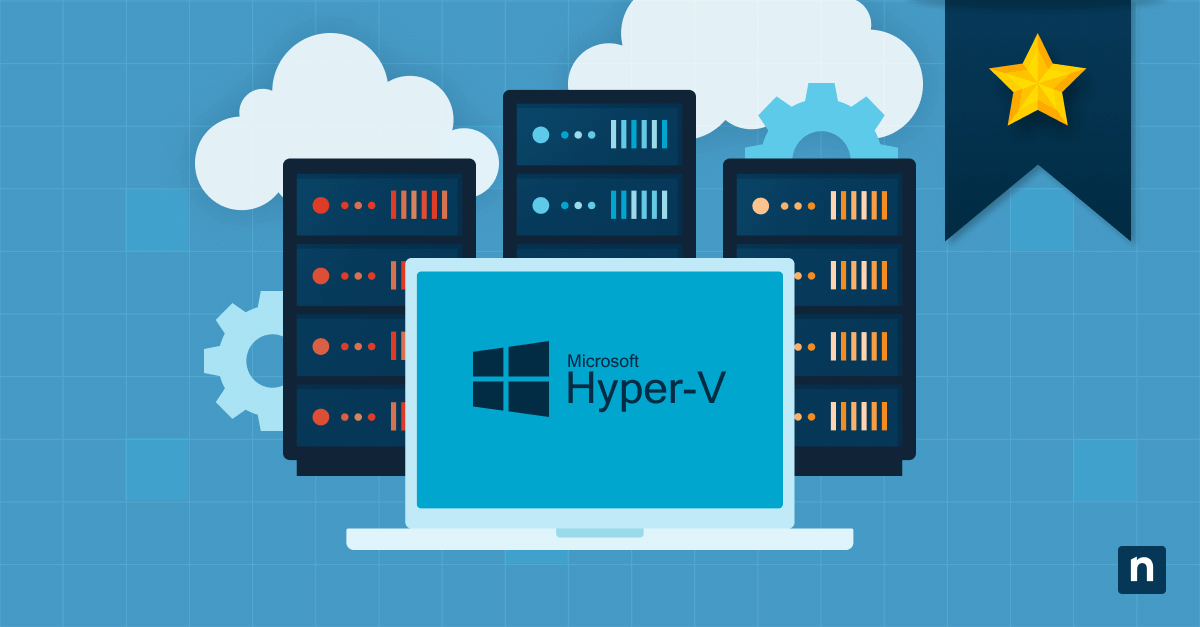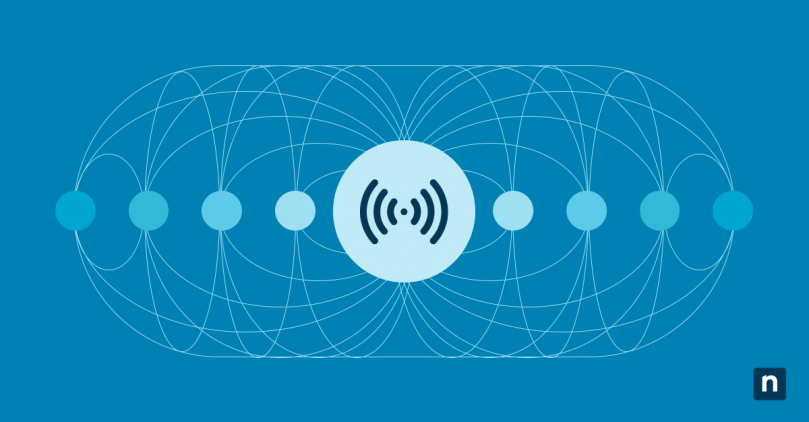During 2020, remote and hybrid work opportunities skyrocketed, especially in the IT space. Since then, remote work has become more prevalent in all kinds of industries. Statistics show that more than 4.7 million people work remotely at least half the time in the United States, and this number is still on the rise.
To support this influx of remote endpoints, IT professionals rely on remote access tools. In this overview, we will cover what remote access tools are and see how mobile device management (MDM) solutions compare with remote access solutions.
What is a remote access tool (RAT)?
A remote access tool (RAT) is a software solution that allows users to connect remotely to devices, servers, and networks. Essentially, it gives an IT admin access to a device to troubleshoot and conduct other IT tasks without physically using the device. Using secure remote access solutions, IT teams can provide support and protection for all their endpoints, regardless of location.
What is a remote access trojan (RAT)?
When a remote access tool is used for malicious actions, it is called a remote access trojan, which also uses the acronym RAT. With a remote access trojan, unauthorized parties are able to control devices without permission from the user or IT team. Unauthorized users can conduct keylogging, file access, screen capture, and other actions that help them gain access to an organization’s confidential data.
Benefits of remote access tools
Without remote access, IT professionals would not be able to provide fast, efficient, and reliable support for remote endpoints. Remote access tools benefit organizations by allowing IT teams to:
-
Provide IT support from any location
According to a recent remote work survey, “65% of respondents report wanting to work remotely full-time, while 32% want a hybrid work environment. That’s an astounding 97% of workers who desire some form of remote work.” To support this remote work movement, IT teams use remote access to manage and support devices from any location and at any time.
-
Save resources
Downtime is costly for any organization. It hinders teams’ workflows, prevents progress on projects, and impedes success. Recent 2023 downtime statistics show that downtime costs “$137 to $427 per minute, whereas for larger businesses, the downtime can cost over $16,000 per minute ($1 million per hour) for just a short outage.” Using remote access to support devices, IT personnel can actively resolve downtime and other costly issues quickly and efficiently.
-
Achieve fast response times
With remote access tools, IT administrators are able to troubleshoot and resolve issues as quickly as possible. The days of on-premise support are in the past, and now IT teams can provide support quickly to any endpoint from any location. Usually, it only takes a few minutes for an IT admin to connect with a user’s device, and they can get started immediately on any issues that need to be resolved.
Mobile device management vs. remote access
Although mobile device management (MDM) and remote access are both software solutions used to provide aid for remote or hybrid workforces, they have different functions and purposes. Remote access focuses mainly on providing support and resolving help desk tasks, while MDM focuses on securing devices, protecting data, and aiding compliance efforts. So, although the two tools seem similar, they serve very different purposes. Take a look at the chart below to see the pros and cons of each solution.
Pros and cons of MDM solutions vs. remote access solutions
| MDM | Remote access |
Pros:
|
Pros:
|
Cons:
|
Cons:
|
Why you should use mobile device management and remote access together
The best way to create a successful remote or hybrid work environment that is both secure and supported is to use remote access and MDM together. Using a remote access solution, IT members will be able to gain essential insight into remote devices to troubleshoot problems and provide solutions. With an MDM tool, administrators are able to secure and manage remote devices and their data, and also ensure basic compliance requirements are met. By using mobile device management and remote access together, you gain all the benefits each tool provides; in other words, you get the best of both worlds.
Support all your devices with remote access and MDM
Remote access tools are essential for IT teams that need to provide support for remote or hybrid workforces. Long gone are the days of on-premise support.With the right remote access and MDM solutions, IT departments and MSPs have fast, secure ways to connect and communicate with remote devices. Try MDM and remote access together to provide next-level security and support for your IT team and business.