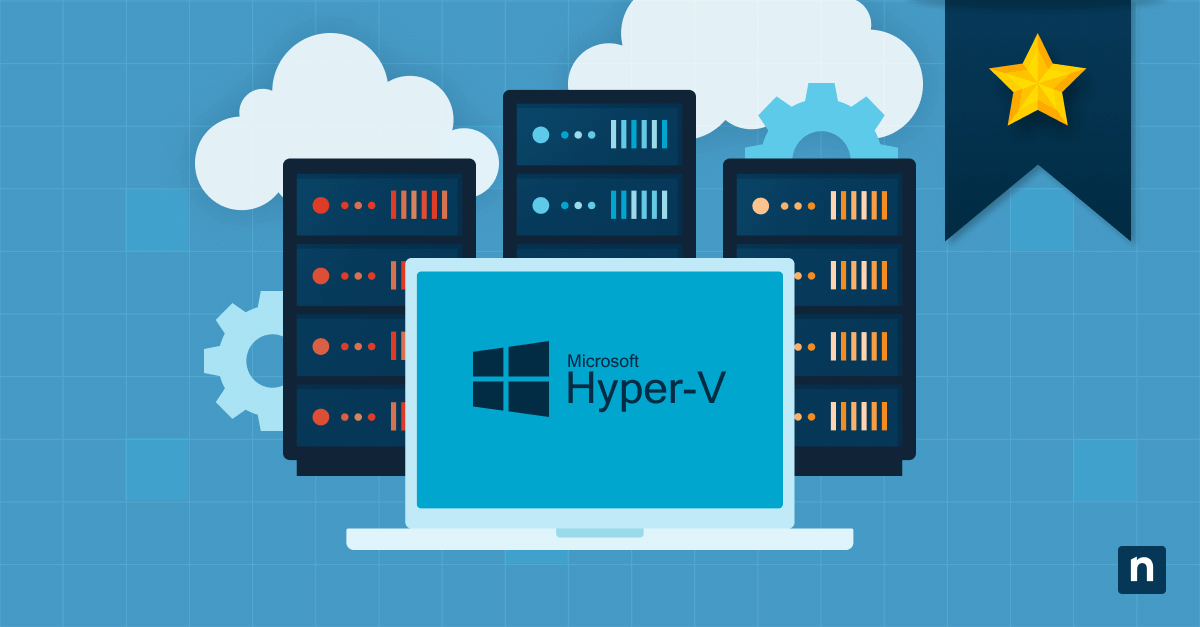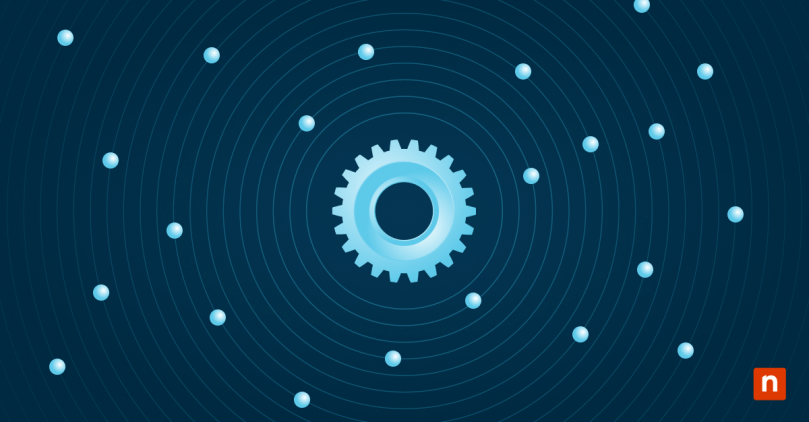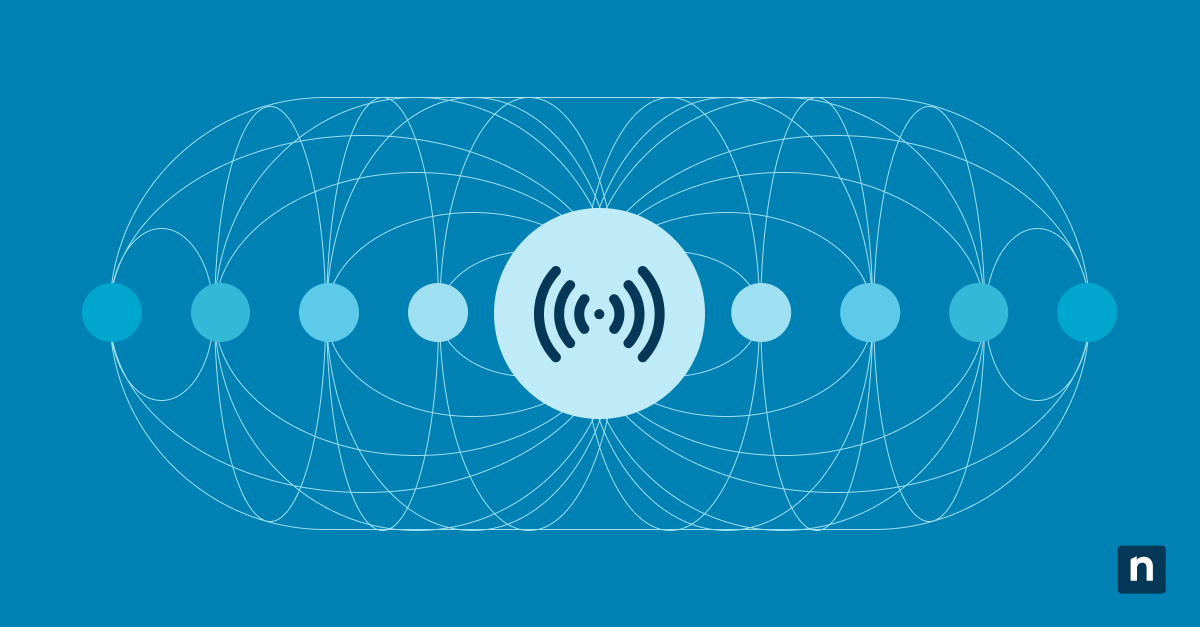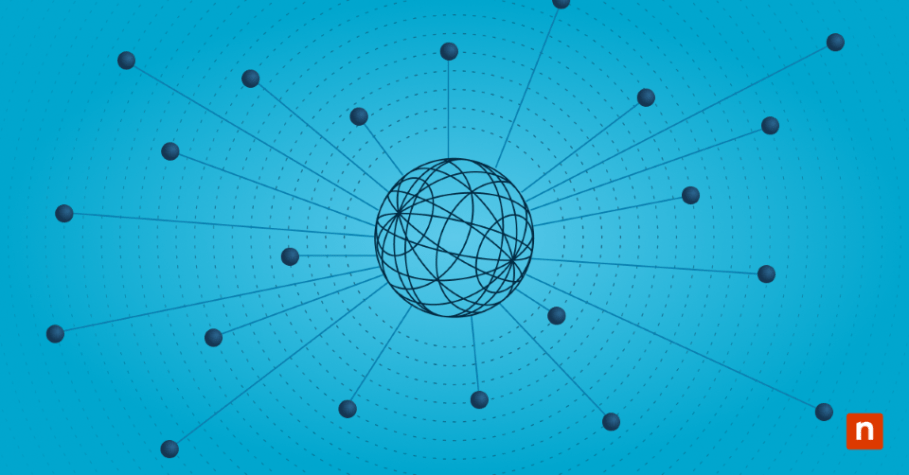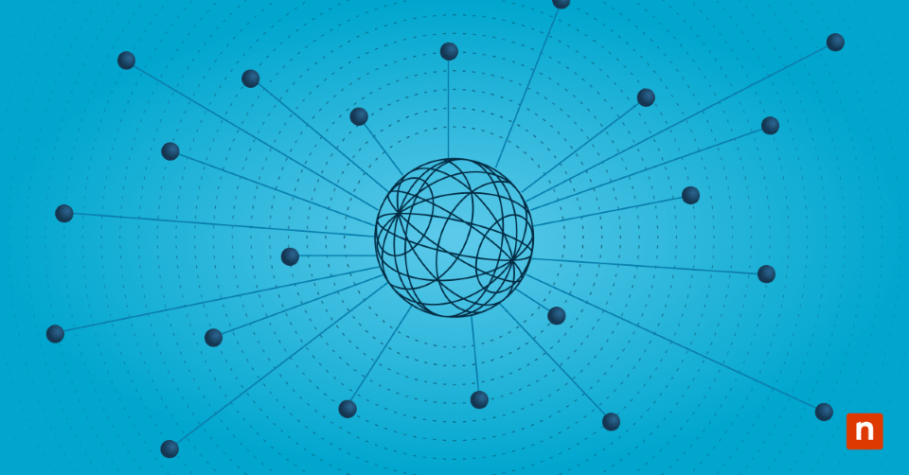Searching for a network management alternative? Sometimes, you may encounter challenges that your current network monitoring platform cannot address. This is understandable, especially since no software can cover everything your IT environment requires.
This comprehensive list runs down and compares the top Auvik competitors for your utmost convenience. Let’s get started!
What is network monitoring?
Network monitoring is the foundation of any robust IT infrastructure. It gives you valuable insights into your environment’s health and performance. This results in a proactive cybersecurity approach that allows you to identify and troubleshoot performance issues, outages, and potential security threats before they impact your users. Network management platforms, such as Auvik, help IT teams streamline and automate these processes for optimal security and performance.
Finding the right network management tool for your IT environment is crucial for your IT team and your entire organization, especially if members outside your IT department rely on your networks. If you’re shopping for a network management solution, you’ve come to the right place. We want to help ease the process by presenting you with other possible options.
Whether your considerations involve the cost of network monitoring or the size of your IT environment, this guide should help you pick the network management tool that aligns perfectly with your needs.
1. NinjaOne
If you are looking for an all-in-one network management solution for Windows, macOS, and Linux endpoints, consider NinjaOne. The platform is rated #1 on G2 for endpoint management, patch management, and remote monitoring and management categories. Trusted by users in over 80 countries, NinjaOne offers a comprehensive solution for IT teams, service providers, technicians, and businesses of all sizes.
5 reasons to choose NinjaOne over Auvik
1. Straightforward set-up process
While platform initialization should not take a significant amount of time, it’s crucial to highlight that NinjaOne’s easy setup process is a key feature. From installing the Ninja NMS Agent (which facilitates easy-to-use SNMP monitoring) into your endpoints to configuring monitoring tasks, NinjaOne streamlines the process, allowing you to start managing your network quickly and efficiently.
2. Proactive monitoring
Every IT team needs a tool that allows them to follow the best practices in network monitoring and management, especially since networks play a vital role in the whole IT infrastructure. One important best practice is ensuring that components such as switches, routers, firewalls, and many more are tracked and evaluated constantly for optimal performance. This is where NinjaOne steps in. NinjaOne’s proactive monitoring is carried out in real-time, covering everything from CPU and memory usage on devices to disk space availability and specific application performance. It helps catch potential issues early by quickly identifying issues through proactive monitoring.
3. SNMP capabilities
NinjaOne leverages the industry-standard SNMP (Simple Network Management Protocol) for comprehensive device monitoring and management. The platform offers real-time SNMP monitoring for hardware performance, automatic device discovery, and Netflow analysis and supports all SNMP versions (v1, v2, v3) for comprehensive network management. With its remote monitoring and management platform, NinjaOne gives users a single-pane visibility across all their SNMP devices.
4. Alerts and notifications
Network management involves many moving parts. NinjaOne ensures that IT teams are alerted if one of these moving parts has been disrupted. The platform puts its proactive monitoring and SNMP management to good use by triggering customizable alerts and notifications. This is utilized to pinpoint exactly where the issue lies, allowing IT teams to react quickly and efficiently before disruptions escalate.
5. Advanced reporting
Customize reports for each of your clients based on their specific needs. Automate scheduled generation of reports to free up valuable time and ensure stakeholders receive crucial data consistently. NinjaOne’s advanced reporting enables you to tailor reports with relevant data that matter most to your clients in the most efficient way possible.
Customer story
Brian Kindt, an IT Director for Cherry Republic in Michigan, shares his story about how NinjaOne helped him reshape how Cherry Republic’s IT department provided services to the business. Before integrating NinjaOne into Cherry Republic’s IT infrastructure, Brian said there was a big disconnect between the data he needed and the data his team was getting. This prompted Brian to look for a better way to gain complete visibility into their network, critical workflows, and other endpoints. He narrowed down his search to four requirements: meeting Cherry Republic’s essential functionalities, seamless integration with existing trusted tools, adhering to their budgetary constraints, and usability. That’s when he decided on NinjaOne.
“Ninja keeps all our devices secure through automated patching, which is a huge time saver. We’re also able to use Ninja’s network monitoring to identify bad actors by monitoring Netflow, syslogs, and network events. Ninja’s automation functionality to really save time on device setup and deployment.”
Brian says that the most important thing NinjaOne contributed to the Cherry Republic was making their end-users happier. They have a much better end-user support workflow, which has improved their mean time to resolution for tickets and significantly increased our support capabilities.
Read more NinjaOne customer stories.
Pricing information
NinjaOne’s IT management software has no forced commitments and no hidden fees. If you’re ready, request a free quote, sign up for a 14-day free trial, or watch a demo.
Reviews
- 1,102 reviews (at the time of writing)
- 4.8 / 5 stars
- 204 reviews (at the time of writing)
- 4.8 / 5 stars
2. SolarWinds Network Performance Monitor
SolarWinds Network Performance Monitor is network monitoring software that provides IT teams and technicians with network troubleshooting for on-premises, hybrid, and cloud services. It is part of the SolarWinds Network Management Productivity bundle.
Use cases
SolarWinds Network Performance Monitor has tools built for IT departments and MSPs of all sizes who want to look over their servers, network equipment, and other IT components needing monitoring.
Pros
- User interface. The orderly-structured user interface gives you a good look at your device network status.
- Reporting. Its reporting capabilities offer users customization to tailor to whatever metrics the stakeholder needs.
- Web-based console. Allows access and management of IT infrastructure through a web-based platform.
Cons
- Resource Consumption. SolarWinds can be resource-intensive, requiring powerful hardware to run smoothly.
- Support. SolarWinds may fall short on customer support.
- Integration. Its support for integrations with other products can be improved.
3. Progress WhatsUp Gold
Progress WhatsUp Gold is an IT infrastructure monitoring software that provides visibility into the status and performance of applications, network devices, and servers in the cloud or on-premises.
Use cases
Progress WhatsUp Gold is ideal for small-medium businesses and enterprise IT teams who want to monitor and manage their entire IT environments.
Pros
- Dashboard. The drag-and-drop capabilities of its dashboard provide users with a customizable user interface.
- Alerts. The platform provides swift alerts if a security threat or suspicious activities occur within the network.
- Resource Utilization. The software itself is light and doesn’t require significant computing power.
Cons
- Price. The cost might pose a challenge for small- to medium-sized businesses.
- Features. The tool may have too many features buried within the platform that users need help accessing, whether they use the desktop program or web-based console.
- Setup. WhatUp Gold has a learning curve that can make initialization overwhelming.
On deciding between Auvik and other alternatives
Network monitoring and management is essential to well-run IT environments. It’s only proper to demand a solution that seamlessly integrates with your existing workflows and maintains optimal network health for your IT infrastructure. Carefully consider the above factors relative to your IT infrastructure needs and requirements, and thoroughly check your options before deciding on a network management tool.