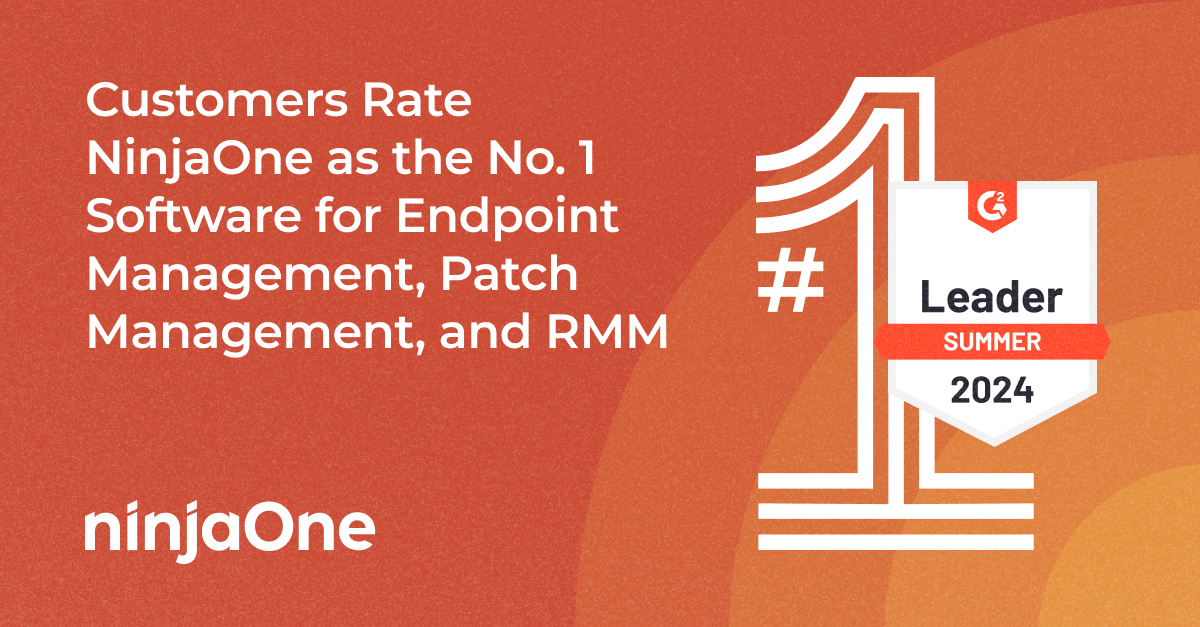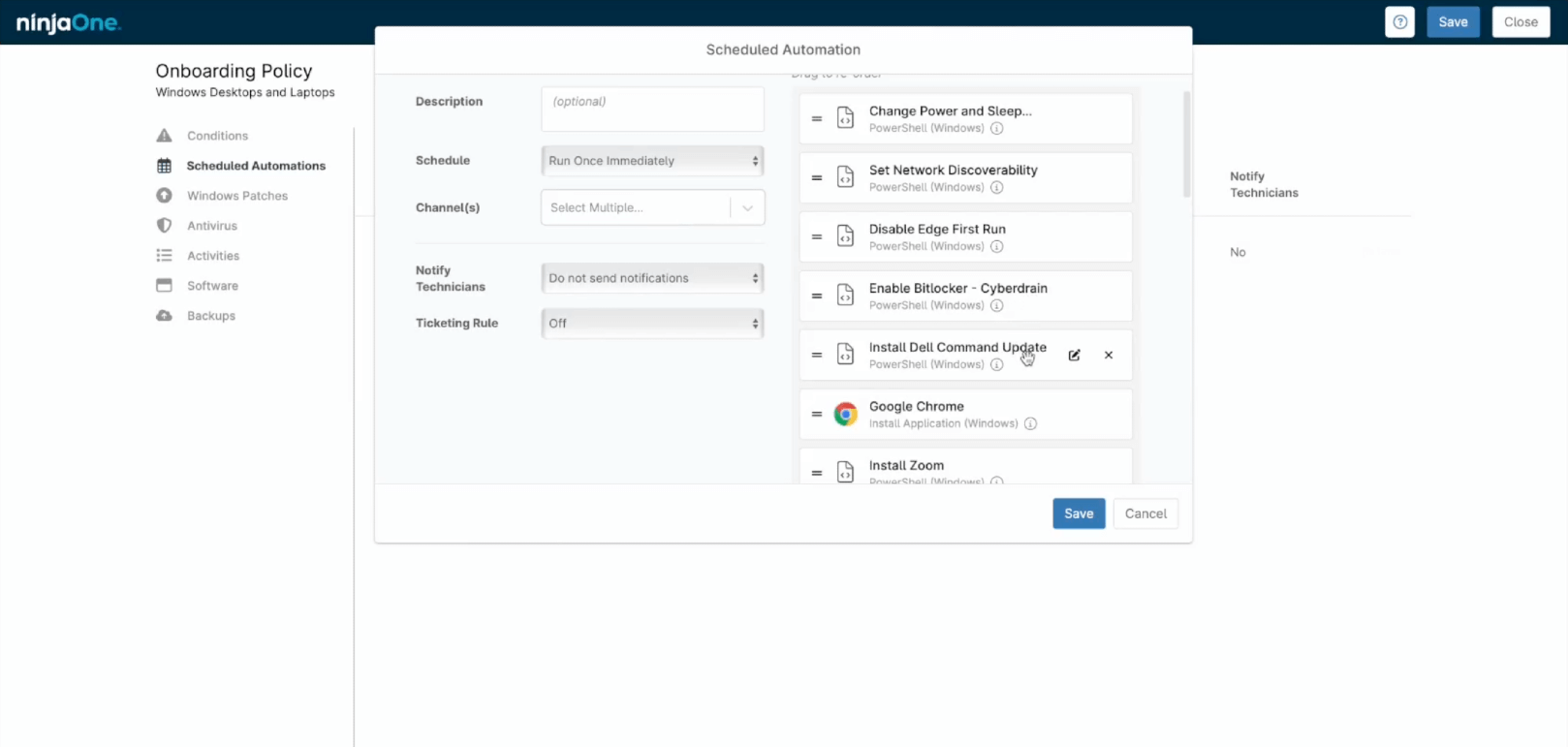Ninja Ticketing has been out for just over 6 months and is now generally available to all customers. Our 5.3.1 release adds a ton of improvements based on both our strategic roadmap for ticketing and early adopter feedback.
Organization: and device-level dashboards
A major goal of Ninja’s platform is to integrate workflows between products to provide additional context and increase efficiency. To that end, we’ve added ticketing dashboards at the organization- and device level. These new dashboards allow you to see all tickets associated with a particular organization or device without navigating to the ticketing interface.
The new dashboard also gives important metrics at a glance like average first response time for the organization or device and average one-touch resolution.
Organization and device-level dashboards act as a fully interactive board that automatically filters tickets to the appropriate context but otherwise provide the full functionality of a standard ticketing board.

Device actions on ticket
When a device is associated with a ticket in Ninja, you’ll now see a device actions button directly in the ticketing interface so you can begin remediation immediately.
The device actions button brings all your key device-level actions directly into the ticketing interface. At the click of a button you can:
- Launch a remote access session
- Launch a script
- Interact with remote tools like the task manager, file browser, or command line
- Reboot the device
- And more
Adding the quick actions menu to the ticketing interface will help make technicians more efficient and reduce mean ticket resolution time while reducing the number of clicks it takes to get things done.
Quality of life improvements
In addition to the major new features listed above, we’ve made quite a few quality of life improvements based on customer feedback, including:
- New automation triggers
- Advanced information export
- Ticketing permission management for end-users
- And more…
You can learn more about Ninja Ticketing here or schedule a demo.