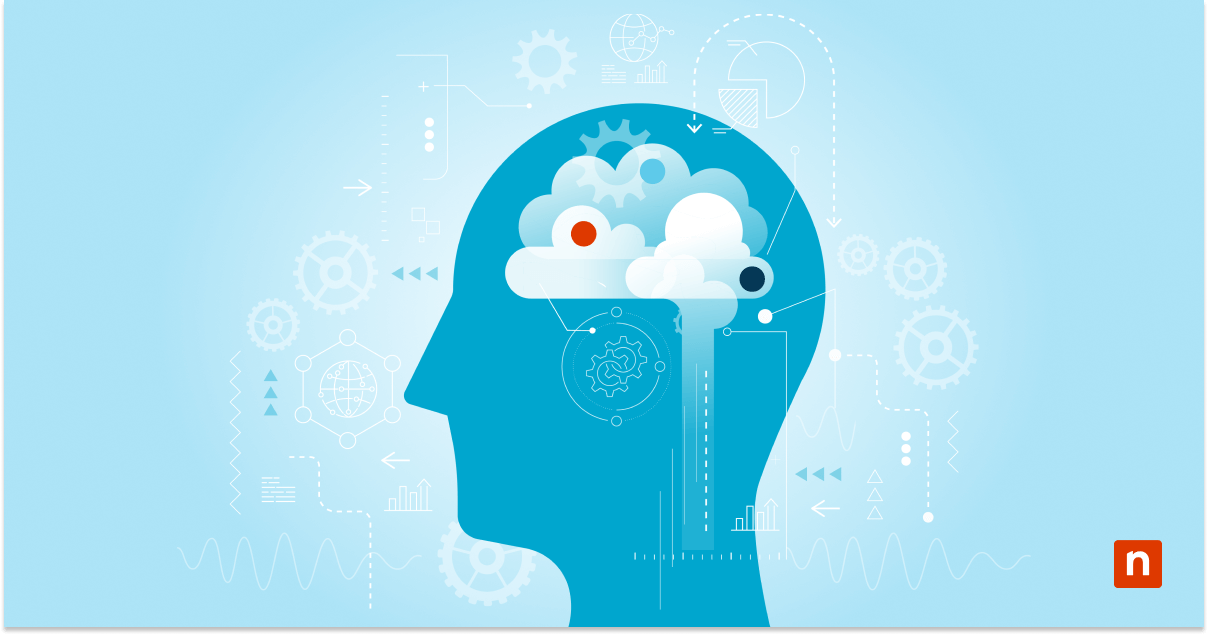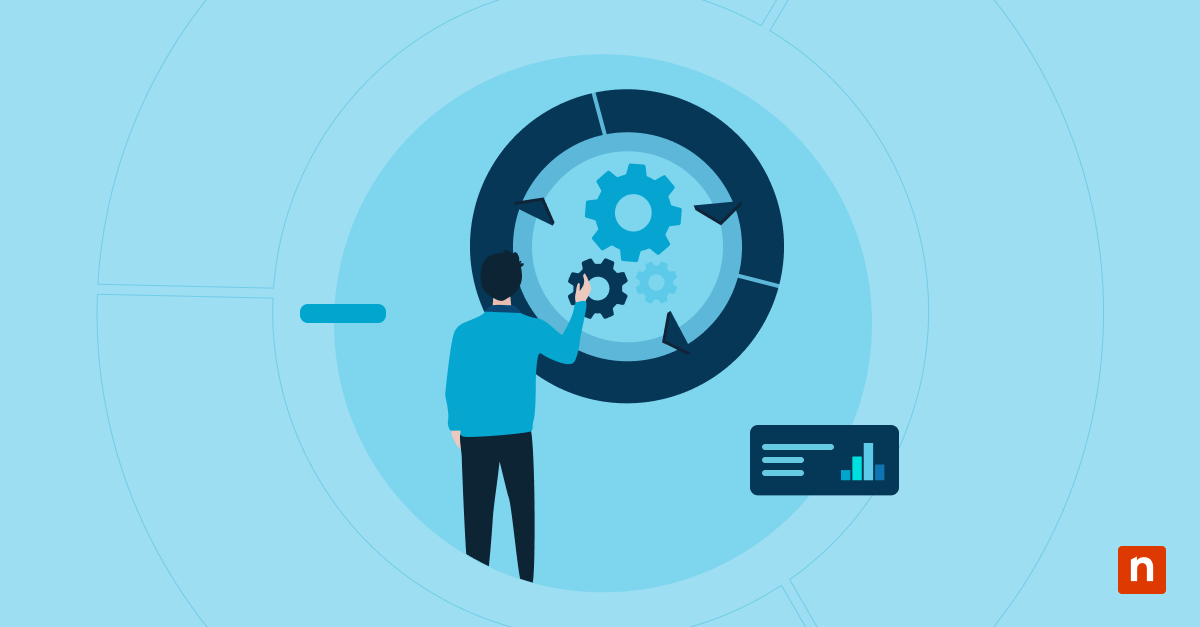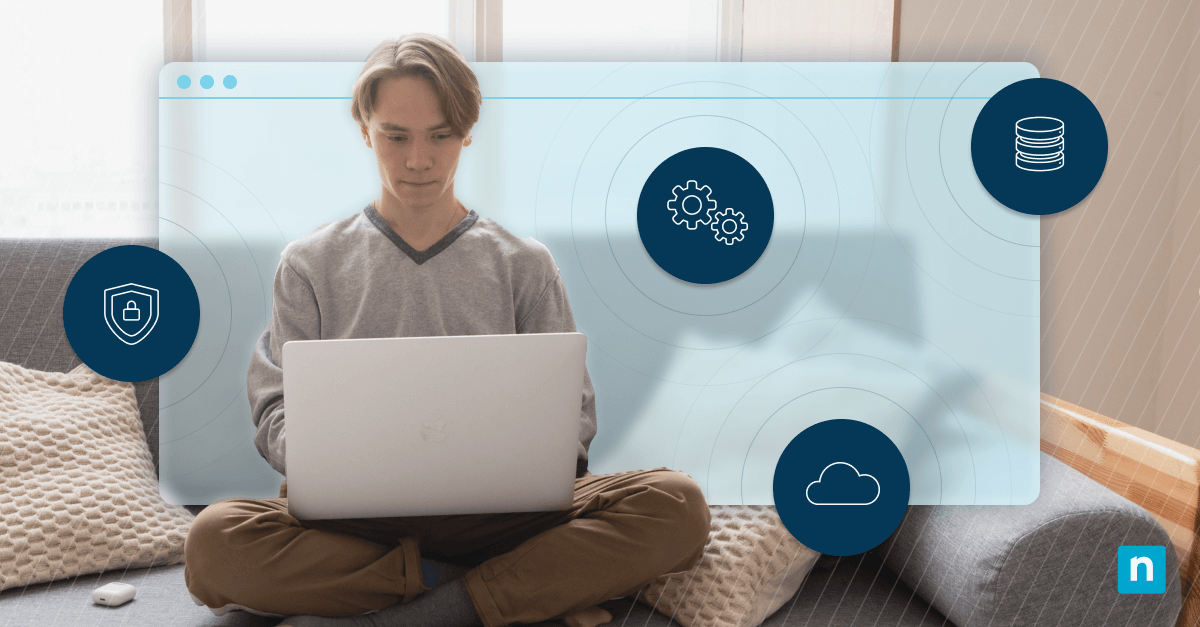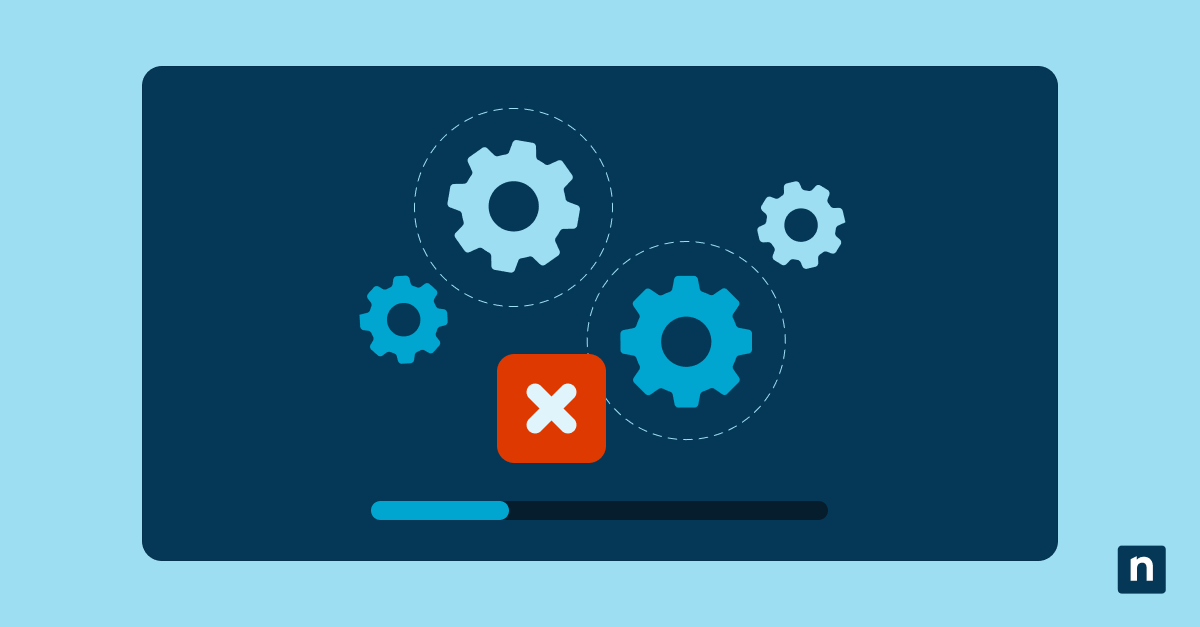Key Points
- Understanding IT Automation: IT automation uses software to perform repetitive IT tasks such as system configuration, patch management, and cloud infrastructure operations—reducing human error, increasing efficiency, and freeing IT staff for strategic initiatives.
- Common IT Automation Challenges: Common challenges to IT automation include integration with legacy systems, the lack of skilled personnel, employee resistance, security and compliance risks, and managing automation at scale.
- Strategies to Overcome Automation Hurdles: Ways to overcome IT automation challenges are to use phased adoption, upskill your IT staff, prioritize security and compliance, and leverage AI and machine learning.
- Best Practices for Long-Term Success: To ensure that automation helps achieve long-term success for your business, best practices include continuous review, business alignment, and real-time monitoring and optimization.
- Shifting Role of IT Professionals: IT teams will transition from repetitive maintenance to higher-value roles in automation strategy, business analysis, and complex problem-solving.
Organizations of all sizes can struggle with implementing and maintaining effective automation processes. While automation promises to streamline operations and boost efficiency, it often introduces unexpected hurdles that can derail even your most well-planned initiatives. In this article, you’ll learn about efficient practices in overcoming IT automation challenges.
📌 If you prefer a visual walkthrough, watch “Complete Guide: Overcoming IT Automation Challenges“.
What is IT automation?
IT automation essentially uses software to perform repetitive tasks without human intervention. It encompasses a wide range of processes, from simple backup scripts to complex cloud infrastructure management. The primary goal of automation is to
- reduce errors,
- speed up operations, and
- free IT staff for more strategic work that requires human insight and creativity.
Automation tools can handle various tasks, including system configurations, software installations, patch management and network operations. By automating these routine processes, you can improve consistency, reduce human error, and increase overall operational efficiency.
Types of automation
- Basic automation uses a shared messaging system to centralize the most repetitive tasks, saving you hours of accomplishing them individually.
- Process automation establishes and maintains transparency and uniformity between your business and the IT processes on which it runs.
- Intelligent automation combines machine-learning capabilities and artificial intelligence to improve decision making based on track records and existing data.
Free up some time for more crucial IT operations with NinjaOne Automation solutions.
Common IT automation challenges
Though incorporating IT automation naturally comes with some challenges, these aren’t reasons to shy away from the process. Here are some common challenges you should be aware of:
Integration with legacy systems
Integrating legacy systems is a major automation challenge for many companies. Older systems frequently lack modern interfaces and security features, making them difficult to incorporate into automated workflows. This incompatibility can slow down or even halt automation efforts. IT teams may find themselves stuck between maintaining critical legacy systems and pushing for modernization, creating a challenging balancing act.
In addition, legacy systems may use outdated protocols or proprietary technologies that don’t mesh well with modern automation tools. Replacing these systems outright is often not feasible due to cost or operational constraints, forcing your IT team to find creative ways to bridge the gap between the old and the new.
Lack of skilled personnel
A shortage of skilled personnel also hinders automation initiatives. IT automation requires specific expertise in designing, implementing, and maintaining automated systems. The staff need to
- be familiar with scripting languages,
- understand infrastructure as code concepts, and
- have a grasp of modern cloud technologies.
If your current IT staff lacks any or all of these skills, this can lead to incomplete or ineffective automation attempts.
Employee resistance
On a related note, implementing automation in your business’s IT environment can mean significant changes in already established workflows among departments and especially employees. Resistance to working alongside automation tools can result from poor training and communication as to the benefits of these tools, leading to worsening—rather than improved—task optimization and long-term productivity.
Security and compliance concerns
Security and compliance concerns often arise during automation projects as automated processes can create new vulnerabilities if not properly secured. Moreover, keeping automated systems at the same level of security and regulatory compliance as manual processes is challenging.
These systems may expose sensitive data or create compliance issues if not configured correctly. This is particularly concerning in industries with strict regulatory requirements, such as healthcare and finance. As such, you should carefully balance the benefits of automation with the need for robust security measures.
Managing automation at scale
Managing automation at scale presents difficulties as projects grow. You may struggle with version control, change management and maintaining consistency across departments. The complexity of managing numerous automated processes can quickly become overwhelming.
As automation efforts expand, it’s challenging to keep track of all the scripts, workflows and interdependencies involved. Without proper management, you can end up with a tangled web of automation that’s difficult to maintain and update.
Strategies to overcome IT automation challenges
Implementing automation isn’t a walk in the park; it requires careful planning, the right skills and a solid understanding of potential pitfalls. However, with the right strategy, you can overcome these challenges and reap the benefits of a well-automated IT environment. Some effective strategies to tackle common automation hurdles are as follows:
1. Implement a phased approach
- Start with small, low-risk processes.
- Build expertise and confidence gradually.
- Learn from early successes and failures.
- Allow time for skill development.
- Enable organizational adaptation to new work methods.
2. Invest in training and upskilling IT staff
- Provide learning and development opportunities.
- Bridge the skills gap.
- Consider formal training programs.
- Offer hands-on learning experiences.
- Encourage experimentation with automation tools in controlled environments.
3. Prioritize security measures
- Implement robust security protocols from the start.
- Regularly audit automated systems.
- Mitigate risks and ensure compliance.
- Implement strong access controls.
- Encrypt sensitive data.
- Conduct regular vulnerability testing of automated processes.
4. Leverage AI and machine learning technologies
- Enhance prediction of potential issues.
- Optimize resource allocation.
- Analyze patterns in system behavior.
- Improve the efficiency of automated processes.
IT automation best practices
Implementing IT automation is just the beginning. To truly harness its power, you need to continuously refine and optimize your processes. This ongoing effort ensures your automation strategies remain effective and aligned with your evolving business needs. Here are some key best practices that can help you maximize the benefits of your IT automation initiatives.
Regularly review and update automation processes
Regularly review and update your IT automation processes to make sure they remain effective and aligned with business needs. Technology evolves rapidly and automation strategies should adapt accordingly. Set up a schedule for reviewing automated processes to ensure they’re still meeting their intended goals. Look for opportunities to improve efficiency, eliminate redundancies and incorporate new technologies or best practices.
Align automation with business objectives
Aligning automation initiatives with business objectives is crucial for your organization’s success. Every automated process should contribute to specific organizational goals, whether it’s improving customer response times, reducing costs or enhancing security. It also helps to involve stakeholders from across the business in automation planning. Their input can help make sure that your IT automation initiatives are solving real problems and creating tangible benefits for the organization.
Implement continuous monitoring and optimization
Automated systems need continuous monitoring and optimization for long-term success. Tracking performance, identifying bottlenecks and making ongoing improvements help maximize the benefits of IT automation. Implement monitoring tools to keep a close eye on your automated processes. Then use the data gathered to continuously refine and optimize your automation workflows, looking for ways to improve reliability, reduce resource consumption and enhance overall quality.
Optimize IT operations and automate repetitive tasks with NinjaOne to enhance productivity.
Learn more about NinjaOne Automation solutions, or directly sign up for a free trial now.
The future of IT automation in modern management
The future of IT automation in modern management looks promising overall. As technologies advance, you can expect more intelligent, self-healing systems that adapt to changing conditions without human intervention. The line between development and operations will continue to blur, with automation playing a key role in this shift.
Soon systems will be able to automatically scale resources based on demand, detect and mitigate security threats in real-time and even predict and prevent issues before they occur. This level of automation will enable IT teams to focus more on innovation and less on routine maintenance.
Cloud technologies and more opportunities
Cloud technologies will offer new opportunities to overcome IT automation challenges on a global scale, giving you more efficient management of complex, distributed systems. As cloud services continue to evolve, they’ll provide new tools and platforms for automation, making it easier to manage global IT infrastructures with the same ease as local systems. That said, many enterprises may face multi-cloud complexities such as different APIs and vendor lock-in.
Either way, the role of IT professionals will likely shift as automation becomes more prevalent. Instead of focusing on routine tasks, IT staff will need to develop skills in areas such as automation strategy, complex problem-solving and business analysis. The ability to design and manage automated systems will become increasingly valuable.
NinjaOne offers a powerful, easy-to-use platform that helps you overcome IT automation challenges by simplifying and automating day-to-day IT tasks. In particular, NinjaOne’s IT asset management software utilizes automation to offer a complete and real-time view of all your endpoints as well as perform scheduled scans for improved security and maintenance.
Try NinjaOne now for free and see how it can transform your IT operations, allowing your team to focus on strategic initiatives and value-added services.