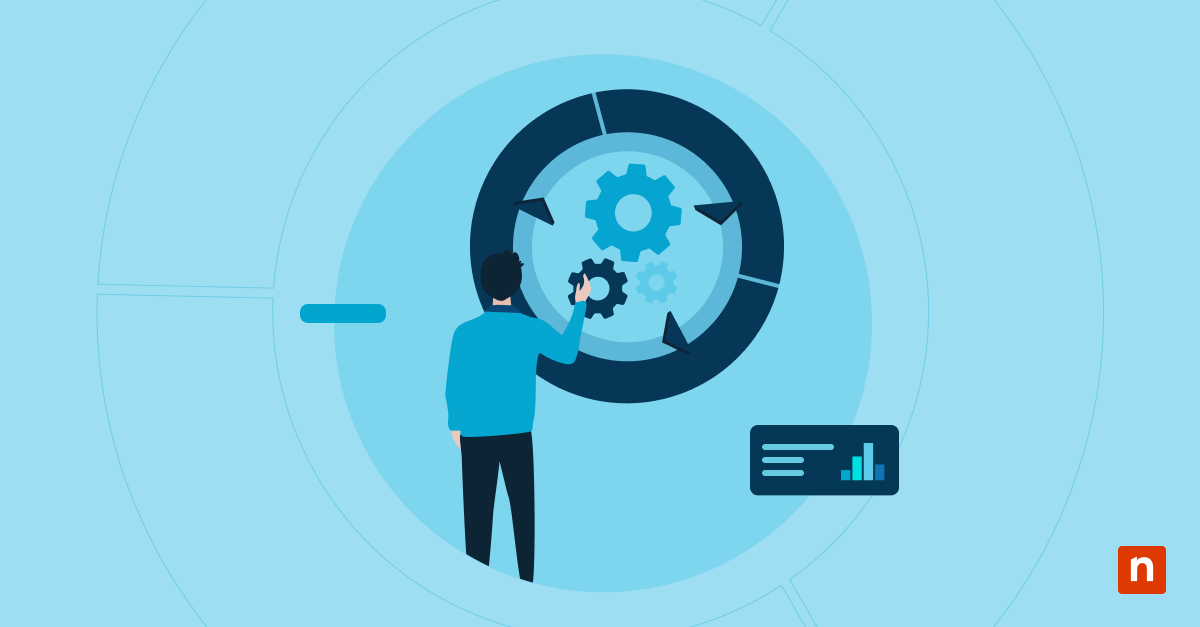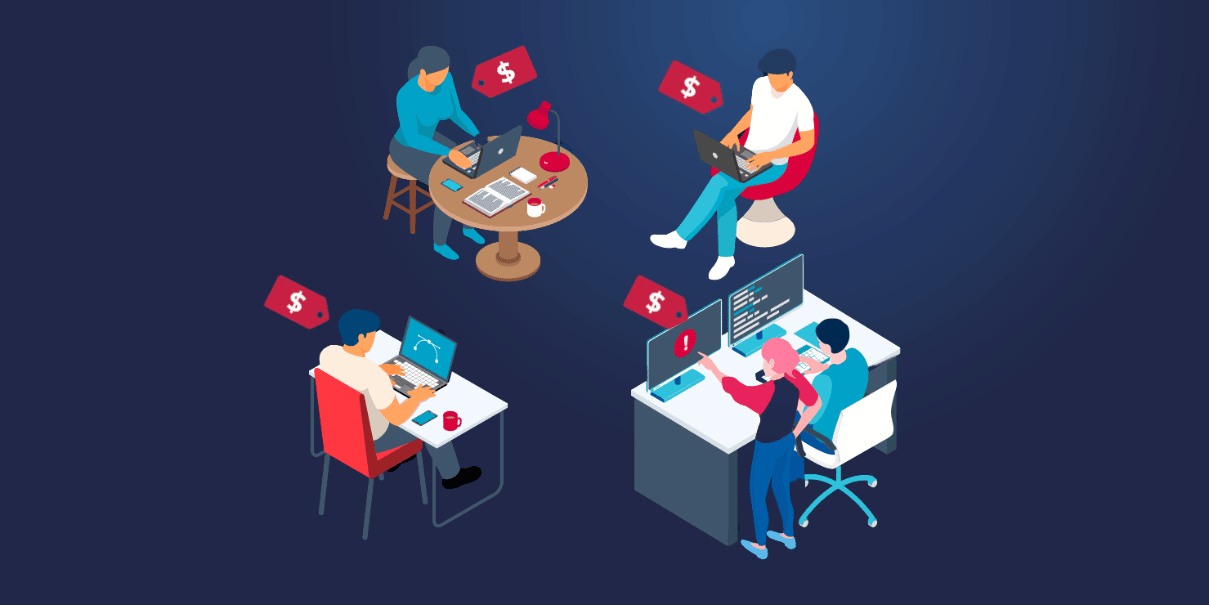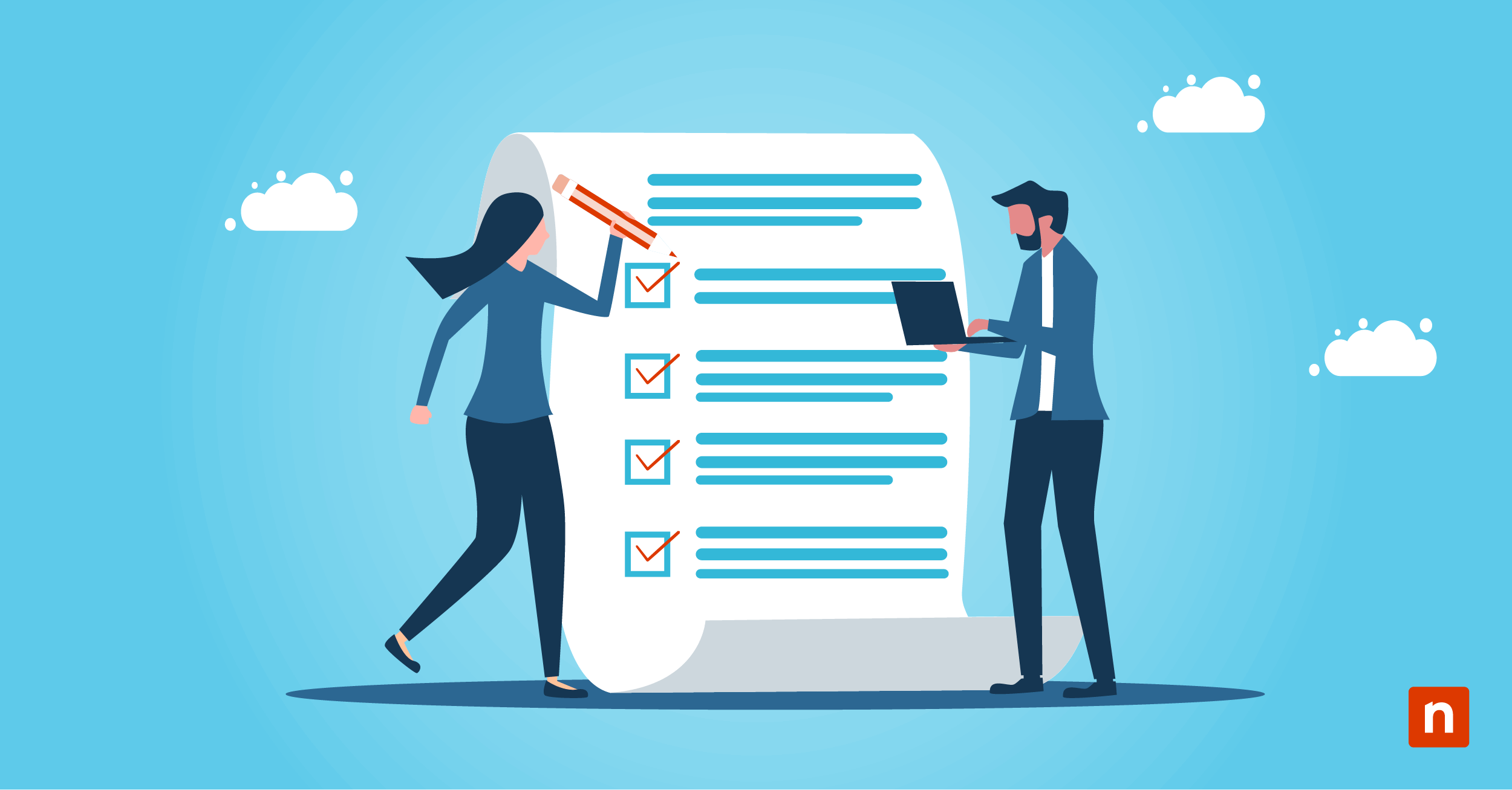As organizations navigate complex technological landscapes, the ability to convey ideas, address concerns, and foster understanding becomes paramount.
In this article, we delve into essential strategies to improve IT communication, presenting 12 essential strategies that can significantly enhance the way teams within the IT realm interact and collaborate.
From the importance of clear and concise messaging to the establishment of robust communication protocols, each strategy is crafted to address the unique challenges IT professionals face.
We explore the nuances of audience awareness, urging IT teams to tailor their communication to diverse stakeholders, be they technical experts or non-technical decision-makers.
Additionally, we look at the significance of active listening, feedback mechanisms, and establishing a crisis communication plan, ensuring that IT communication is effective in routine situations and resilient in times of adversity.
What this article will cover:
- The importance and benefits of IT communication
- 12 IT communication strategies
- Tips for cross-team communication
- IT communication in the workplace vs. remote
- Remote and virtual IT communication tools
- IT communication and collaboration best practices
The importance and benefits of IT communication
IT professionals constantly grapple with the challenge of translating complex technical concepts into understandable language for various stakeholders — so much so that the term “no geek speak” has been forever ingrained into the IT professional’s lexicon.
Clear communication within IT teams is essential not only for the smooth execution of projects but also for fostering collaboration, mitigating risks, and aligning technological efforts with broader organizational goals.
The ability to convey ideas, share insights, and understand diverse perspectives becomes a must-have skill in a field where rapid innovation and problem-solving are the norm.
Benefits of improving communication within IT teams
Enhanced collaboration: Improved communication fosters a collaborative environment where team members can share ideas, insights, and expertise seamlessly. This collaboration accelerates problem-solving, encourages innovation, and ultimately leads to more successful project outcomes.
Reduced errors and misunderstandings: Clarity in communication helps minimize errors and misunderstandings, reducing the likelihood of costly mistakes in IT projects. Precise communication ensures that everyone involved has a shared understanding of project requirements, timelines, and expectations.
Increased efficiency: Streamlined communication processes contribute to increased efficiency within IT teams. Clear guidelines, well-defined roles, and established communication protocols lead to smoother workflows, allowing teams to meet deadlines and consistently deliver high-quality results.
Improved decision-making: Effective communication facilitates informed decision-making. When team members have access to clear and relevant information, they can make decisions confidently, leading to better outcomes for IT projects.
Boosted morale and team satisfaction: A culture of open communication enhances team morale and satisfaction. When team members feel heard, valued, and well-informed, it positively impacts their engagement, job satisfaction, and overall sense of belonging within the IT team.
Adaptability to change: Improved communication helps teams stay informed about changes in project requirements, technology trends, and organizational priorities, enabling them to adapt to new challenges and opportunities.
Enhanced customer satisfaction: Effective communication extends beyond internal teams to external stakeholders, including clients and end-users. Clear and transparent communication with clients builds trust, manages expectations, and ultimately contributes to higher levels of client satisfaction.
Innovation and creativity: A communication-rich environment encourages the exchange of ideas and sparks innovation. When team members feel comfortable sharing their thoughts and perspectives, it creates a fertile ground for creativity, leading to the development of cutting-edge solutions and technologies.
12 IT communication strategies
Effective communication is crucial in the field of Information Technology to ensure smooth collaboration, problem-solving, and project success. Here are some essential strategies for improving IT communication:
1. Clear and concise messaging
- Use clear and concise language to convey your ideas.
- Avoid technical jargon when communicating with non-technical stakeholders.
- Summarize complex information into understandable and actionable points.
2. Audience awareness
- Tailor your communication to your audience’s level of technical understanding.
- Understand different stakeholders’ varying needs and concerns, such as end-users, management, and technical teams.
3. Active listening
- Actively listen to others’ perspectives and concerns.
- Encourage open and honest communication within the team.
- Repeat back key points to ensure understanding and show that you are engaged in the conversation.
4. Choose the right communication channels
- Select appropriate channels for different types of communication (e.g., email, meetings, instant messaging).
- Utilize collaboration tools and platforms to facilitate seamless communication and information sharing.
5. Documentation
- Maintain thorough documentation of projects, processes, and decisions.
- Ensure that documentation is easily accessible and regularly updated.
- Use standardized formats to enhance clarity and consistency.
6. Feedback mechanisms
- Establish regular feedback loops to assess the effectiveness of communication.
- Encourage team members to provide constructive feedback on communication practices.
- Adjust communication strategies based on feedback received.
7. Establish communication protocols
- Define clear communication protocols, especially in crises.
- Outline roles and responsibilities for communication within the team.
- Implement consistent reporting structures for project updates.
8. Crisis communication plan
- Develop a plan for communicating during critical incidents or outages.
- Clearly define roles and responsibilities for communication during emergencies.
- Practice and review the crisis communication plan regularly to ensure preparedness.
9. Cross-functional collaboration
- Foster collaboration between IT and other departments.
- Promote knowledge sharing and cross-training to improve understanding between technical and non-technical teams.
10. Training and development
- Provide communication skills training for IT professionals.
- End-user training can minimize day-to-day issues.
- Foster a culture of continuous learning and improvement.
11. Emphasize the “why”
- Clearly articulate the purpose and significance of IT projects to the broader organizational goals.
- Help stakeholders understand the value and impact of IT initiatives.
12. Regular check-ins
- Schedule regular check-ins to discuss ongoing projects, address concerns, and ensure everyone is on the same page.
- Use these meetings to reinforce key messages and project priorities.
For a visual overview of these strategies, consider viewing this video: ‘12 Essential Strategies to Improve IT Communication’.
Tips for cross-team communication
Effective cross-communication is essential for successful collaboration and project outcomes. Here are a few tips to facilitate cross-team collaboration and communication within the IT environment:
Establish clear channels for communication
Clearly define communication channels and protocols for cross-team collaboration. Whether it’s through project management tools, dedicated communication platforms, or regular meetings, having established channels ensures that information flows smoothly between teams.
Create a shared knowledge base
Develop a centralized and easily accessible knowledge base where teams can find documentation, project updates, and relevant information. This shared repository fosters transparency and helps teams stay on the same page, reducing the chances of misunderstandings.
Promote cross-training
Encourage cross-training initiatives where team members from different IT specialties can gain insights into each other’s work. This enhances understanding and facilitates better communication by bridging the knowledge gap between diverse technical domains.
Hold regular cross-team meetings
Schedule regular meetings that involve representatives from different IT teams. These meetings provide a platform for sharing updates, discussing challenges, and aligning strategies. It ensures that everyone is informed about overarching project goals and developments.
Foster a collaborative culture
Cultivate a culture of collaboration and knowledge sharing within the organization. Encourage team members to seek input and feedback from their counterparts in other teams, fostering a sense of unity and collective responsibility for project success.
Use clear and standardized documentation
When communicating across teams, use standardized documentation to convey technical details, project requirements, and any relevant information. Consistent documentation practices contribute to better understanding and minimize the risk of misinterpretation.
Designate cross-team liaisons
Appoint individuals as liaisons between different teams to facilitate communication. These liaisons can bridge communication gaps, ensure information flows smoothly, and serve as contact points for queries or clarifications.
Encourage open communication channels
Create an environment where team members feel comfortable reaching out to their counterparts in other teams. Foster open lines of communication to promote the exchange of ideas, insights, and solutions across different IT disciplines.
Define shared goals and objectives
Clearly define and communicate shared goals and objectives that require collaboration across teams. When everyone understands the overarching purpose, aligning efforts and working towards a common objective becomes easier.
Celebrate cross-team successes
Acknowledge and celebrate successes that result from effective cross-team collaboration. Recognizing and rewarding collaborative efforts reinforces the importance of inter-team communication and encourages a positive working relationship.
IT communication in the workplace vs. remote
In navigating the distinct realms of on-site and remote IT communication, implementing practical tactics and thoughtful workspace design is crucial for fostering collaboration and teamwork.
Here are key considerations for each:
Practical tactics for promoting collaboration
On-site and in-house teams
Facilitate open dialogue: Encourage team members to engage in open dialogue by creating a culture that values input from all members. Regular team meetings and forums can provide opportunities for discussion and idea sharing.
Utilize collaborative tools: Employ collaborative tools within the physical workspace to enhance communication. Whiteboards, project management boards, and shared workspaces can facilitate real-time virtual collaboration and keep everyone on the same page.
Leverage face-to-face interaction: Capitalize on the immediacy of face-to-face communication. Foster a workplace environment that supports spontaneous discussions, encouraging team members to approach each other for quick problem-solving or brainstorming sessions.
Remote teams
Digital collaboration platforms: Embrace digital collaboration platforms like video conferencing, chat, and project management tools. These tools facilitate real-time communication, document sharing, and virtual collaboration, bridging the physical gap between team members.
Scheduled check-ins: Establish regular virtual check-ins to maintain team connectivity. Scheduled video conferences or stand-up meetings provide opportunities for updates, issue resolution, and fostering a sense of team camaraderie.
Encourage proactive communication: Foster a culture of proactive communication within remote teams. Team members should be encouraged to share progress updates, challenges, and insights regularly to maintain transparency and enhance collaboration.
Designing workspaces for interaction and teamwork
On-site and in-house teams
Open and collaborative physical layouts: Design physical workspaces with an open layout to promote collaboration in the workplace. Consider creating collaborative zones where team members can gather for discussions and project work, fostering a sense of unity and teamwork.
Shared resources and technology: Ensure that physical workspaces are equipped with shared resources and up-to-date technology. This includes collaborative tools, meeting spaces, and easy access to necessary IT equipment, facilitating seamless communication and project execution.
Remote teams
Virtual collaboration spaces: Design virtual collaboration spaces within digital platforms. Utilize project management tools, shared document repositories, and collaborative coding platforms to create a virtual workspace that supports teamwork and information sharing.
Emphasize ergonomics: Encourage team members to set up ergonomic home offices. Providing guidelines for creating comfortable and efficient remote work environments contributes to the overall well-being and productivity of remote IT professionals.
Cultivate a virtual team culture: Foster a virtual team culture that emphasizes inclusivity and collaboration. This involves utilizing virtual team-building activities, recognizing achievements, and creating opportunities for informal interactions to strengthen team bonds.
Remote and virtual IT communication tools
Various platforms are available to support remote IT professionals, offering solutions for communication, project management, and collaborative coding.
From video conferencing tools like Zoom and Microsoft Teams to project management platforms such as Jira and Asana, the landscape is rich with options to streamline remote IT collaboration.
Version control systems like Git and collaborative coding platforms like GitHub also play a crucial role in facilitating real-time code collaboration among distributed teams.
Overview of popular online team collaboration platforms
Microsoft Teams
A comprehensive platform that integrates chat, video conferencing, and file sharing. Microsoft Teams provides seamless integration with other Microsoft 365 applications, making it a robust choice for organizations already using Microsoft’s ecosystem.
Slack
Known for its real-time messaging and channel-based communication, Slack is a versatile platform that enhances team collaboration. It supports integrations with various third-party applications, including NinjaOne, enabling customization based on team needs.
Asana
Asana is a powerful project management tool that simplifies task tracking, project planning, and team collaboration. It offers a user-friendly interface, making it easy for remote teams to organize and prioritize work effectively.
Jira
Widely used in software development, Jira facilitates project tracking, issue management, and agile development practices. It provides a robust framework for remote IT teams to manage complex projects with ease.
Zoom
Renowned for its reliable video conferencing capabilities, Zoom is a go-to choice for virtual meetings, webinars, and collaborative discussions. It offers features like screen sharing and breakout rooms to enhance remote communication.
GitHub
GitHub is a leading platform for version control and collaborative coding. Remote development teams leverage GitHub to manage code repositories, track changes, and collaborate on coding projects seamlessly.
Best practices for using virtual collaboration tools effectively
Establish clear communication guidelines: Define communication norms and guidelines to ensure clarity. Establish expectations regarding response times, preferred communication channels, and the use of different tools for various purposes.
Provide training and support: Offer training sessions to familiarize team members with collaboration tools. Ensure ongoing support and resources for troubleshooting common issues, empowering the team to use the tools effectively.
Integrate tools for seamless workflow: Integrate collaboration tools to create a seamless workflow. For instance, connecting project management tools with communication platforms can enhance coordination and streamline information sharing.
Encourage consistent tool usage:
Foster consistency in tool usage to avoid fragmentation. Encourage team members to utilize designated platforms for specific purposes, minimizing confusion and ensuring a unified approach to collaboration.
Prioritize security and data privacy: Emphasize security and data privacy when using virtual collaboration tools. Choose platforms with robust security features, implement encryption where necessary, and educate team members on best practices for safeguarding sensitive information.
Regularly evaluate and update tools: Stay abreast of updates and enhancements to collaboration tools. Regularly assess whether the current set of tools meets the evolving needs of the team and the organization, and be prepared to explore new options when necessary.
Facilitate virtual team building: Use collaboration tools to facilitate virtual team-building activities. This helps strengthen team bonds, fosters a sense of community, and mitigates the challenges of remote work isolation.
By leveraging these resources effectively, remote IT teams can maintain productivity and enhance their collaborative capabilities, ensuring successful outcomes in the digital workspace.
IT communication and collaboration best practices
The following are key best practices to facilitate effective team collaboration in the IT domain:
Clear communication channels
Establish clear and accessible communication channels. Utilize messaging platforms, project management tools, and collaborative software to streamline communication and ensure that important information is readily available to team members.
Define roles and responsibilities
Clearly define roles and responsibilities within the team. Ensure that each team member understands their specific tasks and contributions, reducing the likelihood of misunderstandings and promoting accountability.
Regular team meetings
Schedule regular team meetings to discuss project updates, challenges, and goals. These meetings provide an opportunity for open communication, idea sharing, and collective problem-solving. Consider both virtual and in-person meetings to accommodate remote and on-site team members.
Utilize collaboration tools
Leverage collaboration tools and platforms to streamline workflow. Project management tools, version control systems, and collaborative coding platforms can enhance coordination, facilitate real-time collaboration, and ensure the efficient sharing of resources.
Encourage knowledge sharing
Foster a culture of knowledge sharing within the team. Encourage team members to share their expertise, insights, and best practices. Establishing a knowledge-sharing platform or conducting regular knowledge-sharing sessions can enhance team-wide skills and understanding.
Feedback and recognition
Establish a feedback loop for continuous improvement. Regularly provide constructive feedback and acknowledge individual and team achievements. Recognizing and celebrating successes enhances team morale and motivation.
Cross-functional collaboration
Promote collaboration between different functional areas within IT. Cross-functional collaboration ensures a holistic approach to problem-solving and encourages the exchange of ideas and perspectives across diverse technical domains.
Create a collaborative workspace
Design physical or virtual workspaces that encourage a culture of collaboration. In an office setting, create open workspaces or designated collaboration areas. In a remote environment, leverage virtual collaboration tools and platforms to create a shared digital workspace.
Set clear goals and objectives
Define clear and measurable goals for projects. Ensure that each team member understands the broader organizational objectives and how their contributions align with these goals. Clear objectives provide direction and purpose for the team.
Promote inclusivity and diversity
Foster an inclusive and diverse team environment. Embrace different perspectives and encourage team members to share their unique insights. A diverse team brings a variety of skills and approaches to problem-solving, leading to more innovative solutions.
Emphasize professional development
Support professional development within the team. Provide opportunities for training, certifications, and skill development. A team with continuously evolving skills is better equipped to achieve high levels of service delivery.
Adaptability and flexibility
Cultivate an adaptable and flexible mindset within the team. In the fast-paced IT environment, unforeseen challenges may arise. Teams that can adapt to change and embrace flexibility are better positioned to overcome obstacles and capitalize on opportunities.
By implementing these best practices, IT teams can establish a collaborative and dynamic working environment that enhances communication, promotes teamwork, and ultimately contributes to the success of IT projects and initiatives.
In summary
Fostering effective collaboration within IT teams is a cornerstone for success in the fast-paced world of business technology.
By implementing the key strategies and best practices outlined in this article, IT professionals can create a culture of open communication, teamwork, and continuous improvement.
Clear communication channels, defined roles, and the use of collaboration tools contribute to streamlined workflows, while encouraging knowledge sharing, providing regular feedback, and embracing cross-functional collaboration enrich the team dynamic.
As the IT field continues to advance, a collaborative mindset becomes not only a valuable asset but a necessity for achieving innovation, meeting challenges, and driving success in IT projects.