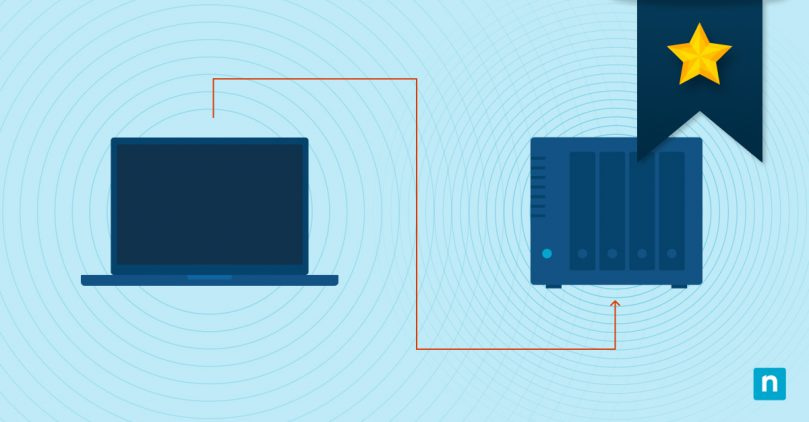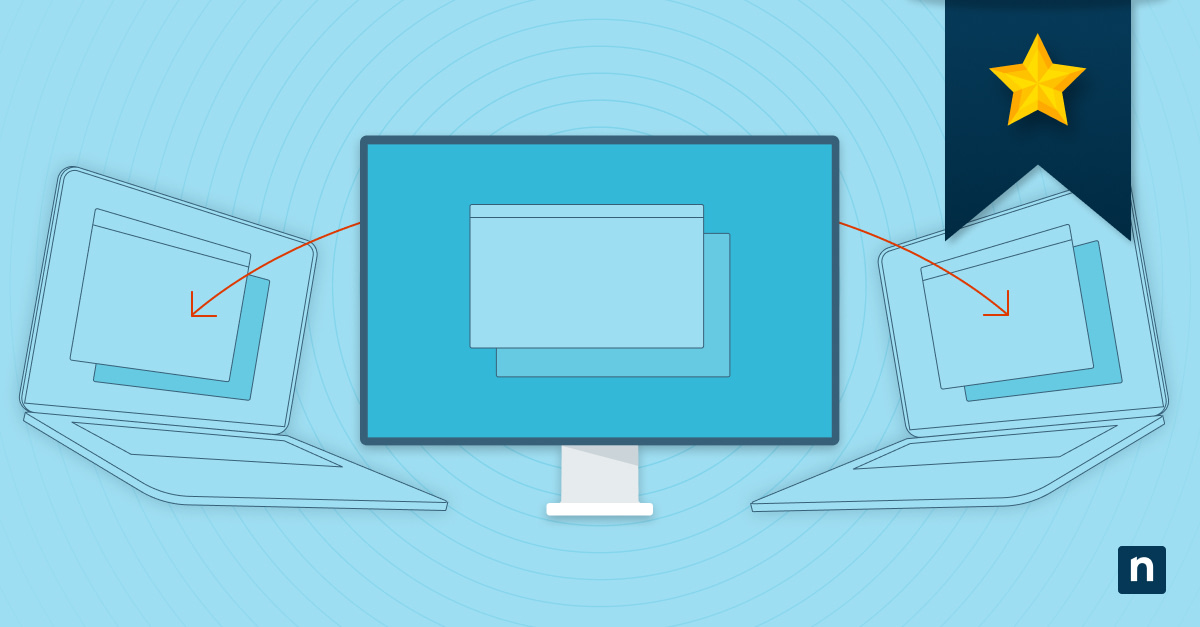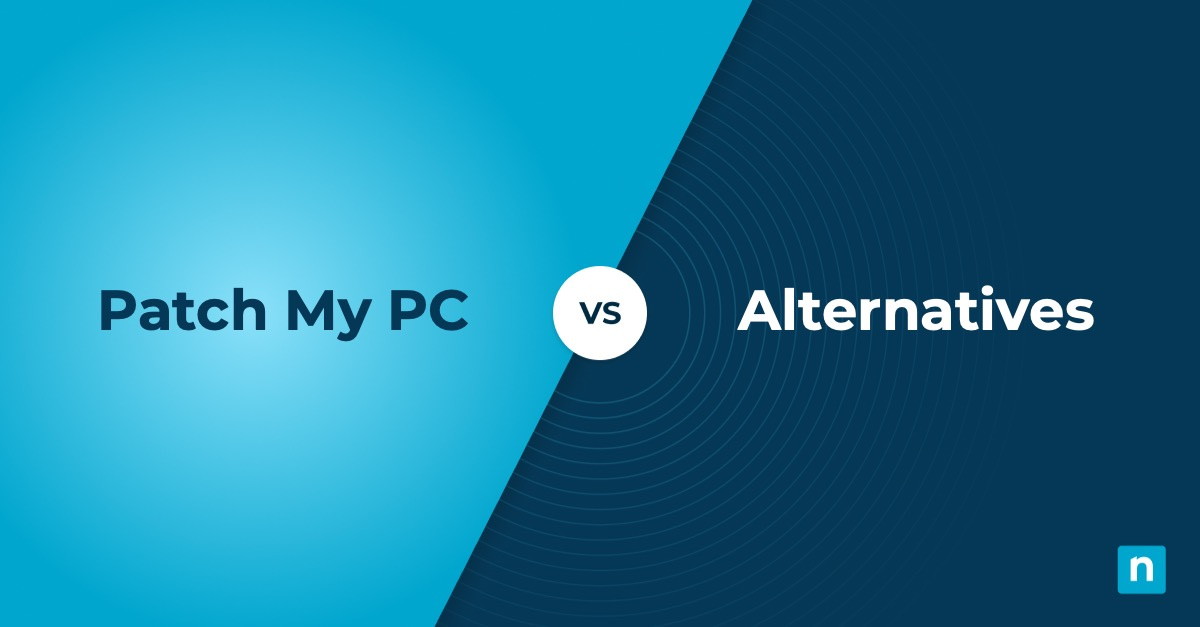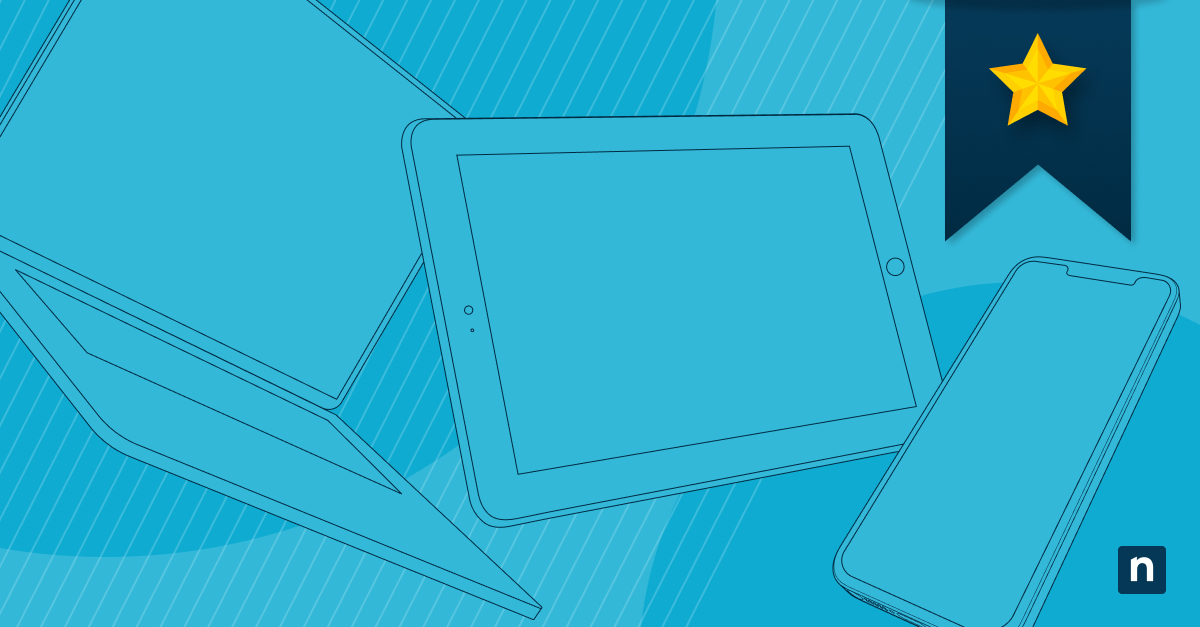“66 percent of organizations worldwide experienced failed data recovery in recent years,” Stellar admits. Data loss or theft can easily destroy a business, but thanks to data backup and recovery solutions, IT teams can rest easy knowing that their data is secure and protected.
No data backup recovery plan is complete without the right software. There are numerous data backup and recovery solutions on the market; however, businesses don’t trust just any software solution or provider to access and shield their precious data. They want top-of-the-line tools to keep their information safe. And top-of-the-line tools are what we have gathered here for you: a list of the best data backup and recovery software for businesses in 2024.
What makes a data backup and recovery solution stand out?
Before exploring all the data backup and recovery solutions for businesses, it’s helpful to know what makes a software solution stand out from the rest. In other words, what features or capabilities make a software solution the best choice for your business. A recent article on the qualities of desirable software lists seven main characteristics to look for:
- User experience (which goes hand-in-hand with user interface)
- Availability
- Performance
- Scalability
- Adaptability
- Security
- Economy
8 best data backup and recovery software (2024)
1) Best for ease of management: NinjaOne
With NinjaOne backup, IT teams and MSPs have access to Windows, Mac, and server incremental backups, self-service file restore, remediation tools, proactive alerting, and multiple restore options. This backup software is fast, efficient, easy to use, and allows you to control your IT environment from a single pane of glass.
2) Best for cost: Veeam
Veeam’s Backup and Replication software offers continuous data protection and image-based backups with unlimited capacity, along with fast and efficient recoveries. It provides excellent value for the price, and according to Peerspot, “It is cost-effective. A lot of times, people pick Veeam because of its price.”
3) Best for chain-free backup: Axcient
Chain-free backup is a new form of incremental backup that makes each recovery point independent from one another. Currently, Axcient is the only provider in the market to offer chain-free backup for businesses.
4) Best for small business: MSP360
MSP360 Managed Backup is a data protection solution that is easy to use and offers centralized monitoring and reporting. This provider mainly caters to small businesses and MSPs.
5) Best for large enterprises: Dell EMC RecoverPoint
Large enterprises often choose Dell EMC RecoverPoint as their data backup and recovery solution due to its continuous data protection for any application and storage location. Technicians can also use this tool to support testing, operational recovery, and disaster recovery efforts.
6) Best for a hybrid environment: Rubrik
For hybrid environments, such as VMWare, AWS, and GCP, IT teams rely on Rubrik. With Rubrik’s Cloud Data Management platform, users can automate protection policies, recover data in seconds, and analyze application data.
7) Best for reliability: Datto Backupify
Datto Backupify is known for its reliability, unlimited cloud storage, fast recovery, and granular data restore. It provides automated backup for Google Workspace and Microsoft 365.
8) Best for data security: Acronis Cyber Protect Cloud
Acronis combines backup, antivirus, anti-malware, and endpoint protection into an all-in-one solution. This solution reduces the need to have multiple cybersecurity tools and focuses on data security in addition to data backup and recovery.
Tips for choosing the best data backup and recovery software
Out of all these data backup and recovery software options, how do organizations choose one? When searching through backup and recovery software options, organizations follow these tips:
Check the company’s reputation
Even if the data backup and recovery provider you are considering is well-known, always check the company’s reputation and reviews. There are many ways to use peer-review websites for software to gather additional information about a provider and its services.
Note the backup & recovery capabilities
When comparing two similar software solutions, note their backup and recovery capabilities, specifically the features that will benefit your organization. Some examples of backup and recovery features to look for include disaster recovery plans, RTO and RPO, backup frequency, and granularity of restored data.
Ensure compatibility with current systems
Unless your IT team plans to alter all their current systems, ensure that the data backup and recovery software that you select is compatible with your IT environment. Your new software solution should solve problems, not create them due to compatibility issues.
Verify the scalability of the solution
If you are a growing MSP or IT team, purchase a software solution that offers multiple scalability options. This way, the software can grow with your company during times of success, and you can also revert it back if needed.
Request on-site, remote, or hybrid support
“74% of U.S. companies are using or plan to implement a permanent hybrid work model,” Zippia reports. The backup and recovery provider you partner with should provide their services and support for the business model you follow, including on-site, remote, or hybrid environments.
Protect and secure your data with NinjaOne Backup
NinjaOne Backup is a data backup and recovery solution that’s built for ransomware defense. It operates off of a single pane of glass, and offers cloud-only, local, and hybrid storage options. Test NinjaOne’s incremental block-level backup, proactive alerting, multiple restore options, remediation tools, and more with this free trial.