Fast, reliable, single-click remote access
Manage and control Windows, Mac, and Linux endpoints with one click from the NinjaOne console.
Fast, easy, and powerful remote access for all your endpoints
Fast, reliable device connection
Serious security
Advanced support features
Customers love NinjaOne
saved time on manual tasks through automation
replaced 3-4 tools with NinjaOne
Unmatched, fully-integrated remote access
Device > click > connect
Support for Windows, Mac, or unaffiliated devices
Ironclad encryption
Privacy & data protection
Dynamic bandwidth adjustment
Powerful technician toolset
End user remote access
Support while on the go
In-session user features
Cross-OS Support
Background Mode
Discover value in 5 minutes.

NinjaOne kicks IT into hyperdrive, and helps DECKED keep pace with rapid growth
This is why customers love us
100,000
Endpoints managed
“NinjaOne is a scalable solution. It’s built on a modern SaaS architecture and it’s future-proof.”
40%
More Cost Effective
“NinjaOne’s price point is 40% less than any other endpoint management tool on the market, while being more powerful and easy to use.”
10-15
Tools Replaced
“Before, I needed 10-15 different tools to execute what NinjaOne does in its centralized, single pane of glass.”
30%
Less time for patching
“We observed a 30% reduction in the time taken for patch deployments compared to our previous solution.”
2,000
Endpoints managed
“NinjaOne gives me much more flexibility and security in my work”
30%
Annual ROI
“[NinjaOne] has already shown its value in ROI…it’s at least a hundred thousand dollars annually.”
24x
Faster Endpoint Management
“Our processes have become 24x faster with NinjaOne.”
20-40
Hours Saved Each Week
“Leveraging the automations feature within NinjaOne has enabled me to save upwards of what would likely be 20 to 30 to even 40 hours per week.”
NinjaOne Integrations
Rated #1 on G2
G2’s No.1-Rated Remote Support Software
Fast, flawless remote access. Anywhere. Anytime.
NinjaOne Remote earns a top-tier 97 G2 Score (blowing past the competition) as G2’s No.1-Rated Remote Support Software. Customers know they can rely on NinjaOne to help them troubleshoot fast, resolve issues remotely, and cut downtime.
“The remote support feature is the best we’ve ever used. It’s super-fast, reliable, and works seamlessly on Windows and MDM-managed Apple devices.”
Sam Bettermann
IT Manager
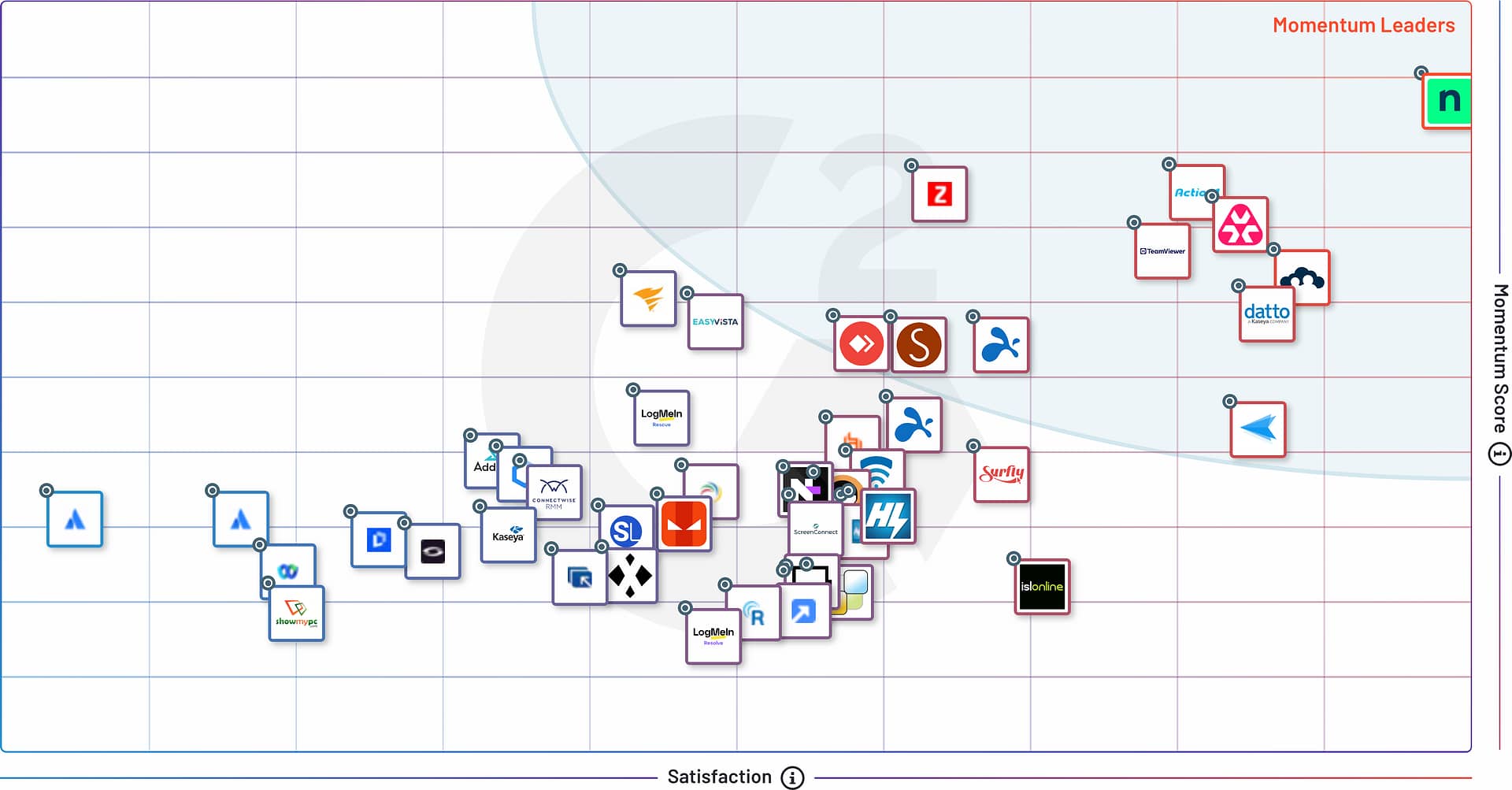
| NinjaOne | Datto RMM | JumpCloud | Atera | ConnectWise | N-able | Action1 | Kaseya VSA | |
| Satisfaction Score | 100 | 86 | 89 | 84 | 34 | 53 | 81 | 31 |
| G2 Overall Score | 97 | 85 | 81 | 77 | 48 | 56 | 65 | 49 |