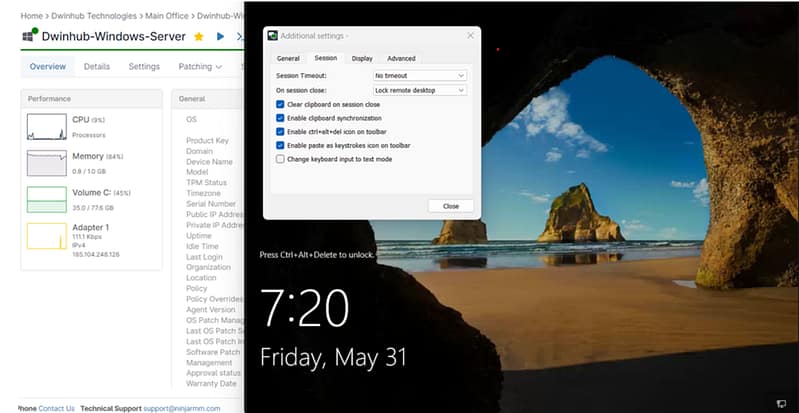Achieve Seamless Endpoint Control with NinjaOne Remote Tools
NinjaOne’s remote management tools streamline IT operations by offering seamless control and visibility over all endpoints. Easily manage, monitor, and secure devices remotely, automate routine tasks, and enhance productivity with NinjaOne’s user-friendly and efficient solutions.