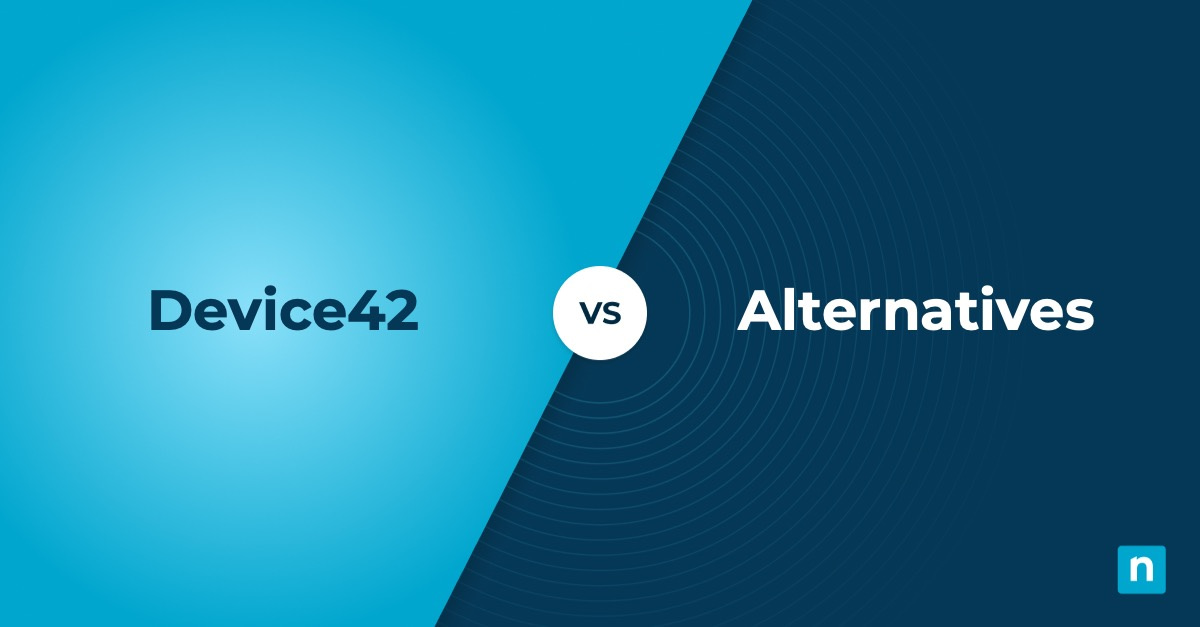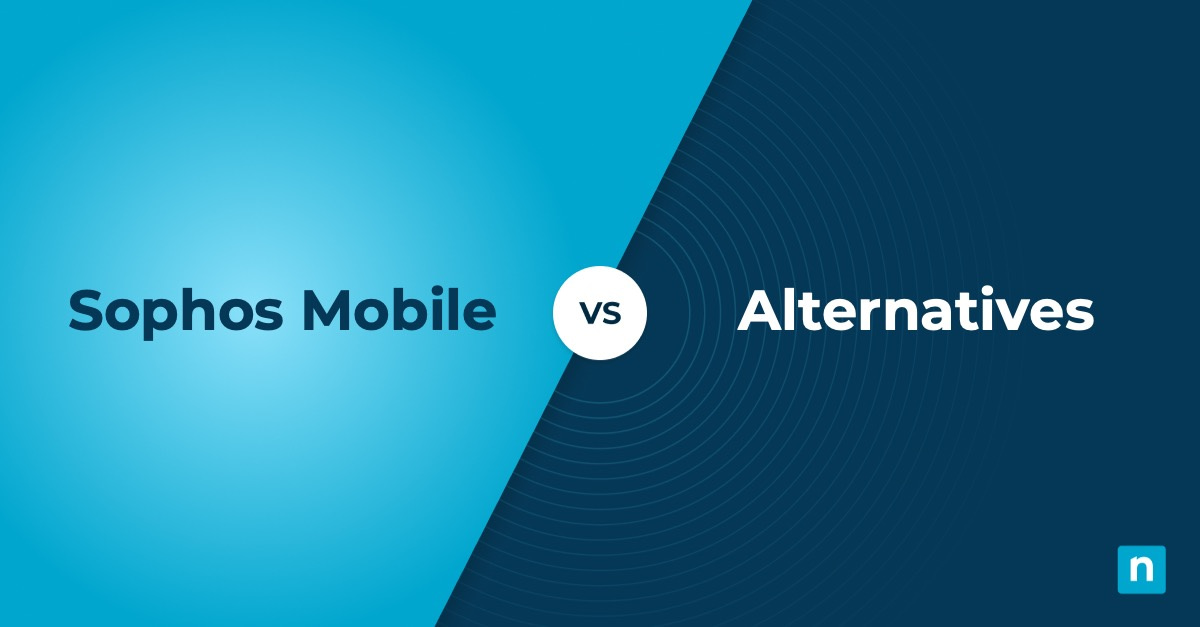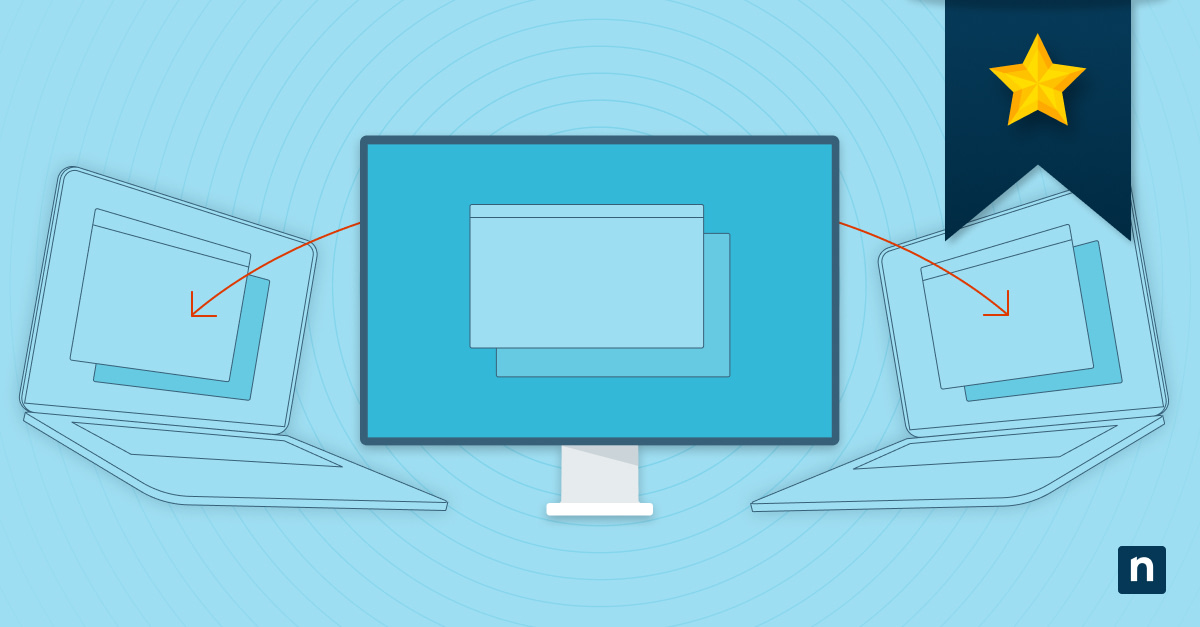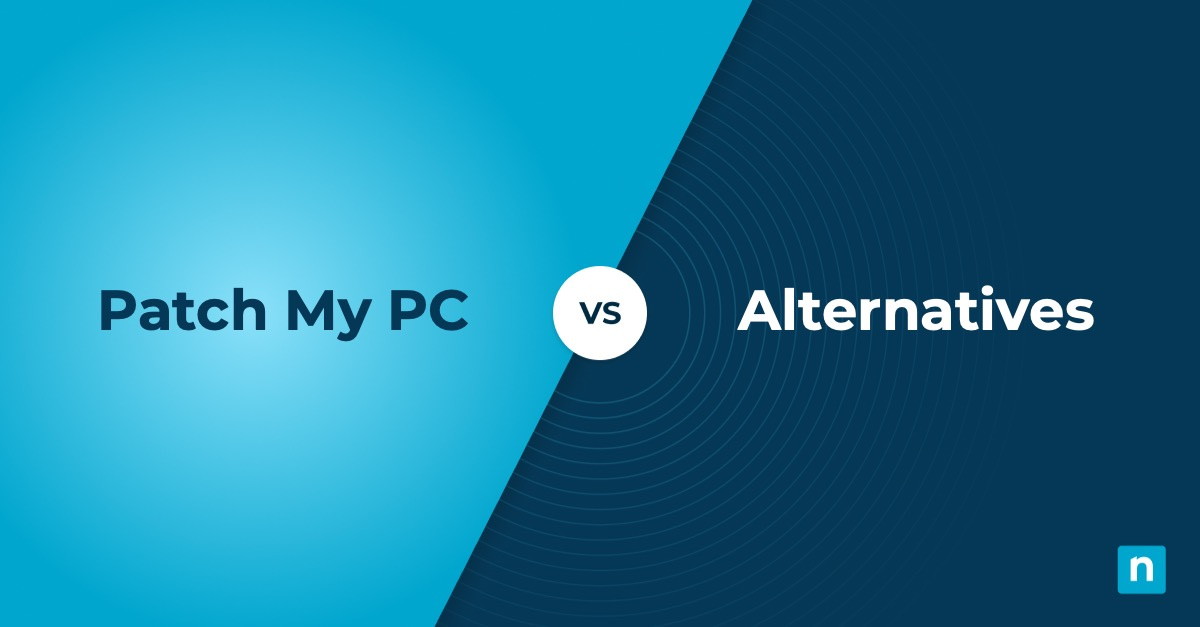A variety of factors, such as the pandemic and digital transformation, have moved organizations and all their data online, which has made backing up business data to cloud storage become more of the norm. Technavio states, “Between 2022 and 2027, the size of the cloud backup and recovery market is estimated to increase by $20,727.97 million.” They go on to say that the market increase estimation is based on a few factors, one of them being the growing demand for cloud-based applications.
The decision of which cloud backup software solution you should use is important because of its many outcomes, such as whether company members can access the data they need, if critical business information is safe and secure, and how quickly you can recover and restore critical data. To help you select which cloud backup solution may be best for your organization, we’ve made a list of the seven best Windows cloud backup solutions:
7 best Windows cloud backup solutions for businesses
NinjaOne
NinjaOne Data Protection offers cloud-first backup and optional local storage that is ideal for remote and hybrid workforces of varying sizes. All backups are deployed and managed automatically in Ninja, making backups less stressful by taking out human error. NinjaOne charges for services on a monthly basis, and there is a free trial available.
Datto
Datto Cloud Continuity is best for organizations that are searching appliance-free Windows backup. Organizations that oversee Windows devices can use Datto’s image-based backup technology to recover and restore everything from files and folders to a bare-metal restore. Datto offers a free demo for their solution.
N-Able
N-Able Cove Data Protection also provides cloud-first data protection as a service, meaning that the data is sent directly to the cloud after it is created or produced. On-premise data storage is not required, so businesses that already operate completely on the cloud can benefit from this solution. They offer a 30-day trial.
Axiom
Axiom’s cloud backup software is great for SMBs who need a cloud backup solution. They offer different levels of backup, archiving and versioning, and the ability to restore your data to any location. You can also configure the software so backups occur automatically. Payment for the service is a monthly subscription.
Acronis
Acronis Cyber Protect Cloud offers cloud backup that’s enhanced with cyber protection. It provides flexibility for backup options, and safety and protection for your important organizational data. Pricing is dependent on the number of gigabytes you need for cloud storage.
Altaro
Altaro VM Backup cloud backup software was designed for organizations using Hyper-V and VMware. The backup solution uses Continuous Data Protection (CDP) to ensure essential information can be recovered in the event of damaged or lost data. There are seven pricing editions available for you to choose from.
Magnus Box
Magnus Box is a backup solution for MSPs. They offer features such as client-side deduplication, incremental backup. Backup capabilities include disk image backup, file and folder backup, and Office365. There is a free 7-day trial available for their product.
How to choose a Windows cloud backup solution
We’ve listed six elements to consider when choosing a Windows cloud backup solution:
1. Security and safety of data
The primary reason to use a cloud backup solution is to safeguard and protect important data for your organization, so you should select one that has precautions and safeguards in place. Secure backups typically include features such as data encryption, management and control of who has access, and protection against unintentional deletion of data.
2. Type of backups performed
Look into what kinds of backups the cloud backup solution offers to determine how it will work with your organization. Look into the options provided such as file backup vs image backup or full, incremental or differential backup. Knowing the options you have for backing up your data will help you to know if it will be sufficient for your business needs.
3. Scheduling and automation capabilities
Backups are only dependable if they are performed consistently. Rather than trying to remember to backup data on an hourly, daily, or weekly basis, search for a Windows cloud backup solution that provides scheduling and automation capabilities. With this feature, you’re able to take out human error and will have more reliable backups stored.
4. Integration with existing tools
Using new tools and implementing them into your IT team’s workflow can be a hefty task, so it’s helpful to search for existing Windows cloud backup integrations that work with your current software. When you integrate software or use a unified IT operations solution, you save your organization time and it can often be more cost effective. Tool integration also enables you to work across software applications easily without having to switch between them.
5. Cloud backup software reputability
Consider whether the cloud backup provider has a good reputation for protecting business information. Data is a prized commodity in today’s digital age, and unfortunately, there’s a lot of threat actors conducting cyberattacks to attempt to get it. To protect against these threat actors, you want a solid Windows cloud backup solution with a company that you trust.
6. Subscription cost
If the cost of backing up your data seems like a lot, just remember that it would be much more expensive (and more of a headache) if you lost the data and had to either pay a ransom for it or produce the information again. Make sure that the cost of the Windows cloud backup software and cloud storage fits within your budget, but also recognize that it’s another investment in the security of your business.
Use NinjaOne to backup your Windows devices to the cloud
Cloud backup software has become increasingly prevalent and is ideal for modern workforces. If your IT environment consists of mostly, or entirely, Windows endpoint devices, then finding an effective and dependable Windows cloud backup solution will allow you to protect your company’s data on those devices.
Ninja Data Protection backs up your Windows endpoints to the cloud, wherever they are located. With direct-to-cloud backups and data redundancy, you can ensure the data on your Windows devices are safe. Our cloud backup solution also offers flexibility and a variety of restore options. Start protecting your Windows endpoints and sign up for a free trial today.