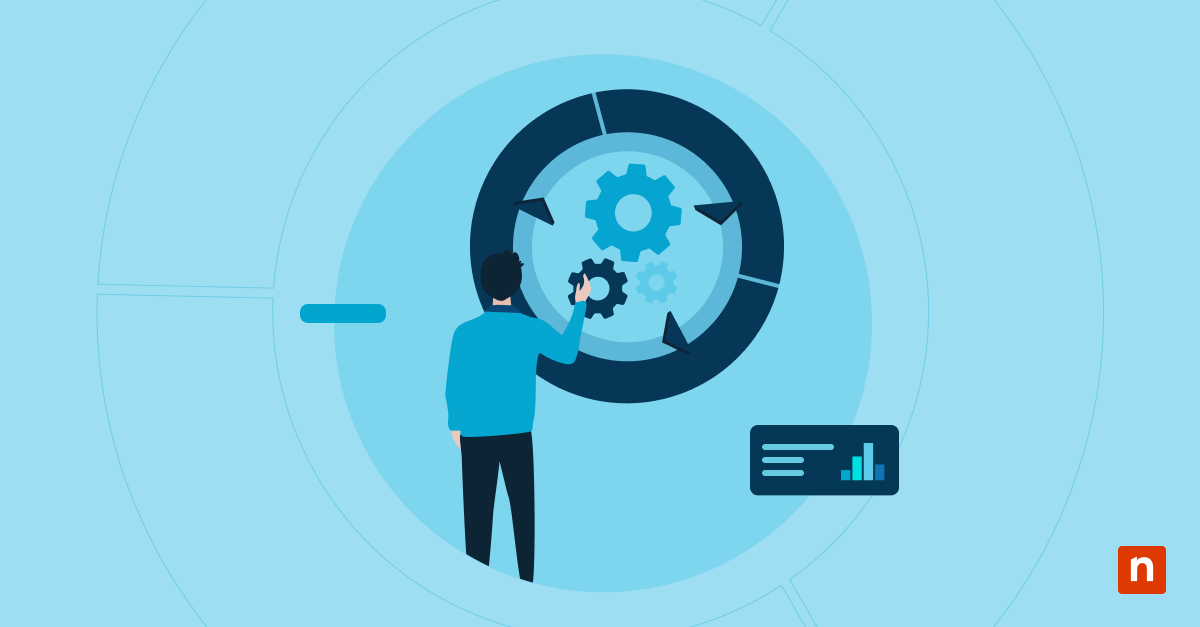Knowledge-based systems (KBS) are an application of artificial intelligence (AI) that rely on an information store and reasoning logic to provide answers. Knowledge-based systems are often deployed in organizations to assist with decision-making, including in IT departments.
This guide explains what knowledge-based systems are, detailing how they work, their architecture and components, and how they can be employed in modern IT environments to improve real-world outcomes by enhancing the availability of information and increasing efficiency.
What is a knowledge-based system (KBS)?
A knowledge-based system consists of two primary components: a knowledge base, which stores all the information relating to a specific topic, project, or task, or other entity, and AI software that can be asked questions or solve problems based on what is in the knowledge base (known as the inference engine). While the knowledge base acts as a rigid store of information, the inference engine is intended to be able to attempt to derive new knowledge from this information, rather than just acting as a querying tool. A user interface is usually provided for interacting with the KBS.
Knowledge-based systems are not a new concept, and have been researched and developed as far back as the 1980s. However, with the emergence of new and powerful AI tools, they are seeing increased attention, particularly in business applications and for enhancing IT operations.
Expert systems are a subset of knowledge-based systems that assist with decision-making for specific fields, with the data supplied by human experts.
How knowledge-based systems work
Structured or unstructured data needs to be stored in a central location (the knowledge base) that can be read by the inference engine to supply it with information. This can be in the form of a database or file-based resource created specifically for the inference engine, or existing resources like wikis, documentation, ticket desks, CMS, and other information sources. The inference engine is software that searches the knowledge base, and is able to answer questions, provide insights, and draw new conclusions from the existing data in it. Depending on the use case, a user interface may also be supplied that connects directly to the knowledge base and inference engine for managing data and making queries.
Note that knowledge-based systems do not necessarily implement the currently popular large language models (LLMs) that power AI chatbots – many KBS technologies even predate these. However, there is renewed interest in knowledge-based systems due to the popularity of new LLM technologies and their potential to form the basis of, or integrate with, knowledge-based systems.
Knowledge-based systems may be comprised of rule-based systems (that processes information using a predefined series of rules, for example if-then statements), frame-based systems (that processes data stored in a highly structured relational format), and model-based systems (where predefined models are used in the decision-making process), or use a hybrid approach.
Applications of knowledge-based systems in IT
Knowledge-based systems cannot replace experts in any field, but they can assist them to locate information without lengthy searches and help them make better decisions, faster.
By being able to help your IT team share and understand information, knowledge-based systems can assist with:
- IT helpdesk automation and troubleshooting
- Network monitoring and incident response
- Cybersecurity threat detection
- System diagnostics and performance optimization
- Decision support in IT management
Ensuring that all information is centralized and constantly available prevents organizational bottlenecks in IT. It also ensures the best possible decisions are made at critical moments.
For example, the solution to a difficult-to-trobleshoot problem (that may have taken hours to diagnose and fix) is not recorded solely in the technician’s head, and as a result, it is available to other team members who encounter the same problem at a later date. This assists with scalability and reliability as solutions are not lost over time, and issues can be quickly resolved.
Decision support systems in IT: Challenges and limitations
The outcomes of any knowledge-based system are dependent on the quality and quantity of the information provided to it. The knowledge base needs to be kept up to date, accurate, and well organized so that those maintaining it can easily find and revise information and assist with indexing by the inference engine. The system also needs to be maintained to ensure that it is always meeting the current requirements.
There may also be privacy and security considerations that require additional user training and awareness, depending on the nature of the data stored.
How to implement a knowledge-based system in your IT department
Knowledge-based systems are usually built to a specification to meet a certain requirement in an organization rather than being purchased out of the box and ready to use. It is vital that you research the available software components and choose the ones that best meet your use case.
Some examples of the knowledge base component in a knowledge-based system include relational databases like MySQL, document stores like MongoDB, graph databases like Neo4j, and even domain-specific tools like the data stored in ticket desks and IT inventory systems. Software that can act as the inference engine includes Drools and CLIPS, both of which are free and open source. User interfaces can be built using low-code app platforms or web app frameworks.
Fast information + easy remote access = happy technicians (and satisfied users)
By giving your IT team immediate access to information, you can ensure they always have an answer quickly by reducing the time it takes to look up information about a piece of hardware, software, or even an end user. In turn, your users will see their problems fixed faster and will often need to provide less historical context in their support tickets.
NinjaOne remote monitoring and management (RMM) lets you quickly and easily connect to Windows, iOS, Android, and macOS devices wherever they are located, to respond to user support requests made through the platform’s IT Help Desk and Ticketing System. It can act as the knowledge base for a KBS through its API, providing your team with full context and insights into the history of each device, enhanced by modern AI tools that filter out the noise from logs and tickets to help you quickly narrow down issues.