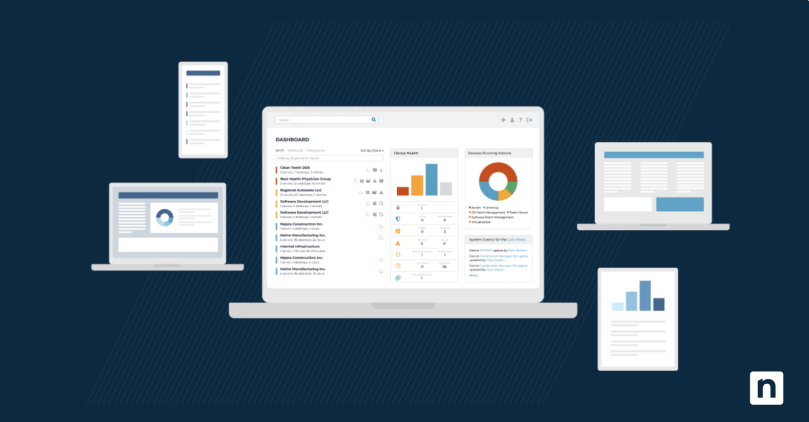Unified endpoint management is a growing market, and IDC predicts it will grow from $3.4 billion in 2019 up to $4.9 billion in 2024. This market growth is due to a variety of factors such as the Bring Your Own Device (BYOD), Choose Your Own Device (CYOD), and Internet of Things (IoT) trends.
Data security is also a growing concern and the number of devices continues to increase each year, plus there is a high volume of data sharing across these organizational devices. These all fuel the growing need for a single solution to manage all types of devices, which is where unified endpoint management comes in.
Simply obtaining this solution will not solve all your endpoint management woes. The most successful businesses approach these endpoint management solutions with a clear unified endpoint management strategy.
The benefits of a unified endpoint management strategy
Creating a strategy before tackling any issue is a wise approach, and unified endpoint management is no different. Unified endpoint management drives business efficiency because it gives businesses the tools they need to effectively manage their devices, all in one location. It also allows your IT team to monitor, secure, update, and remediate the endpoints in your organization’s IT environment.
The benefits of a focused and defined unified endpoint strategy include:
-
Improved security
The number of security threats continues to grow each year, and endpoints are one of the top locations of cyberattacks. A study by Ponemon reported that 68% of organizations experienced endpoint attacks that disrupted their data or infrastructure. One of the best ways to protect your endpoints against security risks is to set a good foundation from the get-go. A calculated unified endpoint management strategy effectively manages applications, deploys scripts, and more to secure endpoints.
-
Improved onboarding
Having a strategy streamlines your onboarding process by deciding what actions to take for certain devices. Unified endpoint management software gives you the tools and information you need to know how to handle device onboarding, whether and when to automatically approve certain onboarding actions, and manage newly onboarded devices.
-
Software extensibility
The basic out-of-box functions of endpoint management software are powerful, but some endpoint management software may allow you to do even more. For example, strategically planning out new scripts to write and implement can enable task automation for endpoints.
-
Greater visibility
Unified endpoint management software gives you greater visibility into your IT environment. With a clear strategy, this increased visibility can help your IT team get a detailed view of activity and quickly identify any issues.
-
Increased employee productivity
Make a plan for effective endpoint management so that technicians know how to resolve endpoint issues and your employees know they’re in good hands. When something goes wrong on a device, your technicians can quickly get to the root of the problem and fix it so employees can resume their work. It reduces downtime and increases productivity.
-
Easy access to information
Condensing all tools into a single software solution is a key part of a unified endpoint management strategy. Having a single solution that manages all your business devices means that you only need to look in one location for information you may need. Your unified endpoint management software can be the single source of truth for your IT environment.
See why G2 has ranked NinjaOne #1 for Customer Satisfaction in Endpoint Management.
How to create a unified endpoint management strategy
The four steps to create a unified endpoint management strategy are:
1. Plan
The first, and most important, step in creating a unified endpoint management strategy is to make a plan. Figure out the specifics regarding how devices are onboarded and monitored, patches are applied, and endpoint problems will get resolved. You should also think about what policies and configurations you want to implement in your IT environment.
2. Policies and configurations
Create the policies and configurations that will be part of your endpoint management strategy. These are important to maintain the functionality of devices and secure endpoints from unauthorized access. Make sure that your policies and configurations are clearly defined to ensure that they are implemented properly.
3. Deployment
Once the initial planning is complete and policies and configurations have been set, it is time to to onboard your organization’s endpoints. Check that all endpoints are accounted for and are being actively managed by your unified endpoint management software and that your configurations are set and policies are enforced.
4. Endpoint management
When your IT environment is finally set up with your unified endpoint management software, then it is time to execute the strategy and manage your endpoints. The software enables monitoring, reporting, auditing, and compliance checks to certify that your endpoints are secure and in good health.
Create an endpoint management strategy for your business
Endpoint management is a critical component of a thriving and functional IT environment. A clear unified endpoint management strategy helps your organization to oversee all your endpoints and check whether they are both in compliance with technology standards and functioning optimally.
Navigate the digital landscape with confidence by selecting the optimal UEM solution tailored to your needs.