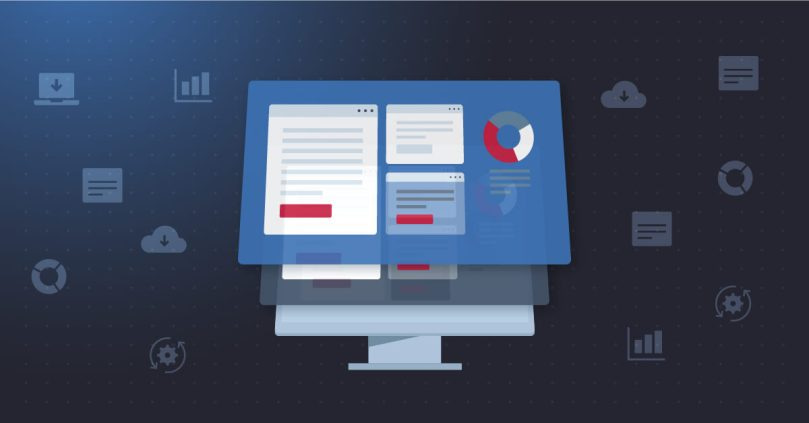“Just one more tool…what’s the harm?”
Because MSPs tend to be technophiles in some measure, we can sometimes be lured in by shiny objects known as “the newest and flashiest solution”. While this isn’t catastrophic in its own right, the “just one more tool” effect is compounding in nature, and so are its dangers.
Putting aside the obvious side effects of employee confusion and costs, there are several other downsides to operating with a runaway technology stack. In this article, we’re going to discuss the challenge of overtooling in depth.
What this article will cover:
- A look at technology stacks
- The risks of running too many tools
- How to avoid overtooling and vendor sprawl
- Using SaaS suites to cut down on the number of MSP tools in your stack
The MSP Technology Stack
Any managed services business needs to put together the right technology stack. Some of the tools within a stack are pretty straightforward MSP staples. Let’s take a look at some of the more essential tools that allow an MSP to work as efficiently as possible.
- Remote Monitoring and Management (RMM)
Remote monitoring and management (RMM) tools are the lifeblood of most MSPs. These allow you to log into and manage your clients’ systems remotely. MSPs can work effectively while eliminating the need to travel to client sites thanks to this tool, so it would be safe to say that the entire managed IT industry wouldn’t exist as we know it without RMM.
In addition, many RMM tools also include automation features that streamline routine tasks and make full use of integrations with other solutions in your technology stack. This allows a tool like NinjaOne to become a centralized dashboard for all MSP operations.
- Professional Services Automation (PSA)
PSA tools are like the business operations counterpart to RMM. These tools are designed to facilitate tasks such as client management, ticketing, billing, and reporting. Much like RMM, it would be hard to imagine running an MSP without a PSA tool.
- Customer Relationship Management
A Customer Relationship Management (CRM) tool is used to keep track of business relationships and account management at all stages. They are crucial for building processes around how the MSP interacts with customers and prospects, as such they are often vital to the sales and marketing side of the business.
- Remote Desktop
Remote desktop tools are sometimes used to supplement RMM tools, allowing you to connect to desktop systems and servers remotely. Remote desktop tools are typically used when the MSP needs fast, simple access to a client’s desktop environment without all of the features offered from RMM.
- Backup and Disaster Recovery (BDR)
Most MSPs provide backup and disaster recovery services, especially in this age of high ransomware threats. BDR definitely makes the list of must-have MSP tools.
- Documentation Software
Although some MSPs operate without special tools for documenting processes and systems, doing so is not recommended. Documentation ensures consistency, and better service delivery, and helps you avoid “silo” situations wherein important information does not make its way to every member of your team.
- Cybersecurity Stack
Cybersecurity tech stacks are their own subcategory within the larger stack. This includes everything you use to protect the systems and data of your MSP’s clientele. The most common tools you’ll find in a security stack are email protection, firewall, endpoint protection, DNS filtering, antivirus, and threat management solutions.
The Risks of Running Too Many MSP Tools
Now that we’ve reviewed the most common essentials in a tech stack, it’s time to look at the problem of overtooling. I’m willing to bet that most MSPs who are reading this have (or have used) considerably more tools than those in the above list. What problems can that sort of tech bloat lead to?
- Increasing your Attack Surface
This is a big one in the cybersecurity-focused world we now live in. Bad actors are actively targeting MSPs — and that means supply chain attacks that target MSP tools are only going to increase.
We’re not saying that every tool you add is like opening a door for hackers, but your practical threat surface does expand with every tool you have integrated into your network or your clients. Considering what’s at stake, MSPs are wise to minimize those threat surfaces wherever possible.
In many cases, that means removing a seldom- or never-used tool. It can also mean eliminating extraneous tools by using features on other solutions that you’re already using. Otherwise, it means carefully evaluating just how badly you need to add a new tool before pulling the trigger.
- Increasing Software Costs
This is the obvious one, really. Every tool carries a cost, and that cost is either passed on to your clients or it cuts into your margins. Either way, minimizing overhead is always a sound strategy.
Some tools are so necessary that their costs are innately justified, while others are simply not pulling their weight in terms of value. It’s up to you to evaluate that balance and ensure extra tools aren’t cutting into the growth and financial success of your MSP.
- Increasing Labor Costs
Very few tools are truly 100% “hands-off”. Even tools that make heavy use of automation still need to be deployed, configured, and monitored. The more tools in play, the more hands are needed on deck to make use of them (and keep them running).
- Increased Training Requirements
More tools means more training. In some cases that means your clients need to be briefed on how to use a certain tool, not just your engineers. Either way, the addition of tools can often mean increased labor costs internally or for time spent educating users.
- Added Complexity to Your Environment
This is a bit of a broad consideration because it involves all of the above points. Simply put, more moving parts mean more things that have to be a) paid for; b) maintained; and c) utilized. It also means more things can go wrong. Complexity tends to be the enemy of productivity and efficiency, so minimizing or consolidating tools is a far better option than succumbing to tool bloat.
How to Avoid Overtooling
How do you avoid the risks outlined above? Let’s take a look at mitigating the pitfalls of overtooling:
- Define Your Goals and Ideal Clients
Tool sprawl can originate from a desire to be everything to everyone. The more sectors and situations you’re trying to serve, the more tools you might end up needing. If you clearly define your scope, your ideal consumer, and your business goals, it gives you a framework for deciding which tools are absolutely necessary. - Use Ninja’s MSP Pricing Calculator
NinjaOne has a great MSP pricing calculator that you can use to determine where tool overhead fits into your finances. Use this calculator to find out which tools might be draining your margins without providing much value in return. Additionally, you should use this calculator before every audit to gain a clear understanding of profit and loss for each individual client. - Evaluate the Big Picture
Take a comprehensive look at your tools across your entire business, not just how they apply to one specific use case. Sometimes you’ll find a tool that’s seeing minimal use and can be culled in favor of using an integration or add-on to a more widely-used tool in your arsenal. - Clearly Define Your Cybersecurity Strategy
Cybersecurity tool bloat can come pretty quickly if you try to cover every possible contingency for every theoretical situation. Examine your cybersecurity needs from a practical standpoint, taking into consideration the real-world needs of your clients. Again, this is a situation where knowing your ideal target client comes in handy. - Audit Your Tools Regularly
Don’t let overtooling sneak up on you. Assess your vendors and audit your tech stack at least every six months to identify any tools that aren’t pulling their weight. There’s no reason to continue paying for a solution that you’re not using or hardly using. - Consolidate on a SaaS Platform
All-in-one platforms like NinjaOne are a great way to eliminate extraneous tools and consolidate critical functions into one centralized platform. Not only does this cut down on cost and complexity, it also makes management much easier for you. - Lean On Your Human Capital
Who knows the value of the tools you’re using better than the people who use them everyday? Involve your team in the evaluation process and let their day-to-day experience guide your mission to solve overtooling. - Manage Vendor Relationships
Vendor management is key to any MSP operation, and it’s a valuable part of avoiding the overtooling challenge. On a broad level, this is part of overall asset management and the associated evaluations (which should be happening regularly). More specifically, it can be helpful to talk to your vendors about ways that their solutions can be integrated or consolidated.
Conclusion
Having a smooth-running, simple operation is a fantastic goal for any MSP. Sometimes this desire is at odds with your need for tools and solutions. Over time, a tech stack can become a veritable tech heap — instead of orderly, logical tools working together, you end up with a pile of tools that don’t mesh and sometimes even go unused. Costs and resource usage go up, but value goes down.
MSP, know thyself! By identifying your objectives and understanding the needs of your ideal client, you can better plan out your tech stack and avoid overtooling. In addition, you can use solutions like NinjaOne to consolidate many critical MSP functions into one easy-to-manage platform. By centralizing the most important aspects of your work, you can enjoy improved productivity and fewer drains on your bottom line.
Why NinjaOne?
NinjaOne is a powerful, easy-to-use remote monitoring and management platform that provides a single-pane-of-glass view into all the endpoints within an organization, and all the tools IT teams need to improve delivery.
Our platform simplifies and automates the day-to-day work of managed service providers and IT professionals so they can focus on complex, value-added services, end-user relationships, and strategic projects.